-
Posts
79 -
Joined
-
Last visited
Everything posted by Ramesh
-
I just realized there is a v4.0.236. Why was this update not automatically pushed to me. I only got the older firmware above. I've manually updated my firmware let's hope everything works so
-
I'm using PPPoE to connect. When I turn off the router and boot it, it doesn't automatically get an internet connection. I get the message we messed up do you want to continue anyway I've tried to hardware reset the router like 7 times nothing works. I have to go to WAN click save DHCP then click PPPoE and click save. Only then does it get a working IP for me. Do you have any beta firmware I could use coz this is tiring and I'm wasting so much time just trying to set this thing up. Pls help ASAP as I've been doing this for 3 days straight now
-

Request for 4.0.179 (Early Access Firmware)
Ramesh replied to Chaiyoabc's topic in Netduma R3 Support
Can I get access please -
@Netduma Fraser Is Steady Ping supposed to make my ping higher. Also I can only get the stabilized on 1 server. Rest of the servers I get stabilizing. When I click on the circle in Geo-Filter it shows the game has 2 bars and is stabilizing. Once I go to the frontpage it shows couldn't ping server and stabilizing. In game the ping has risen. Is it working? Battlefield 2042
-
@Yoda Can you tell me if Geo Latency is disabled? Also Smart QoS did you add Gaming, Work & Video? Also did you add a device example your PC in Smart QoS ? In device manager what is your machine type. Computer or Console? Also steady ping are you using the simple or expert setting to target a ping range? Your help is greatly appreciated 👍 @Netduma Fraser Yes I always reset to factory default when I use a new firmware. I've reset twice already
-
Firmware 4.0.23 So I've had to Disable Steady Ping Disable GeoLatency Disable PingAssist (set it to 0,0) Enable Strict Mode Disable Fast Search Disable IPv6 LAN & WAN Disable Smart QoS Only after doing all this the hit registration in Battlefield 2042 feels good. I'm using the Geo Filter and that's it. My PC is put into DMZ. My question is how do I get "Steady Ping" to work with Battlefield 2042? It says stabilizing but never stabilizes. Also in device manager I've put my PC as Console Device. Should I put Computer or Playstation? I've tried playing with Smart QoS but my hit registration suffers. I even put Application - Gaming & Devices - PC but sadly doesn't help. Can you please ask them to add Battlefield 2042 to Steady Ping thanks 👍 The team has hella bugs to fix
-
It's the exact same IP. WAN IP & Public IP are the same. The ISP modem does have my username and password to connect to the internet if not mistaken. Tomorrow my ISP technician will elaborate further to me.
-
Okay I've sent you a screenshot on how it looks. @Netduma FraserWhen you connect to your ISP using the newest beta firmware is the IPv6 working for you? Am I supposed to see WAN IP with the IPv6 address? I've never been able to get that using this new R3 but as I said before with the R2 no issues. Tomorrow I've called my ISP to come check my ONU modem settings.
-
Tried this sadly no. I guess I have to wait for you guys to update the firmware before your able to remote in and help. Is it the next official release will you be able to remote in and check? Hopefully maybe you guys fix it and I won't need to. The mobile app solution worked. Uninstall and reinstall got it to work with NetDuma R3.
-
No it doesn't have wifi. The Huawei EchoLife HG8240H is a bridging-type ONT used in the Huawei all-optical access solution. It implements ultra-broadband access through the GPON technology. It does have an interface, but I do not have access to it. I'd need to call my ISP to send a technician. This issue doesn't show up on my R2 device, so I highly doubt it's my modem. It just connects to my ISP. I feel the new firmware is not doing a proper handshake in getting the IPv6. It be easier if you remote in and check. Thanks
-
Yes a modem. Never had an issue with the R2 IPv6. Can you maybe remote in and check. I've tried everything and not able to get the IPv6 with the firmware provided. My modem model: EchoLife HG8240H Huawei EchoLife HG8240H Support Guide, Manuals & PDF – Huawei Also with the beta firmware the phone app doesn't allow me to access the router. This might be because it's beta and known issue
-
I've tried the latest firmware supplied by you. VLAN works and I'm connected to the internet. I'm not able to connect to IPv6. Connecting through only IPv4. On my Netduma R2 I was able to connect IPv6 without an issue. I've changed the MAC address on my R3 to use the R2 MAC address. I've turned off the entire router and disabling IPv6 and enabling it back on still didn't work. Please help thanks
-
Regarding the new R3 is the Vlan ID available? I'm using it on my Netduma R2 and no issues connecting to the internet. My R3 router will arrive tomorrow or the day after just need to know if the Vlan ID is available. If it's not do you have a firmware, I could get that has Vlan ID available so I may update my firmware. My ISP requires Vlan ID to connect no 2 ways around it. So my R2 had no issues but worried the R3 might not have the feature and if I could get a beta firmware. Thank you.
-
Does disabling DPI stop Geo Filtering from working? or does it just stop the QoS function from knowing which packets need assigning? When playing Battlefield 2042 the hit registration feels off with QoS and DPI on I feel. Turning them off and it feels better. In my house my download is 300Mbps and Upload 50Mbps. Only 2 phones use the net at any one time. So, I'm not maybe seeing any benefit with QoS being enabled. Does disabling DPI still allow Geo Filtering to do its job because when I disable QoS fully I see it greyed out and there is [QoS Disabled] beside all the QoS functions. When I go to the Geo Filtering section, I do not see it greyed out with a [Geo Filtering Disabled] warning. Hence, I'm unsure. Pls advise Fraser thank you as always.
-
Do you feel I should use these 2 extra filters Games Console & Battlefield (Series) in Traffic Prioritization, or should I just leave DumaOS Classified Games to handle everything? I do see it prioritizing my game when just using DumaOS Classified Games. Just want to add those 2 filters because a certain content creator said it helps. Your thoughts? I already have Geo Filter setup for Battlefield (Series) as console. As always thanks Fraser.
-
In Dumas Os when I enable Gaming & disable Work From Home I see the ping on the frontpage of the mobile app. So Prioritize Gaming shows the ping of the current game in my mobile app. If I disable Gaming & disable Work From Home it would seem that it doesn't show the current ping on the frontpage. I even manually added 2 filters. Games Console & Battlefield (Series) My question is do I need to enable all 3 Gaming, Games Console & Battlefield (Series) or is it better to only enable Gaming and not add the 2 filters. With Gaming enabled I always see the ping reflected on the frontpage of the mobile app. Just wondering is it still prioritizing when Gaming is off and the other 2 filters are on. Maybe a bug or just how it works. Further clarification would be greatly appreciated. Also preordered the NetDuma R3 because Fraser is off great help ❤️
-
@Netduma FraserI'd like to know best settings to connect to say Battlefield 2042, Call of Duty etc... Using latest Firmware Netduma R2 3.3.280 Give PC PlayStation Device Type in the Device Manager (if on PC) Re-add the device to the Geo-Filter with the manual option Even though I'm on PC it's better if I use PlayStation Device Type? Ping Optimizer should be set 30ms - 50ms? Also, congestion control should I set it to Auto-Enable or Always? These few questions will help me setup my device better and thank you for your time
-
Yup it worked 😀
-
I've bought a XR1000 and need to setup the Vlan to connect to my Malaysian ISP TM Unifi. My Vlan tag is 500 for internet. I do not use the IPTV which is Vlan tag 600. I just want to setup the internet. They use PPPoE to connect. I have the username and password. Just need to know how to do this. Please advice ASAP. Thanks 👍


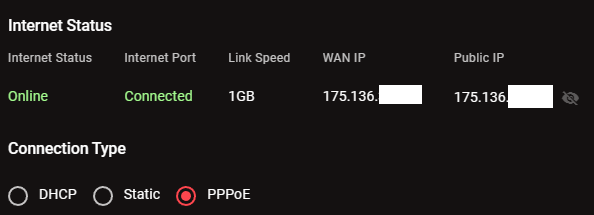
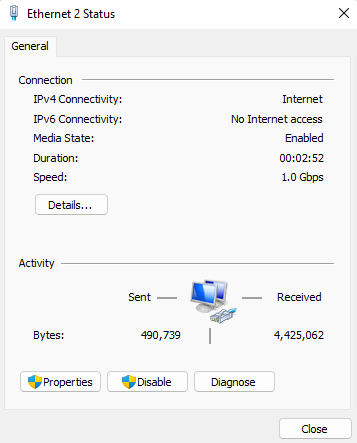
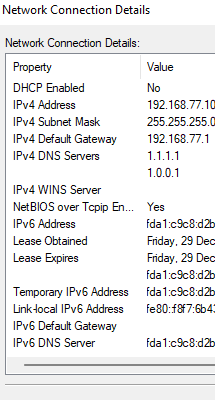
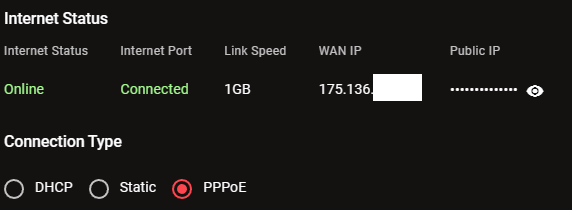
.png)