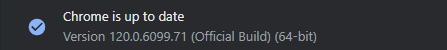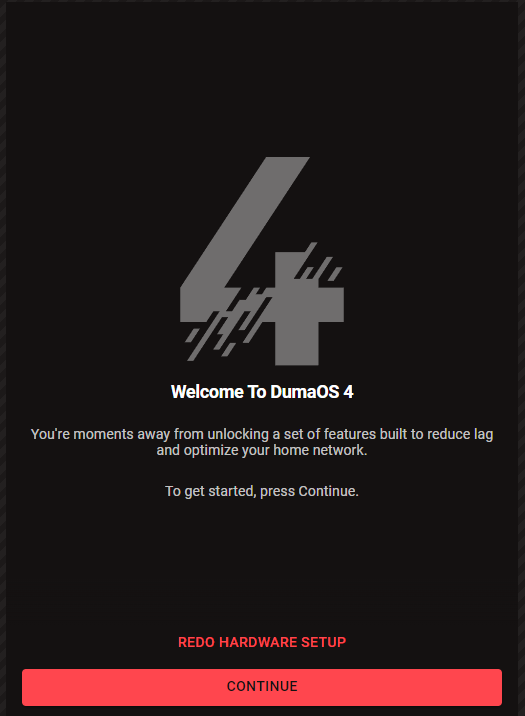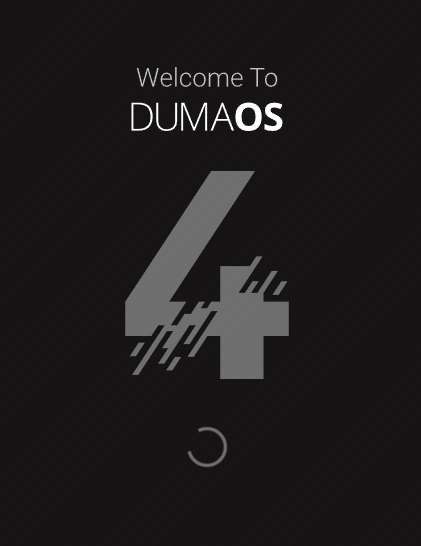-
Posts
998 -
Joined
-
Last visited
-
Days Won
17
Everything posted by Yoda
-
Have you tried 70% to see if that helps? Hopefully that will stop it jumping around so much. Ping optimizer, I believe, is being looked into at the moment. Some users cannot use it currently at all for example. Perhaps the R3 had a glitch and just ramped everything back up. Adjust the slider(s), keeping always on, and do a couple of speed test to see if it's limiting your speed accordingly. Some speed test sites have jitter information as well as your speeds. If you weren't aware that 70% was the sweet spot for yours then most people knock off 5-10% at a time on the download/up and retest to find the sweet spot. Just a temp solution until you get Ping Optimizer sorted. Pop back into a game and try.
-
From the screenshots you have the Congestion Controls set to 99% for both. Even though you have it on always. It's still at pretty much 100%. I play BF a lot. Smart Boost will increase your ping in game. I went from 26ms to 40ms but the numbers don't matter it's how it feels in game without the lag spikes. If Smart Boost isn't working for you can turn it off and the ping should go down.
-
I'm not with my R3 right now, but think you need to set "Expert mode" to on under advanced options so it does both upload and download. *Think it's a toggle switch perhaps.
-
I believe VLANID under the PPPoE connection section is not working on firmware 4.0.20 or below. You will need to reach out to Netduma directly.
-
Sounds like you might have firmware version 4.0.16 on your router. You have the same two issues I had. Important if you need a “VLANID” as part of your PPPoE connection then you will need Netdumas newer firmware 4.0.21 for your R3 but that’s being tested. Maybe Netduma can provide it. However, if like me, you have a PPPoE connection but DO NOT need a VLANID then you can proceed by using firmware 4.0.19 or above will work. You will need the following: *Old ISP router *New firmware file 4.0.19 or newer from Netduma support. *Netduma support to log into the router(yes I know you will be thinking how will Netduma do that without internet !?), but please read on. To get around this I did the following: Connected my old ISP router back up to my modem/ONT box. Connect a network cable from the back of the ISP router to the WAN port on the R3. Here’s the important part. Connect a lead from your PC or whatever to the R3 LAN port. Go to the Duma setup wizard (on the R3 - 192.168.77.1) and leave the router in DHCP mode not PPPoE cause the internet connection will be handled by your old ISP router. Go through to the end where it keeps saying Duma OS4 loading as that’s as far as you can go. After a bit of time you will notice on your PC that you have internet! But you still cannot access the R3 DumaOS. At this point you will need assistance from Netduma support to get past the boot loop they can remote in. Once you are into the R3’s GUI you will need the new firmware file to flash the R3 and fingers crossed you will be able to factory reset the router and just have your modem/ONT and router working without your old ISP router.
-
The VLANID is being tested at the moment in the next version up ".21" . If you are stuck you could try messaging Netduma Fraser @liolio2277 Please bare with the chaps @ Netduma as they have a lot of DMs and are working as fast as they can to get to everyone.
-
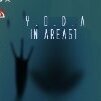
Using R3 for DumaOS 4 Only / Access Point ?
Yoda replied to juicehound's topic in Netduma R3 Support
What's your local IP like? I have to manually set it to something like 192.168.77.xxx (xxx can be something like .110) before I can access the R3 after a factory reset. Just wondering if the PC, Mac or whatever assigning itself some random IP which is stopping it from communicating to the R3. Once it's all done then I can set it back to DHCP. -
Same Gaming PC and Chrome browser as above Just got PPPoE working in the dashboard. It's also giving me my actual full speeds both download and upload wise! That wasn't a thing in the previous DumaOS's or R2 for me. Use to hit 400Mbps max. Now it's over 500Mbps both ways which is what I'm paying for
-
On a funny note, I was outside at 23:30 trying to connect my smart door bell back up and it was shouting "Connected" think I woke up next door. haha. Anyway, Night!
-
@Netduma Fraser - thanks chap. 1) Waited a minute but still has teh same issue 2) Port forwarded the entire R3 in Eero - same issue in Speed test and Ping optimizer. 3) Please see above. 4) Same result - no acitivity. 5) Ah ok, that makes sense. How do you disable the option to reflect CC settings? (I must be going blind can't see the option haha or its getting late). Yeah, hoping that a firmware update does the trick I'm off to bed as I have working early tomorrow morning. Thanks again for all the hard work tonight. Night everyone!
-
Also forgot the mention, 5) When I'm altering the CC sliders (mentioned in point 3 above) the connection is still going at full speed even with "Always on" set and CC sliders set to 50.5% on download and upload (Expert mode).
-
Happy to help. It's getting late but thought I would mention that I've setup all the same settings via the Dashboard that would have been set via the intial setup. However there are a few more problems, sorry to raise more issues, could be user error or something to do with my router: 1) Smart boost - Once I add my gaming PC to "Devices" under "Smart Boost" and go out of that section (into say Dashboard or anything else) it looses the device from the "Priorties" list. 2) I think you may have seen (when I shared my screen) that during setup the "Speed test (Find my speeds)" and "Ping Optimizer (Optimize my ping)" were not working. That is still the case in the Duma Dashboard. 3) Ping Optimzer > Advanced > Changing the "Congestion Control" sliders does not stick once you jump out of the screen. * I think the lowest you can go is 50% but my connection works best at 40% (upload and download) on the R2s (I have x3 of them). 4) The gaming, work, video activity widgets on the dashboard don't show activity for today on mine. Jumped into BF2042 earlier, streaming netflix etc etc. Smart boost did pickup the Frostbite engine (which the current BF2042 is based on) and Netflix being used. I'm currently connected ONT > ISP Router > R3 (DHCP). *No devices connected to ISP router apart from the R3. Thanks and sorry for the extra issues.
-
Big thank you to @Netduma Fraser and to the Netduma Dev (sorry didn't get their name) that jumped onto my R3 to help get past the Duma setup screens As @Netduma Fraser has mentioned, looks like a new firmware will be released to sort the input of username for the PPPoE credential section and also getting stuck at end of the setup process just before you go into the Dashboard (mentioned by the Netduma Support Dev I was just chatting too). There have been plenty of people that have had a smooth experience so far. I was just unlucky this time around but again Netduma were all over it trying to resolve the problem. I'm in the Dashboard now.
-
@Netduma Fraser Gave it another ago but same result. I have the R3 hooked up to the ISPs router right now or as you have said I can disconnect the R3 from the ISPs router and then... Connect my PC via a ethernet cable to the R3 and then connect to my ISPs routers wifi as I have both types of NICs in my gaming rig. Let me know which suits best
-
Hey @Fuzy yeah bud, thinking I might have to. Just wanted to save on some electricity and not have two boxes running. I hope the ISPs stop using PPPoE as well. Too many problems.
-
hey @Netduma Fraser Sorry had to go cook for the family. Back now. The first picture was just showing that the Chrome browser was up to date: version: 120.0.6099.71. The second pic was just showing that my iPhones app was on latest version “DumaOS” as it has an option for R3. The third picture shows a message that says: ”Platform not supported” ”This platform is not supported by DumaOS. Please contact support for more help” I was connected to the R3’s wifi so unsure why it’s saying that hehe. Fun and games haha. I’ve tried a factory reset and not having an internet connection plugged in then booting the router up. Same result I.e. I get stuck with a spinning circle waiting on complete setup URL. Just trying again tho. 😃
-
Sorry hit post before finishing ha! Using a PC to connect via a Chrome Browser. Just updated to the new app ("had day 1 patch as a comment on it") but get this - I've removed the login details for secuirty reasons:
-
Ok chap, will try to get the R3 online via the ISP router or R2
-
1) Yep, factory reset the connection before connecting to the second connection. 2) http://192.168.77.1/dumaweb/?cache=0 Throws me back into the setup. 3) ISP Modem/Router: I could use the ISPs modem/router which is a eero router but I think it doesn't have an option for a DMZ when i had hooked it up last. Might have had an update since so could potentially do that. I could just plug in the R2 and connect it up via that as well. Hopefully without double NATing the connection. 4) Awesome, always had faith in NetDuma . Should have contacted me before, I could have tested this sort of stuff for you guys haha It seems I have two issues right now: i) PPPoE - invalid username ii) Stuck in a loop and can't get into the dashboard. Which was reproduced? Thanks for your help as always @Netduma Fraser .
-
The connection that isn't PPPoE is a very very slow and old connection so won't be gaming on it.
-
Hi M8, Resetting the router didn't help I'm afriad. Same "Invalid Username" issue when trying to use PPPoE. I have a second internet connection in the house that isn't PPPoE. Conneceted the R3 to it. However, the router is still stuck on the screen "Welcome to DumaOS" so it's not completing the setup. However, I have internet via the R3 and I'm posting using it right now. But, cannot access the dashboard because if you type in 192.168.77.1 into the browser it redirects to "192.168.77.1/dumaweb/#setup/complete" and you see the image below. Sat on that screen for the last 20 minutes.
-
Yeah I think you’re right. No biggy, these things can happen , especially if you buy products on launch. Maybe there’s a newer firmware with a fix. Netduma are pretty good with getting things like this sorted. Swapped back to the R2 for now. No biggy.
-
Actually noticed 4.0.16 is available. Any idea if that is newer than the one loaded on the shipped R3’s? Can’t remember seeing firmware version number while going through setup.
-
Mine just arrived. So excited that I tried to set it up during lunch break but ran into a problem. Haha I’m using PPPoE (fibre internet connection) and the username field comes back with invalid if I use “@“ or “.” Which is a problem as mine has both. Even if you skip past this bit the router gets stuck at “Welcome to DumaOS 4” with a spinning circle. @Netduma Fraser - is there’s a beta firmware that might have a fix chap? Got to get back to work but will try to use the reset hole at the back. Hoping if that doesn’t work there might be a firmware I can download onto USB (think I saw somewhere you can flash it that way now, unsure )


.png)