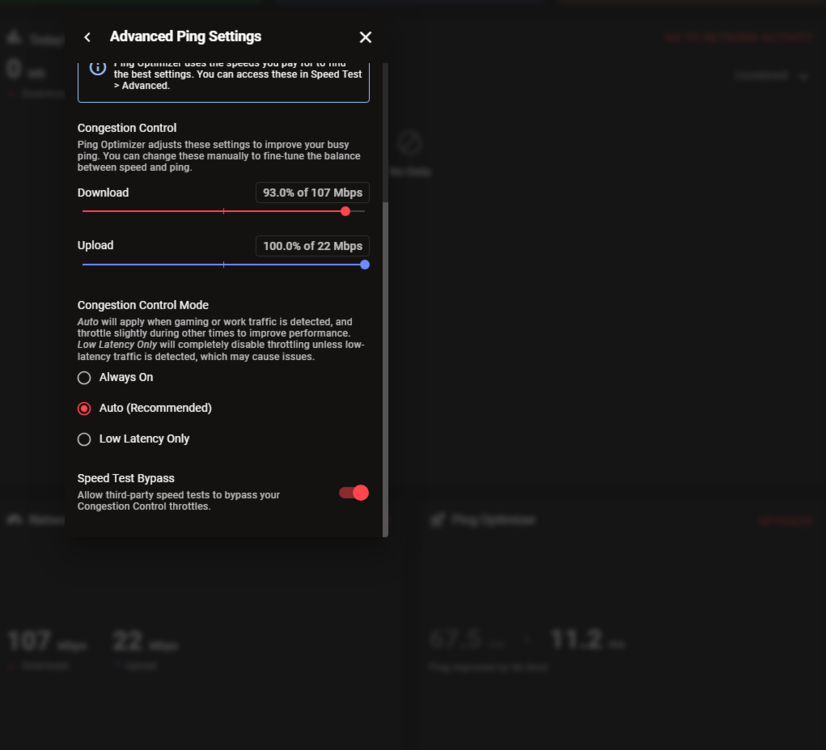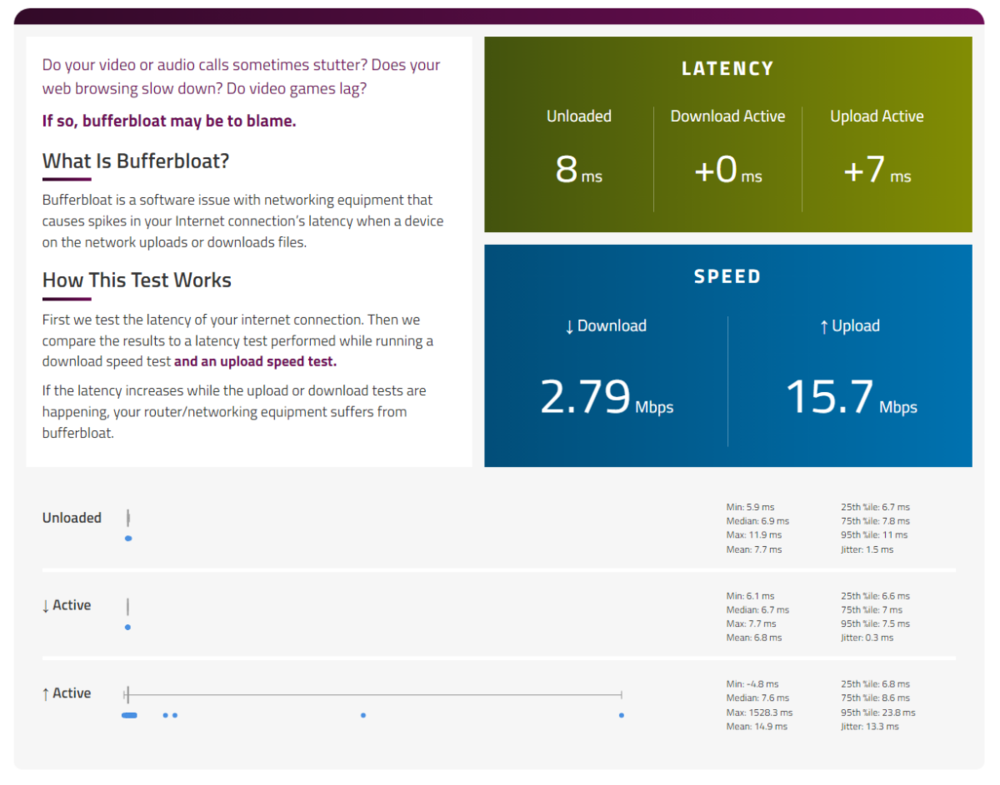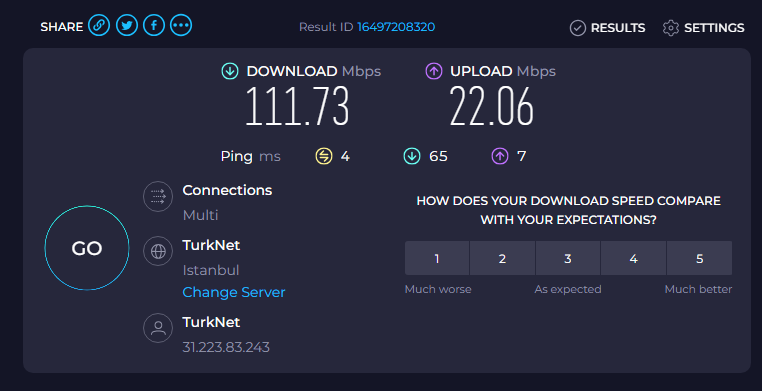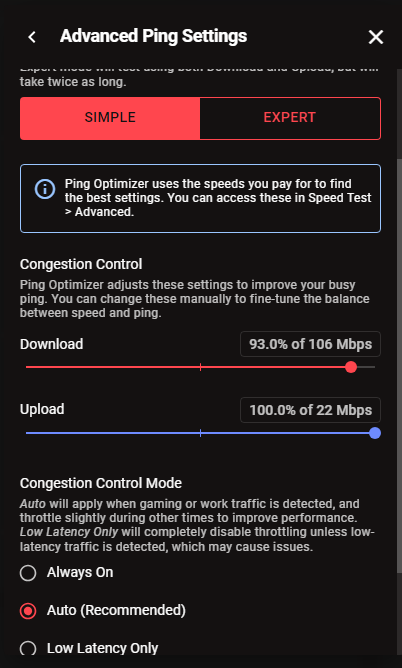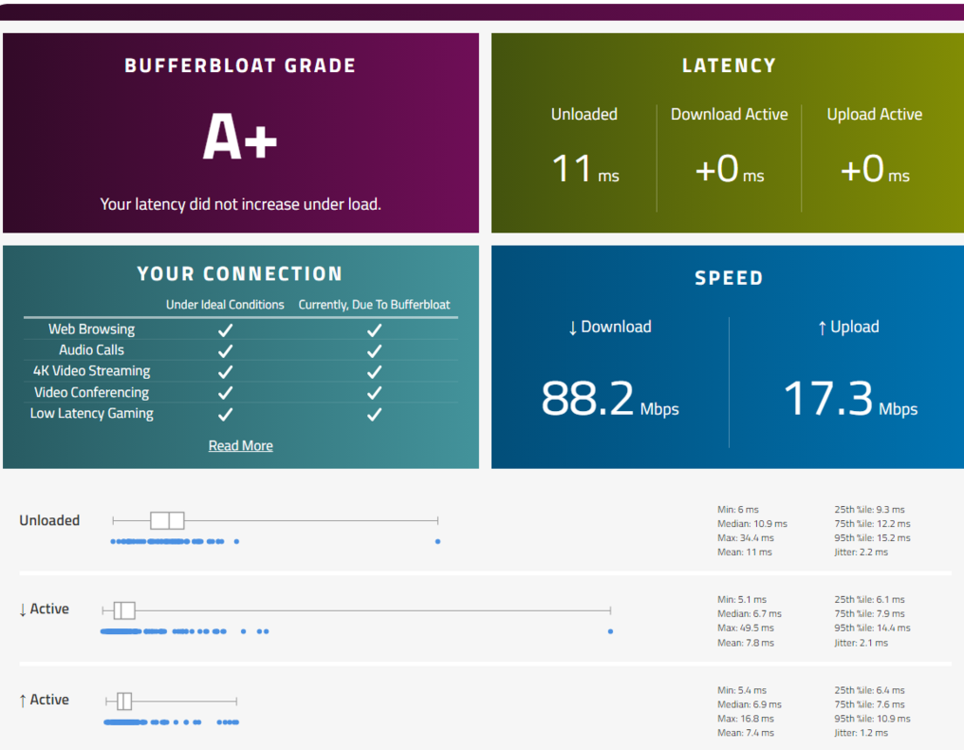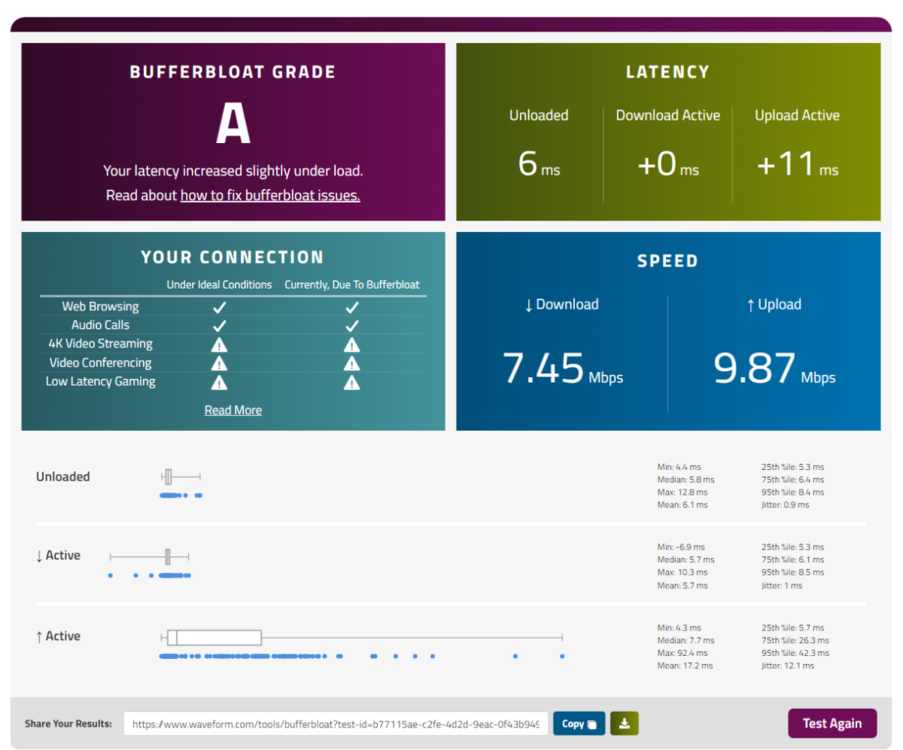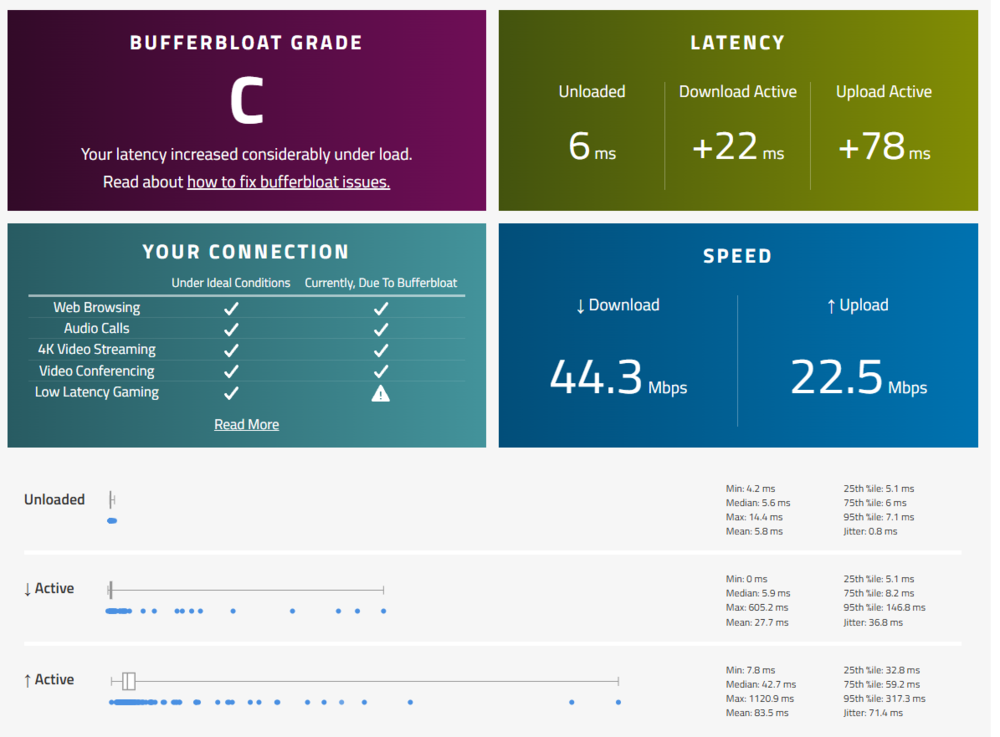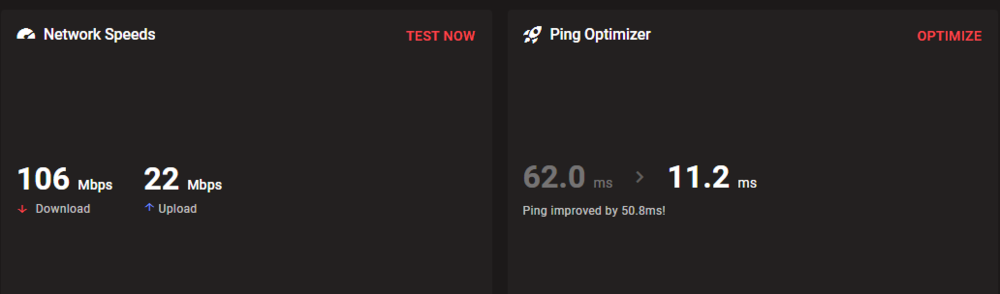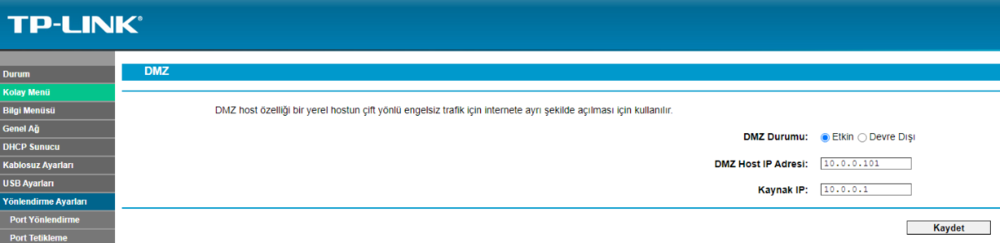frontline1967
XR500 Early Access-
Posts
30 -
Joined
-
Last visited
Everything posted by frontline1967
-
NEW R3 FIRMWARE - DumaOS 4.0.540
frontline1967 replied to Netduma Alex's topic in Netduma R3 Support
Thanks for your quick response! I have one more question: If I completely bypass the ISP modem and let the R3 handle both the PPPoE connection and VLAN tagging directly, how would that affect Geo-Filter and SmartBOOST? I tested this setup and it seems to work, but I’m wondering — Is putting the ISP modem in between the line and the R3 actually the most reliable scenario? -
NEW R3 FIRMWARE - DumaOS 4.0.540
frontline1967 replied to Netduma Alex's topic in Netduma R3 Support
Hello Fraser, I've been using the Netduma R3 for a long time and currently running firmware version 4.0.540. No matter how I set up the R3, SmartBoost never works properly in this version. Features like DPI can detect the running game, but even though I allocate 70% download and 70% upload via QoS (I've also tested with different percentage values), when I run a speed test during gameplay, the ping spikes and sometimes even packet loss occurs. My connection speed is 500 Mbps download / 40 Mbps upload. Here's what I've tried: I placed the R3 behind my ISP modem (PPPoE handled by the modem) and placed the R3 in the DMZ → issue persisted. I switched the ISP modem to bridge mode, kept VLAN tagging on the ISP modem, and let the R3 handle PPPoE → issue still persisted. I removed the ISP modem completely and used only the R3 → same issue occurred again. Interestingly, I don’t have these problems with my older XR500 router. However, XR500 only supports QoS for limited games, which is why I want to continue with the R3. Also, on the R3, a game that usually shows NAT type Open may randomly switch to NAT type Moderate, even when nothing has changed. So my questions are: Are these known issues with firmware version .540? Do you have any recommended fixes or configuration tips for QoS/SmartBoost stability? Or should we expect a firmware update to resolve this? Thanks a lot in advance for your help! -
Can you add me to the beta? Thank you.
-
Where I Can Download 4.0.272 Firmware
frontline1967 replied to Maya Hristova's topic in Netduma R3 Support
Can you add me to the beta group Fraser? Thank you. -
Ookla - Bypass Disabled - Congestion on - Percentages lowered to 70 = Result download 70 megabits upload 14 megabits , low and stable download and upload latency during testing with the same settings Waveform - Bypass Disabled - Congestion on - Percentages lowered 70 = Result download 7-10 megabits upload 10 megabits and jitter seems to be quite high Ookla - Bypass disable enable doesn't matter - Congestion auto = Download and upload reach top speeds, but download and upload latency are high during the test Waveform - Bypass disable enable doesn't matter - Congestion auto = download definitely does not give proper results, upload gives normal value but jitter and ping values are very high for both ( sometimes stays in warming up warning during download and upload tests and fails to complete the tests ) I know it's a bit confusing, but I couldn't get the results I wanted with the xr500 either, I don't know what the first software version was when I bought this device, the results were good, but after a while the values were distorted again, when I first switched to version 4.0.219, it was smooth, it was broken, it doesn't get better I share the results of my last test, the values of the waveform are absolutely wrong because I should not be able to play online games with these values I live in turkey, I can connect to European servers with 40 ms.
-
speed test on https://www.speedtest.net/ with congestion control on shows correct values, while the speed test on https://www.waveform.com/tools/bufferbloat shows incorrect values
-
Thanks for your support, let me share this as additional information, if I disable the speedtest bypass and leave the download and upload at 70 percent by turning on congestion control, the values are correct in the speed test ookla. there may be a problem with SmartBOOST definitions for wawe bufferbloat
-
cpu usage seems normal I am attaching the system log I have disabled and enabled smartboost but no change Currently the router is in PPPoE mode. I defined isp modem mac address, vlan value and mtu. R3_2024-07-14T00_20_11.879Z_logs.txt
-
I don't know whether this device performs better as DHCP or by defining VLANs. The modem provided by the ISP is TPLINK AX1800 My modem settings are as follows; I revised the ip address 192.168.1.100 on the ISP modem to the router I have enabled ISP modem dmz to this ip address. There is no device connected to the ISP modem and likewise there is no device connected to the router. now with the v4.0.236 version, the result is the same after removing the ISP modem and setting vlan 35 ISP modem's mac address and mtu 1492 value to R3
-
I do always on, but my download speed remains far below 70 percent.
-
thanks for the feedback In fact, my settings in ping optimizer are as follows with these settings, I probably got good results in wavebufferbloat for about 2 days as follows I didn't change any settings but the results started to be bad download 7.45 mb upload jitter high when I set download and upload values to 70 percent with congestion control there is only one computer connected to the router
-
Hi Fraser, I have a few problems with the new version xdefiant geo filter is also lost and my test results in wavebufferbloat are bad Normally my connection speed is download 100 upload 20 I am using the modem in dhcp mode and I also defined dmz on the isp modem.what could be causing the problem thank you
-
Firmware 3.2 for XR500
frontline1967 replied to Stilts29's topic in NETGEAR Nighthawk Support (XR range)
Hey i want to try beta firmware. Thank you. -
ANNOUNCEMENT: DUMAOS 3.0 IS HERE
frontline1967 replied to Netduma Luke's topic in News & Announcements
I signed up 2 weeks ago and still nothing weeks ago Netgear xr500 username : frontline1967 Mail:[email protected]