-
Posts
68 -
Joined
-
Last visited
Everything posted by Scorps75
-
ok many thanks.
-
so, any ideas? Im thinking currently this doesn't appear like its capable of doing what i need, lots of testing been done and not really got any where.
-
I found a prioritization was still enabled after i did the above test. So now i have disabled that via the android app and have another test result for u -
-
installed new firmware and factory reset. didnt change anything as much as i could and got the results above.
-
The speed drops is what i was originally finding very strange as well, not consistent in any way. Last night in the tests above i was getting 550 ish via pppoe and now its barley scraping 200. I will try the firmware, I did briefly install it to look at it but wanted to test on stable branch before committing to it. I will install the firmware later as my youngest is online gaming now, may not get to it until late tonight again but will let you know the results.
-
just put one of the other routers on just to make sure speeds are still good and the TP link router result is below - just gonna let the kids game for a bit so wont do any more until later on today.
-
I only left it on as you wanted it there for testing, turned DMZ off and rebooted the machine. results below - https://www.waveform.com/tools/bufferbloat?test-id=0da4a222-4558-4482-aad5-9675fab231be ps. I have disabled wifi and only have 1 pc connected to the R2 so nothing can interfere with the results.
-
-
Thats with the rule added and the dns set to 1.1.1.1 but no reboot, doing that now and will re-test.
-
I did another reset late into the night and the results didn't change in any way, except this time it did detect the internet was live after inputting the pppoe details. do these mean anything from the logs - Sun Apr 2 09:10:00 2023 kern.info kernel: [30049.239121] ash (29475): drop_caches: 3 Sun Apr 2 09:10:00 2023 cron.err crond[1402]: USER root pid 29475 cmd echo 3 > /proc/sys/vm/drop_caches Sun Apr 2 09:08:21 2023 daemon.err odhcp6c[11442]: Failed to send DHCPV6 message to ff02::1:2 (Address not available) Sun Apr 2 09:06:22 2023 daemon.err odhcp6c[11442]: Failed to send DHCPV6 message to ff02::1:2 (Address not available) Sun Apr 2 09:05:00 2023 kern.info kernel: [29749.233916] ash (22075): drop_caches: 3 Sun Apr 2 09:05:00 2023 cron.err crond[1402]: USER root pid 22075 cmd echo 3 > /proc/sys/vm/drop_caches Sun Apr 2 09:04:15 2023 daemon.err odhcp6c[11442]: Failed to send DHCPV6 message to ff02::1:2 (Address not available) Sun Apr 2 09:02:08 2023 daemon.err odhcp6c[11442]: Failed to send DHCPV6 message to ff02::1:2 (Address not available) Sun Apr 2 09:00:00 2023 kern.info kernel: [29449.239406] ash (14688): drop_caches: 3 Sun Apr 2 09:00:00 2023 cron.err crond[1402]: USER root pid 14688 cmd echo 3 > /proc/sys/vm/drop_caches Sun Apr 2 08:59:57 2023 daemon.err odhcp6c[11442]: Failed to send DHCPV6 message to ff02::1:2 (Address not available) Sun Apr 2 08:57:58 2023 daemon.err odhcp6c[11442]: Failed to send DHCPV6 message to ff02::1:2 (Address not available) Sun Apr 2 08:56:00 2023 daemon.err odhcp6c[11442]: Failed to send DHCPV6 message to ff02::1:2 (Address not available) Sun Apr 2 08:55:00 2023 kern.info kernel: [29149.237740] ash (7304): drop_caches: 3 Sun Apr 2 08:49:47 2023 daemon.err odhcp6c[11442]: Failed to send DHCPV6 message to ff02::1:2 (Address not available) Sun Apr 2 08:47:44 2023 daemon.err odhcp6c[11442]: Failed to send DHCPV6 message to ff02::1:2 (Address not available) Sun Apr 2 08:45:49 2023 daemon.err odhcp6c[11442]: Failed to send DHCPV6 message to ff02::1:2 (Address not available) Sun Apr 2 08:45:19 2023 daemon.err ndhttpd[2201]: sh: net-cgi: not found Sun Apr 2 08:45:18 2023 daemon.err ndhttpd[2201]: sh: net-cgi: not found Sun Apr 2 08:45:18 2023 daemon.err ndhttpd[2201]: sh: net-cgi: not found Sun Apr 2 08:45:17 2023 daemon.err ndhttpd[2201]: sh: net-cgi: not found Sun Apr 2 08:45:17 2023 daemon.err ndhttpd[2201]: sh: net-cgi: not found Sun Apr 2 08:45:17 2023 daemon.err ndhttpd[2201]: sh: net-cgi: not found Sun Apr 2 08:45:17 2023 daemon.err ndhttpd[2201]: sh: net-cgi: not found Sun Apr 2 08:45:17 2023 daemon.err ndhttpd[2201]: sh: net-cgi: not found Sun Apr 2 08:45:17 2023 daemon.err ndhttpd[2201]: net-cgi: not found Sun Apr 2 08:45:17 2023 daemon.err ndhttpd[2201]: sh: sh: net-cgi: not found Sun Apr 2 08:45:16 2023 daemon.err ndhttpd[2201]: sh: net-cgi: not found Sun Apr 2 08:45:16 2023 daemon.err ndhttpd[2201]: sh: net-cgi: not found Sun Apr 2 08:45:16 2023 daemon.err ndhttpd[2201]: sh: net-cgi: not found
-
Set my pc ip address in the dmz and got the following result - when I factory reset I go through the setup screens and last few times I've tried to both skip what I can and sometimes not. I can factory reset again and do as little as possible, what I will say is I noticed that when I input the pppoe credentials and then the R2 checks for an internet connection, it cant detect the internet. But if I wait the network adapter in windows shows I have the internet. so I continue past the failed connection test, setup the rest and sure enough the internet is live.
-
set the mac address to be the same as 1 of the other devices, rebooted, waited 5 minutes - I'm with BT broadband and when I use either of the other 2 routers TP link or BT smart hub the results don't change, as in I don't have to wait to get the advertised speeds when switching between the devices. so I would presume the mac isn't bound I guess?
-
I dont expect you to still be replying this late but i appreciate it all the same. connected direct to the ont box with the R2 and wifi disabled plus all the ipv6/protection options, so pppoe handled by the R2
-
-
-
Hello, ok this is connected to the tp link router which is handling the pppoe authentication. ironically this is the best ive seen it today, it started off at 450 for a while but ended up much higher than ive seen. the speed is still all over the place compared with my other devices and obviously im not using pppoe on the R2. i have the wifi/port scans/ ipv 6 all disabled too as i did earlier in the day so i have no idea why suddenly the max speed has increased as ive changed nothing. if the throughput could be kept at the higher rate it seemingly just achieved this would improve things, but i would want it to handle the pppoe really as well.
-
I'm looking into doing some more trouble shooting, i have the device out just going to set it up again. I like the idea of the device but I have to see full speeds or what's the point? The wifi issue and the pppoe would need to work correctly too as I don't want numerous devices just to get to one end point. Apologies if I seem stern I've just dealt with a lot of poor companies in the past and this just seems to be a weird issue. connecting the R2 to my existing tp link router to show the qos page asap.
-
this is what i keep saying yes, and all the qos is disabled it even states as such when i go to that page.
-
I have been in contact with yourself via emails today and to say I'm disappointed is an understatement. the device came in an unsealed box the WIFI keeps dropping out on the 2gh channel the 5ghz channel isn't coming up at all I've tried both the current stable branch firmware and the beta firmware and factory resetting every time The device will not reach 915mbps dl at any point - given the 1gb ports i would have expected it to reach these speeds. you yourself have said it could be because of the pppoe side of the device - which means its not fit for purpose. I've tried using both my own TP link router and the BT router to negate the pppoe issue, this gave slightly increased speeds up to on average 600 but mostly 450 ish everything is connected directly to the R2 netduma device, I've even made sure the WIFI has been off when doing speed tests and even on, there is no difference at all in speed. I've literally done everything you've asked for and nothing has solved the issue so I asked for a return and refund as the device isn't capable/fit for purpose. you have stated I must pay for the return and your going to deduct the original shipping costs off the refund! I'm disgusted to say the least, and you should be picking the faulty device up at your cost not mine and not deducting anything off the purchase price as the device is faulty/not sealed box/fit for purpose (pppoe problems), wifi not coming up. I look forward to your responses both on here and via email. I certainly will not be recommending your devices or services to anyone i know. other thread is here
-
I have been in contact with yourself via emails today and to say I'm disappointed is an understatement. the device came in an unsealed box the WIFI keeps dropping out on the 2gh channel the 5ghz channel isn't coming up at all I've tried both the current stable branch firmware and the beta firmware and factory resetting every time The device will not reach 915mbps dl at any point - given the 1gb ports i would have expected it to reach these speeds. you yourself have said it could be because of the pppoe side of the device - which means its not fit for purpose. I've tried using both my own TP link router and the BT router to negate the pppoe issue, this gave slightly increased speeds up to on average 600 but mostly 450 ish everything is connected directly to the R2 netduma device, I've even made sure the WIFI has been off when doing speed tests and even on, there is no difference at all in speed. I've literally done everything you've asked for and nothing has solved the issue so I asked for a return and refund as the device isn't capable/fit for purpose. you have stated I must pay for the return and your going to deduct the original shipping costs off the refund! I'm disgusted to say the least, and you should be picking the faulty device up at your cost not mine and not deducting anything off the purchase price as the device is faulty/not sealed box/fit for purpose (pppoe problems), wifi not coming up. I look forward to your responses both on here and via email. I certainly will not be recommending your devices or services to anyone i know. other thread is here
-
i have tried the latest stable version of the firmware and the latest beta release too, i always factory reset after upgrading or downgrading firmwares. i have tried the r2 connected too both the bt home hub 2 latest version for fttp with up to date firmware and ive tried it with my tcp link router too. I have also ran the r2 straight from the ont box and used the pppoe for the connection. none of the above give max throughput using the r2 in any way. Its a shame as i was looking forward to the geo filter etc but the device just isnt pulling the 1gb connection well enough. the r2 is up and down like mad, one minute its 300 to 500 mb then another time it will hit 600 and down to 350 ish, but at no point can i hit max of 915mb dl
-
so i dont wanna have to use multiple devices to get this working, if pppoe is an issue which it certainly makes it worse, i will return the device for a refund. can you please arrange a collection and let me know. regards
-
yes r2 connected to existing device which is handling pppoe. will see if i can do dmz tomorrow getting late now. thanks
-
connected to my existing router and speeds are sometimes better and sometimes not. Ive seen as high as 800 but in the same test as low as 300. yet another test shows a high of 700 and lows of 600. I cant hit my max line throughput and ive disable qos and all the settings for port scan and ipv 6 etc.
-
I am getting usually 350 dl and 110 ul and ive disabled the qos fully. occasionally it will rise to 500 dl but even then the speed is like waves, down to 250dl and then up to 450 ish Bufferbloat and Internet Speed Test - Waveform thats one of the better results i got I have also done all the things you suggested with the wifi and as i say the 5ghz has gone completely and the 2g is disappearing a lot and then coming back up.



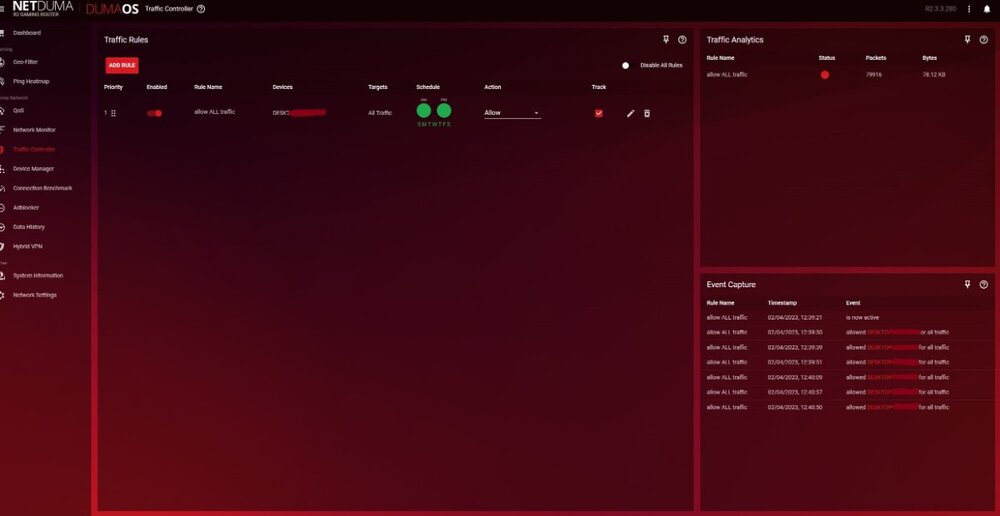
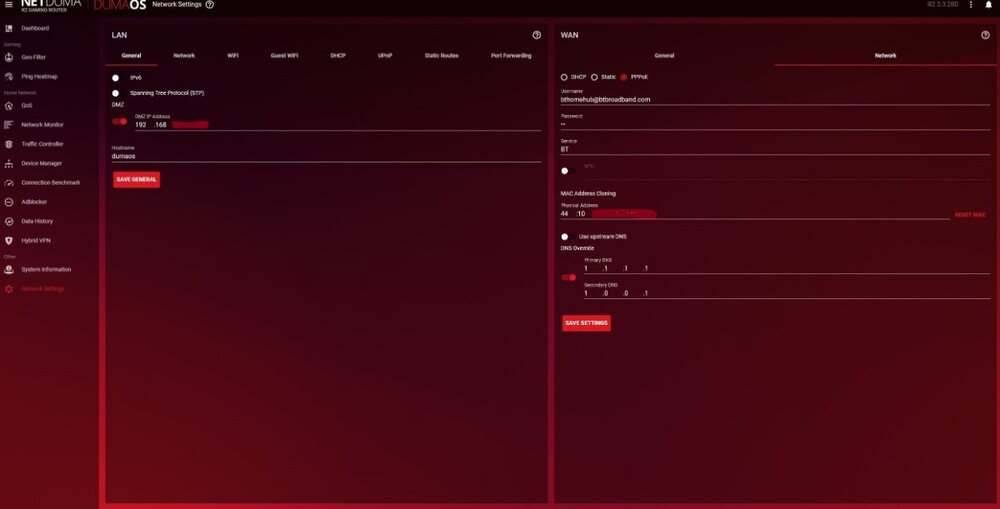
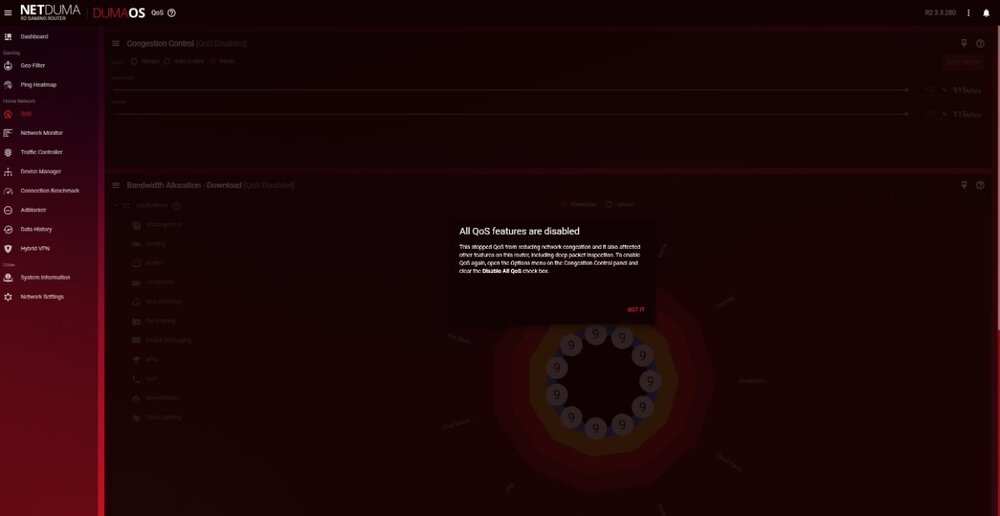


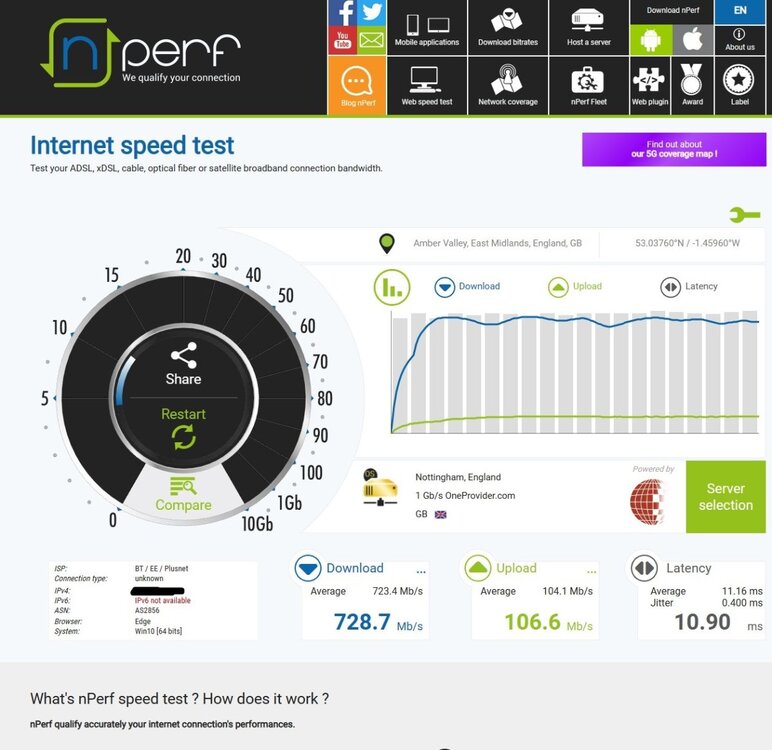
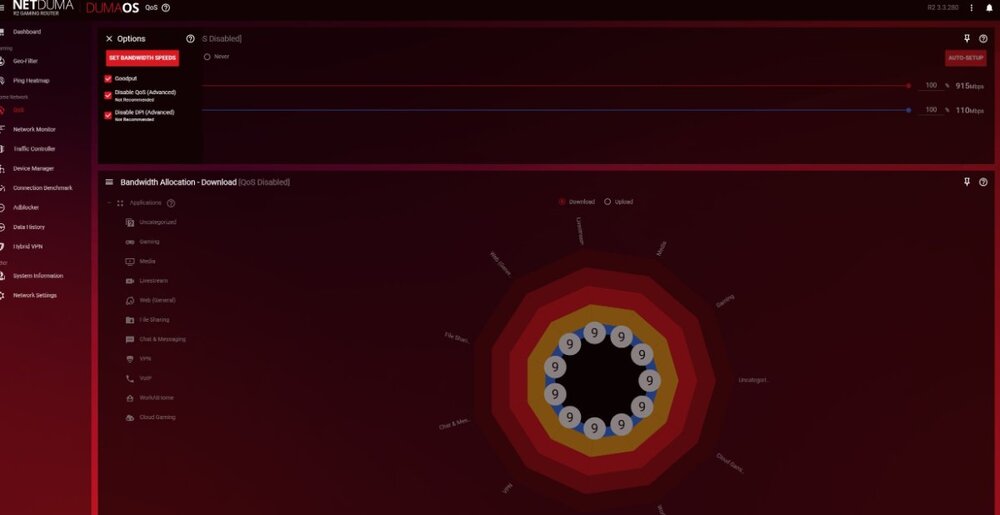
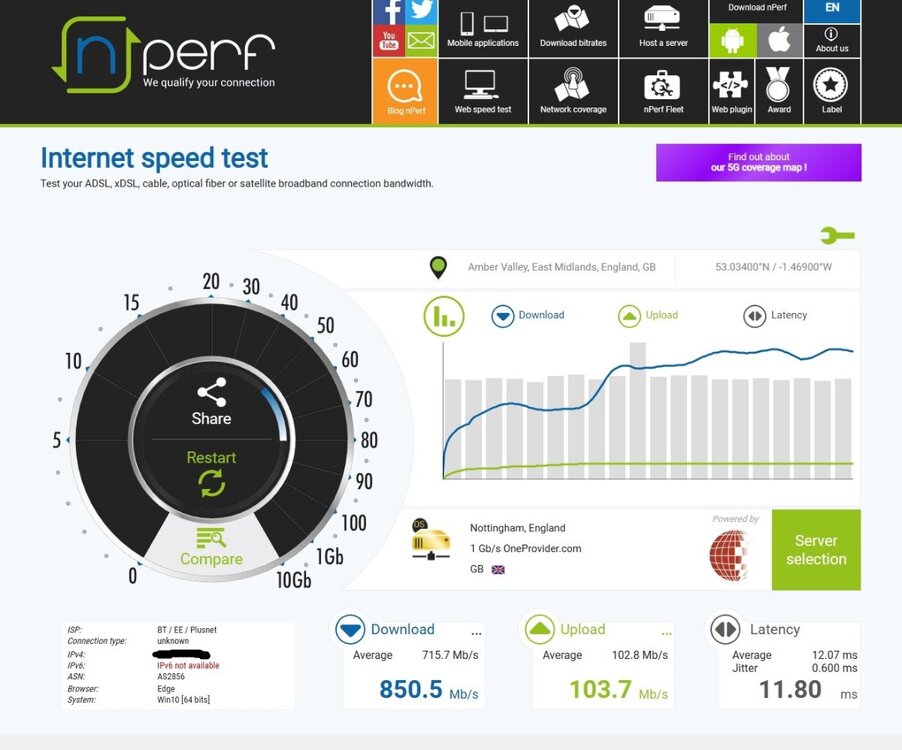
.png)