-
Posts
3027 -
Joined
-
Days Won
49
Everything posted by iAmMoDBoX
-
Rent a modem from them for the phone service and then buy the TC-7610 for internet. That's what I currently do.
- 354 replies
-
- compatible modem
- modem
-
(and 6 more)
Tagged with:
-
I have no idea about DSL
- 354 replies
-
- compatible modem
- modem
-
(and 6 more)
Tagged with:
-
Has little to do with the router. These are just modems that suck for gaming. Playing on an Arris modem and then going to the TC-7610 is like a night and day difference.
- 354 replies
-
- compatible modem
- modem
-
(and 6 more)
Tagged with:
-
The TM822G is NOT an all in one modem/router. It has a single ethernet port and 2 phone jacks for line 1 and 2.
- 354 replies
-
- compatible modem
- modem
-
(and 6 more)
Tagged with:
-
Have you used any other modems to know that the SB6183 works fine? Because there's a handful of people who claimed the same thing until they used a modem that worked.
- 354 replies
-
- compatible modem
- modem
-
(and 6 more)
Tagged with:
-
Lol stop
- 354 replies
-
- compatible modem
- modem
-
(and 6 more)
Tagged with:
-
They are exactly the same, retailers change the packaging to make it "easy open" in a plain brown box rather than the printed retail box.
- 354 replies
-
- compatible modem
- modem
-
(and 6 more)
Tagged with:
-
...No... The TC-7610 is compatible.
- 354 replies
-
- compatible modem
- modem
-
(and 6 more)
Tagged with:
-
Broadcom, but I'm not sure the exact chip. I'd have to look it up again
- 354 replies
-
- compatible modem
- modem
-
(and 6 more)
Tagged with:
-
Yeah, but the older Arris devices which were made by Motorola worked fine. I've used the TM822G and it worked great until it broke. But good luck buying one new. They're almost impossible to find for a reasonable price.
- 354 replies
-
- compatible modem
- modem
-
(and 6 more)
Tagged with:
-
With phone - TM822G Without phone - TC-7610
- 354 replies
-
- compatible modem
- modem
-
(and 6 more)
Tagged with:
-
They do not work perfectly fine. The DPC3941T is a modem that my ISP gave me. It has a built in router. I used it to play on PS4 for 1 day before I realized something was wrong. Sure enough, when checking the ping from my PC to the modem it was spiking from 1ms to 200+ms... Tell me, how is that a problem with Netduma? My ISP's modem was making my ping spike to 200ms without anything connected except for my ISP modem and my PS4. This is what happens when you have an Intel Puma 6 chip in your modem, which is 90% of the modems on the incompatible list. https://www.theregister.co.uk/2016/12/03/intel_puma_chipset_firmware_fix/ https://www.dslreports.com/shownews/The-Arris-SB6190-Modem-Puma-6-Chipset-Have-Some-Major-Issues-138411 https://www.dslreports.com/forum/r31134484- http://www.zcorum.com/wp-content/uploads/MaxLinear_Intel-Full-Spectrum-Capture-Support.pdf
- 354 replies
-
- compatible modem
- modem
-
(and 6 more)
Tagged with:
-
How about get your facts straight before you trying blaming a company for someone else's problem? Most of these modems are Intel Puma 6 based which if you had half a brain would know they have issues regardless of what router is connected to them. Some of them are even ISP provided modem/router combo units that have huge ping spikes without connecting any other router to them. I know because I've used almost half of these modems myself. While directly connected to them my ping would spike to over 500ms. This has nothing to do with Netduma or the product they provide. The rest of the modems on the list are modems that members or myself have personally tested to find that they either are incompatible with the Netduma or they degrade your gaming experience and should be avoided if you want the best possible connection. Again, tell me how a modem manufacturer dropping the ball by using a bad chip or buggy firmware has anything to do with Netduma? There is absolutely no router in the world that can fix line issues with your ISP. Guess what? I've had issues for the past 2 years with Comcast. They finally fixed it 2 months ago, I found myself a properly working modem, and all of my issues went away. Been using my Netduma as my main router ever since without a single problem. So tell me, how is that Netduma's fault for Comcast giving me an Intel Puma 6 based modem with lag spikes built into it and Comcast's line giving me packet loss? If you have problems with your router, make a support post and we have a great deal of people that will be more than willing to help you. If you're just another troll here to complain about how you don't know how to use your router but it doesn't work then I suggest you quit while you're ahead. I wrote this list of modems myself and I stand behind what I wrote. If you want to game, stay away from those modems. Regardless of what router you're using. I am no way employed or paid by Netduma to say any of this. These are my own thoughts and in the words of bagsta69 "everything I type is my own free thought and not representative of Netduma blah blah blah blah sarcasm doesn't travel well on the internet blah blah blah bite me!!!"
- 354 replies
-
- compatible modem
- modem
-
(and 6 more)
Tagged with:
-
I had issues with both of those modems. Switching to the TC-7610 fixed it.
- 354 replies
-
- compatible modem
- modem
-
(and 6 more)
Tagged with:
-
https://www.netgear.com/home/products/networking/cable-modems-routers/C7000.aspx Incompatibility means you will either get massive ping spikes, speed slow downs, router rebooting, some devices ignoring congestion control settings... Most of these modems I've gather from lists that show them using the buggy Intel Puma 6 chipset. You want to stay far away from that mess.
- 354 replies
-
- compatible modem
- modem
-
(and 6 more)
Tagged with:
-
I believe that's a rebranded Comcast "XB3" modem which sucks lol... Added it
- 354 replies
-
- compatible modem
- modem
-
(and 6 more)
Tagged with:
-
No issues that they notice. My SB6141 seemed to work fine... But some devices would cause it to make the congestion control go buggy while uploading/downloading. People might not notice that uploading to YouTube on Chrome works fine, but uploading with Firefox breaks their modem lol
- 354 replies
-
- compatible modem
- modem
-
(and 6 more)
Tagged with:
-
---- *NOTE FROM NETDUMA FRASER* Keep in mind, the R1 still works with those listed you just may get a better experience with those in the compatibility list. Some people use those in the non compatible list and have no issues. There is no reason to purchase another modem/router unless you have specifically found issues with your existing modem/router. You are advised to do your own research before making a financial commitment. ---- THIS IS IN NO WAY A FULL LIST OF THE BEST GAMING MODEMS. AS A GENERAL RULE - STAY AWAY FROM ISP PROVIDED "ALL IN ONE" MODEM/ROUTER HUBS IF YOU CAN. IF YOU ARE LOOKING FOR A NEW MODEM AND WANT TO BE SURE IT WILL WORK PROPERLY ONLY PURCHASE FROM THE GOOD MODEM LIST. BAD*: Arris/Motorola: SB6121 SB6141 SB6183 SB6190 TG1672G TM1602 TG2492LG - Virgin Media Super Hub 3 TG3482G AVM: FRITZ!Box 6460 FRITZ!Box 6490 FRITZ!Box 6320 Cisco: XG1-V3 DPC3848 DPC3848V DPC3939 DPC3941B DPC3941T DPC3941 (commonly - Comcast Xfinity XB3) Compal: Super Hub 3 - virgin media CH7465-LG Virgin Media Hub 3 CH7466 CH66xxx Hitron: CDA Series: CDA-32372 CDA-3-35 CDE Series: CDE-32372 CGN3 Series: CGN3, CGN3ACR,CGN3AMF, CGN3AMR, CGN3ACSMR CGNM Series: CGNM-2250 CGNM-3552 CGNDM Series. CGNV Series: CGNV4 Linksys: CM3016 CM3024 CG7500 Netgear: CG3300 CG4000 CG4500 CG4500TM C6300 C6300BD (Telstra Gateway Max - Australia) CM500 CM600 CM700 AC1750 AC1900 (R7000) Pace: C704 Panasonic: C01AS03 Samsung: Home Media Server Horizon G5400 Horizon G7400 Bbox G7441 Sagemcom F@st 5260 SMC: D3G2408 D3G0804 D3GNV5 D3GN4 D3M1604 D3G1604 E3G1604 TP-Link: CR7000 TC-7620 Technicolor: TC8715D Ubee: EVW3226 Zoom: 5370 *By "bad" modem we mean ones that either have bugged chipsets which cause slowdowns and huge ping spikes under load or ones that have been tested and proven to cause less than optimal gaming experiences. GOOD: Arris/Motorola: TM722G TM822G TP-Link: TC-7610 TC-7610-E Zoom: 5341J https://www.theregister.co.uk/2017/08/09/intel_puma_modem_woes/
- 354 replies
-
- compatible modem
- modem
-
(and 6 more)
Tagged with:
-
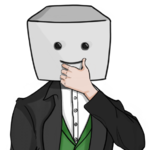
Intel's Puma 6 chipset suffers from latency & jitter, fix soon.
iAmMoDBoX replied to Zennon's topic in TechnoBabble
Saw your other post too... I'd go with the TP-Link TC-7610 it works perfect with the R1 and it's cheap -
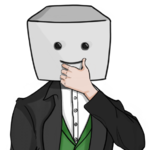
Intel's Puma 6 chipset suffers from latency & jitter, fix soon.
iAmMoDBoX replied to Zennon's topic in TechnoBabble
More channels is definitely better... But those channels have to be stable. For me channels 1-16 suck so I reboot my modem until it connects to 17-24 which are newer and have less errors. Although in the last update for whatever reason they removed the error counter on the modem. -
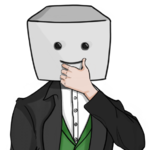
Intel's Puma 6 chipset suffers from latency & jitter, fix soon.
iAmMoDBoX replied to Zennon's topic in TechnoBabble
I always buy from amazon if I'm not certain on something because of their easy returns Keep us updated... As for the old modem working fine, it's very possible that it was not connecting to the "bad" channels that your new modem is since it's 32 channels -
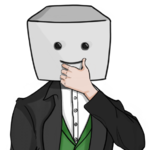
Intel's Puma 6 chipset suffers from latency & jitter, fix soon.
iAmMoDBoX replied to Zennon's topic in TechnoBabble
Again, it still could be an issue outside. Connecting to more channels on the new modem exposed it. Have you tried putting it into bridge mode? -
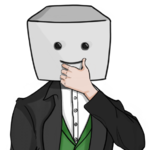
Intel's Puma 6 chipset suffers from latency & jitter, fix soon.
iAmMoDBoX replied to Zennon's topic in TechnoBabble
It could be a line issue though since the new modem is connecting to more channels which could be channels with noise. It's honestly a can of worms and you kinda have to go one step at a time. First have the tech come, pay attention and ask what he's doing and why? If that doesn't fix it, try putting the modem in bridge mode. If still no good, then buy your own modem. If it's still no good, then good luck complaining to get them to fix an issue outside lol -
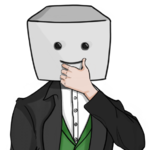
Intel's Puma 6 chipset suffers from latency & jitter, fix soon.
iAmMoDBoX replied to Zennon's topic in TechnoBabble
NJ too and yeah it will work fine... However it depends, do you need their phone service? Let him check your line to fix any issues. PM me your modem diagnostic page where it shows the signal levels. I know when I had their all in one modem/router thing it sucked for ping. I had huge spikes just trying to ping the modem itself. You can however try putting it in bridge mode. That did help for me a bit, but at the end of the day I rather own my own equipment and keep everything separated. If it's a line issue bridge mode won't help. Edit: Nevermind, I saw your other post... Those signals are PERFECT, but it could be a signal issue still. More than likely it is the modem though. Either way, I rather buy my own stuff so you can't go wrong with the TC-7610 -
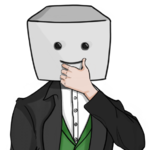
Intel's Puma 6 chipset suffers from latency & jitter, fix soon.
iAmMoDBoX replied to Zennon's topic in TechnoBabble
TP-Link TC-7610 working PERFECT for me. 240 down/12 up on Comcast. https://www.amazon.com/TP-Link-DOCSIS-Speed-Cable-TC-7610/dp/B01CH8ZNJ0


.png)