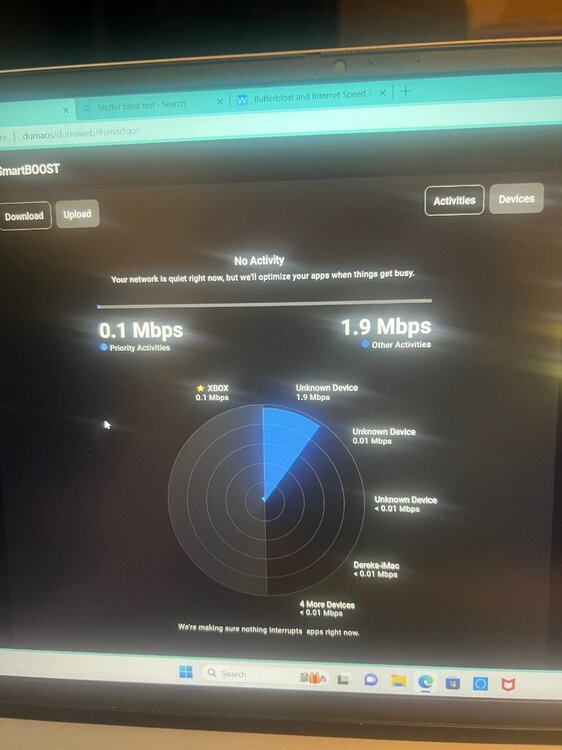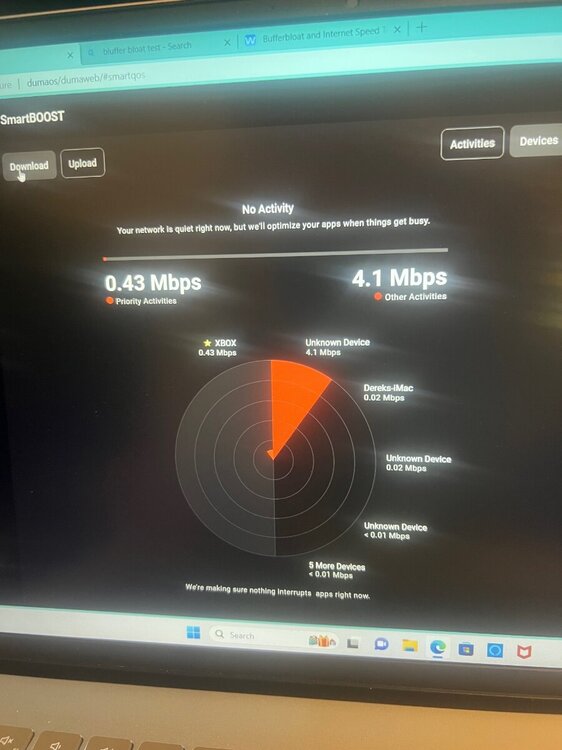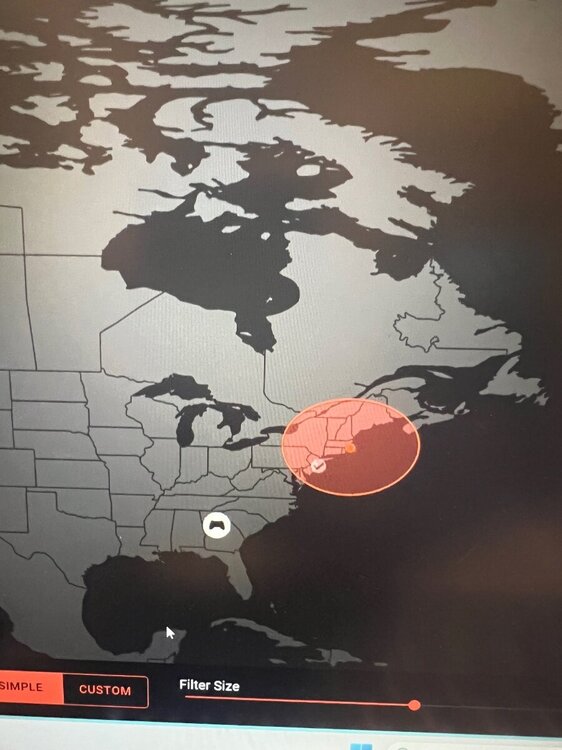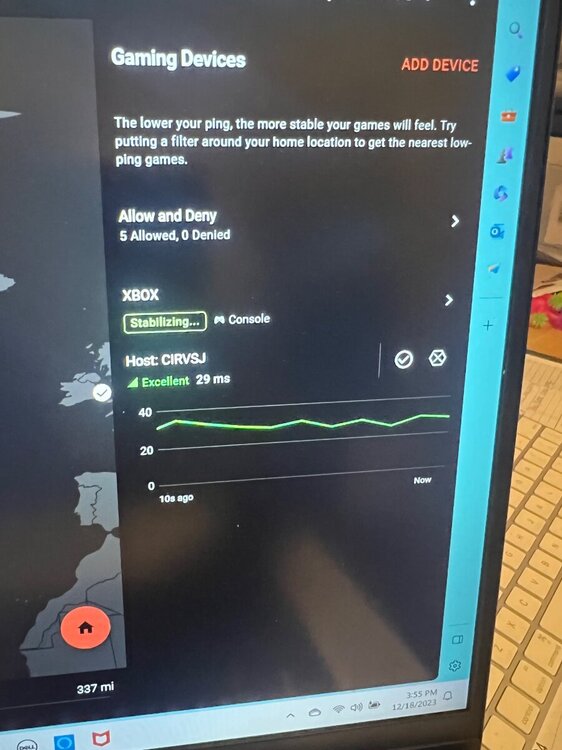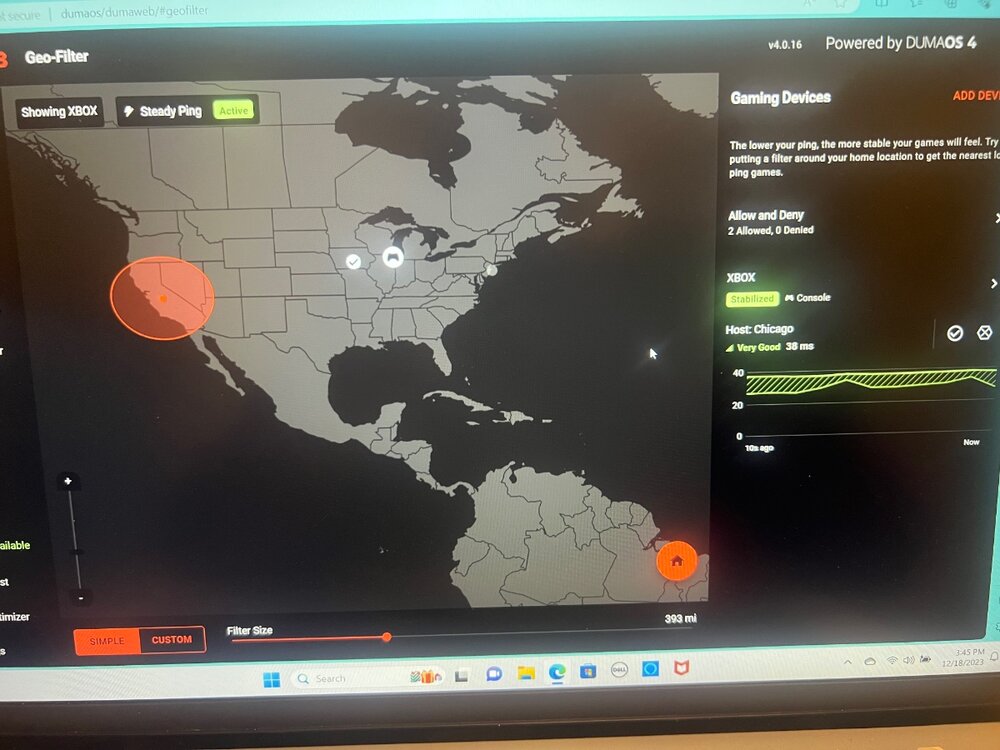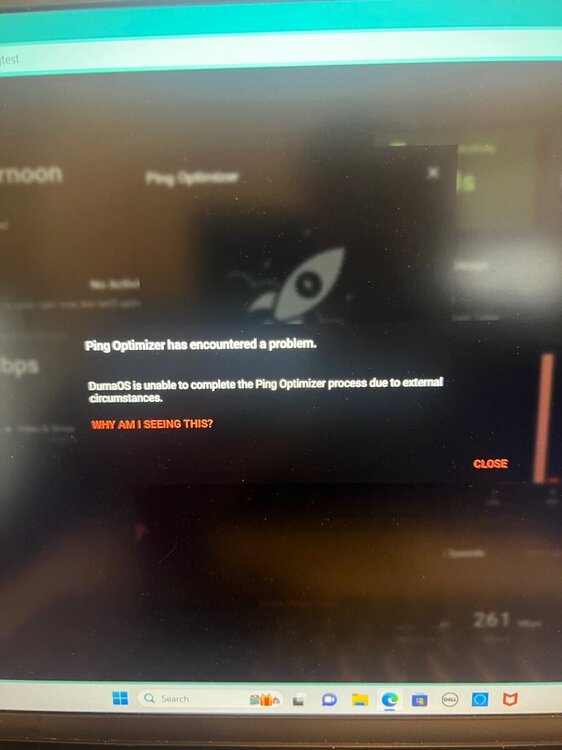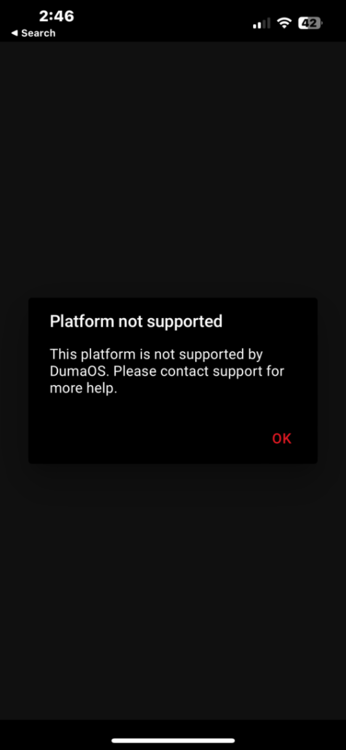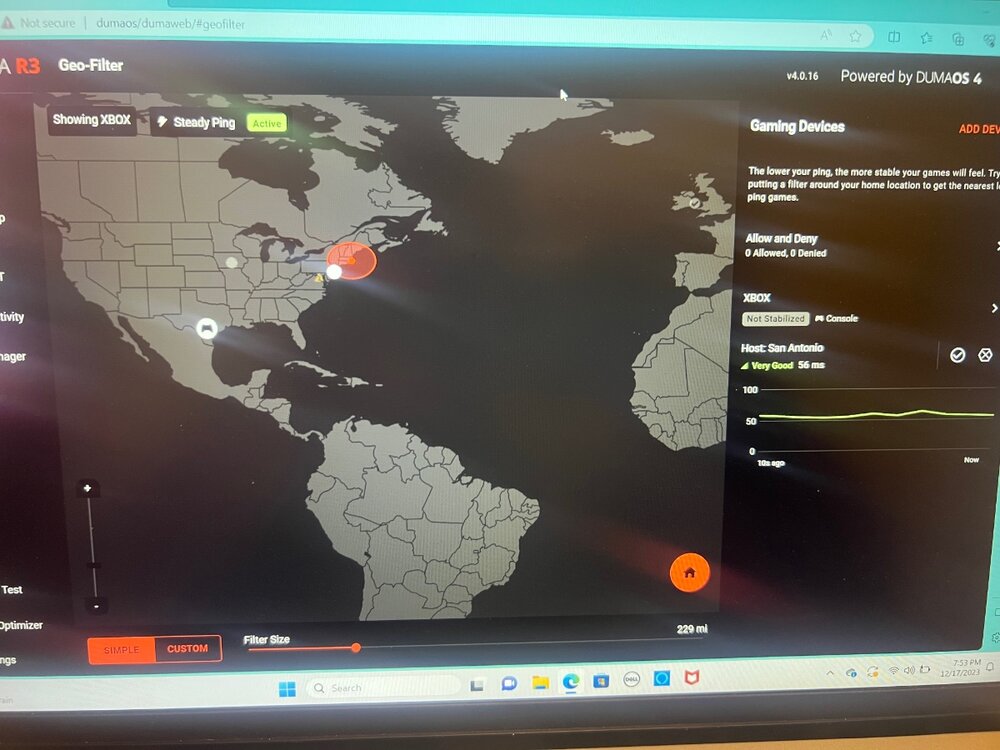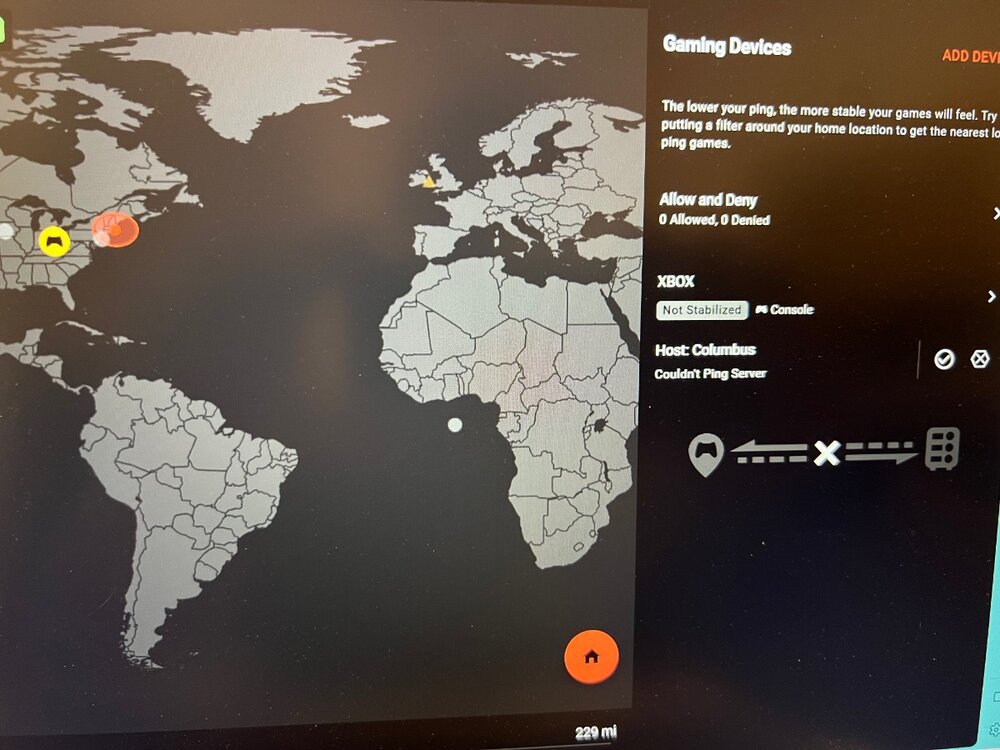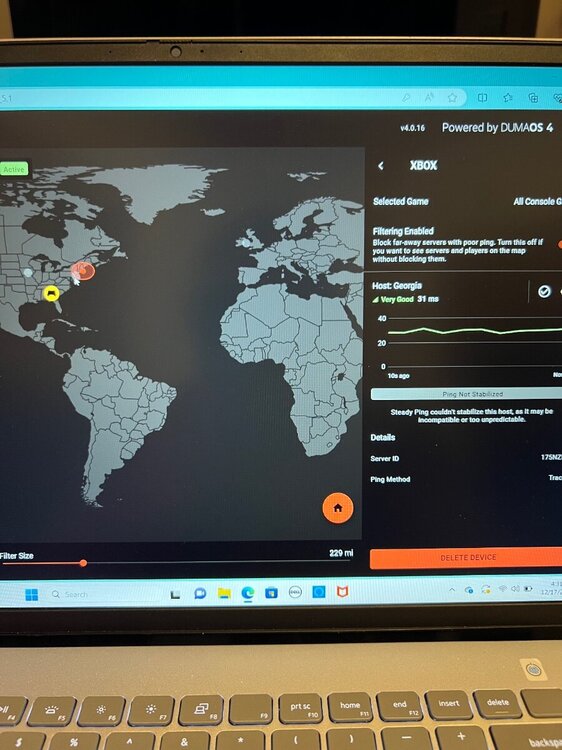Derek2626
R3 Early Access-
Posts
129 -
Joined
-
Last visited
Everything posted by Derek2626
-
Im actually thinking about doing this myself, my wife and kids are ready to kill me with the wifi strength, everything in my house keeps disconnecting from wifi constantly. Even after splitting the wifi bands Is there a way to set up the xr500 for wifi devices and piggyback the r3 off the xr500 for wired xbox to use the r3 gaming settings?
-
Shouldn’t my Xbox show some usage and also be prioritized? Doesn’t seem like it on this page…unless I’m seeing it wrong
-
I manually change them and there is no “save” button to click so they don’t stay at my values once I back out of the advanced settings of the optimizer
-
Maybe it’s not adjusting because I can seem to complete an optimization test
-
geo-filter is not working for me in cod: warzone
Derek2626 replied to 9396264's topic in Netduma R3 Support
Again, placed my location back to normal, rebooted everything, have it set to strict and I connect outside my filter radius -
I thought they automatically adjusted for best settings? No?
-
geo-filter is not working for me in cod: warzone
Derek2626 replied to 9396264's topic in Netduma R3 Support
This router picks every server not inside my radius, I just switched locations and same thing i can barely even connect to games with the geo filter on, it takes forever, I have to turn it off to connect to games -
Uninstall/re install worked for the app, thank you also, at what point can you see what congestion controls were set, mine seem to just stay at 100% do you have to be in a game for them to adjust to a setting?
-
I’ve tried it about 5 times now, same message
-
Now the ping optimizer isn’t working…tried to log into the app on my phone to adjust some settings, that’s not working either, what is going on?
-
Fraser, how do you split the wifi bands? Thanks for the response
-
The features of the R3 are great, so far. The only thing i wish was better is the Wifi coverage, my older xr500 gave me great signal strength throughout my house. The R3 Wifi barely makes it to my second floor devices which are 25 ft away from where my router is located. They intermittently connect and disconnect from the Wifi. Maybe im missing something...
-
It connects to everyone except the one that is right next to me on the map with an 11ms ping lol
-
-
Rebooted, first game back “couldn’t ping server” and I’m connected to Columbus, well outside my radius
-
No really getting games within my radius at the moment, I will re boot now
-
Just got my r3 today, fired it up for the first game, set me location and radius around Massachusetts, and I connect to a Georgia server??
-
Thanks, some IP addresses that came up as peers last night while playing was: 109.200.211.236 66-135-19-193.constant.com 109.200.211.230 109.200.211.21 109.200.211.26 Not sure if that was what you were looking for Thanks
-
Ive had this xr500 router for like 4 years, no matter how i set it up, I consistently get connected to peers, I have geo filter on, i basically live next to a server and almost never connect to a server. What can I be doing wrong?
-
NEW XR500 BETA FIRMWARE: 3.3.535
Derek2626 replied to Netduma Lew's topic in NETGEAR Nighthawk Support (XR range)
Why cant i download the firmware? Everytime i try any of the pdates, i keep getting this message Please assign the correct file. The file format is *.img -
so if i allocate more to my other devices via the flower they will receive higher speeds?
-
So after testing my speeds on other devices with “share excess off” I was getting 20 up and 20 down share excess on I was getting 200+ up and 200+ down, so it seems like it is throttling other devices in the network?
-
Thanks Liam!
-
Can you throttle the up/down load speeds just by limiting the Qos sliders? Is there a way to just throttle the speeds going to my xbox so I do not slow down other devices on my network? Ive done this before on other routers and it improved hit detection/gameplay Thanks!