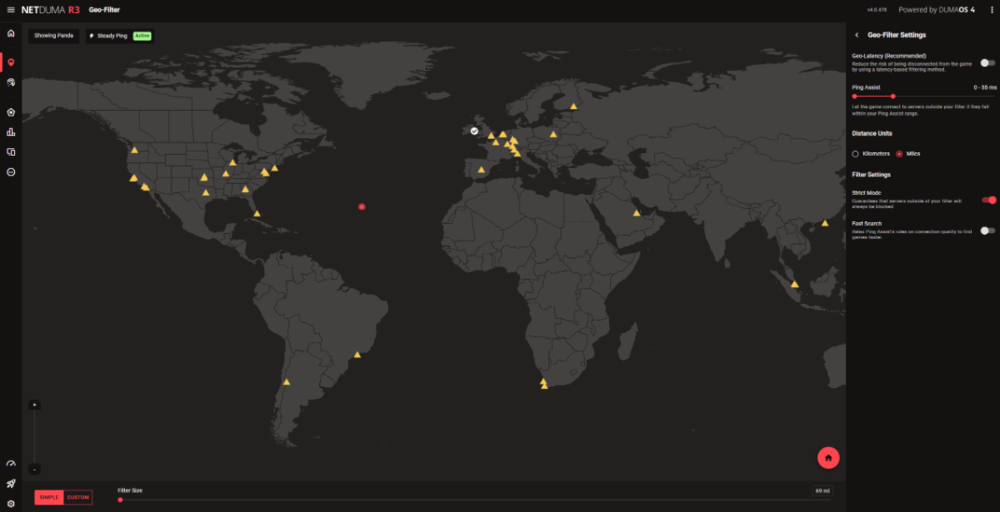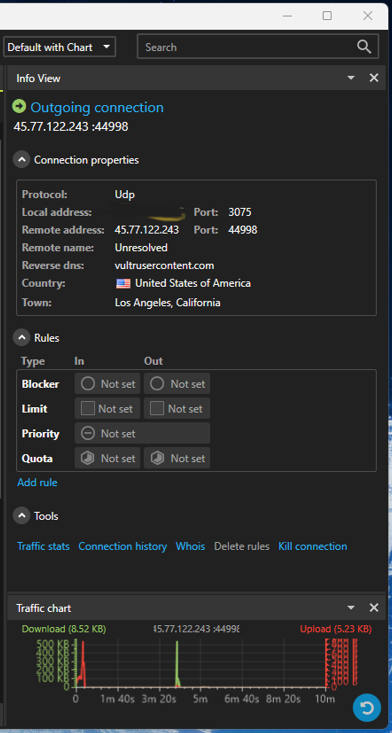Moofda
R3 Early Access-
Posts
199 -
Joined
-
Last visited
Everything posted by Moofda
-
I had this happen before too and I had to factory reset it for it to clear.
-
Hey Fraser, will it ever work when a pc as listed as PC, or only listing as a console? I couldn't remember if it was a bug or always had to be this way. Thank you.
-
It won't work in duma without being able to have a username/pass. Nolag VPN is meant to interact with open vpn connect. Even if you make your own COD VPN, by using your own vpn provider and routing the match making server, as well as all the game servers you listed here, it does not work with hybrid VPN in netduma correctly. You can connect to it successfully, but it routes your entire device to the VPN server, not just call of duty. I've tried all sorts of options, like "only vpn these services" with call of duty selected, but it does not work. When you select only vpn call of duty, it shows up as your default network config in game. I've tried the port options as well but haven't had any luck. I just use the wireguard client and or open vpn connect on PC and use what you have above with my existing vpn provider. I'll say it doesn't really make a difference at all, where as the geo filter appears to have way more of an impact for having more random lobbies. Although at the expense of longer lobby que wait times. Just my 2 cents.
-
A simple router/AP created to piggy back off another Primary router with its main, or maybe sole function, being a geo filter primarily. I think the overwhelming majority of Netduma users over the years use the router primarily for the geo filter specifically. If you look at most of the complaints or problems over the last three generations of routers, the majority of the problems stem from basic expectations of routers in general: Disconnection issues, bunk wifi/ether speeds, qos failures, ipv6 failures, etc, (there are many). However, not as many complaints about the Geo-filtering, except using your PC as a PC in device manager while geo filtering, which doesn't work correctly. (Most recommendations say to make your PC a console or PS4 for best results). Enter the the Geo box. No Wi-Fi, only wired. (Your users are already wired for the most part for intended geo filtered devices) Primitive in function, without any extra fluff or desire to be an actual router. Just a device to accommodate an existing router with geo filtering and additional attributes that may help gaming on said wired device. You could even go wild and offer an app for windows/PC that solely focuses on geo filtering. Just an idea.
-
More Specific Server Parameters United States
Moofda replied to Moofda's topic in Feature Ideas & Improvements for DumaOS
Sorry, I meant being able to filter a cluster of servers by state in the US since the US is so broad. Kind of like how you guys already implement it with individual countries, but in this case each state in the US which hosts servers. If my previous post came across as each individual server in a state, that's not what I intended. Something like this: -
It would be really cool if individual US servers could be filtered through along with the existing broader filtering of west, central, south etc. At least on COD and many other games that share the same server clusters, it would be cool to have an individual filter list of all available servers in the US like picking: Seattle, Sanjose, Utah, Atlanta, The dalles Oregon, etc. Just an idea for more direct filtering and being able to test which servers provide the best results easier.
-
Found mislocated servers? Let us know here!
Moofda replied to Netduma Alex's topic in Call of Duty Support
These servers below show as Oklahoma in DUMA OS. Actual in game ping and with net limiter, it shows 28-35 ping from WA state and shows their likely location as Sanjose/Santa Clara California. In WHO IS, It shows two possibilities, San Jose or Texas, but haven't seen one IP actually register as Oklahoma in net limiter/Who is. Ping wise, from my location there's only one possibility and they belong in California. 1C9AYES 1C9AV8C 1M75PAK 1C9AXH8 1C9AV84 1C9AVAS 1C9AVB0 -
Honestly the geo-filtering is your best tool for potentially getting better games. It naturally adds an extra layer against a bigger pool of sbmm. You can see the difference on where the matchmaking takes you vs it on and off. The steady ping feature at least in my findings, works great for hit detection, especially in servers you have the least amount of ping to.
-
The open vpn configuration worked fine through the hybrid vpn section of duma os, just not the wireguard. I was doing it simply to test the function, it worked fine on my r1 for both configs. I have a proton vpn client for windows though, so when I want to use wireguard profiles that works just fine, so no worries meow. I was testing a wireguard vpn server through dumaos in the same state as me and nearly the same city, but yes you are right, they are trying to mitigate people using vpns to enter very distant servers (ping wise).
-
So, I forgot I had an active wireguard VPN for my PC under Hybrid VPN. It was a server in my home state and I was just testing how the Hybrid VPN worked. I disabled the VPN profile and then it worked fine. So I guess with hybrid vpn active, you can't use strictly ping assist? Thank you.
-
Can you not do this with duma 4.0 anymore? I did the ol put the home in the ocean and just activate ping assist. It only works with Geo Latency enabled. If I don't have Geo Latency enabled, it will show all servers as blocked trying to just use Ping Assist. However, with Geo Latency enabled it will put me in games pretty much anywhere well outside the defined Max Ping in Ping Assist. It seems that the home location in the ocean is overriding any use of Ping Assist in this manner. I'm on PC Gamepass with the PC set as Games Console in device manager.
-
Found mislocated servers? Let us know here!
Moofda replied to Netduma Alex's topic in Call of Duty Support
Server ID: 15DFXM9 Says Sanjose 13 Ping In router, Server located Newjersey area 80 ping actual ingame. -
No worries, I double checked as my setup is easy enough to go directly to the asus and it was still able to connect with just the asus. I might try going from modem direct to duma just to check if going through the asus might be causing it. I just have to pick an optimal time to test it out as my family will rage if I mess with the internet haha. Also, left you a dm. Thanks meow.
-
Okay, yeah maybe it is mismatched then. Because ping assist should not have blocked that then, as I had the ping assist at a very liberal setting of 65 and I usually get around 30-35 ping in California servers. Although, I'm not sure why at that point it still has the same problem with filtering off.
-
I have no idea either why the LA server clusters keep having issues when ran through the r1. The only settings I can think of that I changed from default are disabling qos/congestion control and changing my pc to ps4 in the device manager for the geo filter. I did notice one strange thing the other day. I was testing strictly using ping assist, so i had the geo on poly mode with no areas selected and just used ping assist. When it tried to connect to that la server, it showed a yellow triangle, but a white ping assist server/ring on top of that yellow triangle layer. I do not have any servers blocked atm.
-
Okay, had some time now to test it. Disabling IPv6 helped the NAT in the fact that I don't have to have that port forward rule applied to keep an open NAT. However, I still got failed to connect to a host with a LA server. Geofiltering was not enabled, and it showed up as a white dedicated server in observing mode. This was the server ID: db2d28f3ca7a484d I believe it was one of the 25.etc ip clusters.
-
Merry meowmas! I'm having similar geo experiences with black ops 6 on West coast servers, but I'm on the R1. Out of curiosity, when it initially tries to connect to West coast, does it look like the server is in LA? And if so, do you get a notification bell in the black ops menu that says unable to connect to host when it happens? That's what's going on for me anyway, it will connect to the san jose servers okay, but every time it tries the LA servers I get the unable to connect to host alert in the notifications in blackops 6. If I set it strict in my geo it will eventually grab a Seattle one, but this can take a very long time, it seems to want to try the la servers first for me almost every time.
-
It does still show moderate without the port forwarding rule applied, and it's the correct address in the DMZ. I wonder if I should try disabling IPv6 on the duma. For whatever reason it doesn't work correctly anyway, but IPv6 does work when going directly to Asus.
-
Yeah I already have it in the Asus DMZ. When I originally did that my nat still showed moderate so I had to enable upnp and port forward 3074 start and 3075 end on tcp and udp for it to register as open. I don't know if that has anything to do with a potential failure for those los Angeles servers.
-
Okay, I removed Duma and hardwired back into the asus RT-AX86U Pro and it connected just fine to the LA server, and it was the first one it picked with natural matchmaking. I don't know if there's a setting in duma I'm overlooking. I'm piggy backing off the asus router and just my computer connects to the duma via lan port out from asus to netduma router.
-
Well, I can now say that with geo filter off and viewing the server in net limiter, it still refuses to connect. The last thing I can try is to remove duma and see if it fails with main router I suppose. Perhaps my connection doesn't like those servers at all, or they're having issues, who knows meow.
-
Hey Uncle Fraser, it's always white when it appears. The two server IDs I provided are the ones that say unable to connect to host. I'm getting an r2 soon, so I'll see if the problem persists, and I'll also use net limiter to see if it's happening on my main router without the duma as well for now. Unless you can think of anything else. Just strange that it's strictly the los Angeles servers.
-
Hello, for whatever reason I always get unable to connect to server/ host/party only in Los Angeles area servers. I can connect to Santa Clara/San Jose servers just fine and all other servers without any errors. I'm not sure of the reason, but I've verified the locations with net limiter running. With both ping assist disabled and enabled, I cannot connect to these servers. I have not denied any of them and I always hit allow in the duma interface and netlimiter when they appear before the disconnect happens. The IP ranges start with 45.etc and 140.etc in los Angeles that I'm having problems with. Here are a couple of the duma IDS that I saved to allow before they disconnect. Thanks for your help! 788ca77229174d52 bd95efba325c171c 788ca77229174d52 788ca77229174d52
-
Ahh yep, that makes sense with approving stuff outside the radius, I had forgotten about that. And yeah I totally understand on the support aspect of buying it used. I'll have to take a look and figure something out. Thanks again for all your help.

.png)