
Nuschler22
Members-
Posts
64 -
Joined
-
Last visited
-
Days Won
1
Everything posted by Nuschler22
-
This is a game changer and it work's with any headset: Download Steele Engine Use Sonar The following video shows you how Sonar can isolate the frequencies, which this guy tested, to enhance footsteps. I'm using the Steele Arctis 7p on PC and the footsteps are extremely loud. I would suggest using "Spatial Sound" to see if it isolates the direction better. Watch this video and set it up how he uses it -
-
I'm in Arizona. I only get servers in California. I've tried everything that normally works, and repeatedly do what has been advised above. It just doesn't work at all for MW2 for some reason. If I attempt to use a VPN to put myself in that area, the game won't log in. Strict mode and auto ping both enabled. Resync cloud - multiple times. However, in the past when it's worked, I've been on consoles. I'm playing on the PC for the first time.
-
I'm trying to geolocate from the western US to the eastern US to cut down on lag compensation which is, as usual, out of control. In past games, I've had no issues doing it. When I put myself somewhere else, the game shows my true location and doesn't give me games in the circle. It always chooses the servers closest to me, which defeats the purpose. I haven't been able to make anything work using a VPN as the game doesn't want to log in. Thanks for any help provided.
-
MW2 block geo locating, can't put myself in another location
Nuschler22 replied to Nuschler22's topic in Call of Duty Support
I was able to get Geo Locate to work listing the PC as a Playstation. However, I don't believe QoS is working at all. I have DUMA OS Classified Games enabled, and I've also added CoD in traffic prioritization for the PC as well. It doesn't show high priority traffic detected and the send rates don't show prioritized trafffic. -
On the XR500, as discussed in another topic, it's not allowing you to GeoLocate in CoD, so that doesn't seem to make a difference in any way. Setting your circle, or polygon, hasn't mattered in the slightest as I've yet to get any servers inside it with Ping set to zero. With Geo Locate set to incorporate the usual two servers I've used in past CoD's, which show up when I play this game as well, it's not ever selecting them. In Cold War, it works fine as does Geo Locating to another area to reduce lag compensation. Geo Locating doesn't work (putting yourself in a location that you're actually not located) as there is growing evidence you get shadow banned. Multiple You Tube channels are reporting that they're not finding games doing this and specifically showing their NetDuma OS as they try. It's the same for using a VPN, so it seems there is something within the cheat buster software that disables any geo locating by ND or VPN at all. Maybe this isn't true of everyone, but it's true of enough of us unfortunately.
-
MW2 block geo locating, can't put myself in another location
Nuschler22 replied to Nuschler22's topic in Call of Duty Support
NetDuma Liam, When I play on the PS5, it shows the traffic is detected in QoS. I've seen it switch from nothing to the high priority traffic detected. I've since switched to the PC to see if the game plays better and haven't used any prioritization rules. I noticed that when I tried to add the game, in GeoLocate it says on the PC that it's unable to filter. I'm a bit lost as to how to set up traffic priority for the PC right now. I certainly don't expect plug and play, but it's at the point where I'm going to give up on NetDuma, CoD or both. -
I have the XR500, and just tried to update the firmware. The router crashed and gave me an error when it rebooted and asked me to "Force update," but crashed again. Now that I've restarted both the modem and the router, it's showing "No Firmware Version Available." The reason I attempted to update the router is because when I went into settings, it took minutes to load any time I switched to a new tab. Sometimes, it wouldn't load and I had to back out and re-enter the website (192.168.1.1). I realize NetDuma is having issues with CoD, which is what I'm facing right now as well and why I tried to get into my settings in the first place. I've found that the only way I have a chance in game is to go straight from my modem into my system and bypass this router altogether. But the fact that I'm having so many issues with just basic router settings not concerning CoD is getting frustrating. Thanks for any help provided. Edit (added): The version number listed in the top right is 3.2.134 but doesn't register when I do a firmware update check. The heat ping map doesn't work for any game. Originally, "Ping again" was grayed out. After a restart, it's available for all the games but doesn't do anything.
-
Something is up with matchmaking and latency as a whole. There have been at least two times where I created a private match to test a loadout, put 5 bots in, and by the time I was loaded into the game, TWO bots already had at least one kill. This happened on a custom, private match where I was the only player besides bots. In no universe should that ever happen.
-
MW2 block geo locating, can't put myself in another location
Nuschler22 replied to Nuschler22's topic in Call of Duty Support
I don't need to get better at the game. I want the fairest connection I can get. I could care less how "good" people think I am. I want it less frustrating. With the original MW2 when connection was king, I had 100 plus win streak in free for all. Getting better isn't something I need to do. -
To deal with the horrendous lag compensation, with previous games I have to put myself in other locations. Should I have to? No. Should it work? No. But, for some reason, it does. I've had friends in the same city as me, but who don't know anything about what should be an ideal connection, play on my system and have a terrible experience. Most of them don't have gaming routers, play on wi fi with other connections going, dont try to open ports, and generally have no clue that they go against every suggestion that should make a good connection, but can compete at home but not here. I play other games that require good latency and have no issues, nor do I have any other issues. My buffer bloat rating is A+ when I run it. I have a gig up (sometimes more) and 35 MB down and from my location, my latency is typically less than 100 ms anywhere in the country. It's about 75ms within 2500 miles of my location. And it's around 20 ms to the CoD servers. I typically use congestion control at about 10 percent of down and 50 percent of up. I've found that putting them at 1 percent down and 5 percent up can help sometimes, but it gets laggy (regular game laggy) although, for some reason, it can help with the lag comp on close servers. From the west coast of the US, I'll usually play in Australia and have a fighting chance. If I connect to the nearest servers, people see and hear me nearly a full second before I can see them. Playing thousands of miles away somehow eliminates that lag compensation. I can tell this easily because 1) I've been playing this game since the original on PC and know how the system works and 2) I can see reactions both live and in kill cams. If I play the original MW2, I don't need to do this but we all know how difficult it is to get a non-hacked game there. There have been a few CoD's like BLOPS III and I think one other one where this hasn't been an issue. But with the current MW2, geolocating doesn't work. Neither the placement or the accepted range works. I put myself across the world with a small area and 0 assist ping, and it repeatedly only shows the nearest servers and connects me to them, albeit at a longer time in between games. And the game just is not close to playable when I'm connected to the nearest server. I'm curious how many other people have this issue and if they have used geolocate to alleviate it. Also, have you had any success trying to geolocate yourself in the recent MW2 to a different area. I realize this was long winded, but I'm sure many of us are frustrated with trying to get a good connection with Call of Duty and always failing. Thanks for any help provided.

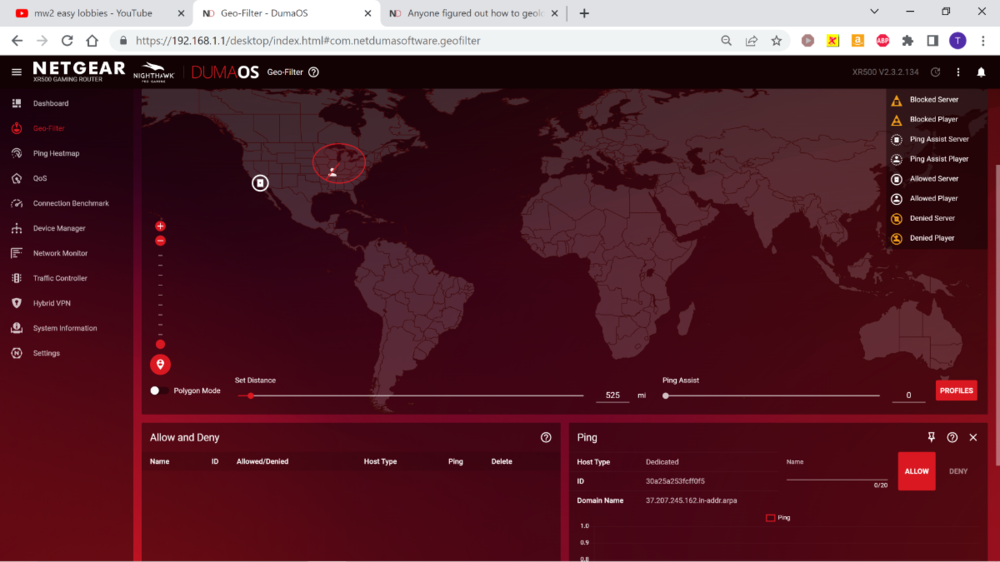
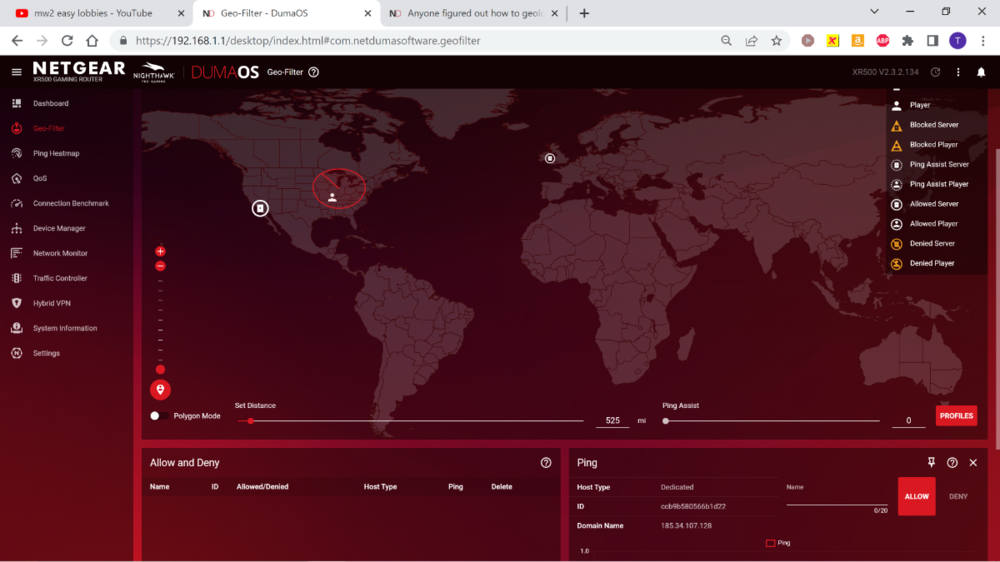
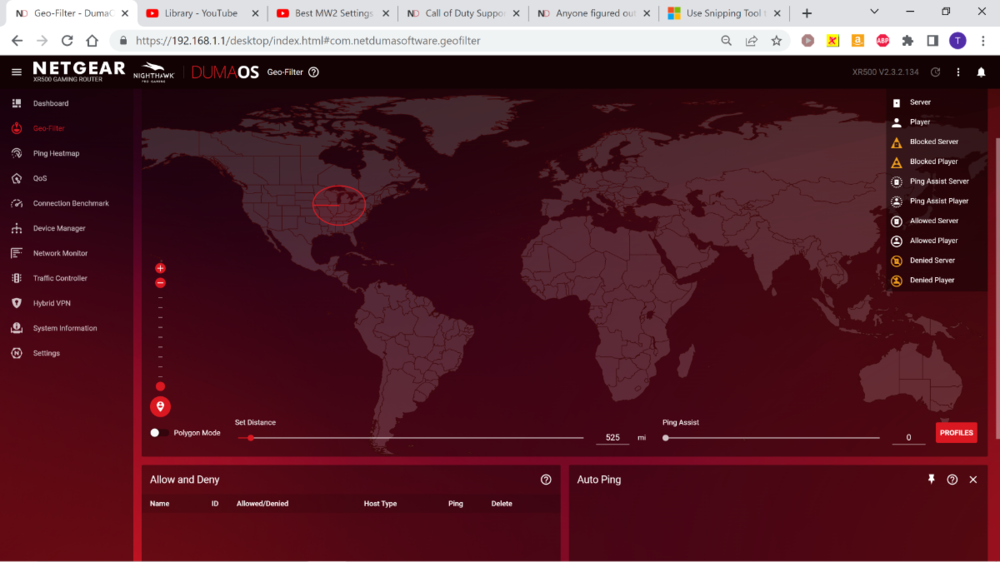
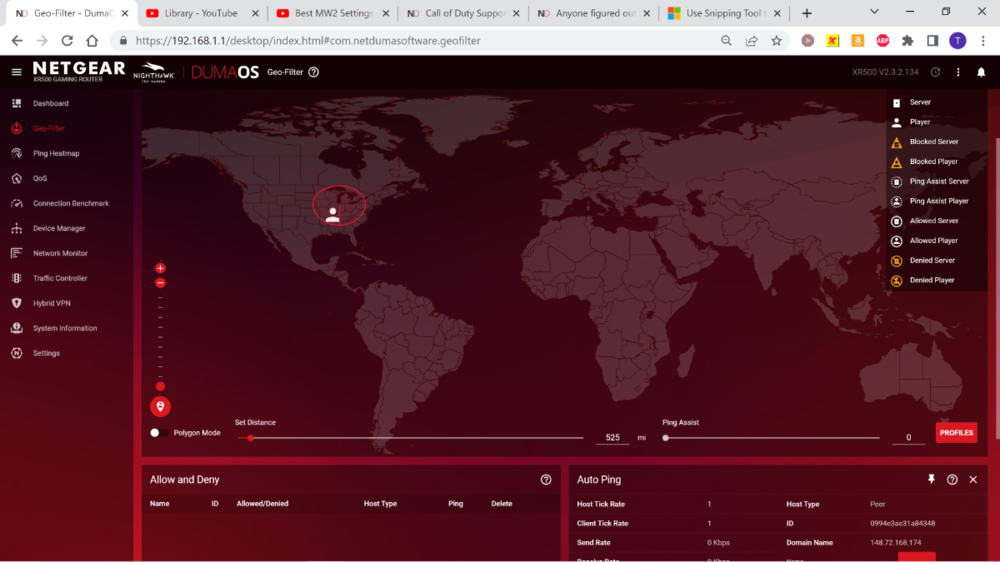
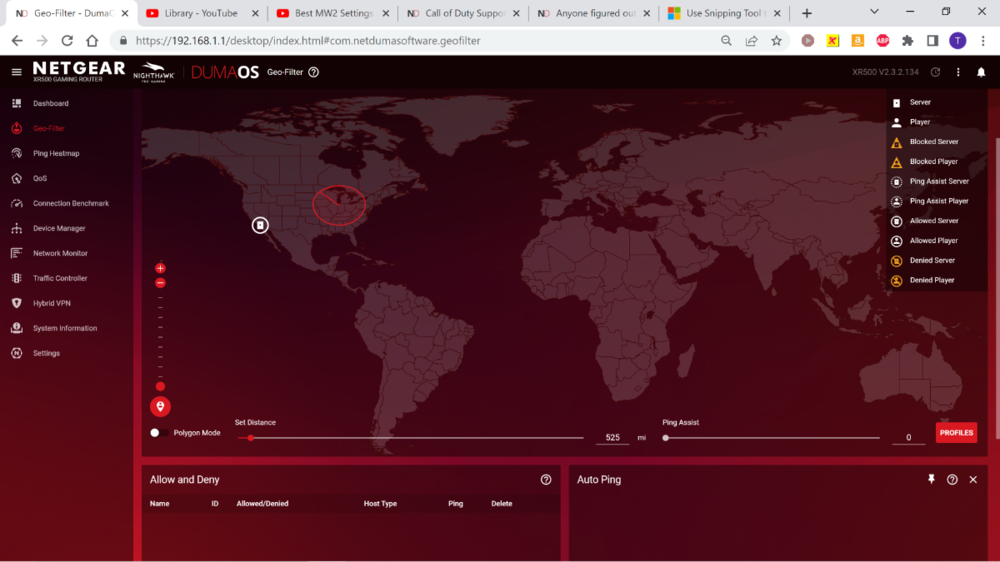
.png)
.thumb.png.8fee91abbcc7675fc263d0deb3bf511f.png)
.thumb.png.1cfffa95468ada5f1ee0cbba7d850255.png)