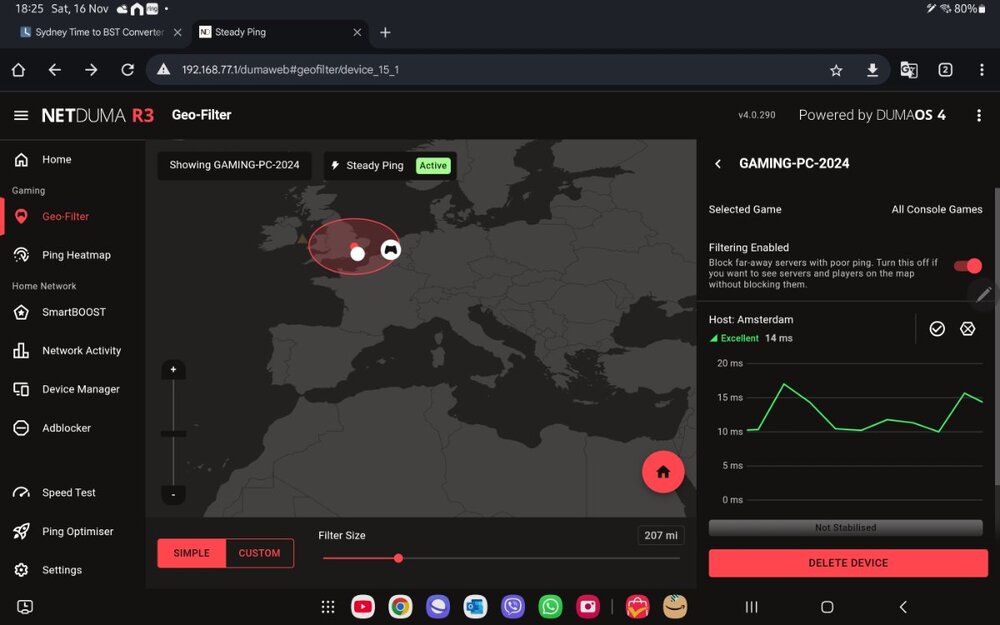Sameer
R3 Early Access-
Posts
79 -
Joined
-
Last visited
Everything posted by Sameer
-
Sorry for coming back to this thread, but I thought it might be helpful for anyone having similar issue. It turns out that if you by knowingly or unknowingly block one of the matchmaking servers on the Geo-filter, you are most likely bound to get this "Networking failed to start [Reason: HUENEME - NEGEV]" issue. To resolve, you'll then need to delete the blocked matchmaking server from the blocked list. Hope the QA testers get this message. Cheers!
-
I'm on PC with GamePass subscription and have COD installed. So recently, I noticed this error "Networking failed to start [Reason: HUENEME - NEGEV]" everytime I try to lunch this game. I tried everything to resolve this issue by rebooting router, re-installing game, resetting network adapter, updating DNS settings etc. etc. I finally tried deleting my PC from Geo-Filter and to my surprise, the game was able to connect to the COD servers and was all good. When I re-added my PC to Geo-Filter, and again, the same error message pops-up. So, now I cant use Geo-Filter at all, without getting this error and I cant get into the game. Also, I've put my PC as a PlayStation device and not as a PC device. (If I put my PC as a PC device itself, then Geo-Filter doesnt detect it at all, which is a whole different issue I had raised long ago.) So my R3 is completely useless as its main feature itself is causing this issue. Are guys at Netduma aware of this issue? Are there any fixes being worked on?
-
Been playing since yesterday. Not having fun tbh. Almost 90% of the time i'm connected to Paris servers, and its been Shoot first, Die First situation. It brings me down to tears watching kill cam. how much lag advantage the french players are having.... Reality of being located in the UK, I guess. 🙄 I guess, not even Netduma can sort out this issue, despite enabling Geo-Filter. If anyone knows bettter way, please help. I do have NordVPN, will it help?
-
I tried doing that as well. NAT is always on MODERATE. My setup is: Communityfibre ONT --> NetdumaR3 --> Linksys MX5600 (Bridge Mode) --> PC (All hardwired) I've reserved the IP addresses for Linksys and my PC. UPNP is enabled. I then tried port forwarding all COD ports, 1st on PC (didnt work). I port forwarded same all COD ports on Linksys router as well. That didnt work. I also tried putting Linksys router on DMZ. that didnt work. I then rolled back. Then finally, put PC on DMZ, then only it worked. I'm on Firmware v4.0.236.
-
I just can't make COD on Open NAT no matter what configuration I do. My PC is connected to the commhnityfibre router, that's in Bridge mode. I've tried putting my communityfiber router on DMZ. I'v then tried putting every single ports for COD as forwarded. The IPs are reserved for both my router n PC. Nothing seems to work unless I put my PC to DMZ, and I'm not happy about it. Ny idea how to resolve it?
-
I tried above steps provided to get through this error message. Didnt work. I click CONTINUEW ANYWAY, then I get Geo-Filter not running. What can I do next? And I dont want to hard-reset router to lose all my devices configs. Something which i've had asked ages ago to enable backing-up device config so its easier to hard-reset and quick recover.
-
Geo Filter not showing up my PC on Black Ops 6 Multiplayer
Sameer replied to Sameer's topic in Netduma R3 Support
Havn't had chance to play game lately, so sorry for no reply. I can confirm, changing the device type to xbox or ps does seem to work with GeoFilter for PC game pass. But, not for the device type Computer with game pass. Also, Steady ping don't seem to work when device is changed to xbox/ps. Would love to get this fixed soon. -
Geo Filter not showing up my PC on Black Ops 6 Multiplayer
Sameer replied to Sameer's topic in Netduma R3 Support
Direct to the Router. -
Geo Filter not showing up my PC on Black Ops 6 Multiplayer
Sameer replied to Sameer's topic in Netduma R3 Support
Yes, the IP address are the same for the device (PC) on both Device Manager and Geo-Filter. -
Geo Filter not showing up my PC on Black Ops 6 Multiplayer
Sameer replied to Sameer's topic in Netduma R3 Support
Unfortunately, No. The Geo-Filter map shows no servers, its empty. -
Geo Filter not showing up my PC on Black Ops 6 Multiplayer
Sameer replied to Sameer's topic in Netduma R3 Support
Yes, I'm using Game Pass on PC. I did what you asked me to do do. Deleted PC from the Geo-Filter, changed it to PlayStatiion device type and re-added to Geo-Filter. Only this time, while adding the device, it didnt aske me to choose the game (e.g., Call of Duty Black ops 6) to be added for Filtering. Still no luck. Geo filter shows my device Inactive. -
Hey guys! Apologies if I've missed anything, why is this latest FW version smaller than the one i've got installed (i.e., 4.0.41)?
-
I cannot find the patch notes for the latest 4.0.23. Can someone help with it please? Regards!
-
ANNOUNCEMENT: Introducing the Netduma R3
Sameer replied to Netduma Lew's topic in News & Announcements
This is something I'd highlighted back in 2020. Would be nice to have such option to backup settings (especially the home devices configs) to quickly restore them rather than manually adding them back, or setting up speed, geo-filter, (basically user configs) if we ever needed the reset R3. -
ANNOUNCEMENT: Introducing the Netduma R3
Sameer replied to Netduma Lew's topic in News & Announcements
Has the R3 pre-orders started to ship? We are about 2 weeks away from x-mas, and I believe we were getting it before it. Regards! -
ANNOUNCEMENT: Introducing the Netduma R3
Sameer replied to Netduma Lew's topic in News & Announcements
I agree! I've supported Netduma since the early days of R1. I've also got R2, would be great to have it as a Mesh net. -
ANNOUNCEMENT: Introducing the Netduma R3
Sameer replied to Netduma Lew's topic in News & Announcements
That would be great! Please yes, thank u! -
ANNOUNCEMENT: Introducing the Netduma R3
Sameer replied to Netduma Lew's topic in News & Announcements
Hi @Stilts29! did you now receive your confirmation email after @Netduma Fraser confirmed re-sending it on latest reply? I still havn't got it. checked my spam/junk folders. no luck for me. -
ANNOUNCEMENT: Introducing the Netduma R3
Sameer replied to Netduma Lew's topic in News & Announcements
I've checked it but don't see it anywhere. Could you resend it to me please? How and what info do u need me to share with u? Thanks! -
ANNOUNCEMENT: Introducing the Netduma R3
Sameer replied to Netduma Lew's topic in News & Announcements
I reckon the Order Number should be on a seperate confirmation email? I've not received any confirmation email from netduma yet. -
ANNOUNCEMENT: Introducing the Netduma R3
Sameer replied to Netduma Lew's topic in News & Announcements
Hi, I just put the pre-order for R3. However, on the 2nd line of the address, the browser auto-filled with my previous address. Rest of the 1st line and the Postcode are all good though. Is that going to be a problem? -
ANNOUNCEMENT: Introducing the Netduma R3
Sameer replied to Netduma Lew's topic in News & Announcements
Can I create a Mesh Network using an existing R2 router? If no, is there any other router out in the market that can help create Mesh net with R3? I've had problems with R2 for not having good coverage throughout my house. -
Welcome R2 owners! We want your feedback!
Sameer replied to Netduma Alex's topic in Netduma R2 Support
I got my R2 router today. Absolutely chuffed and looking forward tonight to play some COD!

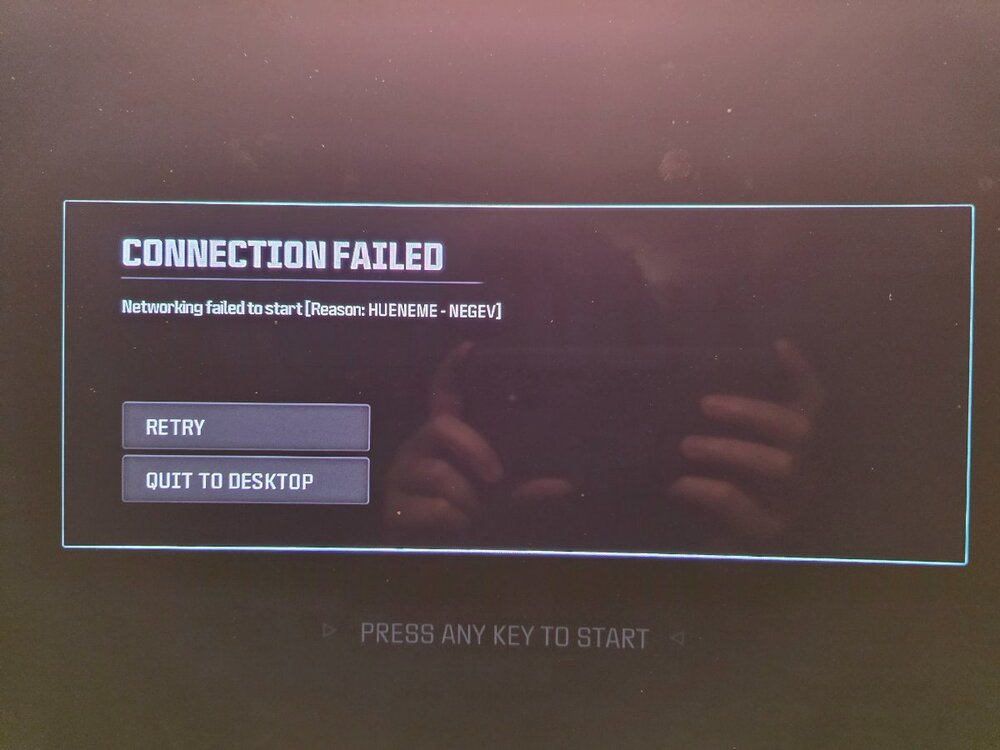
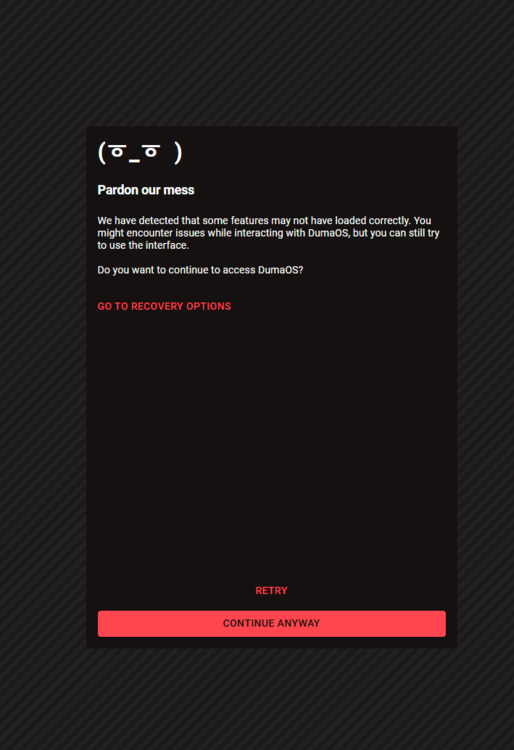
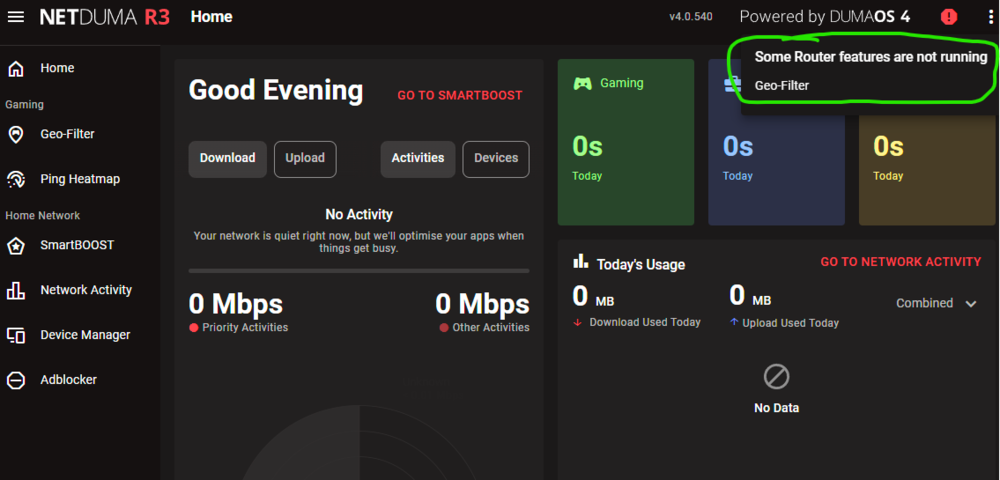
.png)