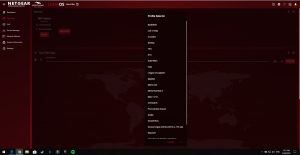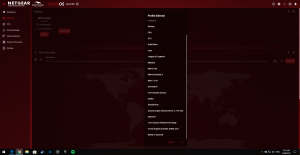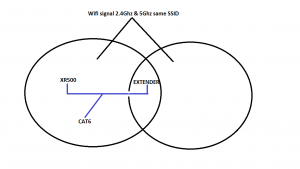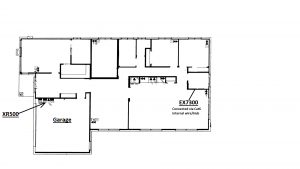azleb
Members-
Posts
65 -
Joined
-
Last visited
Basic Info
-
DumaOS Routers Owned
XR300
-
.png) Netduma Fraser reacted to a post in a topic:
Destiny 2 PC Lag with XR500
Netduma Fraser reacted to a post in a topic:
Destiny 2 PC Lag with XR500
-
Ah ok, I have done that now and still not seeing the connections. The map doesn't do anything at all unfortunately.
-
Hi Fraser I made sure I flushed cloud as per the update last week. I have also followed the instructions as suggested above and still cant see who I am connecting to like the R1 use to. I use to see all the people trying to connect and the router refusing people. In regards to profiles Destiny is not in the list. I have attached screenshots
-
Hi Is there settings for the router to prevent lag? I find absolutely no difference at all when selecting the settings. I cant see who I am connecting to either unlike the original R1. If anyone has any tip or tricks to help would be greatly appreciated. Cheers
-
Where is the new firmware update for XR500?
azleb replied to mitja1980's topic in NETGEAR Nighthawk Support (XR range)
Is there a way to push the cloud update? -
Cool, it talks about prioritization etc hence the reason why I was considering it Just want to make sure I get the best speed/ping possible.
- 2 replies
-
- @tech
- @assistance
-
(and 2 more)
Tagged with:
-
Hi fellow Netduma Enthusiasts I just bought the Nighthawk XR500 router and have the EX7300 wireless extender. Throughout the house I have 3 switches for lounge, theatre and gaming room. My question is...... Will swapping the standard GB switches for all Netgear S8000 Gigabit switches make a difference? Would it make a difference and make it worthwhile? There on special at moment and having all Netgear makes sense I think. But as always you assistance would be greatly appreciated?
- 2 replies
-
- @tech
- @assistance
-
(and 2 more)
Tagged with:
-
Windows VPN and Netgear XR500
azleb replied to azleb's topic in NETGEAR Nighthawk Support (XR range)
They both are no longer working at the moment. Is there a fix for this? -
Windows VPN and Netgear XR500
azleb replied to azleb's topic in NETGEAR Nighthawk Support (XR range)
Thanks Netduma Jack, If you need more info let me know, happy to help were I can. -
Windows VPN and Netgear XR500
azleb replied to azleb's topic in NETGEAR Nighthawk Support (XR range)
Ok so I figured out it was because I selected Open NAT. Once I select secured NAT its works as it should. Is there a way to have open NAT selected and have the VPN working? Will it effect my gaming have secured NAT? Cheers -
Hi Again When I have switched from the R1 to the Netgear XR500 my windows VPN (PPTP) for my home network stopped working. It allows me to connect to my device however I cant browse the internet. I have deleted and recreated settings, port forwarded 1723, checked the firewall and rebooted etc. I reconnected the R1 to see if it still works and it does immediately. Is there a setting i'm not aware of preventing this to work? Any help would be greatly appreciated. Cheers.
-
Negear XR500 + Wifi Extender EX7300 Help
azleb replied to azleb's topic in NETGEAR Nighthawk Support (XR range)
Awesome thanks mate. -
.png) Netduma Fraser reacted to a post in a topic:
Negear XR500 + Wifi Extender EX7300 Help
Netduma Fraser reacted to a post in a topic:
Negear XR500 + Wifi Extender EX7300 Help
-
.png) Netduma Jack reacted to a post in a topic:
Negear XR500 + Wifi Extender EX7300 Help
Netduma Jack reacted to a post in a topic:
Negear XR500 + Wifi Extender EX7300 Help
-
Negear XR500 + Wifi Extender EX7300 Help
azleb replied to azleb's topic in NETGEAR Nighthawk Support (XR range)
Thanks @HappyLittleChap Ill give it a shot tomorrow and let you know how it goes. -
Negear XR500 + Wifi Extender EX7300 Help
azleb replied to azleb's topic in NETGEAR Nighthawk Support (XR range)
Thanks Big_dog I was trying hoping to connect the extender via ethernet and extend the wifi from the router essentially. Im trying to use both devices as one Wifi network. I hope this makes some sort of sense. I have tried looking online and its just confused the shit out of me. Maybe the new image will make more sense to what I am trying to achieve. -
Hi Everyone Just got the new Netgear XR500 router last night and need some help understanding how to setup my Wifi Extender. I dont know if this is possible but I would like to use one SSID for the whole house. What would be the best way optimally to set it up? I have cat 6 throughout the house so i can use it as an access point. I'm getting confused and starting to irritate me. Thanks for your help in advance. P.S I have attached a house plan to hopefully make it easy to understand how I have it setup.