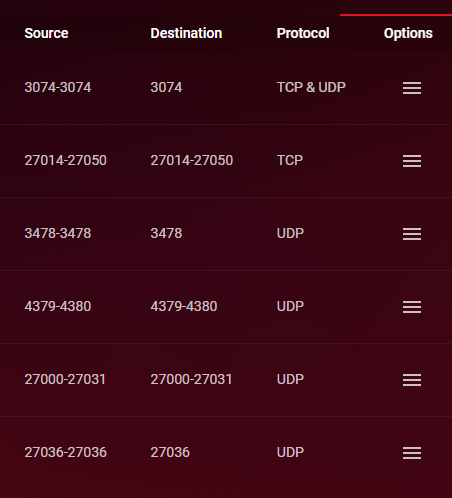zqa20
Members-
Posts
91 -
Joined
-
Last visited
Basic Info
-
DumaOS Routers Owned
XR450
-
i've tried putting my PC in the DMZ of the r2 and same issue. I've read of double nat issues especially with Sky users. If I was running into double nat would I also have a moderate nat on the other cods/
-
Thanks I'll give it a go when I play some games, just setting everything up atm. I'm having an issue on warzone/modern warfare where I can't get an open nat even after forwarding all the ports. I've logged onto black ops CW and vanguard and both of those are open. Any tips on is this a known issue? r2 is in the DMZ, upnp and wifi is disabled on sky hub.
-
For 3) I tried this prior to my post by booting up vanguard and setting my download to 50% but my download wasn't throttled at all. I play on PC if that matters
-
Just playing around with some of the new features. 1) is there a way to turn off the LEDs? the constant flashing is a bit annoying 2) I was running into some nat related issues. After messing around in my sky hub, giving the duma a static IP on sky, putting that in DMZ, disabling the firewalls I found and then restarting everything I finally got an open nat on cod with soime port forwarding on the duma. - Is there any other setting in my sky hub that I need to change? 3) on Qos is there a way to know if "auto enable" is actually working?
-
.png) Netduma Fraser reacted to a post in a topic:
R2 not connecting to internet.
Netduma Fraser reacted to a post in a topic:
R2 not connecting to internet.
-
Thanks you guys. Looks like things gave changed a little since my r1. If I run into any more issues I'll let you know.
-
Yeah unless I'm missing something. With my PC Ethernet plugged into slot 1 on the duma, I typed in in 192.168.88.1 into the address bar and I get no access. I also tried connecting to the interface on my phone while connected to the duma and again nothing. I can pass across my order number if need be regarding the seal being cut open. It did have DHL tape round the parcel and it was stuck in holding for like a week so maybe they checked what was inside?
-
My r2 just arrived with the seal cut open so I assume it was a returned unit but the main issue is that it doesn't connect to the internet. I have a sky q box. I have factory reset my sky hub, put the r2 in the DMZ and disabled upnp (I haven't disabled wifi yet). My r2 is being picked up on my sky hub and is also detected on my phones wifi but it's giving off no internet connection. I've also tried factory resetting the r2 by holding down the reset button for almost 60 seconds juyst encase the old users settings are still on the unit. I doubt it's a faulty Ethernet cable as if it was my sky Q wouldn't be showing the duma as a connected device. When the r2 is plugged into my PC I'm unable to access the netduma dashboard. If a mod that has access to the netduma twitter, I have sent a DM. Thanks,
-
Bt has decided to bump up their prices giving me a 30 day window to leave my contract without incurring any fees. BT are offering their fastest broadband package, line rental and unlimited any time calls for £54 Sky have offered their fastest broadband package, line rental and unlimited any time calls for £38 What are your guys experience with BT and sky broadband? I've always been with BT and not had any issues but is the extra £18 per month worth it?
-
Neduma is crashing requiring a reboot
zqa20 replied to zqa20's topic in Original Netduma R1 Firmware Support
I've sent a message over twitter it's probably faster if we chat on there -
Neduma is crashing requiring a reboot
zqa20 replied to zqa20's topic in Original Netduma R1 Firmware Support
-
Neduma is crashing requiring a reboot
zqa20 replied to zqa20's topic in Original Netduma R1 Firmware Support
ALL devices connected either wired or wireless disconnect. If it was just the internet going down this wouldn't explain why i can't access the netduma interface. If i was to disconnect the netduma from my bt hub and keep the netduma connected to my PC i'd still be able to access the netduma interface Also I'm not saying it's rebooting I'm saying when the duma crashes I have ti reboot it by pulling the power from it. -
https://gyazo.com/92666edcf94db84569024fe07a722761 So this issue has started to occur today. Every hour or 2 my netduma will crash meaning every device that's connected to the netduma will lose connection to the internet and also as shown above i can't even connect to the netduma interface. All the lights on the device continue to flash and my BT hub is not having ANY issues what so ever and if i keep my wireless deviced connected to the bt hub they NEVER disconnect to the internet. The only solution to this problem so far is pulling the power from the netduma and rebooting it. Also I've made NO changes to this device in many many months and I'm pretty sure it's on the latest software update with the "g" at the end (I'm using my bt hub at the moment as my netduma is crashing a lot. I've tried a taking the power out of it for around 10 mins then plugging it back in and still the issue persists
-
Is anybody else getting this issue with a duma? i keep getting disconnected from the server after every map on ps4. I don't even have the ps4 enabled on my duma.
-
.png) mountainping reacted to a post in a topic:
Live in Eu but i'd like to play NA lobbies (cod)
mountainping reacted to a post in a topic:
Live in Eu but i'd like to play NA lobbies (cod)
-
.png) ColonicBoom reacted to a post in a topic:
Live in Eu but i'd like to play NA lobbies (cod)
ColonicBoom reacted to a post in a topic:
Live in Eu but i'd like to play NA lobbies (cod)
-
.png) Zennon reacted to a post in a topic:
Live in Eu but i'd like to play NA lobbies (cod)
Zennon reacted to a post in a topic:
Live in Eu but i'd like to play NA lobbies (cod)
-
closing app (bo3) didn't help, but after doing a full shutdown of the console and turning it back it it worked . Thanks
-
Black ops 3 https://gyazo.com/5a79ce96896bc8e30eaebb1efec197f2 https://gyazo.com/3daf07324948f1a1973d1c18d7a60180