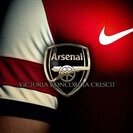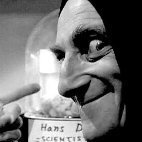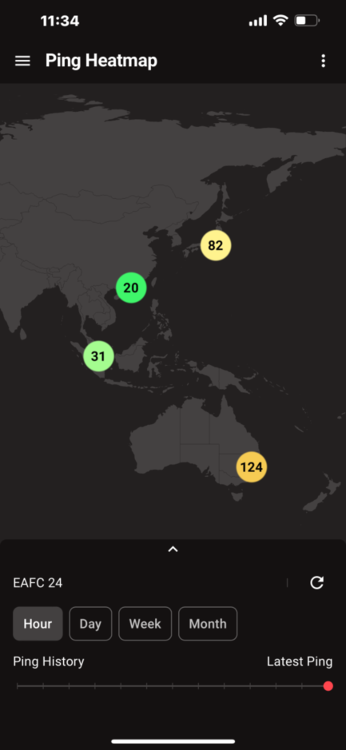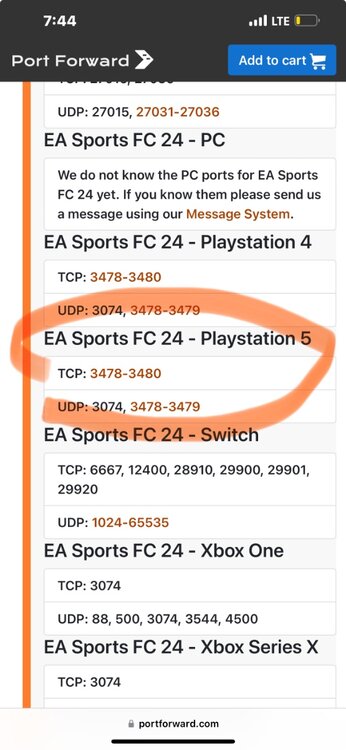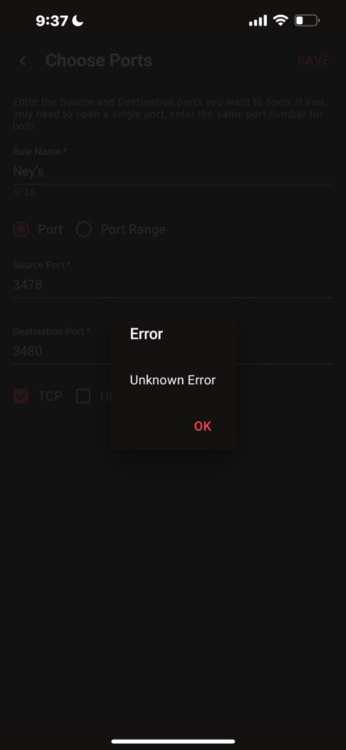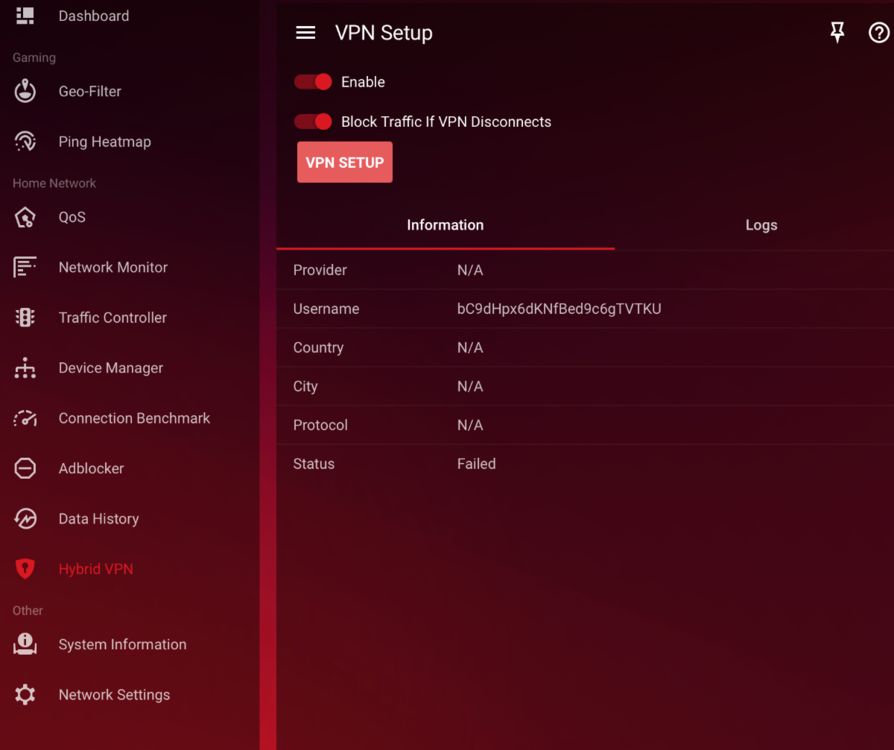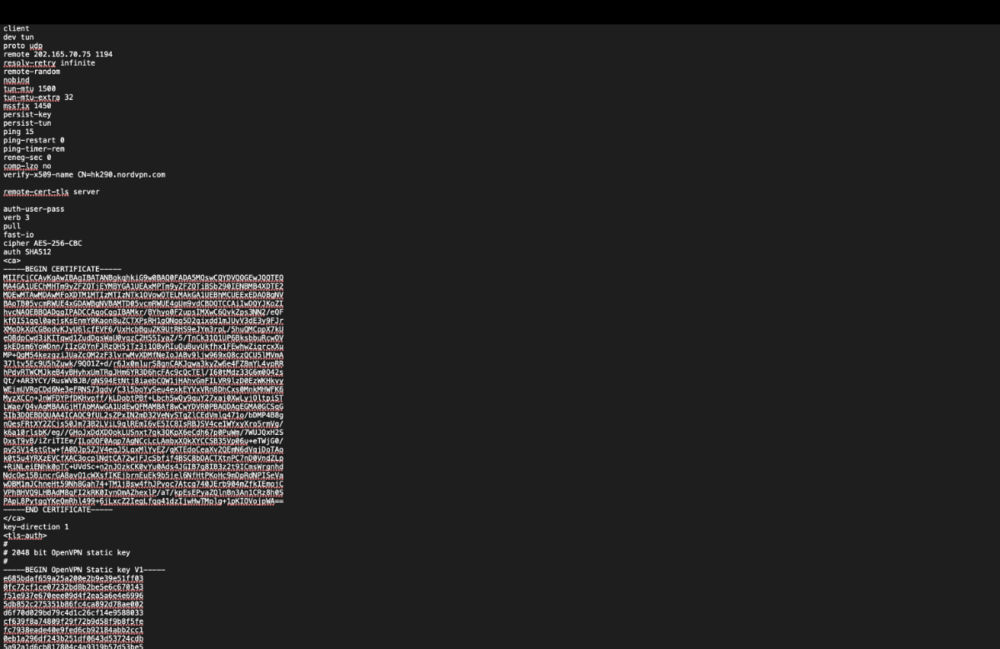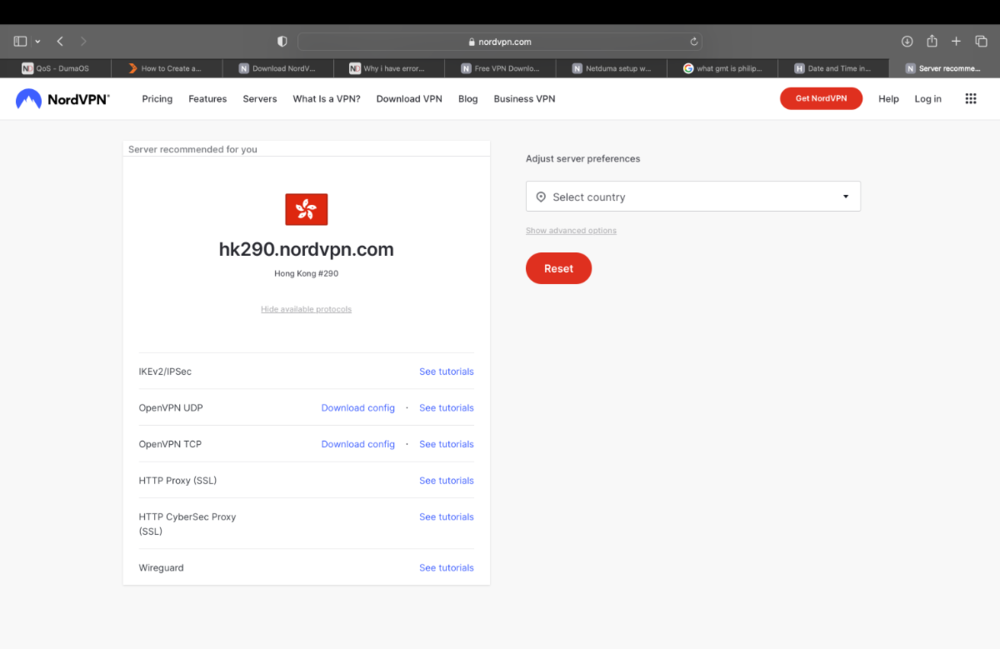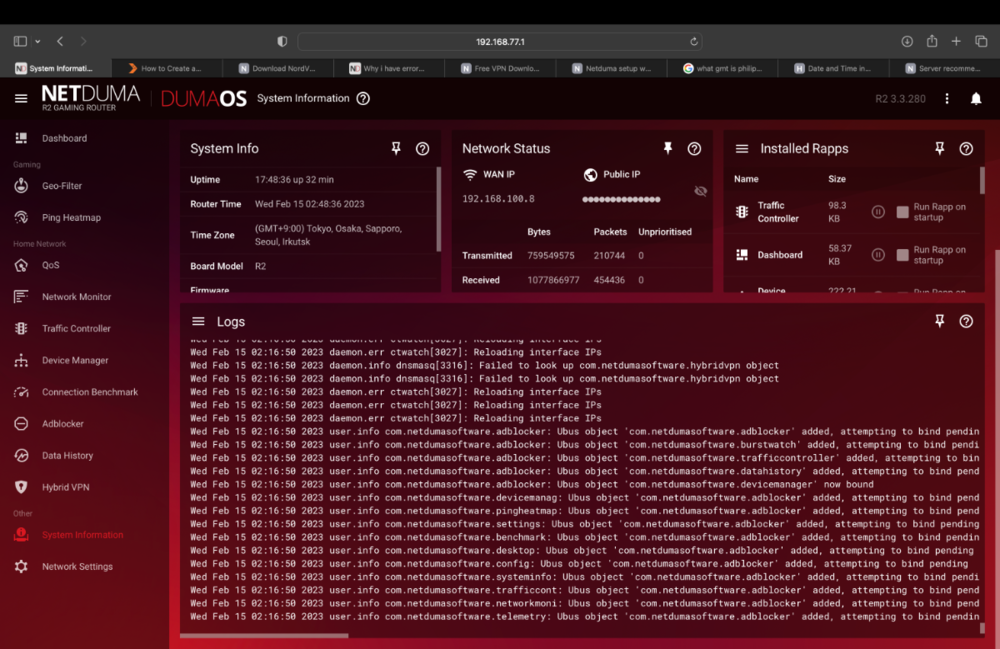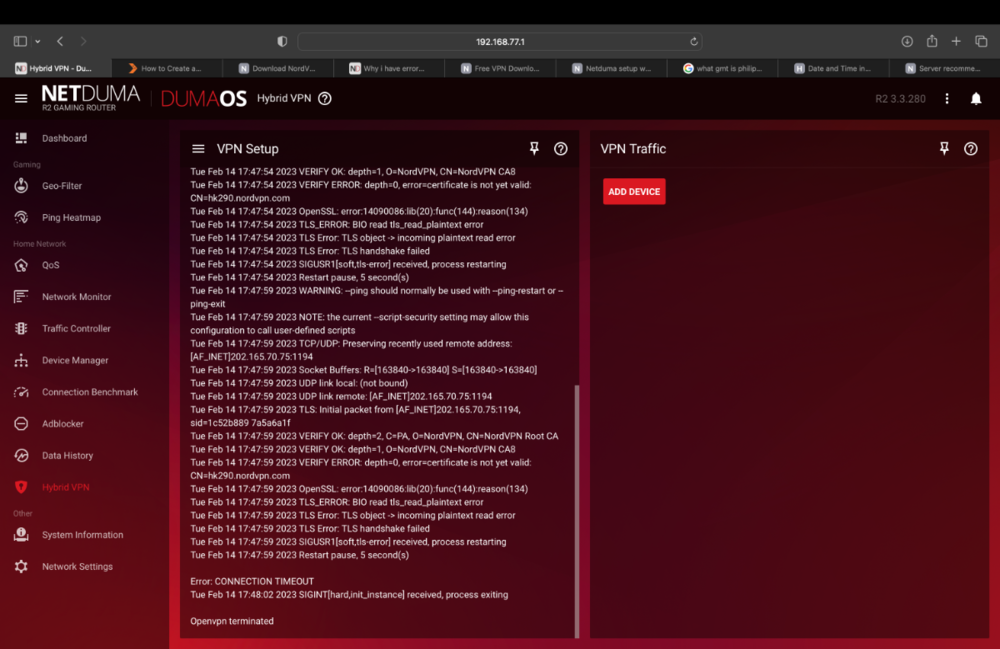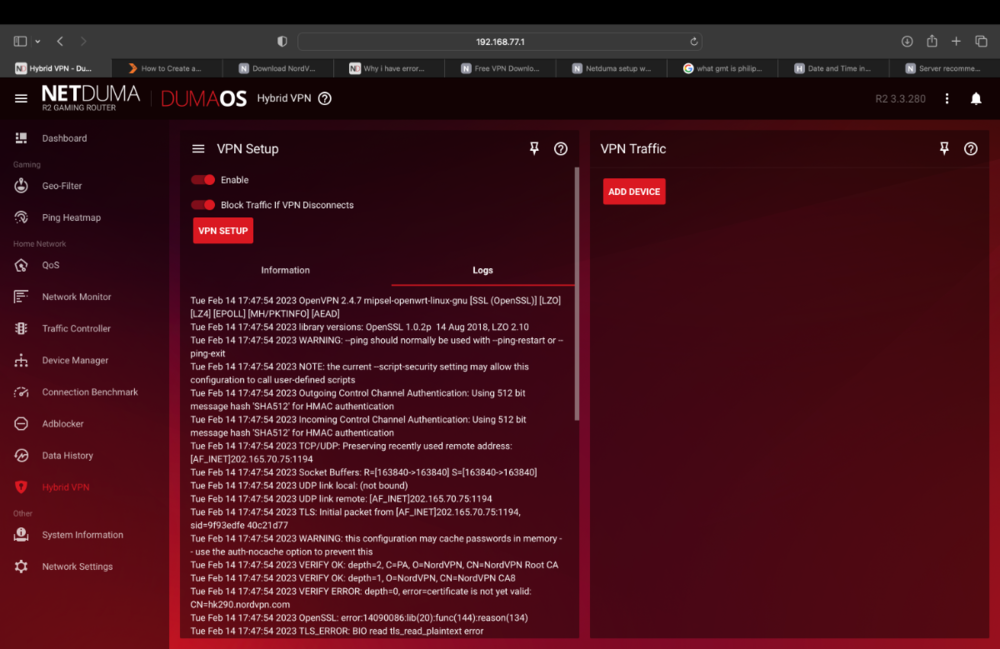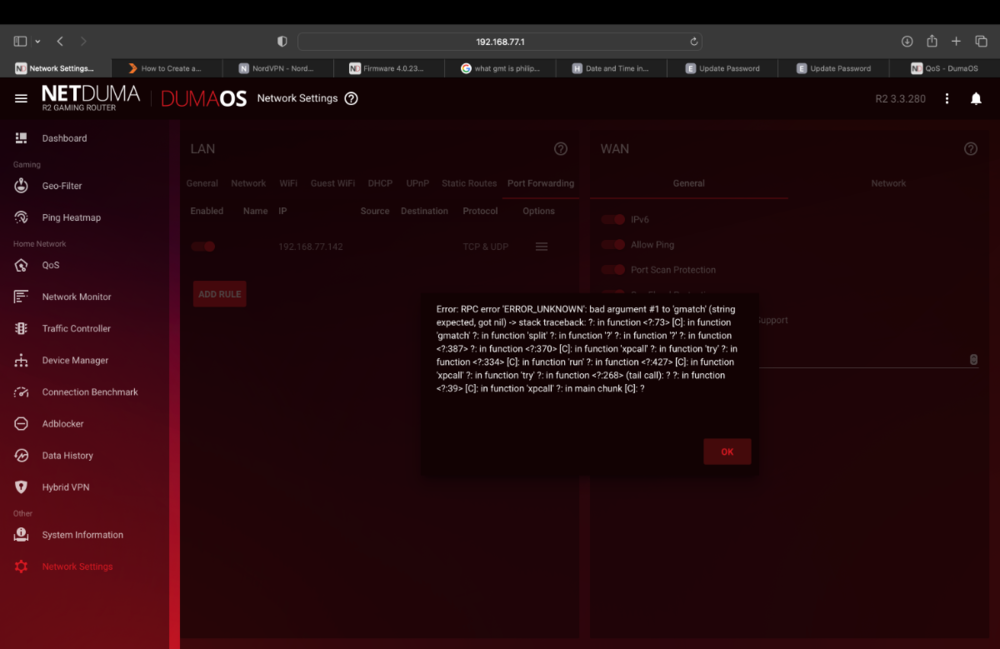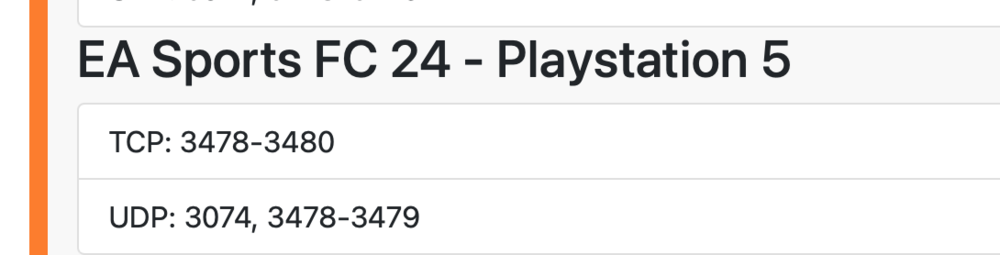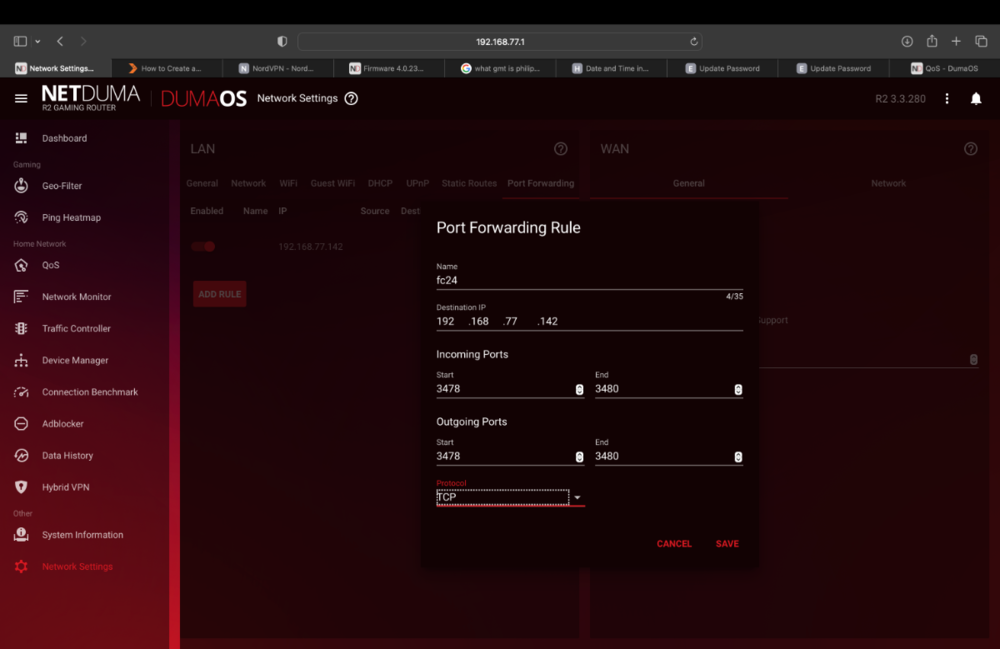jorlanjorge
Members-
Posts
39 -
Joined
-
Last visited
Basic Info
-
DumaOS Routers Owned
Netduma R1
Netduma R2
Recent Profile Visitors
608 profile views
-
jorlanjorge started following Just Stupid Question please answer , The best version upto date and hoping for release of VPN soon , Why i got this, both on R2 and R3 and 4 others
-
-
-
Need your help to sort this error out on my NORD VPN
jorlanjorge replied to jorlanjorge's topic in Netduma R2 Support
1000 plus kilometers -
hi fraser pls read my post regarding on my Nord VPN, if incase it doesn't work I will cancel my subscription to them asap, I already make post I guess 2 days ago
-
-
I'll do it again later I'm still at work so when I start to play I wil set it up again, another thing last night I factory reset my R2 and when I put Port from FC24 I always gets error which is not encountered before
-
I got NAT 2 in my end never gets NAT 1 ever since, and where can I see that MAC address of my Netduma...
-
hi I'm currently using Express VPN as my open VPN provider on my R2, then yesterday I decided to try the NORD, suddenly I always gets failed connection unlike on Express vpn that is when you put those requirements it automatically connects, so I had a hard time on NORD and always failed then I seek help on their support and suddenly we didn't succeed, we do all the things that may help, but the only thing he noticed is that the time zone is incorrect, then I told him even on my Express VPN got wrong timezone but still works well, Hopefully someone could help me solve this issue
-
which? on R1?
-
.png) DOGGAVELI reacted to a post in a topic:
Just Stupid Question please answer
DOGGAVELI reacted to a post in a topic:
Just Stupid Question please answer
-
Those are all setup, i’ll just try it later if this setup of 2 diff router will work
-
Even i manage those setup still i feel slagish on game unless i turnoff network or everyone is sleeping already and thats the time i’m enjoying the game… by the way its wired, i never connect my ps5 to wifi it always wired
-
i Just wanna ask if its ok that i used the R1 as the router for other devices then use R2 that are solely on MY PS5 and my Phone while hiding the network name too for now as i have my R3 already but waiting for Greater UPDATE... this is just to make sure that the R2 is only for gaming and R1 that i put both upload and download only 100 mbps each, while my main speed overall are both 600 UPS and DOWNS... i did this just for experimentation where in busy network its really hard that i feel really LAG in playing when all are connected and and by BRO playing games on his PCn and it gets the Priority than my PS5... Will this help?
-
.png) Runner reacted to a post in a topic:
This should be how R3 works not backward…
Runner reacted to a post in a topic:
This should be how R3 works not backward…
-
This should be how R3 works not backward…
jorlanjorge replied to jorlanjorge's topic in Netduma R3 Support
All the basic and advance settings i did and still bad connection and ping… so i decided to use R2 as it has vpn and it really helps me to lower the Ping honestly