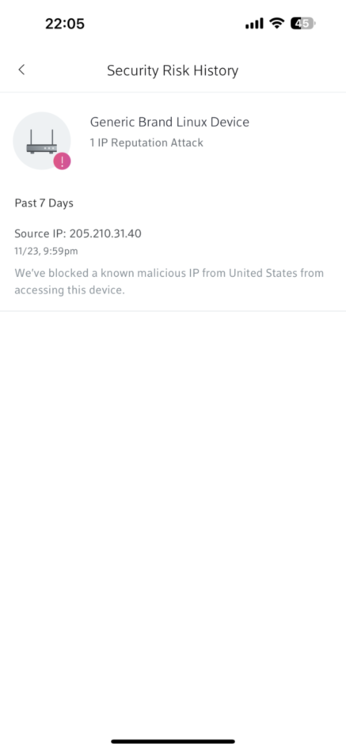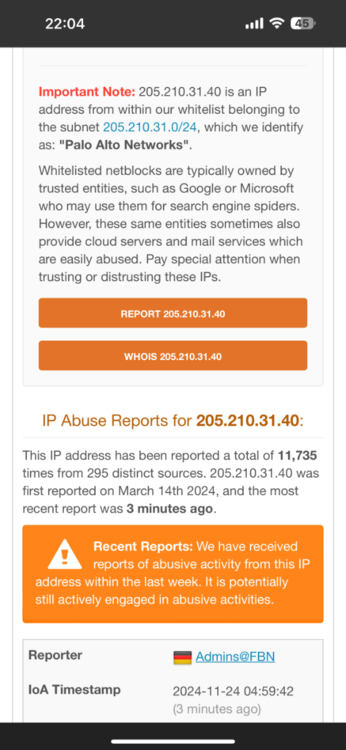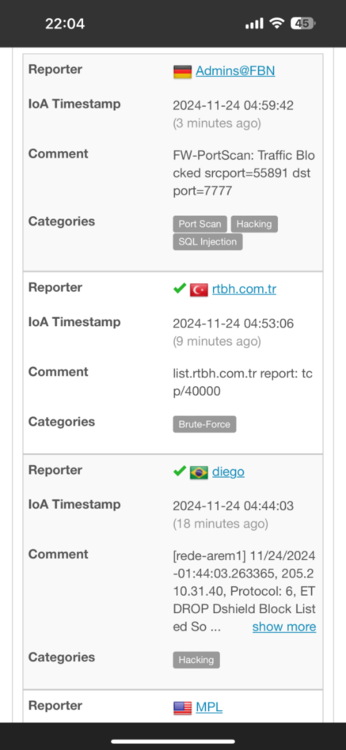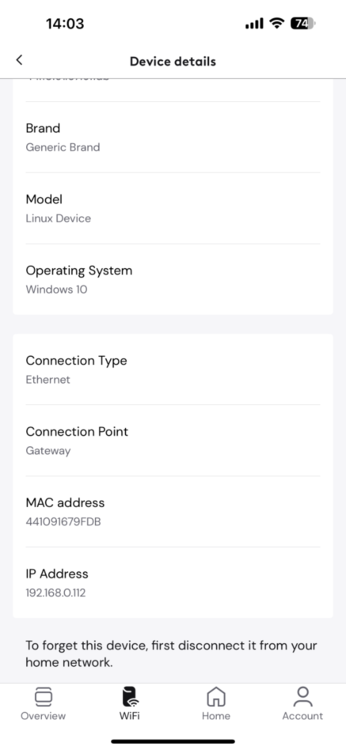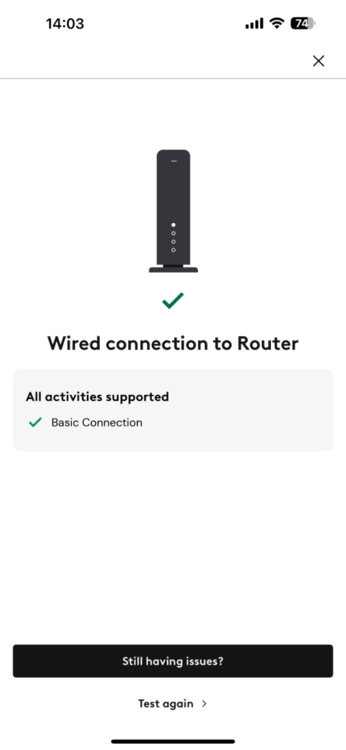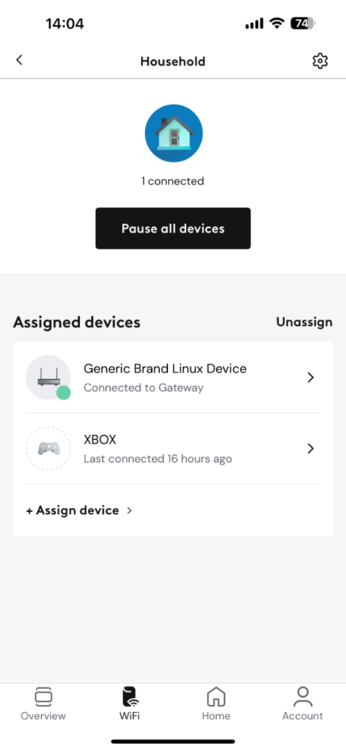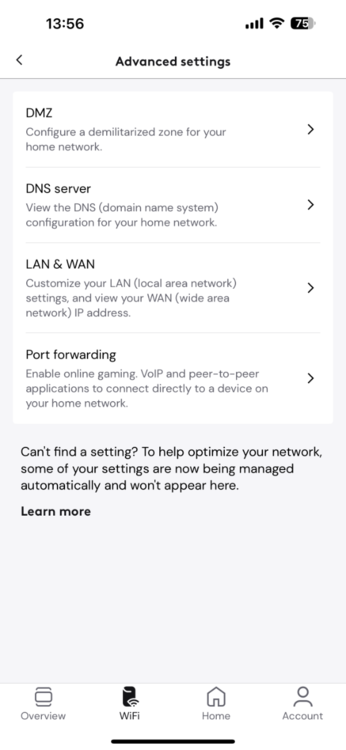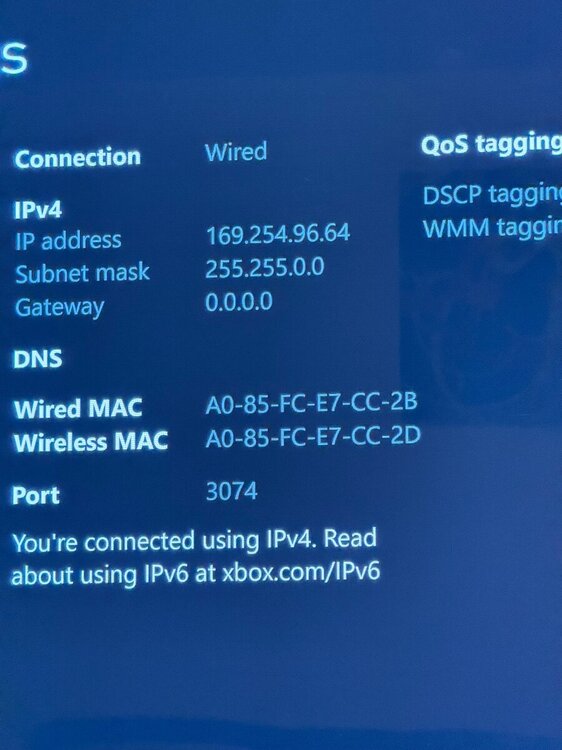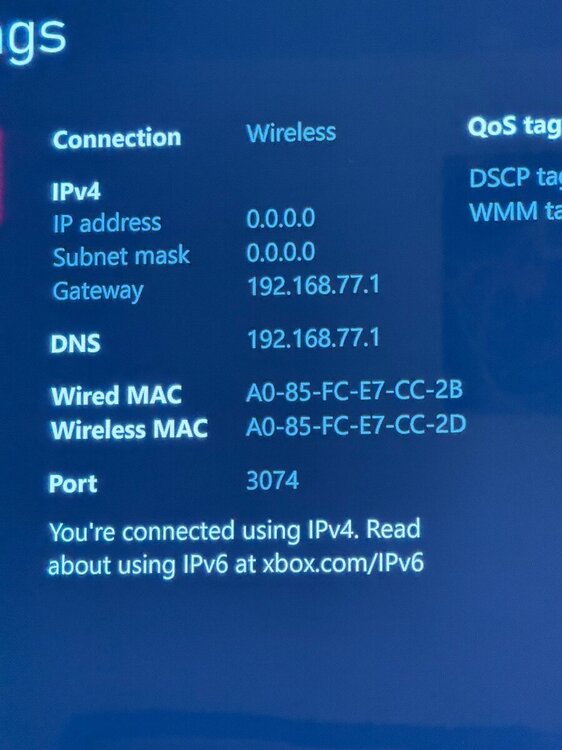-
Posts
43 -
Joined
-
Last visited
Everything posted by RedBearNAaron
-
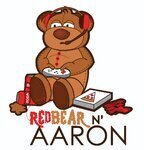
Ethernet port (1) / access to internet not working?
RedBearNAaron replied to RedBearNAaron's topic in Netduma R3 Support
Okay Sir Fraser, I have implemented the IP config settings. No improvement. Still no internet connection for my XSX thru Ethernet to my R3. Would you like the logs now? I should NOT reboot, correct? -
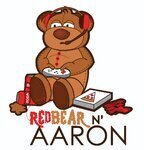
Ethernet port (1) / access to internet not working?
RedBearNAaron replied to RedBearNAaron's topic in Netduma R3 Support
Hmm… this is very bizarre. My Cat 6e cable that works perfectly fine with my ISP is either a 75 or. 100ft. I don’t remember the brand. But much like the other commenter everything worked perfectly fine as is for a solid week after I installed the R3. But never again after that despite all the hard/soft resets I’ve done. 🤔 Apologies for the delay. I literally only just got back home from vacation tonight. I’ll implement the previous suggestions sometime this week and report back findings, changes, if any. Boy this is exhausting. lol. p.s: Since we’re on the topic, do you have any preferred Internet cable types/brands for maximum compatibility with the R3, Fraser. -
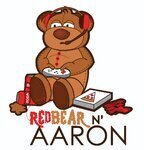
Ethernet port (1) / access to internet not working?
RedBearNAaron replied to RedBearNAaron's topic in Netduma R3 Support
Apologies, both, I think. The LAN disconnects are constant. Also it seems every other day at most I power on my XSX to be disconnected from the R3 WiFi with the XSX fixing me the “restart your modem/router” advisory message. At which point my XSX is locked out until I reboot the R3. Everyday or even multiple times a week is untenable, I think. :// Unfortunately my R3 does not recognize my device through LAN at all. The device manager page constantly shows all devices offline. I will try to set a Static IP for LAN Devices when I get home and report back the results. Thank you. -
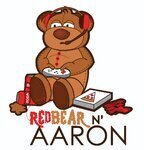
Ethernet port (1) / access to internet not working?
RedBearNAaron replied to RedBearNAaron's topic in Netduma R3 Support
Okay. I have reserved .171 presently it’s 5Ghz at least. All weekend it was stuck in 2.4 … Is there any way to reserve IP through the LAN or is that a free steps beyond me as I’m receiving “no connection” status from both the R3 and the XSX whenever I putatively connect the (2) devices? R3_2024-11-26T03:54:39.756Z_logs.txt -
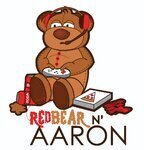
Ethernet port (1) / access to internet not working?
RedBearNAaron replied to RedBearNAaron's topic in Netduma R3 Support
No. No improvement and even worse. Now I’m losing connection intermittently through WAN. Cost me (2) D/C DNF on Ranked Play. (Frustration is building) Oof! I’m beginning to Wonder if I’m suffering from a DDOS attack or something. Very peculiar… 🧐 Still very much invested in resolving this. 🙏🏾 -
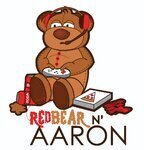
Ethernet port (1) / access to internet not working?
RedBearNAaron replied to RedBearNAaron's topic in Netduma R3 Support
Unfortunately the ISP was installed by them and I wasn’t given any literature. I found the DMZ setting through the Cox WiFi app tho. Just clicking through I was able to locate the R3 through that end, create a DMZ and add the R3 to it. Additionally, bridge mode may not be a public facing option as the settings tells me some of my settings are “managed automatically.” with that being said what should my next steps be? -
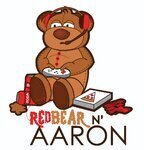
Ethernet port (1) / access to internet not working?
RedBearNAaron replied to RedBearNAaron's topic in Netduma R3 Support
Hmm… no I don’t see that anywhere. But I’ll keep looking -
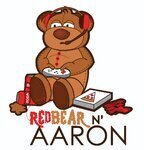
Ethernet port (1) / access to internet not working?
RedBearNAaron replied to RedBearNAaron's topic in Netduma R3 Support
Yes, it happens with all (4) Ethernet ports. I remember reading something about “Bridge” Mode but I don’t recall where nor do I know how to set that up. Could the lack of that configuration have anything to do with this? My ISP is COX My ISP Modem/Router device information is as follows: MDL: CGM4331COX Panoramic (?) MFR Date (approx): 2020 Just in case there are ISP specific configurations -
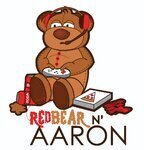
Ethernet port (1) / access to internet not working?
RedBearNAaron replied to RedBearNAaron's topic in Netduma R3 Support
No, unfortunately. It has not. It’s been the same way for an hour. 75407884330__22FD74BA-A487-4710-8973-30EFD1047FD0.MOV -
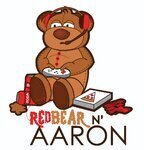
Ethernet port (1) / access to internet not working?
RedBearNAaron replied to RedBearNAaron's topic in Netduma R3 Support
Definitely. Here it is; constant. Ethernet does not pass / allow me to access the internet. :/// R3_2024-11-23T01:25:09.076Z_logs.txt -
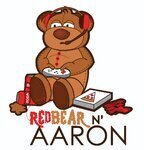
Ethernet port (1) / access to internet not working?
RedBearNAaron replied to RedBearNAaron's topic in Netduma R3 Support
Hey Fraser, thank you. Apologies for the delay I’ve been out of town. I have only just upgraded 10-15 minutes ago. Unfortunately the wired connection is still bugging out (dropping/disconnecting consistently-intermittently // unusable). Fortunately WAN still works but moving forward I’ll need to connect directly to my ISP modem for (game) downloads as the WAN was only pushing 100-150Mbps vs the 900-1000Mbps that’s actually coming in. Anymore troubleshooting steps or What shall I do in the meantime? -
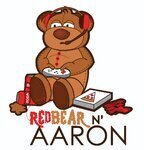
Ethernet port (1) / access to internet not working?
RedBearNAaron replied to RedBearNAaron's topic in Netduma R3 Support
Howdy 🤠 so I totally spaced that I was the XSX running on WiFi after that reset. I still cannot maintain a consistent connection to/thru the R3 with Ethernet. I am quite bummed actually. I have isolated the issue to the R3 as in my frustration I unplugged the entendre from the XSX > R3 and instead swapped it back to my original setup XSX > ISP modem and well… instant connection. No WAN/LAN switching, no consistently intermittent network dropping and I can actually complete this update today -
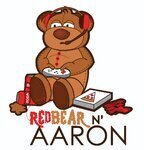
Ethernet port (1) / access to internet not working?
RedBearNAaron replied to RedBearNAaron's topic in Netduma R3 Support
Yes. I did manually set the DNS after the fact trying to circumvent / improve the situation—it didn’t help. So I uhh factory reset both the R3 and my XSX. They’re working now. i have a sneaky suspicion the Ad blocker function was the culprit but to be fair after I disabled it on my XSX the situation didn’t improve either. it’s only been one day I’ll check back after the weekend. Lol -
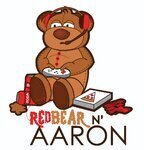
Ethernet port (1) / access to internet not working?
RedBearNAaron replied to RedBearNAaron's topic in Netduma R3 Support
BIG SIGH… Twas a fluke. Looks like another night of no gaming. Agggh WHY ME!? I just wanna shūut faces and eat Chipotle Bros. Eegah! 🙆🏾♂️🥲 I think I’m going to factory reset the R3–before I pull a braid out or sumn! IMG_8937.mov -
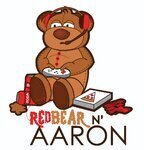
Ethernet port (1) / access to internet not working?
RedBearNAaron replied to RedBearNAaron's topic in Netduma R3 Support
Apologies on the delay. So last night when I got home I just unplugged the R3 and after a few seconds engaged the power/reset buttons for a few seconds simultaneously. Then I left it unplugged for 30-45 minutes while I cooked dinner. After which I powered it on and the connection came back. I never reserved an IP. However, I am shooketh to run another speed test atp as an update was downloading at a measly 10-40Mbps. 😩 In any case I played a few matches of BO6 and they were ok. Not perfect but not rubber banding. I’ll see if download speeds are reflected when I download DEATH STRANDING tonight and return after a few dozen BO6 matches and let you know if it’s fixed fixed or fluke fixed. 🙆🏾♂️😅 -
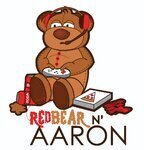
Ethernet port (1) / access to internet not working?
RedBearNAaron replied to RedBearNAaron's topic in Netduma R3 Support
Presently only the Xbox connects thru Ethernet. How do I turn off the Geo Filter? Currently it is set to 1000mi. Side note, I just plugged the Internet cable in after connecting to the WAN last night and the XSX keeps snapping between “Wired” NAT Type: “Getting info…” and the R3s WAN with intermittent “can’t connect to your wireless network. Try restarting your router” in between these (2) states. -
Hi All, …it’s me again. 🙆🏾♂️ So I literally played BO6 until 0400hrs this morning. Went to work. Did my errands. Come home. “Connect to the Xbox Network…” I’ve restarted the XSX several times. I rebooted the R3 from the DumaOs app. Originally the XSX wasn’t recognizing any Ethernet cable. I verified my 100ft Cat 6e cable has no damage to it. After rebooting the R3 the XSX now recognizes the Ethernet but reads IPv4 w/ UNAVAILABLE NAT. I’m literally sending this message over R3 WAN. LAN however is giving me fits. I tried changing the DNS settings in R3 to 8.8.8.8 and 8.8.4.4 no change since rebooting R3 (once). I may fall asleep atp but please advise when you can.