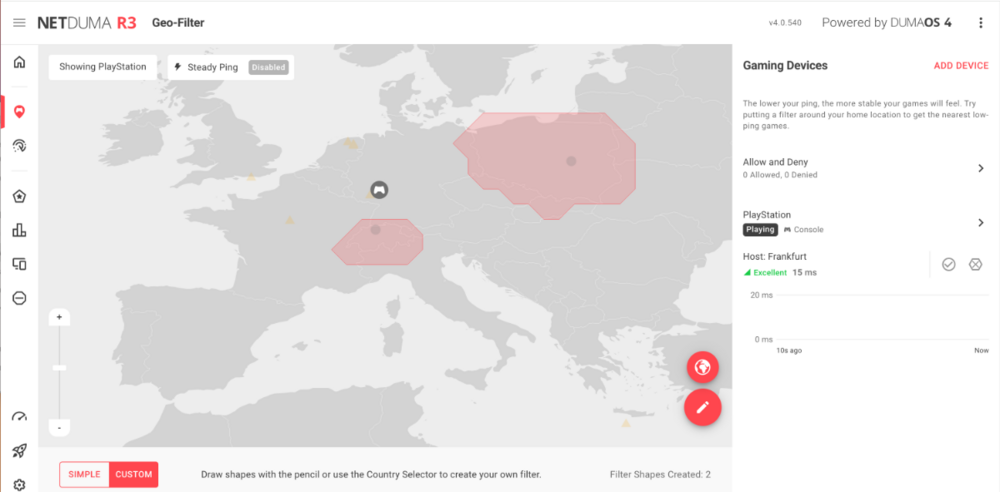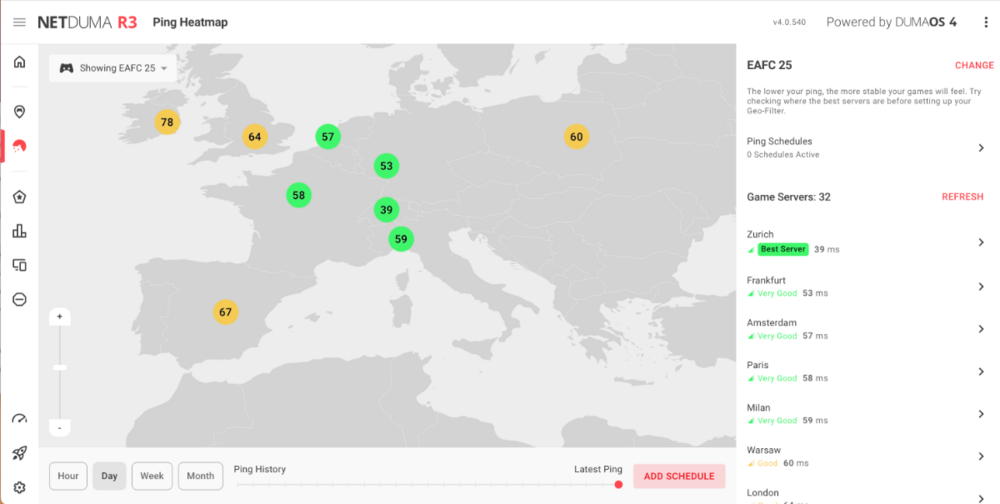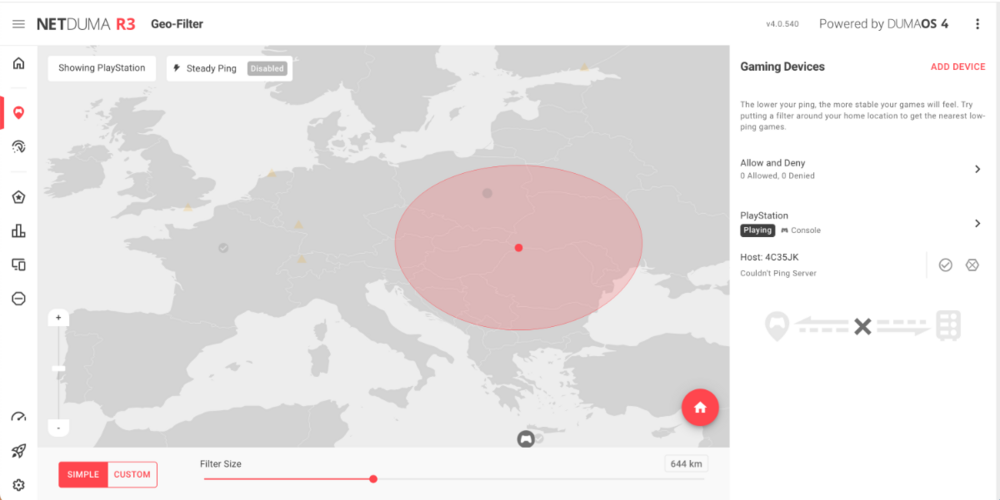razvanth21
R3 Early Access-
Posts
14 -
Joined
-
Last visited
Basic Info
-
DumaOS Routers Owned
Netduma R3
Recent Profile Visitors
The recent visitors block is disabled and is not being shown to other users.
-
Weren't they supposed to come up in the latest cloud update?
-
Hi. Are there news?
-
.png) razvanth21 reacted to a post in a topic:
FC26 Servers
razvanth21 reacted to a post in a topic:
FC26 Servers
-
razvanth21 started following FC26 Servers
-
Is there any news regarding EAFC26 servers or they're the same as FC25? Thanks.
-
.png) Netduma Fraser reacted to a post in a topic:
NEW R3 FIRMWARE - DumaOS 4.0.540
Netduma Fraser reacted to a post in a topic:
NEW R3 FIRMWARE - DumaOS 4.0.540
-
Yes, I am not using IPv6 at all. Since removing the device I don't get the same spamming log messages, but some different ones. Yes, I will try the early access firmware.
-
That did not work. Still the same problem. I completely removed the device from the network to see if that fixes. It didn't, but have different log errors now. It happens daily, but I can not determine how often. From what I can see, there are still issues with IPv6 (?). Could it be a bug coming from the OpenWRT that DumaOS is built on? This line makes me think about that: Tue May 13 12:12:20 2025 daemon.notice netifd: Interface 'wan6' has lost the connection R3_2025-05-13T12_43_57.176Z_logs.txt
-
Again it happened. I could catch some logs, but for some reason it does not hold all the info. The device with Mac b0:4a:39:19:8d:e1 is a Roborock Cleaner, I see it many times it tries to receive some IP address. It is connected to the ASUS router (which is in AP mode). In the mean-time I added an IP reserver to it. Can you tell based on this what's wrong? R3_2025-05-03T07_30_56.118Z_logs.txt
-
Probably yes, they will try to sell me a static IP address. However, I have a full day since (or maybe more) since it last happened. It is kinda nondeterministic. I'll keep it under observation. Only thing I change was the DHCP Lease Time from R3 (720mins -> 1440mins). Yes, I asked the ISP to put it in bridge because they're too strict on the ports policies. Is there any way to completely remove HybridVPN credentials? I just wanted to try it out, but I don't need it. Right now I put some dummy credentials/config.
-
Technically, I can not access the ONT interface anymore, maybe directly plugging the cable in the PC. I will try that, hopefully it fixes it. So I can keep IPv6 off? The R3 WAN IP is the same as the Public IP. Is it this one you are talking about (WAN section from settings)?
-
Yes, seems so. Probably I will disable the WiFi on the R3. I don't really need it. I have some other problem which is not related to the Netduma product at all, but you might know something here. It also happened when I only had the AX82U. The routers seem to lose the internet connection overnight all the time and I can only restore it by restarting the router. Connection is made via DHCP, so no PPPoE. Could it be that the DHCP lease is expired somehow? As I said, I have the ONT in bridge mode and since then this problem happens every night. I'll try maybe to read the logs. Edit: @Netduma Fraser Should I use the steady ping feature? I played some matches today and got really ugly spikes (up to 500ms ping in-game) that I do not see on the graphs in the web interface. The graphs indicates a very steady ping there. Geo-Latency is off, filters on some countries. This did not happen at all with my other router(s)... Edit2: internet seems to be really unstable now, and loses connection frequently! I will attach the log files. Maybe you could figure out. Could this be the case: Wed Apr 30 11:52:04 2025 daemon.err odhcp6c[4346]: Failed to send SOLICIT message to ff02::1:2 (Cannot assign requested address) IPv6 is disabled. Many thanks! R3_2025-04-30T10_55_45.780Z_logs.txt
-
What do you mean I've set the speeds? Manually setting them in the speedtest dialog? Yeah. However, running tests using my ASUS router I get somehow good results (700-800Mbps), also on my hard-wired PS5 to R3 (700-800Mbps). Seems fine :).
-
Thanks for the reply. The ISP provided a ZTE F6605R modem which is capable of 2.5Gb. My internet plan is aswell 2.3Gbit. The modem is already in a bridge-mode configuration, so no more devices are connected to it. Only one MacBook is connected to the R3 router, an additional ASUS AX82U via Ethernet (currently set in AP mode) and my PS5 via Ethernet. The test I did was not the inbuilt one, but an external one and the latest results I got were 500Mbps DL and 800Mbps UP.
-
Hi. I set up my R3 router today and wanted to give a try to the GeoFiltering feature. However, I've set some custom filtering (see the screenshot), but the game will still connect to servers outside the filtered area. Disabling geo-latency will then fail to establish the connection to the server (i.e. the game kicks me after finding opponent). The game is EAFC25. DumaOS sees the Zurich server as the best. Also, the internet speed via speedtest is lower than what I was getting with my old router (from 1Gbps to 500Mbps both download and upload). Can you advise here? More, the ping from the DumaOS is much lower than the one I get in game. Thanks! Edit: I've tweaked with the settings and I ended with some unrecognized server in Greece (don't think there is an actual one there). Geo-Latency was off this time with strict mode OFF. edit2: Seems like I was doing it wrongly, while having the game open. Geofiltering works, but speed test is still showing lower speeds than usual.
-
Interesting. Do you have any news on this topic? Do they add new servers in US only or also in EU? They had crossplay since FIFA23 IIRC.