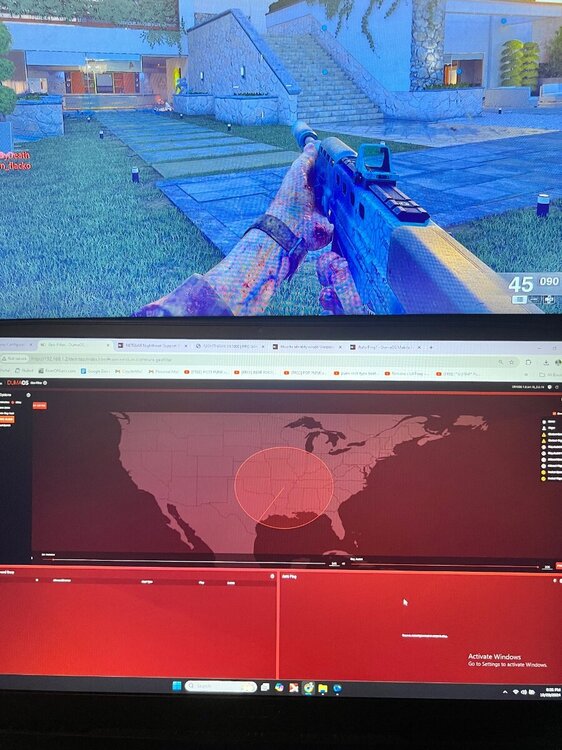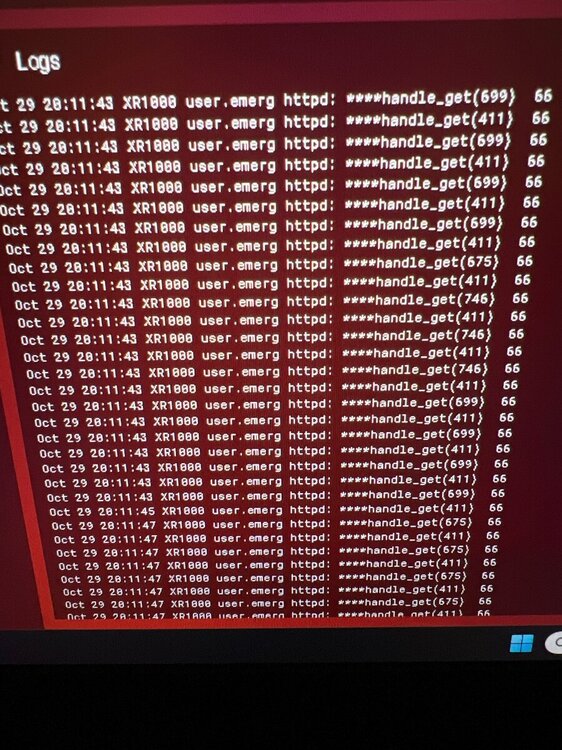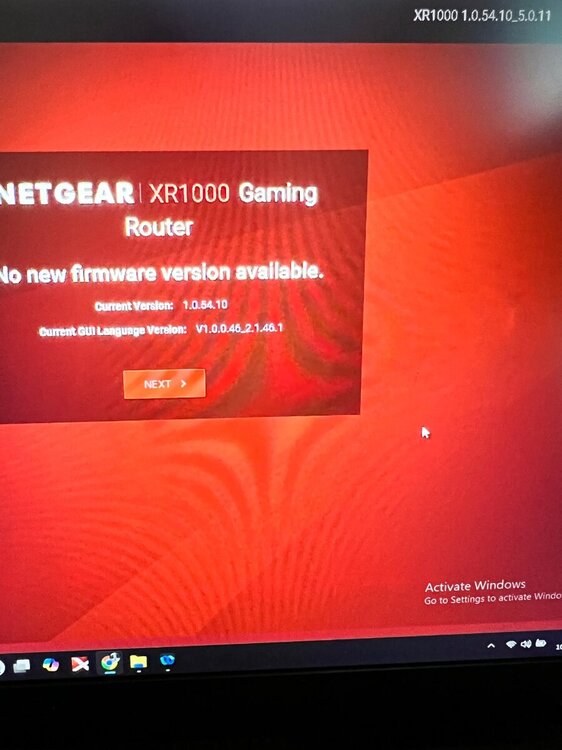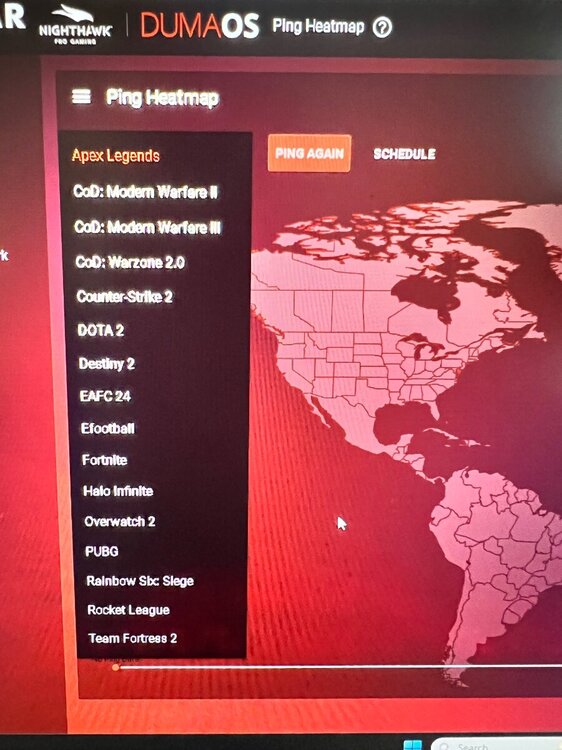alecjb12
Members-
Posts
12 -
Joined
-
Last visited
Everything posted by alecjb12
-
GeoFilter Not Working After New BO6 Update
alecjb12 replied to alecjb12's topic in Call of Duty Support
@Detroit Lions PodcastDo you have your ping slider set to 0? -
GeoFilter Not Working After New BO6 Update
alecjb12 replied to alecjb12's topic in Call of Duty Support
@Netduma Fraser Hey Fraser can we please get some help here? Thank you in advanced. -
As the title says, my GeoFilter is not longer working after the last COD update. When I used to force connect to a region, my ping in-game would replicate that shown on the heatmap or near it. After the update, I can no longer connect to a specific region, only servers near my actual location. I've tried resetting the router, resetting my xbox, changing the geofilters location, etc. I also used to get 'Failed to Join Host' when the game would try to force me to connect to a server out of my designated geofilter region, but that is no longer occuring either. Please help.
-
Hello, This is only my second day using the XR1000 with Duma 3.0 and I am having more trouble than luck. I am receiving the following error when attempting to use the GeoFilter or Heatmap Rapps within DumaOS: This Rapp is not loaded yet, please try again in a minute. I have done some research and this seems to have been a common issue occurring since 2018.I was hoping that some of the fixes provided on the other posts would work, but all failed. Here's what I've tried: - Reboot from interface. - Shut off, leave for 10 minutes, try again. - Factory Reset (button and interface). - Verified that I was on the most up to date firmware. - Firmware downgrade, upgrade, then factory reset. - Firmware upgrade using TFTP. - Incognito browser / clearing cookies and cache. - Resyncing from Device Manager. - Verifying the device added to Geofilter was the same name and device type. I really want this to work properly, but right now the only option appears to be returning the router and steering clear of DumaOS. Please help. Attached is a log file to help. There are errors in there pertaining to both GeoFilter and Heatmap. log-1730302513090.txt
-
-
Hello, I’m trying to set up my geo filter, but nothing seems to work. It’s not showing any icons on the map and Auto Ping is not displaying any information when I’m in the lobby or game. I looked at the logs, but they haven’t been updated with anything new for almost an hour. Here’s some information to help diagnose the issue: Router Model: XR1000 (Wave Broadband) Firmware Version: 1.0.64.18 (Latest) Device: Added Profile: Call of Duty Strict Mode: On Auto Ping Host: On Fast Search: Off Ping Assist: Off Set Distance: 500+ Miles Here are the troubleshooting steps I’ve taken so far: - Factory reset the router - Tried Filter on and off - Updated the firmware - Resynced to Cloud - Tried multiple different games - Removed and readded device (Xbox) Below are some screenshots:

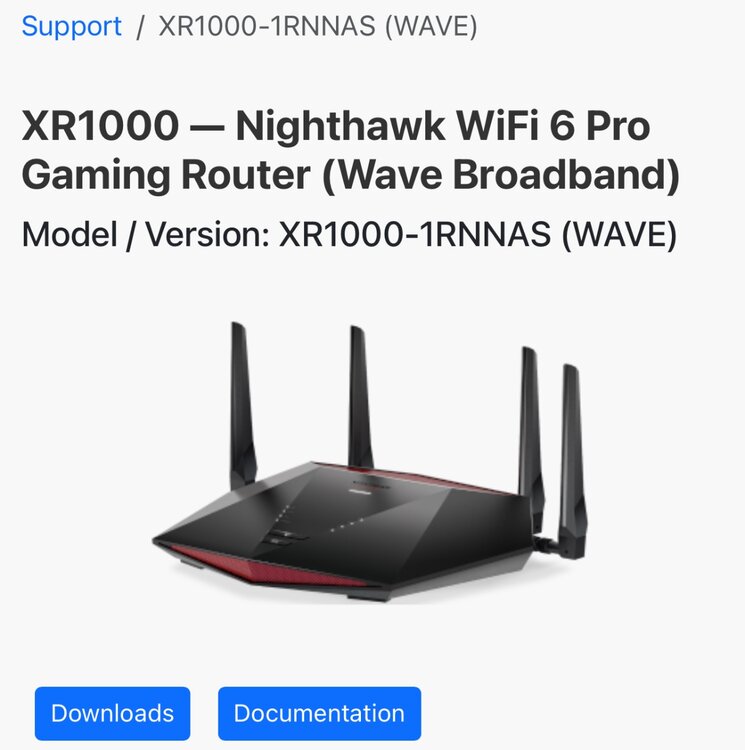
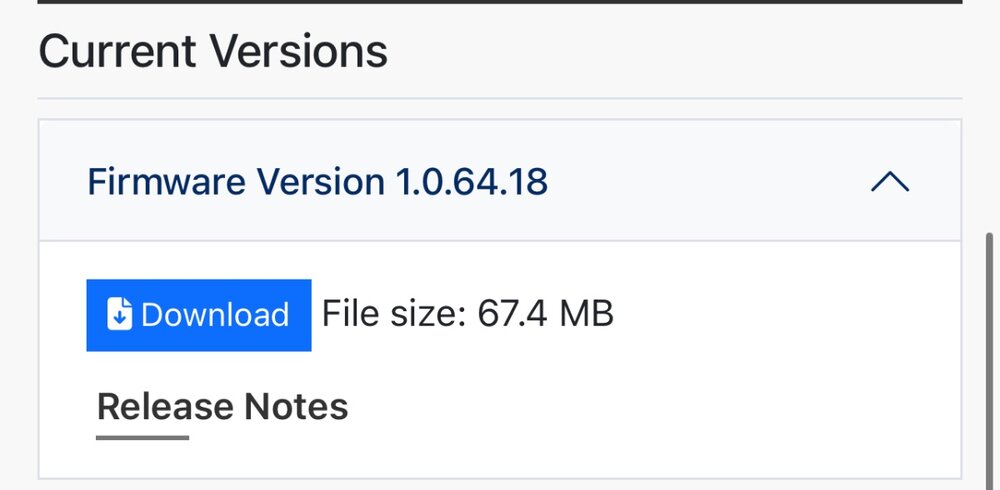
.png)