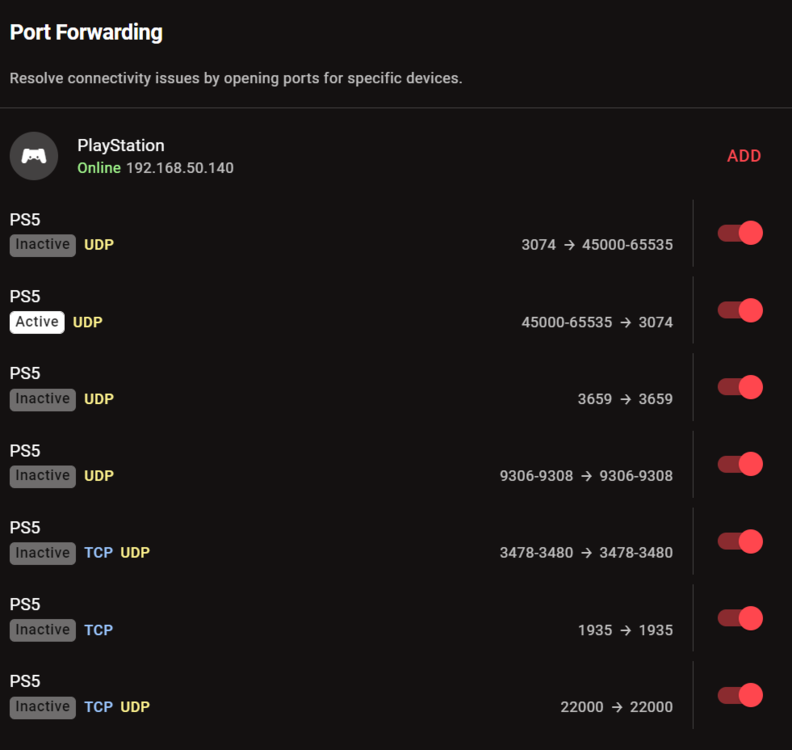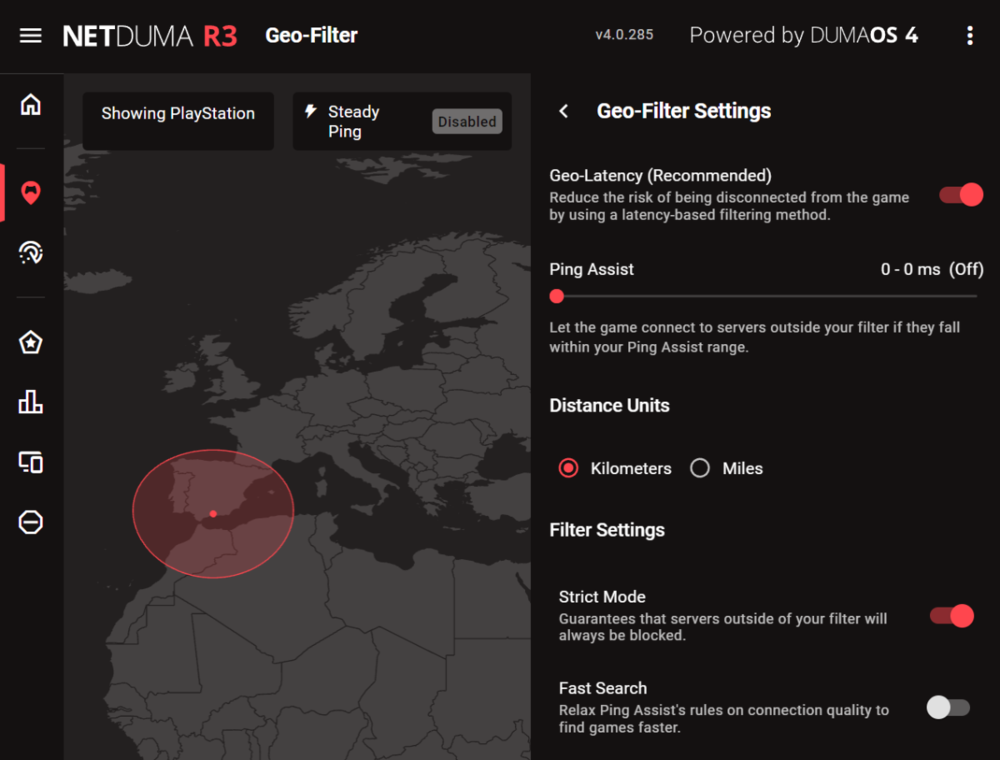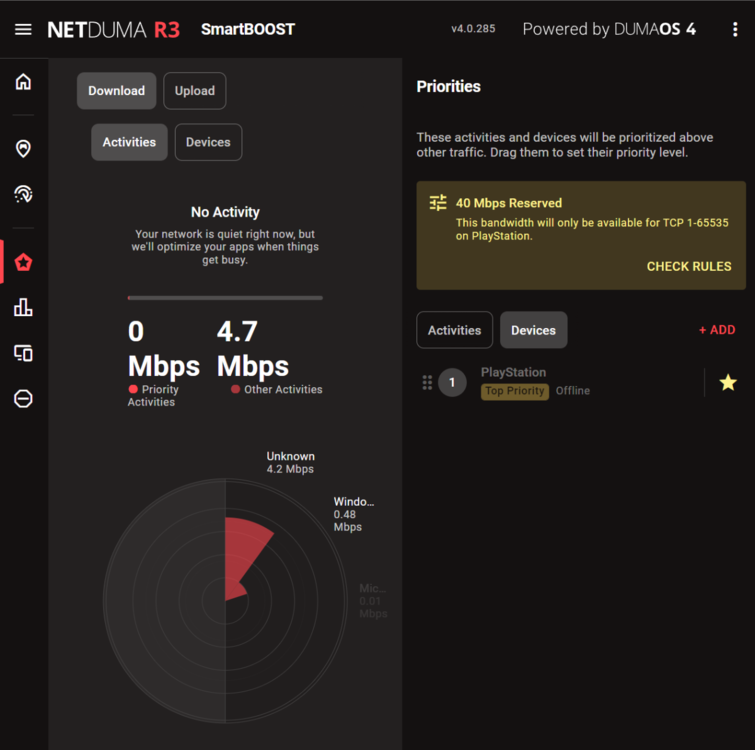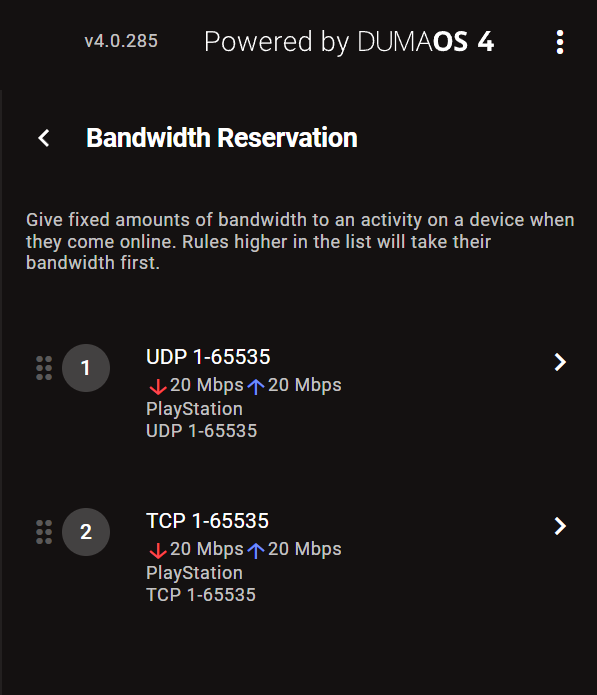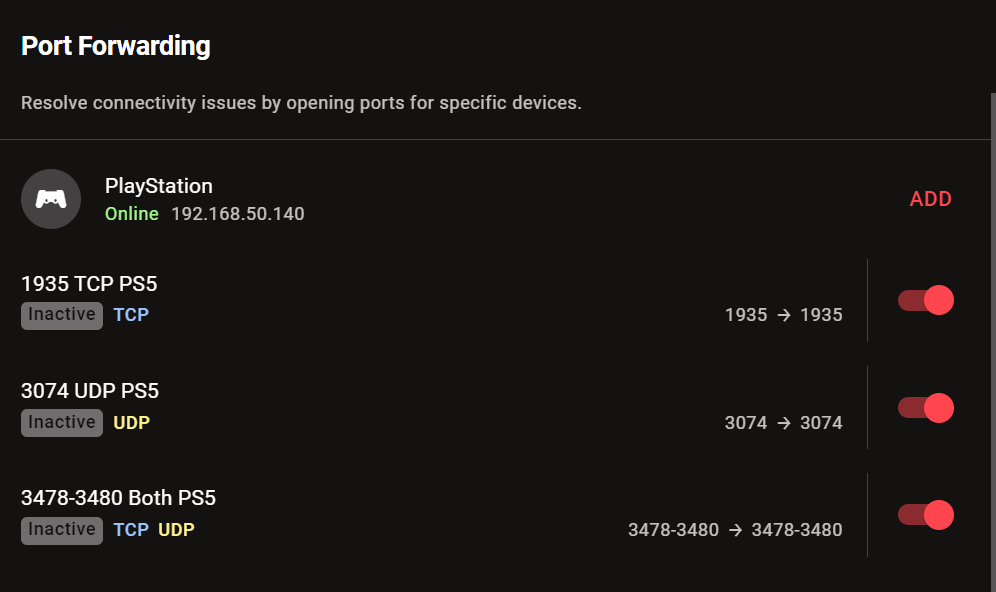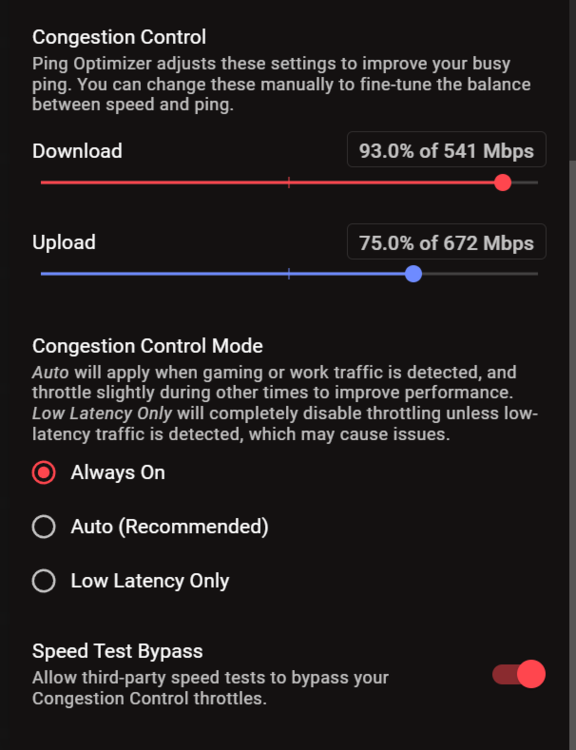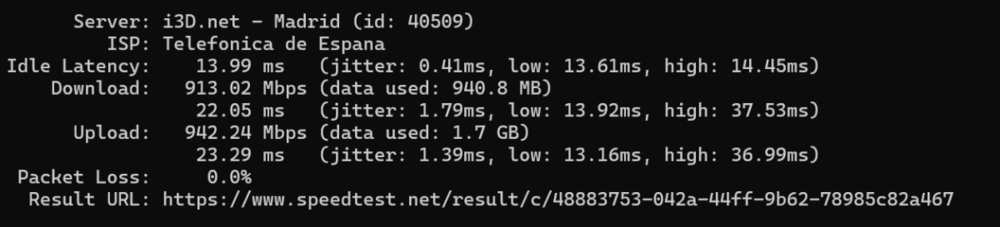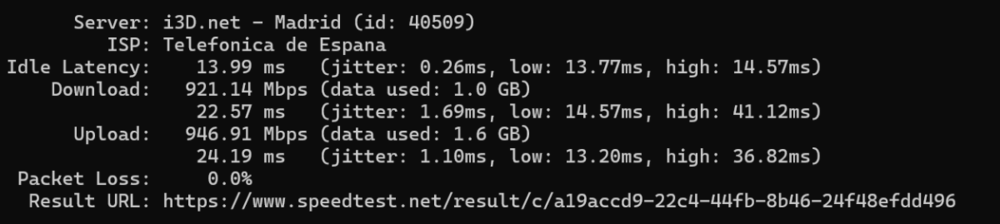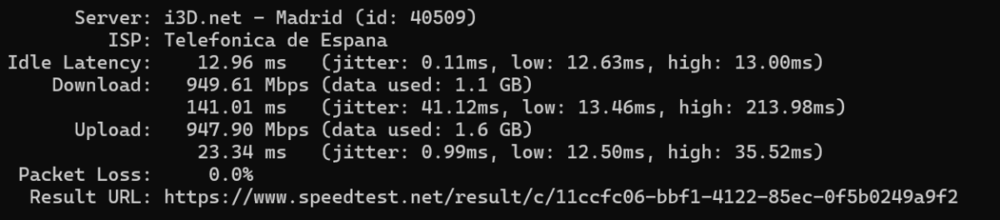byTrunK
R3 Early Access-
Posts
37 -
Joined
-
Last visited
Everything posted by byTrunK
-
After spending a week trying everything with this router and the new EAFC25, I can say that not only does this router not improve anything, but it's actually worse than a 20€ router. IPv6 is not working. Steady ping only increases the ping and does nothing else (best feature ever implemented). In some games, it doesn't even work. Ping Heatmap shows different ping values than the ones in-game. SmartBoost doesn't properly identify the game. It doesn't provide any "auto-allocation." UPnP only opens 1 of the necessary ports. Download and upload speeds are half of the expected ones. For WiFi, speeds can be up to 10 times slower. The router sometimes freezes, which might be a new "feature." If anyone is thinking about buying this router, please DON’T BUY IT! Especially if you're in Spain, using VLAN and PPPoE connections.
-
I'm doing some tests for port forwarding. And, as of now, these are improving the game experience: I don't understand why, but it works. And maybe it can improved. For me, it doesn't make sense...
-
So, can someone explain to me what the advantages of using this router are? It’s the worst purchase I’ve ever made in my life, without a doubt. Starting with the fact that it can't reach maximum speeds with VLAN and PPPoE (ridiculously low WiFi speeds), reported two weeks ago and still no solution. Now it turns out that UPnP doesn’t work properly. It opens port 9308, but no other ports. Not even 3074, which is essential for the PS5. And now it seems that bandwidth reservation mentioned in some posts on this very forum won’t improve my gaming experience either. What’s next? As for the ping, in GeoFilter and in games, I see the same thing. Madrid servers with 10ms and Brussels servers with 30ms. The ping is 100% stable, no variations, no packet loss, nothing. And it happens 100% of the games, no matter the hour or anything else. With SMARTBoost turned off, sometimes it seems to work better. DMZ doesn’t improve anything. In XDefiant, it’s impossible to win a 1vs1. It doesn’t matter the weapon, the speed, or if I see them first. It’s like everyone else is using a sniper. It’s very frustrating. In EAFC, the players take forever to react and move as if they’re sliding through mud. What’s strange is that 1 out of 10 times I play, it works great. The difference is huge. But then I try the next day at the same time, and it’s no longer good. No matter the time or day, it has nothing to do with server overload. I still think it’s an issue that can be fixed with proper port forwarding, maybe forcing port 3074, I’m not sure. But here is where I need help!
-
Yes, sorry, I was saying prioritize ports and I meant (in my mind) bandwidth reservation. For bandwidth reservation, any advice? I say in some old topic something like mapping some ranges to 3074, but I don't see any improvements... So I need assistance, please. For UPnP, it's not opening the right ports, so I don't think it's working fine...
-
That's interesting... I will try removing the PS5 from the prioritized devices and then test with different port prioritizations. Does that make sense? I saw some threads about setting the range from 3074 to 30000-45000 and vice versa, but I didn't know it couldn't be done when the device is set as a priority. But what about UPnP only opening port 9308? Shouldn't 3074 be included as well? 🤔
-
It shouldn't affect the performance. It seems it helped when I fixed it, but afterwards the performance was the same. Any help with the traffic priotization? I realized UPnP only opens 9308 instead of 3074, and I don't know why, but at least I have open NAT. And I don't know if I have to set the priorization from 9308 or from 3074, as it seems this port is not used, and should be. I guess I'm missing some ports adjustment (either from traffic priorization or port forwarding), but I need some advice.
-
The game (in this case, XDefiant) randomly connects to servers in Spain or Belgium. For the Spanish servers, the ping is 16ms, and for the Belgian ones, around 40ms. When the game runs well, it doesn't matter which server I connect to, and the same goes when it runs poorly, so I don't think the issue is with their servers. I don't see Steady Ping working in XDefiant, and I don't think it's necessary either, as the ping stability is quite good. As for my ISP's congestion, I don't think that's the issue either. I've played at 3 a.m., and sometimes it works well, other times it doesn't. I suspect the problem might be with the router since, "coincidentally," when I fixed its MAC address, the game started running perfectly after three days of poor performance. Too much of a coincidence, in my opinion.
-
I need help with the R3 because I'm getting pretty desperate and thinking of throwing it out the window. I play games on PS5 like XDefiant, EAFC, and COD. However, the desync is incredibly bad and very noticeable. Sometimes it works fine, but when I play again later, it feels like I'm playing completely different games. For example, in XDefiant, I go from winning almost every 1v1 to losing them even when I have the advantage. I've tried different settings, but none seem to offer an advantage over the others. I can play at the same time on two consecutive days, and one day it works great, but the next day it's awful. Or vice versa. This is the configuration I have on the R3: - Always via ethernet - No internet rules - No VPN - PPPoE + VLAN connection - Adblock disabled for PS5 - Static IP for PS5 - IPv6 disabled - No Steady Ping (I tried with it but nothing changes) Yesterday morning, I changed the MAC to match with the router's one and the gameplay highly improved. Nevertheless, yesterday night and today it's awful. Believe me, it’s very frustrating to see such a huge difference between things going well and going badly. I bought this router to improve that, but between the connection speeds not working and this, it’s the most absurd purchase I’ve ever made in my life. And no, I didn't do any change in the network between when it's working fine or not. Not even a reset, just finish the day going fine and next day in the morning... Thank you in advance!
-
So... Once again, I’m wasting my time testing this with the previous setup (ONT + ISP Router for VLAN & PPPoE + R3 DHCP). I wasn't able to complete the test because it kept disconnecting (even with DMZ, firewall off, and fixed IP from the ISP Router)... However, at least the download speed test was completed, and it was better (around 600Mbps). So, it indeed seems to be related to the PPPoE + VLAN setup. I understand that the issues are not universal, but we are talking about PPPoE + VLAN connections, which are the most common in countries like mine (Spain). I expect this type of connection to be considered in all tests before firmware releases... This is not a 20€ router... By the way, could you please ensure the team is aware of this so it gets fixed soon? P.S.: Thank you for always taking care and responding to everything. It's very much appreciated.
-
No internet rules, no DMZ, no VPN... Nothing... I bought the R3 six days ago, and I'm still waiting to see the main function that all routers MUST have working: SPEED! I thought Duma was a robust OS, but every new firmware I try has more issues than the previous one. I'm not a novice user, and as a senior programmer, I know how development paths should go... and this is very disappointing.
-
UPDATE: I've just changed to another ISP and it's happening exactly the same. 1. ZTE ZXHN F601 as ONT < R3 with VLAN -> Slow internet speeds and high ping with and without SmartBoost 2. 1. ZTE ZXHN F601 as ONT < ZTE Router for VLAN < R3 as DHCP -> Good ping and internet speeds And it's happening with IPV4 and IPV6. Is this something to be solved? It's clearly an issue with VLAN... PS: there is also an issue with the Ping Heatmap and EAFC24... It's showing 10ms extra than the correct one. Other games are correct. With and without Steady Ping.
-
I used my ISP router for testing it (ISP Router as ONT+VLAN < R3 as DHCP) and results are much better: With SmartBoost enabled: With SmartBoost disabled: Even with SmartBoost disabled I'm getting good upload speeds (946Mbps compared to 60Mbps...). And no ping spikes to 500ms. So that's what I was expecting! But with ONT + R3, no with ONT + Router + R3... So it seems you have issues with VLAN...
-
It's using a power adapter. I shared a screenshot this afternoon with the speeds I'm getting with my ISP router (with an own integrated ONT) And pretty similar I was getting with the Asus Ax86u pro I mentioned earlier (but I don't have it since a couple of days ago) and using te same Ufiber Loco ONT.
-
Agree. But, again, bufferbloat should appear when reaching the maximum speeds, no 350Mbps less... What it's happening. I only have an Ufiber Loco ONT connected behind to the R3. And the R3 directly to my computer and PS5 via Ethernet. Same physical set-up used before with an Asus Ax86u pro with no speed/ping issues.
-
Exactly! That should be the starting point to see if the router is working properly. That's what I'm trying to determine before thinking about configurations and other stuffs. Once again... Am I doing something wrong? Is the router faulty? Or is it simply not designed to work well with certain types of connections, like VLANs?
-
I've just started running the test, and right from the beginning, it's not going well. I cannot get more than 600 Mbps, with or without SmartBoost, and no congestion control, which is the same result shown by Speedtest. This starting point doesn't encourage me to continue. Decreasing the congestion control would imply admitting that the router is not capable of handling high speeds. It’s like paying my ISP for 1 Gbps speeds and using a non-gigabit network card. I paid €200 for a router that should, at the very least, provide me with all the speed I'm paying for. From there, I should be able to adjust what I need, not what the router forces on me.
-
No, it's not normal! 😂 I said that I'm getting the same results with or without Steady Ping, so why is it adding more than 10ms to my ping? It also seems like we're focusing on the ping, but the speeds are even worse... There's significant bufferbloat with 600Mbps (which is 350Mbps less than the maximum capacity where bufferbloat should start occurring...).
-
I’m trying to optimize the settings on the R3 to improve my gaming experience while maintaining a balance for other uses. I understand that I cannot reduce the ping to game servers, but at the same time, I don’t want it to double either. As I mentioned, steady ping isn’t making any difference. With or without it, I get the same results, which makes sense since my closest servers are stable. I've run the ping optimizer about 10 times in the past 24 hours, and it seems like a placebo tool because I haven’t noticed any difference. Just compare the results between the two routers: the ping is higher with less speed capacity. Do I really need to pay for double the ISP speed just to configure the router at 50% to get the results I want? I hope not... Yes, I live in Spain, and I know the Ookla servers are not the same as the game’s servers. I'm using Ookla tests to the same servers in Madrid to show you that the difference they get there is the same difference I find in games and everything else: bad ping and low speeds. You cannot say that my ISP seems to have bad peering to these game servers when I get different results between a stock router and the R3. The results with the stock router are actually better than the R3. My ISP is the best here in Spain, with the best peering. Don't take my words the wrong way, I'm just feeling frustrated and disappointed to see results far below what I expected from a high-end router.