-
Posts
13 -
Joined
-
Last visited
Everything posted by JimmyP
-
I’ve now switched from using the auto band feature to manually specifying them. I’ve had a 100mbs increase to the download stream. But I’m wondering if you can share how to get find the best setup?
-
Hi, I've noticed a massive drop in Wi-Fi performance over the last couple of days. I used to get consistant 600mbs down and 100mbs up across all devices. Now I get not even 10%. https://www.speedtest.net/my-result/d/677917199 However on LAN, I am getting full speed. https://www.speedtest.net/my-result/d/677917440 I am completely baffled. I still have my Wi-fi antennas in the _.|_|._ position. But I am stumped on what to do next. I have disabled IPV6 and most services also. Full reboot and restores do not fix my issue. Please help 😕 have I got faulty Wi-Fi antennas? Kind Regards, James.
-
Hi, I'm looking to expand my adblocker URL's to cover more than the basic. But, what engine do you use on the router? Is it Unbound or something else similar?
-
Hey Fraser, Sorry for not replying earlier it’s been a mad week! So, I’m still on PPPoE for the moment, but I have changed my DNS to OpenDNS as I have an account from before they were bought by Cisco. I haven’t changed any optimisers, only messed around with WiFi rotation. Seems I have found the sweet spot. Attached are 2 network tests a week apart. Also, it’s correctly 2am here and I am getting amazing throughput from the router. I wonder if because I live in a densely populated road, I’m never going to get great throughput in the daytime. Please help me work out why the WiFi throughput drops so slow when I am downstairs? Even the BT router has better signal than this Btw, faster speed is now, slower was 6pm last week.
-
Hey Fraser, I did some testing with the Wi-Fi antennas and positioning. It still drops down to 8-9 mbps throughput at the furthest part of my house. It will be acceptable for now and I will tweak the bands when I get a chance. In fairness, where I live, there are way too many bands to contend with. I promise I won't use any saturation devices out of spite I am on firmware .219 at the moment, but you have added me to the beta group. So once there is another one to play around with, I will be the first to let you know if there are any improvements. I have noticed it takes around 3-4 seconds before it will start loading the pages. I have tested the speeds on speedtest.net and fast.com. They both gave roughly the same reading. I was told by a BT engineer that I should perform 3 tests and then take the best out of the 3 as my most reliable reading. I am hoping that the PPPoE situation does improve in future as I am really loving the functionality of the R3. Do you have an ETA on when the next update will occur? On a side note to this, have you got any guides for the R3 on how to optimise settings to get the most out of the device? I do a lot of file sharing, P2P and unfortunately Teams meetings
-
I seem to have fixed this via resetting the servers NIC’s and power cycled my switches. However, is there a reason why the WiFi range is abysmal in the middle range? I also have an issue where internal services take forever to respond. Is there any way to make the internal DNS server perform these actions quicker? Are we able to cache them on the router at all? I also only get half of my advertised speed on the router, have you got an R3 guide on how to optimise your download/upload throughput? I pay for 900/120mbps. I only got 534/99 in the best Speedtest out of 3.
-
Hey all, So, bit of a weird situation. I have my Netduma R3 connected to the ONT box directly through PPPoE. This is fine as I have a 1GB business fiber connection that has a static IP and the login details sent as standard. However, I have a Lynksys router connected to the Netduma through an ethernet port from ExpressVPN. I paid for it to be shipped from the US to the UK and every single router I have had apart from the Netduma, it will let me connect to both ends of my network. A bit of context: My main connection runs on a .0 network. This is all accessible when connected to the Netduma My VPN connection runs on the .1 network. Once I switch over to the VPN router, I lose all connections to my servers and any other services running on the .0 network. This has never happened before, I do not want to ditch the VPN router as it was very expensive and worked perfectly well before. Please help me out as I'm a bit stumped 😕 James.
-
Hey guys, Please can I be added to the beta test list? Is there anything you need from my end? Thanks
-
Hi guys, I have just received my email from DHL Express for delivery in the UK (Which is great!). But, the email does not parse the waybill correctly. When you click the waybill number, it sends you to mydhl.express.dhl$tracking_link. You may want to check that your systems are passing the correct information to DHL. This happened at a company I worked at before, we had to update the API with DHL and our shipping partner to get this working which was GFS at the time. Just in case anyone else mentions it. Hopefully you can get this rectified for other buyers in the future Can't wait for to arrive hopefully tomorrow!
-
Thank you! Been doing my head in trying to find it 😄
-
Hi, I have recently got an R3, but for the life of me I cannot work out how to change the device IP address from .77 to .0 for my network. Is this even possible? Can I change the DHCP range to be in the .0 range? Thanks



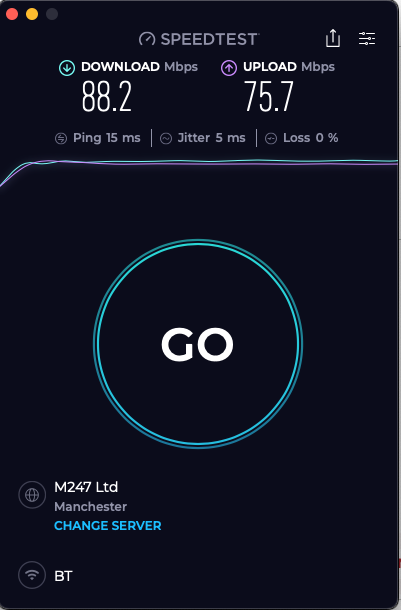
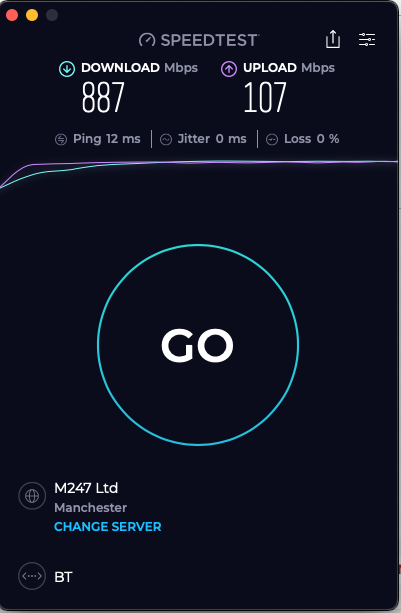
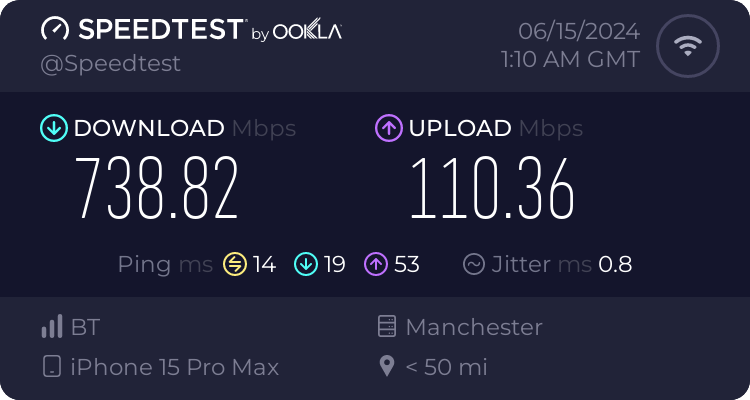
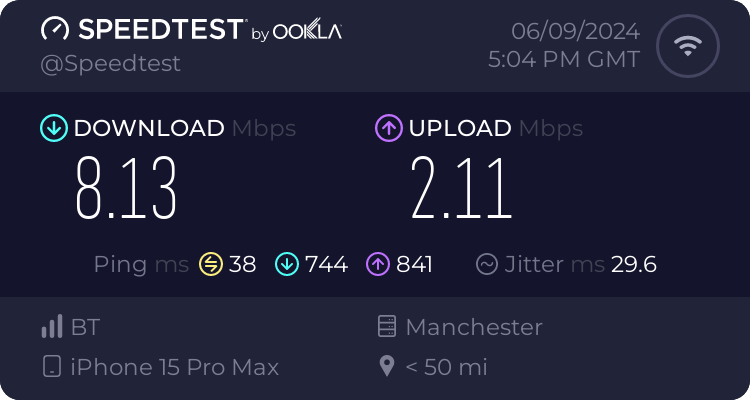
.png)
