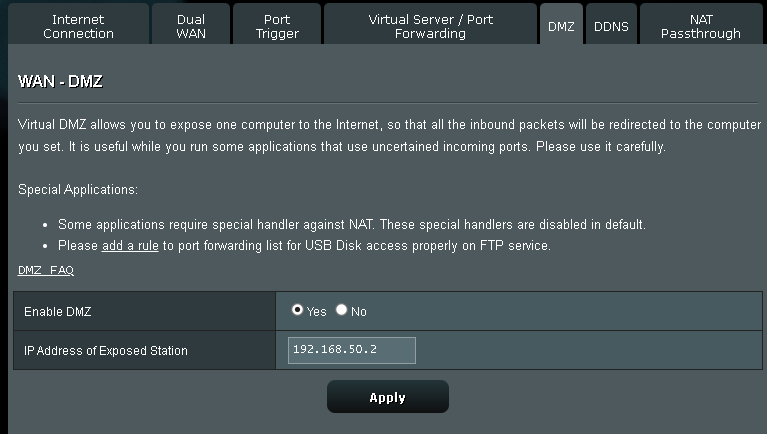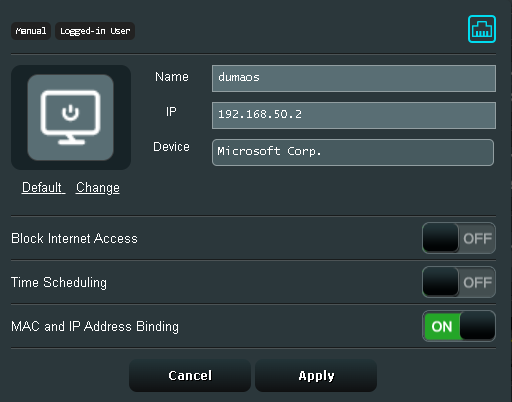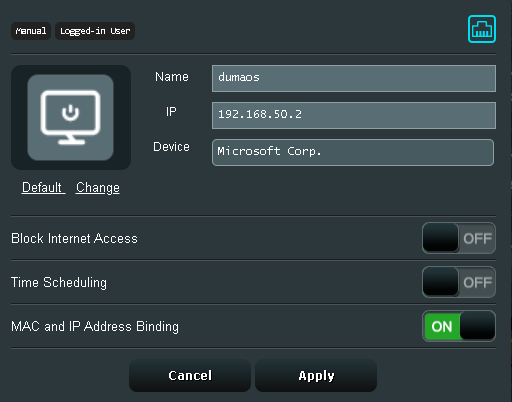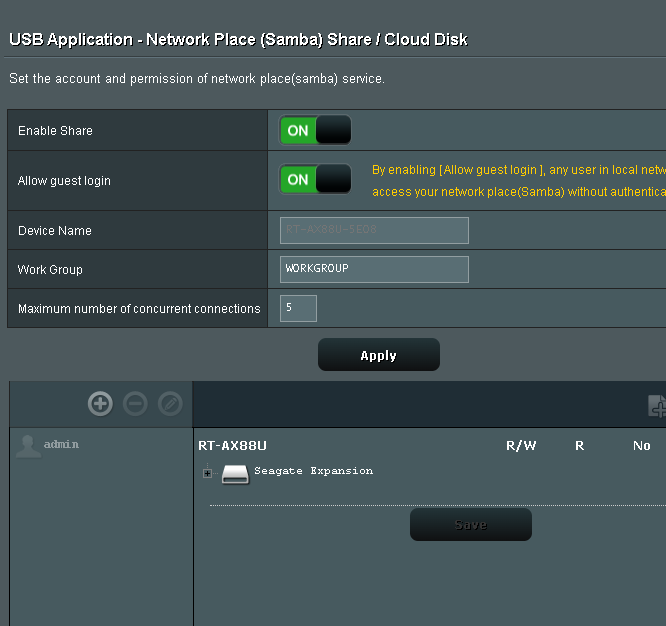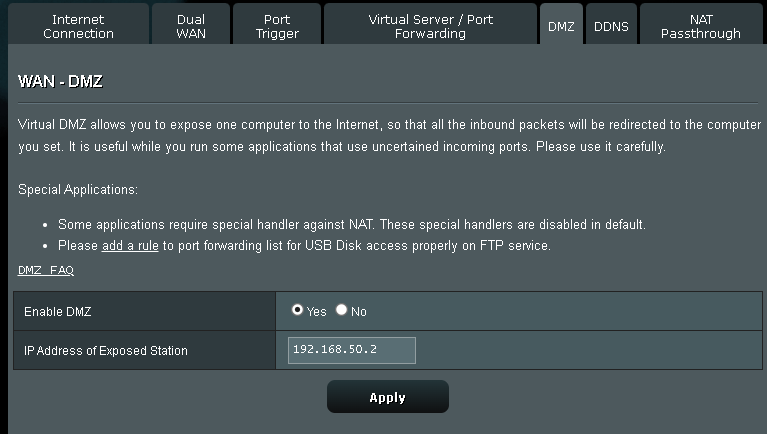snakeplisken47
Members-
Posts
11 -
Joined
-
Last visited
Basic Info
-
DumaOS Routers Owned
Netduma R3
Gaming
-
Gamer Type
PC Gamer
Console Gamer -
Favourite Genres
Shooters
Sports
Platforming
Puzzle -
Connection Speed
501-1000mbps
-
Cross-Subnet Samba Connection
snakeplisken47 replied to snakeplisken47's topic in Netduma R3 Support
The R3 IP IS in the DMZ, As you can see here, wouldnt 192.168.50.1 be the samba share IP, AND the gateway? because the R3 Has 192.168.50.2, and thats whats in the DMZ- 9 replies
-
- subnet
- lan to wan
-
(and 2 more)
Tagged with:
-
Cross-Subnet Samba Connection
snakeplisken47 replied to snakeplisken47's topic in Netduma R3 Support
The Samba share is hosted on the router as far as im aware, its literally just a Seagate drive plugged into the usb 3.0 port on the Asus router- 9 replies
-
- subnet
- lan to wan
-
(and 2 more)
Tagged with:
-
Cross-Subnet Samba Connection
snakeplisken47 replied to snakeplisken47's topic in Netduma R3 Support
I Added the R3 to the Asus routers DMZ, and it still appears to be exhibiting the same behavior, im sure the issue is glaring me in the face and im either too in-experienced or to blind to see it Medal_jTPUDz8B6N.mp4- 9 replies
-
- subnet
- lan to wan
-
(and 2 more)
Tagged with:
-
Cross-Subnet Samba Connection
snakeplisken47 replied to snakeplisken47's topic in Netduma R3 Support
Yes, Windows just (Does what i presume is ping it?) try to connect, fail, repeat Medal_M6SkTkfZNM.mp4- 9 replies
-
- subnet
- lan to wan
-
(and 2 more)
Tagged with:
-
So, I bought an R3 shortly after my last forum post (Thank you, Fraiser and Darkness! It has given me some issues, but nothing so bad that it's made me want to stop using it forever). However, I now have a bit of a complicated issue. For some context, below I (hopefully) list most of the useful information. My Setup: ISP > Asus Router LAN PORT > R3 WAN PORT I have a Samba share set up on my Asus router. Asus Router Model: RT-AX88U Asus Router Firmware Version: 2.438 R3 Gateway: 192.168.77.1 Asus Gateway: 192.168.50.1 DumaOS Version: 4.0.540 App Version: v4.0.192 Hopefully, that covers most of the important details. The Issue: I’m currently attempting to access the Samba share on the Asus router from my R3. I've tried the following configuration without success and have also attempted the inverse setup on the Asus router. The odd part (which is likely due to my own lack of understanding of how this works) is that I can ping 192.168.50.* IPs from the R3. Route Configuration: Route Name: Asus Network IP: 192.168.50.0 Subnet Mask: 255.255.255.0 Gateway: 192.168.50.2 Metric: 2 Thanks for your attention! Sorry if I sound stupid—I kinda am.
- 9 replies
-
- subnet
- lan to wan
-
(and 2 more)
Tagged with: