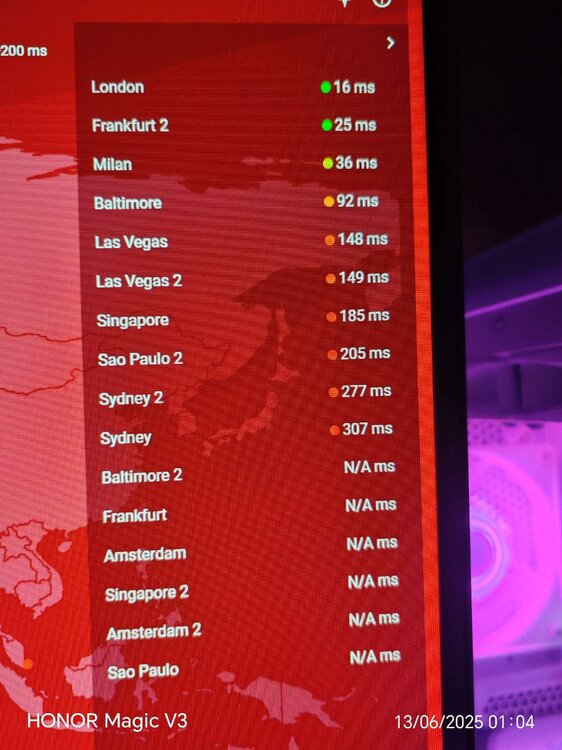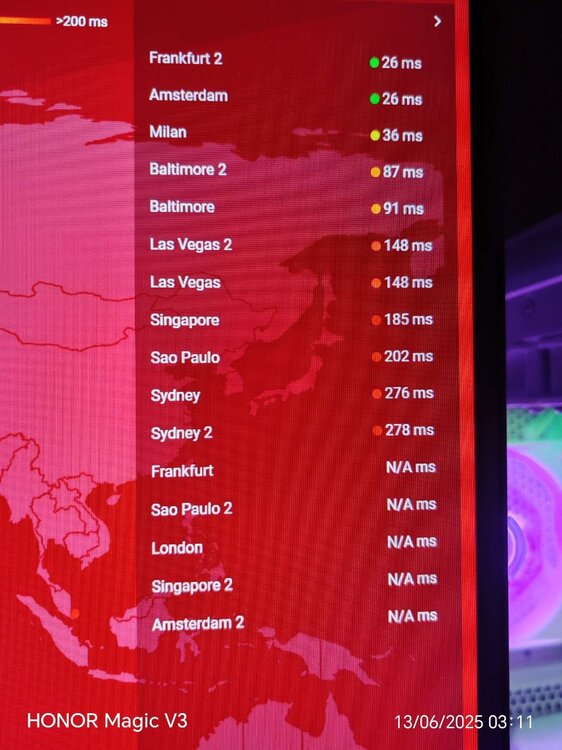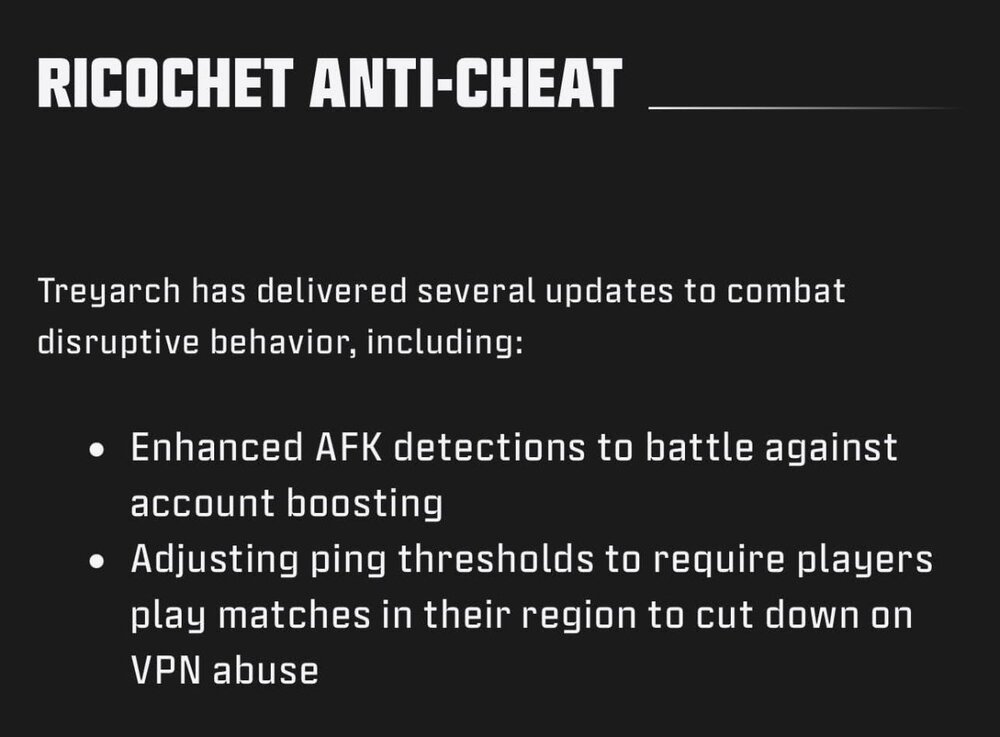Thorkay
R3 Early Access-
Posts
101 -
Joined
-
Last visited
-
Days Won
1
Everything posted by Thorkay
-
@Netduma Fraser You are telling me something av already done i even uploaded full videos showing what was going on ect lol .. What you stated to me was exactly this i would passon the info to the devs to be looked into never heard or got any kind of answer or never seen any fix or anything mentioned about the issue .. Why am i going to go out my way to do all the repeated same stuff i done the first time ... Like i said about am one of very first to find this issue since then i have watched others with the very same issue as its still aint fixed if you are lucky enough and the router will factory reset your fine if not you have a useless router with broken duma firmware dont says its the router as router works fine with firmware that dont load up so router acts as a switch that means the router is fine itself but firmware is the issue but you wont accept that fault tho blame the router when infact the router works fine i can get internet connection only when duma firmware wont work .. .. Its like a pc you take and clean windows from the drive its not going to load up correctly or even start same thing here its the firmware thats broke in certain versions not allowing the duma program to even run and start up correctly it even states this that duma software can not load the correct stuff that is all tied to netduma firmware nothing todo with the router if router has a issue it wont tell you like its doing as thats a netduma feature not a router feature routers dont tell you when they break in logs like this .. Clearly states features within duma firmware stop bullpoopyting your customers
-
my router works fine its duma firmware that dont work lol Stated this million times but you wont listen at all repeat the same thing without even looking into the issue at all makes me laugh I was one of first users to mention and source this issue then since then been many more with this very same issue ended up with a useless router that dont work anymore it has never even been looked into or resolved yet so i dont know how or what your going on about .. You can deny saying this and that but truth is already out there this why this company has so many bad reviews as yous dont care at all no care in the world all about making that money with broken promisses why so many duma routers for sale atm online as people are fed up of bull crap yous give people are giving them away basically
-
@Netduma Fraser I dont think you understand this issue with the firmware makes it so the whole firmware and router become unresponsive the router will nto factory reset as the firmware is bugged i have already stated this before hand in other posts its the very same issue same symtoms ect .. Rather then state for me to do something i have already stated i cant do why not fix the issue to start with whats causing to all multiple threads with the exact same issue same router same firmware ect
-
@Netduma Fraser This would also probs resolve my issue to am on this firmware but cant update as person can above i disable wifi on the router as i only use ethernet so cant accese via the app but its the exact same issue like with others .. My R2 is sitting in draw as its a useless brick atm with whatever was done via the firmware to cause it all was fine before anything was changed and sure was not my end as you can see many others having the same issue its the firmware as like the above he rolled back now works fine its blatently the firmware or a line of code used for that firmware from what av noticed like the person above duma software on the router does not give the router a lan connection nor the correct ip address ... Please get this addressed asp what are people ment to do who cant update firmware or roll back mentioned this months ago when i first got this issue nothing been done all keep seeing is more and more people with the issue no fixes or any way to resolve it but left in the dark this aint a good look at all for netduma
-
@DunclinSorry to jump on this post but in the screenshot above the geofilter is active yet shows no device selected you need to add the device you want to use with the geofilter .. Top left corner where it states no device select on the (RED ADD) Button- select the device to use with the geofilter . Also try making the circle radius smaller if its to big it wont find matches anywhere below 1800 miles is like the limit before it struggles to find matches this goes for any part of geofilter you select via radius
-
Netduma R2 Keeps Factory Resetting on its Own
Thorkay replied to schmizzbeats's topic in Netduma R2 Support
You done same with mu topic nothing was sensitive information ect lol Can say what yous like i aint stupid like many others aint to -
Netduma R2 Keeps Factory Resetting on its Own
Thorkay replied to schmizzbeats's topic in Netduma R2 Support
@Netduma FraserYou delete the posts or archived them people have posted the verysame issues just like the above reddit post yous wont approve that proves what am saying is going on hense peopl having to make posts elsewhere on forms as yous delete them instead -
Netduma R2 Keeps Factory Resetting on its Own
Thorkay replied to schmizzbeats's topic in Netduma R2 Support
You do know many users are using redit to post there concerns about whats going on here heres a look at what they got to say .. This is all connected to the very same issue i had to and many others -
Netduma R2 Keeps Factory Resetting on its Own
Thorkay replied to schmizzbeats's topic in Netduma R2 Support
@Netduma Fraser Very easy as explained in my other posts it puts the R2 into a state where the router acts as a mesh and the internet works fine but soon as it tries to load the duma os software it fails it even states in the logs it cant start certain duma os components it tells you exactly what the issue is without giving certain info if the router was at fault the router would not work at all no matter what it only does not work when it tries to load the duma os witch its stuck on after a firmware update It's firmware related just like all posts that got archived due to the same issue where users R2 becomes bricked unuseable hense they got arcvived to hide them from others seeing them the issue going on .. I never missed all the posts tho before the got taken down by yous at duma why hide posts that are connected to other users issues no personal details ect was posted yet they was removed but all other posts stay active lmfao come on .. I was not born yesterday Ano yous dont want to take responsibility as its will costs duma but at the same time dont push updates that can brick the routers without correctly testing them if aint no way to resolve the issue if it happens .. I was offered to buy another router do you know how cheeky that sounds after duma firmware bricked my router to start with how about you replace all the bricked routers for free like a real company would do but hell no yous blame other things try pass blame on stating its a router fault no its not its firmware i have tetsed the router it works fine its the duma os that is the issue nothing else .. Try telling me its a router issue now after reading many users with the same issue posted on reddit where you cant remove comments or posts all at the same time all very recently to same time around when mine done it bricked the device ... -
Netduma R2 Keeps Factory Resetting on its Own
Thorkay replied to schmizzbeats's topic in Netduma R2 Support
@THE_DON_PABLO Crazy you mention this seems like you aint the only one in this boat .. I went and bought a xr1000 saved myself the hassle least its made by netgear not netduma had no issues so far but av got a R2 that does exactly as you state and many others otherwords its bricked .. Only offer i got was certain % amount of a new router lol Not going to buy another when old one failed after a firmware update .. Duma will state its a router issue but nothing todo with the router as router works fine without the duma software what wont work is the actual duma software wont load nor give any internet connection nor does factory reset even reset anything .. If the router was the cause how can you explain how it works without the duma software but with duma software its bricked lol They traet there customers like they are brain dead but infact just makes therm look worse as people aint stupid with whats going on no wonder netgear went seprate ways with netduma .. They dont want anything todo with them no suprise really -
@Netduma Fraser I also noticed this to with Geo & splitgate and have added it as i normally should do sometimes its like its not picking the game up .. Searching for matches with a radius with all closest local servers takes longer to find match then without using the duma should be other way round ... I have tested other games like cod they are fine for me seems its only splitgate could this be due to them having lower amount of servers i also notice some show N/A on ping map not all are showing the correct data or ping sometimes servers will be online next time you check they are N/A
-
Sbmm is its own software you use alone witch has the servers and app to use with it does not work via other softwares as it has it all built in the app it come swith .. Sbmm will not work via netduma never has never will due to they dont support or offer the config files needed they are private for the owners or devs only .. Other people you have seen are installing other vpns providers not sbmm
-
Best server for bot lobbies (less sbmm)
Thorkay replied to ThouLewis's topic in Call of Duty Support
Update changes they made this is all in testing atm so is active but may be chnaged how it works ect till S2 or S3 with the future updates to come with the anti cheat then will be in full effect -
Best server for bot lobbies (less sbmm)
Thorkay replied to ThouLewis's topic in Call of Duty Support
With the new messures in place what cod have done to prevent bypassing sbmm good luck near on impossible now as pings have a thurshold on them when searching they also added relay servers ... Aint no way round it anymore to get bot lobbies -
QOS Brakes my hitreg in the new WZ/BO6
Thorkay replied to Christian2112's topic in Call of Duty Support
I noticed this to also mentioned about it .Alot people dont even need to activate it as it can make your connection worse but also depending on your connection ect you can benefit with it enabled its all about testing what suits your connection using other peoples settings wont work for all if it works for one everyone has different connections , speeds devices running in household . The router itself is great but firmware is hit and miss daily no matter what version you test .Hopefully they can release a stable firmware that works as its intended to . I have tested as far back as very first firmware it released with to the very new latest version testing multiple features ect on the routor ... -
Instead of telling people to do this and that why not resolve the issues in the firmware thats causing the issues to start with .. To me looks like yous dont know how to or dont know what the cause is so just trying to pass time by getting users to just do this and that this what it feels like how can a firmware go through so many verions without a true fix to resolving this for good .. I have installed firmware as far back as the very start firmware they all have the exact same issue like its across all firmwares .. When i first installed my firmware this was not the case something changed causing the firmware to change and become unstable across all firmwares so dont matter what you install firmware wise something on the firmware wont work as it should do witch is the point we purchased this routor for .. The amount of posts av done about ping optmizer not working at all to be told adjust the sliders yourself why should i do this i bought the routor for theses features as a gamer thats just a example ...
-
Why are we being told to update to different verions when its not fixed all am seeing is user after user stating the same thing yet they are being told to try this and that even tho others have already tested it and confirmed it dont work if its not going to work for some its not going to work for others the issue is the firmware on the routor that yous created .. The way yous are treating your customers atm is shocking theses issues have been going on as far back as previous past firmwares all proof is on the forms of complaits with no fix .. Now am very frustrated as al am seeing is the same repeated thing that dont fix nor work yet you are happy to push sales fine while this device is in such a state like it is.. Am seeing that your giving firmware to certain uses thats not even available to the beta testers whats the point of beta testing if thats the case why cant we test this new firmware the more testing the better correct me if am not wrong ? Alot of shady things going on behind the scene here witch will be your downfall soon enough...
-
@Kingzzy Very easy you just need cods ip address can be found online or use a app like netlimit to pull the ip while in a game ect once you have it open a opevnvpn config in notepad edit the config with cods ip make any adjustments to the config if needs be i take all dsn stuff out mtu settings remove all them save the config add it to like openvpn connect thats all other cod vpns use rebranded as there own.. How ano this as its installs under the same name still on the pc tap driver ect it uses just rebranded free openvpn connect app lol Your ping searching ect will be normal like you aint not using a vpn as its only sending certain traffic not all but if check in geo settings on cod the location will state the location you selected best way to check it working in game if you have your normal location shown its setup wrong .. Its very easy just get a config add cods ip to the very top save it done connect to it
-
Thats whole point why you get low ping using a cod vpn as its not sending all traffic through the vpn meaning its faking where your location is if its doing that then you aint really at that location its spoofing your location to provide a false one .. If you use a normal vpn you will get high ping as its sending all data traffic then if you check whats my ip address your ip will show to whatever location you selected a cod vpn will not do that its not made for that purpose nor will it works as a normal vpn as its not a normal vpn it would need the config adjusted for that to work correctly .. Connecting to a location over 1000 miles away from you and you have low ping when searching should tell you how it kinda works .. As for Geo they can not see that either being used no way to detect it

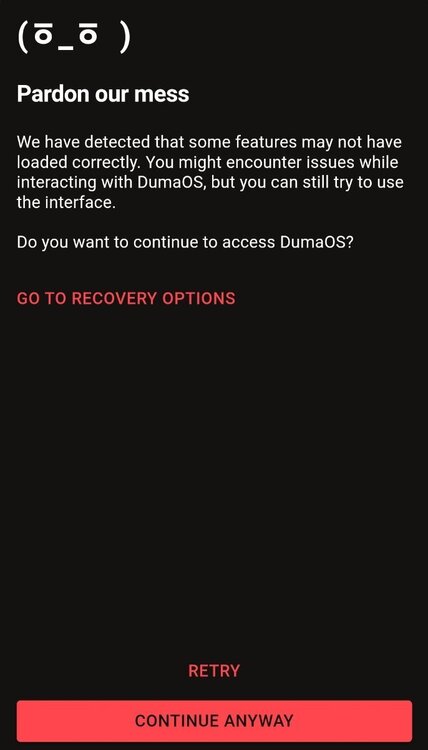
.png)