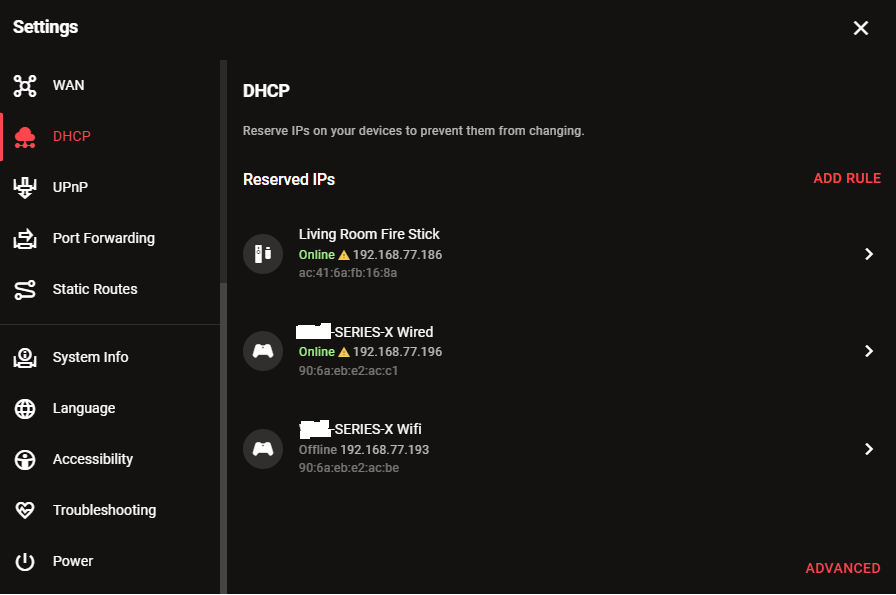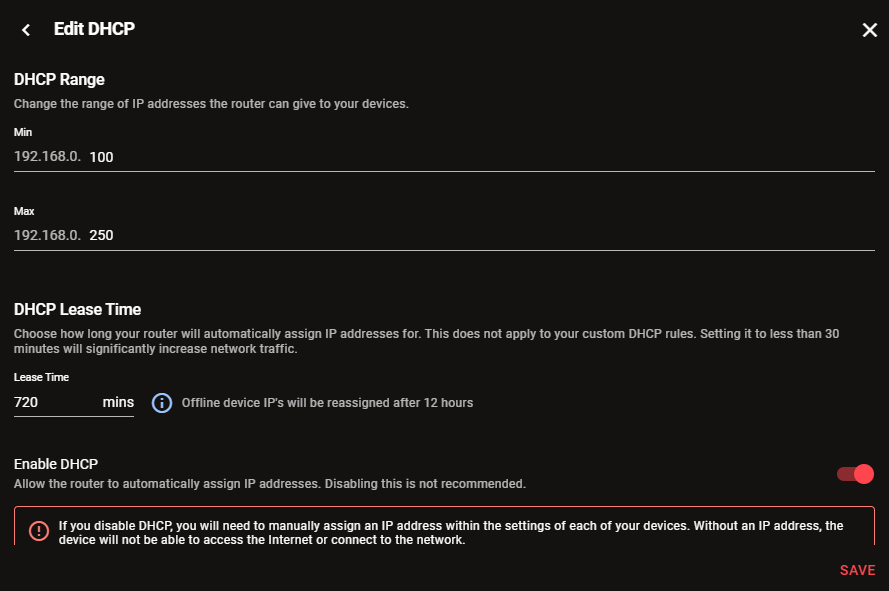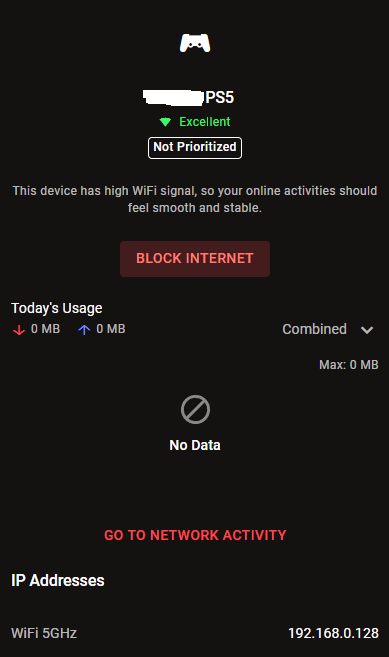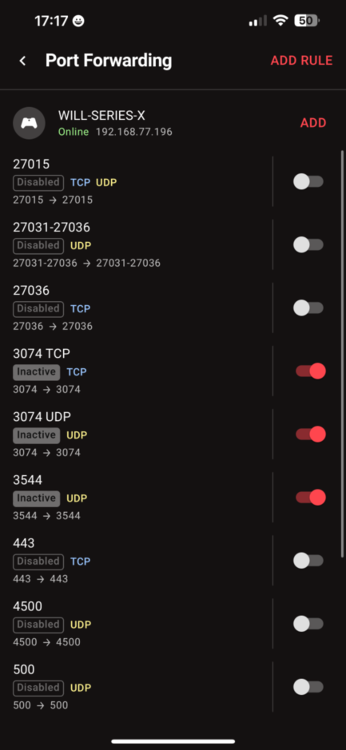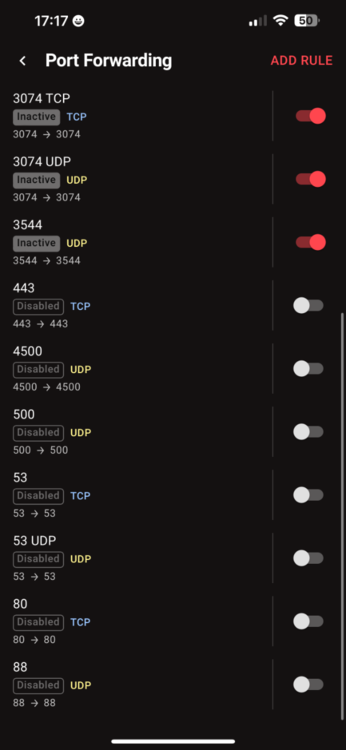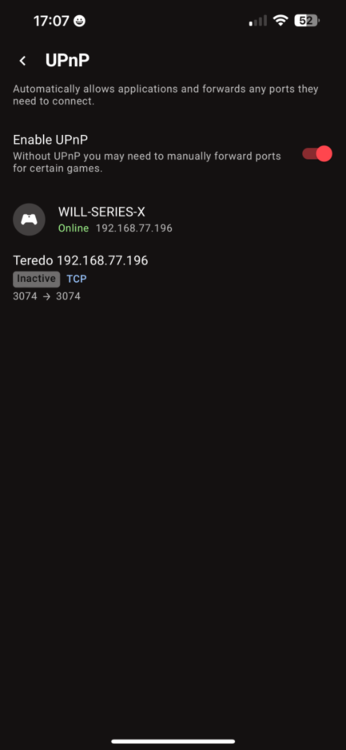wmartin89
Members-
Posts
17 -
Joined
-
Last visited
Basic Info
-
DumaOS Routers Owned
Netduma R3
Recent Profile Visitors
The recent visitors block is disabled and is not being shown to other users.
-
This has been my default DHCP range since I got the router in March last year. Strangely, I've just viewed my current reserved IPs, they show 192.168.77 on the list, but clicking on them brings them up as 192.168.0.xxx
-
-
Further to this, when trying to edit WAN settings or reserve it via the DMZ method, I get this error: "Lease IP is not in LAN address space" The IP address is within range.
-
wmartin89 started following Can't reserve IPs anymore
-
My daughters PS5 is getting a type 2 NAT, so to try resolve I need to reserve it's IP (which I've already done previously with my firestick, and my Xbox both wired and wireless), however when trying to do this, after clicking "Save", it does nothing. I've tried other devices and they are doing the same thing, so nothing new is appearing. This then prevents me from being able to do Port Forwarding rules for her PS5. How can I resolve?
-
.png) Netduma Fraser reacted to a post in a topic:
Losing my mind!
Netduma Fraser reacted to a post in a topic:
Losing my mind!
-
Have tried with no manual DNS and only the upstream DNS checked, have tried with google DNS with both upstream checked and unchecked. Will give the above one a try if more issues crop up.
-
That’s why I have a feeling that once I shut down and load up another time, it’ll go back to unavailable. The Nokia router was 192.168.1.1, but I done this change when the Nokia router had been removed and I using the R3 as the only router hooked up to my wall.
-
With the update above in reply to someone else, the wifi also started showing unavailable NAT and the like after shutting down last night and loading up this afternoon. Wired IP ended in 196 and wireless 193, both matched the Device Management settings when doing either. I changed my LAN IP from 192.168.77.1 to .0.1 at the end, this opened up the NAT (for now) on Wireless, I’ve not messed around with Wired yet to see but I have a feeling once I power down Xbox later and load back up another time, I’ll have the exact same issue.
-
I’ve just taken the time to remove all smart home devices from the Nokia, put absolutely everything on the R3, removed the Nokia completely (unwired, unplugged), used the R3 as the main router, still nothing is working (either wired or wireless). I had it set to Open on the wifi for a while last night, now back to “unavailable” and when testing - “can’t get a teredo IP address”. On my screenshot above with UPNP, it shows teredo IP matching the Xbox IP, the port just constantly goes between active and inactive, should it not be staying active?
-
Would this not disable me being able to access the router settings on my phone after testing? Would it not be the LAN interface since this deals with the wired connections? I unplugged the Ethernet cable and everything works swimmingly, however the download speed being 184mbps when I’m paying for 1Gig and am only 2mtrs away from the router is the exact reason I wanted to go wired.
-
It’s Hyperoptic, I only seem to have this issue since using the R3 whether it’s used as a secondary router or, as of the other day, the main router, and it hardwired. Wireless to the Nokia router supplied by Hyperoptic had no issues with NAT, the reason I went wired and with R3 was for better connection and geo filtering, but this is so much hassle trying to resolve!
-
I posted previously about my Xbox, this has never been fully resolved. I’ve now plugged my Netduma R3 straight into my internet port to use as the main router rather than through my Hyperoptic Nokia Router. My Xbox is hard wired to the R3. It is constantly coming up NAT unavailable when I load up my Xbox. I sometimes get lucky and get it to open after a tonne of messing around. I’ve tried: 1. UPNP on by itself. 2. UPNP on with Xbox in DMZ. 3. UPNP off with port forwarding all of these ports (ignore on or off at the minute, this is during testing) 4. Port forwarding with DMZ also. When I test the NAT, I get “can’t get a teredo IP address” error on the Xbox. Xbox is manually setup with the assigned IP on the photos. The last photo is using UPNP, this port shows active then inactive, it is never fully on, it goes between both during the NAT test. I am using Google DNS (8.8.8.8 & 8.8.4.4) Have turned off QoS tagging, have disabled IPv6 in the LAN section, nothing is working 🤬
-
Can't port forward Xbox on wired connection
wmartin89 replied to wmartin89's topic in Netduma R3 Support
Seems to be 3074 in 99% of cases. I separated the 3074 port forward into TCP and UDP standalone rather than both being ticked for the same one, seems to be Open for now though MW3 showing as Moderate in game stats. Although I did notice that it goes between showing 3074 UDP active and inactive while I’m on Xbox, I’m not overly clued up on networking to know if it should be doing this because it’s back and forward or if it should be constantly active. -
Can't port forward Xbox on wired connection
wmartin89 replied to wmartin89's topic in Netduma R3 Support
Have tried just DMZ, just Port Forward all the above ports, both at the same time, UPNP On by itself on the R3 and disabled on my Hyperoptic Nokia router. Port Forwarding worked when it was on WiFi, the NAT Unavailable has only been happening since I went wired for a quicker connection. -
Can't port forward Xbox on wired connection
wmartin89 replied to wmartin89's topic in Netduma R3 Support
I started getting NAT Type: Unavailable with my method above, tried what you said and still getting unavailable. This is based on ports: Port 88 (UDP) Port 3074 (UDP and TCP) Port 53 (UDP and TCP) Port 80 (TCP) Port 500 (UDP) Port 3544 (UDP) Port 4500 (UDP) When testing NAT type, I get that it can’t assign a Teredo IP. One solution I get is “make sure UDP port 3544” isn’t blocked on your router, which as above, has been forwarded. Honestly, why is networking so complicated when using wired when it was working fine via WiFi?! -
.png) DOGGAVELI reacted to a post in a topic:
Can't port forward Xbox on wired connection
DOGGAVELI reacted to a post in a topic:
Can't port forward Xbox on wired connection
-
.png) Netduma Fraser reacted to a post in a topic:
Can't port forward Xbox on wired connection
Netduma Fraser reacted to a post in a topic:
Can't port forward Xbox on wired connection
-
Can't port forward Xbox on wired connection
wmartin89 replied to wmartin89's topic in Netduma R3 Support
Hi Fraser, I actually tried that before doing all the ports, I've just this moment fixed it by removing everything, including static IP, turning UPNP back on and it immediately went back onto Open NAT. Hopefully it stays that way!