
18RayF
R3 Early Access-
Posts
73 -
Joined
-
Last visited
Everything posted by 18RayF
-
Yep problem is though it’s very inconsistent as for example if I get 900 symmetrical and I set speeds to 850 both, during peak times the speeds coming in drop so then the QOS values aren’t correct
-
yep works now i had to disable and re enable , also ping is very inconsistent in val despite only london servers as i can load in get 6-8ms and then sometimes it gets 200ms plus for some reason.
-
Sorry for late reply but after turning off geo latency etc I cant get into any games , Val loads up etc when i select a game mode it freezes on loading screen. Ive tried the following Updating GPU driver, Repairing game files , uninstalling and reinstalling Val and Riot client , iva also turned geo latency back on still nothing works
-
Yep Geo Latency is enabled I will try disabling that and let you know how it goes
-
No so in game only London is selected but if i load up etc my ping is at 150 ms , on geo filter I have set radius UK only and yes servers are in USA or Dubai show despite them being blocked.
-
Hi I play Val only have London in game selected but im getting routed to Dubai and other servers in USA getting around 150ms which is unplayable resulting me getting banned for 72 hours . I have removed from geo filter , re applied etc nothing works.
-
Hi Thanks for that Is there anything I can do to fix this ? Adjust DHCP lease time etc or just wait till new update ?
-
Cant connect direct to ONT as PC is in different room and no cable long enough unfortunately , i realised there was a MTU mismatch from PC and Router could it cause this as i changed router to 1492 as PC already had that and its working fine now ? These logs were yesterday after it happened and today after I changed the MTU on Router while attempting to load up also . R3_2026-01-27T18_49_20.363Z_logs.txt R3_2026-01-26T22_39_49.174Z_logs.txt
-
I’ve got logs already if you would like me to attach
-
Nope
-
Yes I’ve done that also and I’m connected via Ethernet .
-
when the game launches in the top left of it successfully fetches my profile it will work but majority of time it shows not signed into profile and then I get this error above
-
No so initially I tried to login to battlenet this never worked made me go offline whenever I tried restarting it would make me sign back in . I flushed dns etc. restarted pc and still nothing worked . Then I started a wireshark capture while trying to launch and saw many retransmissions and out of order packets . PC showed it had a DSCP marking of 42 this is for routing protocol etc so I disabled this as I set a QOS policy on my pc . Then battlenet allowed me to logon but when launching the game it still fails to launch the profile . I also have scan and repaired game files reinstalled the game , Sfc /scannow , etc.
-
Hi I’m still getting the issue of being disconnected from Battlenet when trying to launch Call of duty despite turning off BI still doesn’t work . I have done the following for troubleshooting and used AI to just summarise what happened . I’m escalating an intermittent connectivity issue that appears to be related to NAT/session handling on the Netduma R3. I’ve done extensive isolation and packet-level troubleshooting and would appreciate engineering review rather than standard support steps. Topology FTTP connection (ONT → Netduma R3 → PC) The R3 is the only NAT device in the path (no modem, no double NAT) Issue Call of Duty / Warzone intermittently fails at “Fetching Online Profile” Error states include “not signed in” or “disconnected” Battle.net launcher login is stable and always succeeds When the failure occurs, restarting the game or Battle.net does not reliably resolve it On rare occasions the profile fetch succeeds, but success is non-deterministic Key observations The issue works 100% of the time when using a mobile hotspot on the same PC (same account, same install) This definitively rules out account, PC, OS, or game installation issues The problem has existed intermittently for ~1 year and has gradually worsened over time Historically, restarting Battle.net helped; now it often does not Troubleshooting already performed Removed endpoint DSCP marking (previously CS6); confirmed via Wireshark Disabled Geo-Filter entirely Set QoS from “Always On” to “Auto” Disabled IPv6 on both router and PC Verified clean TCP/TLS behaviour post-QoS changes via packet capture Issue persists intermittently despite all of the above Behavioural pattern Hotspot: profile fetch succeeds every time Home network (R3): profile fetch intermittently fails Cold power-off of the R3 sometimes improves success temporarily Conclusion Based on the above, this strongly points to a stateful NAT / session reuse / backend affinity incompatibility between the R3 firmware and Activision’s backend services. The intermittent nature, gradual degradation over time, and complete success on hotspot are consistent with NAT state reuse or UDP session handling rather than packet loss, DNS, or application-level faults. I’m happy to provide: Wireshark PCAPs (before/after QoS changes) Reproduction steps Additional logs if required Please let me know if this can be escalated to an engineer for review, as this does not appear to be resolvable via standard configuration changes.
-
Hi is it possible to login via ssh and use tcpdump to capture all traffic on the R3?
-
Yep please can you ask for vlan routing also while applying QOS on each interface also please. Also not sure if people know but Vlans can help reduce max and 95th percentile latency , due to the fact that traffic is separated on different logical interfaces, each with its own ingress queues and burst absorption. This means Wi-Fi airtime chaos (retries, aggregation bursts, uploads from phones/TVs) is contained inside the Wi-Fi VLAN’s queues, instead of blocking or compressing ACKs for your wired gaming traffic. When the flows finally merge they’re already smoothed and paced.
-
Is this for LAN Segmentation or for ISP?
-
Would the update for ACC be available sometime this year ?
-
but no other routers use algorithm like cake by default for congestion control also cake is better than codel in most aspects and I believe cake is the most advanced out of all also .
-
Wouldn’t something like cake be better for minimising bufferbloat and provide better performance ?
-
No but is it FQ _ codel or cake etc .
-
Hi what type of QOS is used as in QDiscipline ?

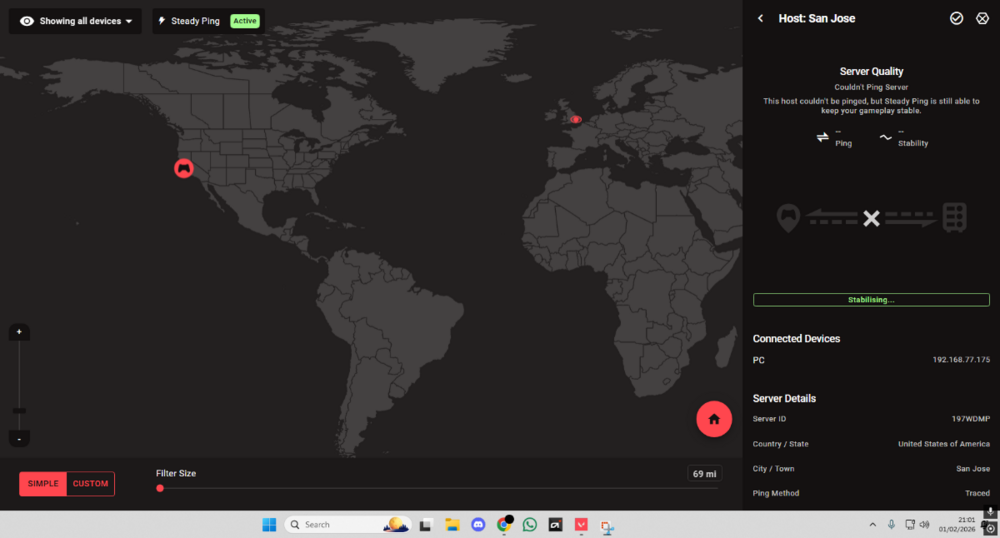
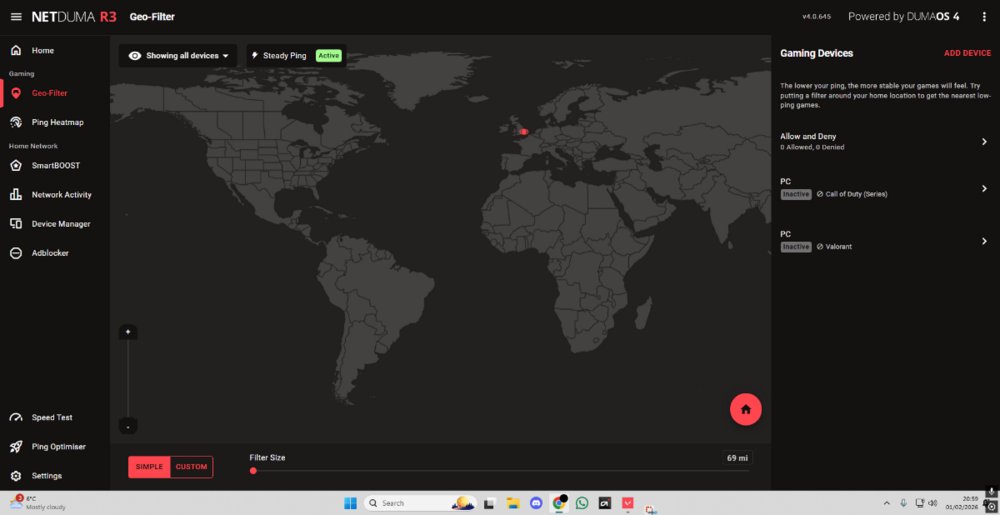
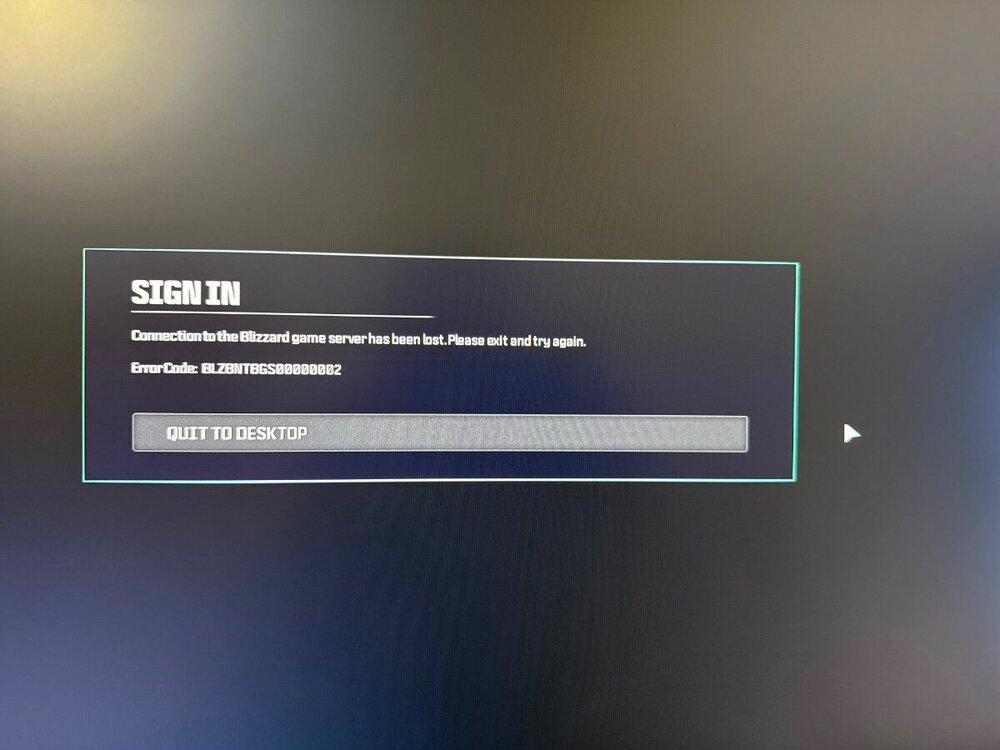
.png)