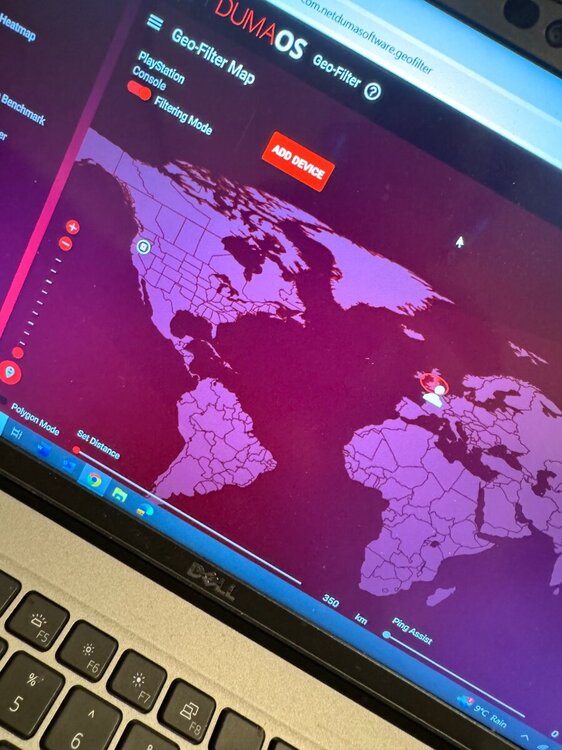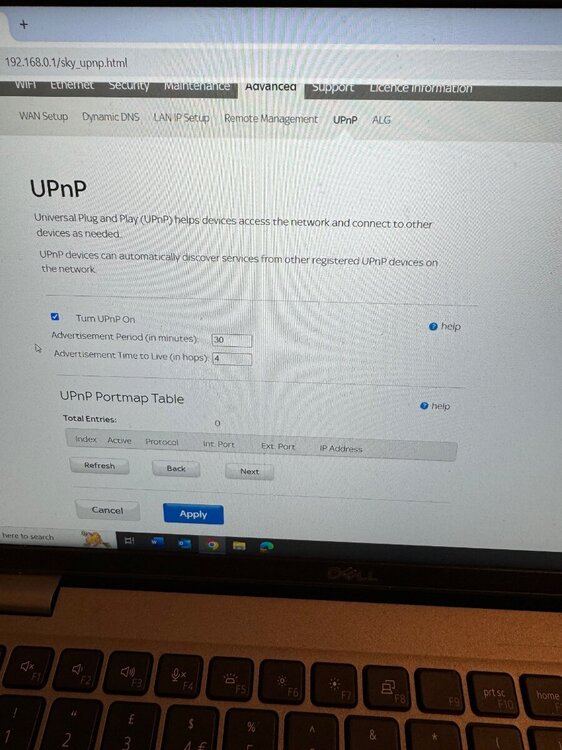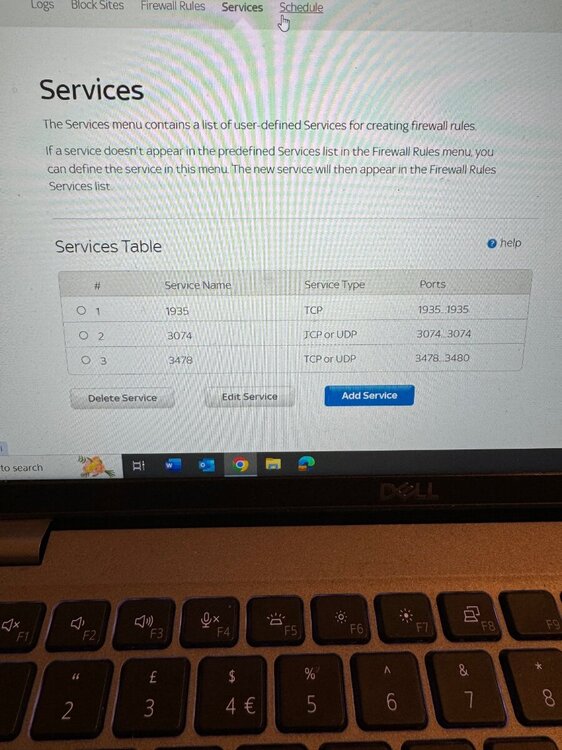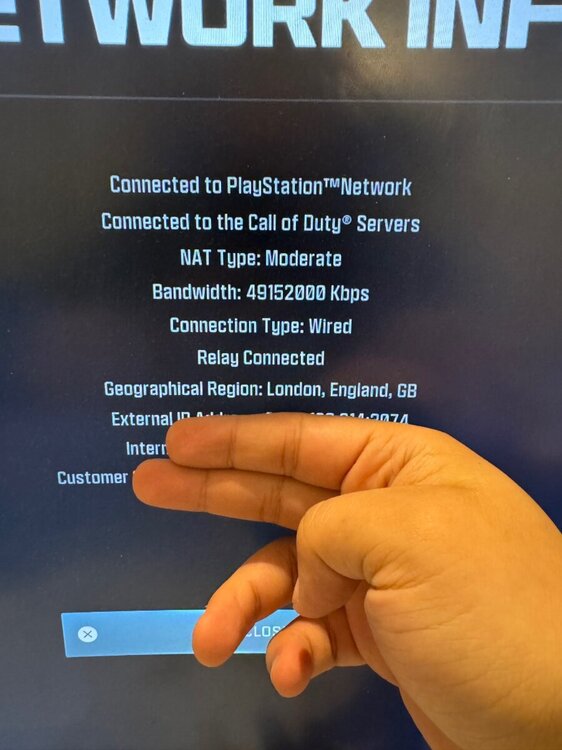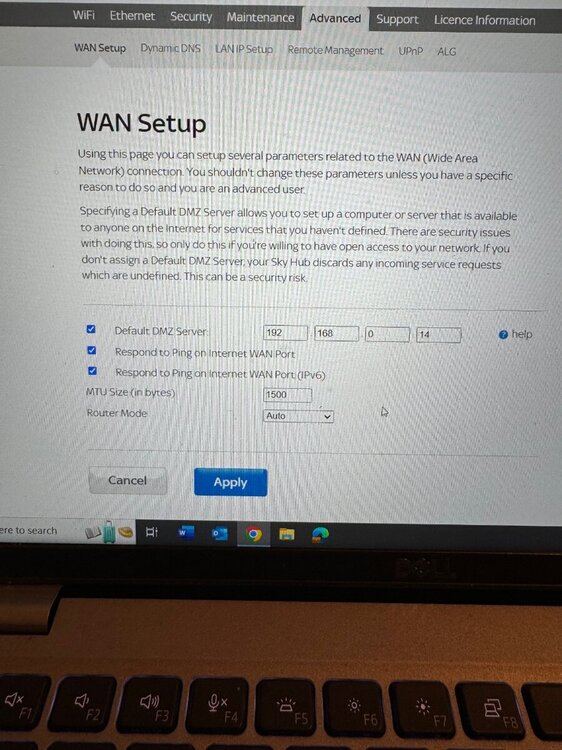Samin
Members-
Posts
11 -
Joined
-
Last visited
Basic Info
-
DumaOS Routers Owned
XR1000v2
Recent Profile Visitors
The recent visitors block is disabled and is not being shown to other users.
-
Since we are discussing speed tests was wondering if anyone can give me some insight Right now I have 4-10 ms ping with 70mbps …, I’m looking to upgrade this to 500-1GB internet Will this lower my ping even more ? will I feel the difference? isit possible to get 0 ping? do let me know speed kings
-
@Netduma Fraser LETS GOOOOO now it’s open ❤️❤️ many thanks just one last request On geo filter is this a glitch or am in the UK connection to America? I have synced and deleted ps5 and loaded again strict mode is on too let me know please 🙂
-
Hi again @Netduma Fraser @Rossi300 Thanks again for trying to help I have forward the ports and UPnP is already on still no luck 😞 thanks again guys
-
@Netduma Fraser I’m using a XR500 and the Nat type shows under cod network settings thanks again for your help
-
@Netduma Fraser hi thanks for your reply i copied the WAN IP from system information and put it in the DMZ from my main routers setting my Nat type is still showing as moderate please see uploaded photo my provider is sky (Uk) thanks
-
Hi @Netduma Fraser thanks for your reply thank you for clearing up the confusion I had regarding location can I ask if you can provide me some more information on “Is your DumaOS router in the DMZ on your ISP modem/router? You will need to do that to get an Open NAT.” can I get some instructions on how this is done? thanks
-
Hi team hope your well just some questions regarding using geo location…. My geographical location shows as “london uk” in the ps5 through call of duty settings when doing a geo search in another country i.e Singapore… do I have to also change settings manually somewhere else would my cod show different location to my geo filter option? im using ps5 hard wired to router I’m hard wired my Nat type shows as moderate ?? Is there a difference between geo filter and no lag geo filter ? thanks
-
.png) Netduma Fraser reacted to a post in a topic:
Need advice and help please
Netduma Fraser reacted to a post in a topic:
Need advice and help please
-
Thanks for clearing up guys ! i can’t wait for delivery of my router !!!!
-
P.s I just ordered a xr500 new for 100£
-
Hello @DARKNESS Thank you for your prompt response. I apologize for my confusion, but could you please clarify what you mean by QOS? I appreciate your patience with my question. Regarding internet usage in my household, it is primarily limited to myself using a PS5 while my partner's usage is minimal. I am considering purchasing a second-hand XR500 router and configuring it to prioritize traffic for London using geo-location settings. My question is, will this configuration also benefit my three friends who will be joining me for call of duty ranked , or will they need to acquire their own XR500 routers for similar performance enhancements? Thank you for your assistance.
-
Greetings everyone, I'm new to this community and eager to seek some advice before making a router purchase. I currently enjoy an 80 Mbps connection and primarily use a hard-wired connection from the router to my PS5. In my gaming experience, particularly in ranked play (COD), my ping fluctuates between 5-10, occasionally reaching 30. Despite the low ping, I'm encountering issues such as losing gunfights I should be winning or experiencing delays in registering actions like taking cover behind a wall. My query is whether investing in a Netgear router would enhance my gaming experience. Additionally, as ranked play often involves 4 team members, would I be able to manage geo-location settings for my friends? I'm also seeking guidance on the latest or best router options available. Is the AX5400 WiFi Router (RAX50) still a top choice, or has a newer version been released? Any insights or recommendations would be greatly appreciated. I'm willing to invest more in upgrading my internet setup if needed. Thank you in advance for your assistance. Looking forward to your reply Regards Sam