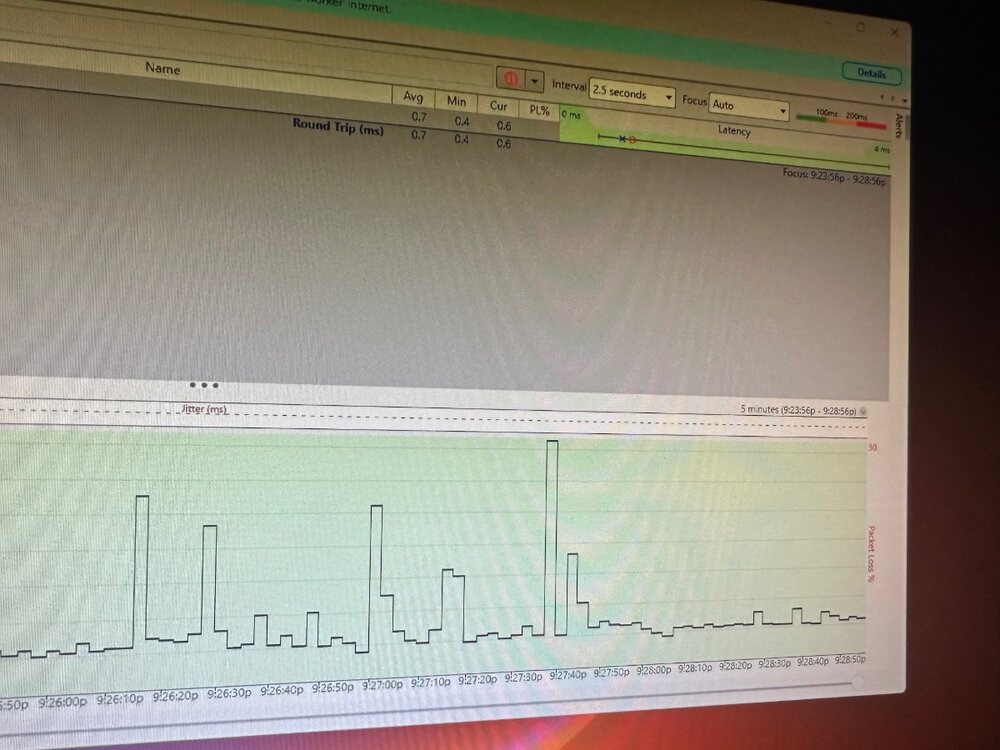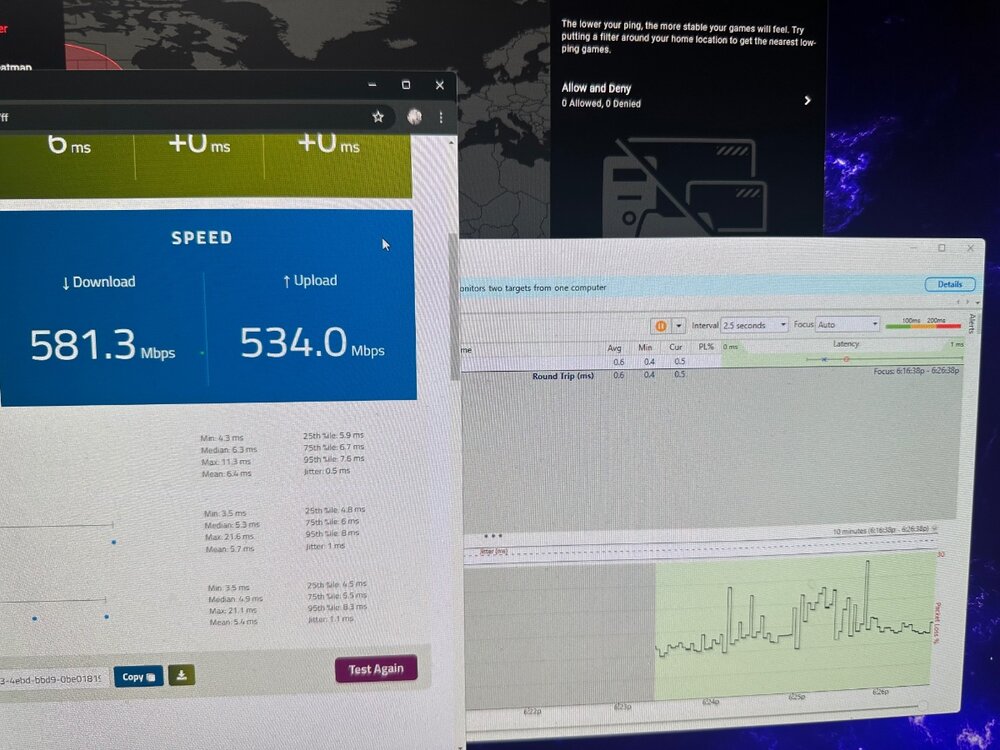JAMINIROON
R3 Early Access-
Posts
17 -
Joined
-
Last visited
Basic Info
-
DumaOS Routers Owned
Netduma R3
Recent Profile Visitors
The recent visitors block is disabled and is not being shown to other users.
-
did that with no luck.
-
MODEM: XMB8 - CGM4981COM I have this modem in Bridge Mode. So all traffic should be routing to the R3.
-
Yes. I’m On the latest firmware. I tried another router, and with luck ipv6 was working. So I’m curious what’s going on with the net duma. Any suggestions or recommendations? Thanks Fraser.
-
JAMINIROON started following R3 how to get a better latency score on waveform? , IPV6? NETDUMA R3? and Internet latency issues.
-
When will the IPV6 work with Xfinity/Comcast internet? I have it enabled and no luck on my end.
-
 Netduma Fraser reacted to a post in a topic:
Internet latency issues.
Netduma Fraser reacted to a post in a topic:
Internet latency issues.
-
I’m honestly thinking it’s my provider… quantum fiber. Every once in a while my gaming experience is awesome with no lag issues but like 90% of the time it’s ruined. I think I’ll just have to switch over to Comcast and try my luck with them. The congestion with quantum fiber just doesn’t make sense. I appreciate your help Fraser.
-
-
I have both upload and download now capped at 600mbps. This is with DMZ I’ll do a test with Ont as bridge mode
-
When I get home I’ll do some more testing. It’s just strange that I have to lower the download and upload speed on the R3 or else I’ll experience terrible lag spikes. I see the lag spikes on pingplotter as well as in game. The crappy thing about putting the ONT into a bridge mode, it completely locks out once it’s in that mode and I won’t be able to have access the interface. I have lan/Wan ipv6 disabled on the R3 as well. Which quantum fiber has something called ipv6 6rd stateless but I was unable to figure out how to enable that function so I only have ipv4. My only other option would be comcast and or starlink.
-
I have the netduma R3 with quantum fiber internet. I’m suppose to get 940/940 upload / download. But if I leave it at 100% I get the worst latency spikes on pingplotter and with bufferbloat my max goes to like 200-300 latency. But I had to go down to 640 /600 on download / upload with the R3. I was using bridgemode but I experienced a lot more latency issues and disconnects. I'm now using DMZ with the ONT c5500xz. And limited the speeds with the netduma. But I still get slight latency spikes not as terrible but it’s still there. My question is… is it the netduma aR3 router that’s the issue or quantum fiber internet. I’m currently on the 219 build…. I’m wondering if I should change providers or not. Or if it’s the netduma device…
-
I'd like to try out a new firmware as well. thanks!
-
R3 how to get a better latency score on waveform?
JAMINIROON replied to JAMINIROON's topic in Netduma R3 Support
https://www.waveform.com/tools/bufferbloat?test-id=e27a6186-33cd-4fb0-b8bc-57f78cfde531 50% congestion on both download and upload. called provider, they came out today and replaced ONT, but it doesn't look like it solved the problem. i have geo filter disabled, smart boost disabled. any advice to try, unless i should just choose another provider then quantum fiber. the latency issue is terrible in fps games -
R3 how to get a better latency score on waveform?
JAMINIROON replied to JAMINIROON's topic in Netduma R3 Support
I went down to 50% with no luck.... Quantum Fiber is starting to be a issue i think -
R3 how to get a better latency score on waveform?
JAMINIROON replied to JAMINIROON's topic in Netduma R3 Support
https://www.waveform.com/tools/bufferbloat?test-id=a25d2303-4549-4a3d-ae6c-cb6c8be2bdf3 C with 90% Congestion control -
R3 how to get a better latency score on waveform?
JAMINIROON replied to JAMINIROON's topic in Netduma R3 Support
yeah my goal is to get the lowest latency for a better gaming experience but I'm not having luck. i have gigabit speed with quantum fiber, and im scoring a C on bufferbloat, and my gameplay on all FPS gaming has been inconstant.... -
I'm trying to get my latency to the A+ mark for a better hit reg on call of duty... any advice or tips?? thanks a bunch! https://www.waveform.com/tools/bufferbloat?test-id=de0becfb-94dc-4e62-bc95-066b33e7e8e0