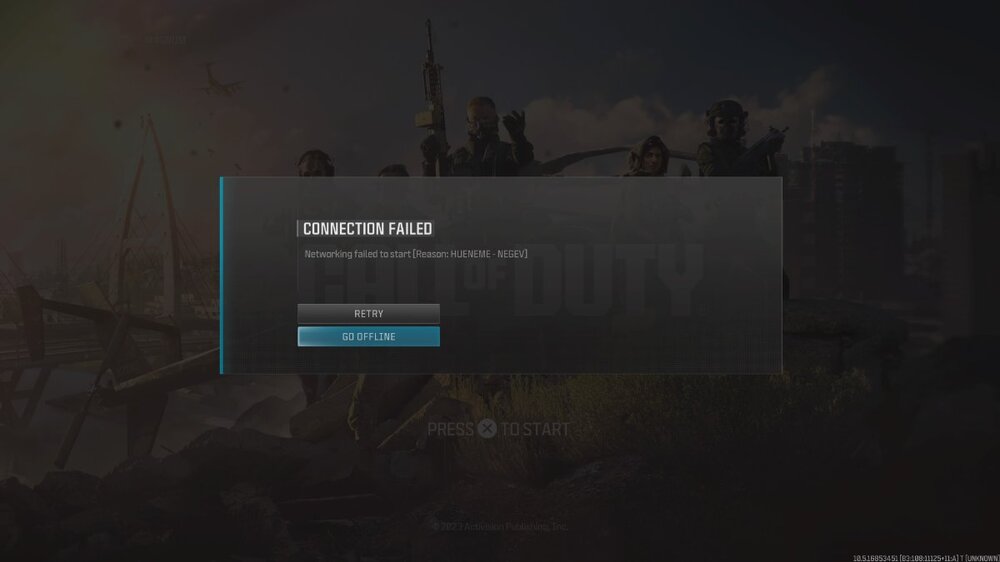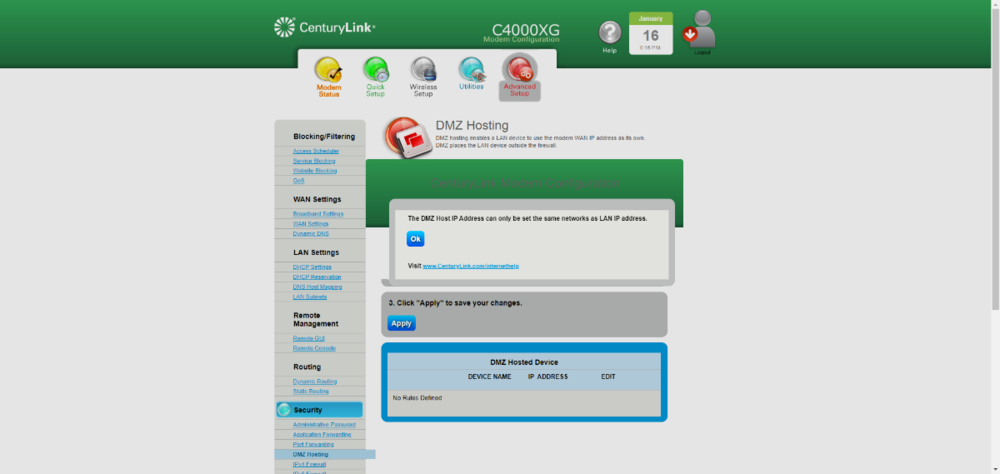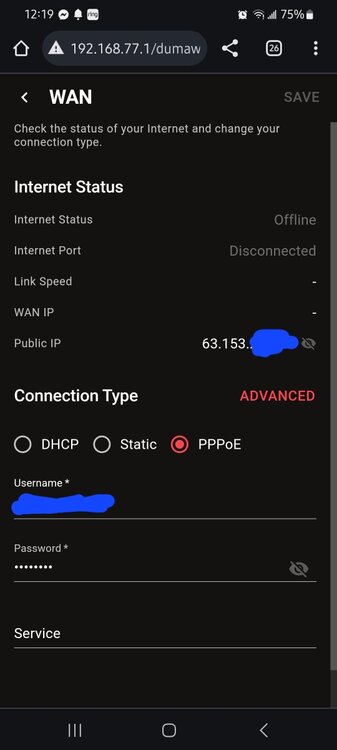zuhloobie
R3 Early Access-
Posts
69 -
Joined
-
Last visited
Basic Info
-
DumaOS Routers Owned
Netduma R3
Recent Profile Visitors
The recent visitors block is disabled and is not being shown to other users.
-
.png) zuhloobie reacted to a post in a topic:
Status Update on Firmware
zuhloobie reacted to a post in a topic:
Status Update on Firmware
-
.png) zuhloobie reacted to a post in a topic:
Status Update on Firmware
zuhloobie reacted to a post in a topic:
Status Update on Firmware
-
.png) Aimz reacted to a post in a topic:
Bye bye R3
Aimz reacted to a post in a topic:
Bye bye R3
-
Not a shill or plant, just offering my 2¢...and some positivity if you will. I'm on 4.0.41 and aside from a few random drops, the R3 is working just fine for me 🤷♂️. Haven't gone crazy with settings, just basic stuff.
-
.png) zuhloobie reacted to a post in a topic:
Bye bye R3
zuhloobie reacted to a post in a topic:
Bye bye R3
-
.png) zuhloobie reacted to a post in a topic:
How do you factory reset without bugs?
zuhloobie reacted to a post in a topic:
How do you factory reset without bugs?
-
.png) zuhloobie reacted to a post in a topic:
NEW R3 FIRMWARE 4.0.41
zuhloobie reacted to a post in a topic:
NEW R3 FIRMWARE 4.0.41
-
.png) Netduma Fraser reacted to a post in a topic:
No Connection/Dropping Connection After Bridging
Netduma Fraser reacted to a post in a topic:
No Connection/Dropping Connection After Bridging
-
.png) Zippy reacted to a post in a topic:
No Connection/Dropping Connection After Bridging
Zippy reacted to a post in a topic:
No Connection/Dropping Connection After Bridging
-
No Connection/Dropping Connection After Bridging
zuhloobie replied to zuhloobie's topic in Netduma R3 Support
Thanks @Zippy, I appreciate that!- 50 replies
-
- drops connection
- no connection
-
(and 3 more)
Tagged with:
-
.png) Zippy reacted to a post in a topic:
No Connection/Dropping Connection After Bridging
Zippy reacted to a post in a topic:
No Connection/Dropping Connection After Bridging
-
.png) Zippy reacted to a post in a topic:
No Connection/Dropping Connection After Bridging
Zippy reacted to a post in a topic:
No Connection/Dropping Connection After Bridging
-
No Connection/Dropping Connection After Bridging
zuhloobie replied to zuhloobie's topic in Netduma R3 Support
@Netduma Fraser / @Zippy Added both wired/wireless PS5 devices to the Geo-Filter Started CoD MW3, but it wasn't showing any blocked servers on the R3 app - still wouldn't connect to the game Remembered I had blocked Portarlington, Ireland (4,100 miles away) at one point and unblocked it Once I unblocked that server, I had zero issues connecting to the game. Tried several times restarting the game on both PS5s, always connected. Geo-Filter radius continues to be respected So, I think we're good! I really appreciate the top-notch attentiveness and helpfulness, you two!- 50 replies
-
- drops connection
- no connection
-
(and 3 more)
Tagged with:
-
No Connection/Dropping Connection After Bridging
zuhloobie replied to zuhloobie's topic in Netduma R3 Support
So I'm to look for a blocked server when I load up the game? A yellow triangle, correct? It should appear while the game is trying to connect, before I delete my console from Geo Filter?- 50 replies
-
- drops connection
- no connection
-
(and 3 more)
Tagged with:
-
.png) zuhloobie reacted to a post in a topic:
No Connection/Dropping Connection After Bridging
zuhloobie reacted to a post in a topic:
No Connection/Dropping Connection After Bridging
-
No Connection/Dropping Connection After Bridging
zuhloobie replied to zuhloobie's topic in Netduma R3 Support
Okay so after some games: No drops in connection at all! Which is amazing! Geo-filtering continues to respect the Simple method (radius around pin). Would love to do Polygon, but not the end of the world at all. Not a hill worth dying on. Remaining issue: Not every time, but a majority of the time, I have to delete my wired PS5 from the list of devices in geo-filtering so the game launches. Once connected I can add the device again and geo-filtering is respected. Is there any way at all around this deleting of device 90% of the time?- 50 replies
-
- drops connection
- no connection
-
(and 3 more)
Tagged with:
-
.png) Zippy reacted to a post in a topic:
No Connection/Dropping Connection After Bridging
Zippy reacted to a post in a topic:
No Connection/Dropping Connection After Bridging
-
No Connection/Dropping Connection After Bridging
zuhloobie replied to zuhloobie's topic in Netduma R3 Support
I'll keep an eye on it and adjust as needed, thanks!- 50 replies
-
- drops connection
- no connection
-
(and 3 more)
Tagged with:
-
No Connection/Dropping Connection After Bridging
zuhloobie replied to zuhloobie's topic in Netduma R3 Support
Question (no rush) are there any disadvantages for keeping the CenturyLink wireless on? My thinking is this: CenturyLink Wireless for... Devices like Roku, Ring cams, phones, garage door, tablets, etc because the signal is much, much stronger (unfortunately the R3 can't reach some devices very well) Netduma R3 Wireless/Wired for... One work computer (wired), one PS5 (wired) and one PS5 (wireless) Unless that dumb? Anything that could cause a significant issue? Or do you suggest to kill the wireless on CenturyLink and go full-R3 (and figure out a way to boost the signal)? Attached is a picture of how it's arranged right now.- 50 replies
-
- drops connection
- no connection
-
(and 3 more)
Tagged with:
-
No Connection/Dropping Connection After Bridging
zuhloobie replied to zuhloobie's topic in Netduma R3 Support
Let's not get ahead of ourselves, LOL. Thanks for all your help as well!- 50 replies
-
- drops connection
- no connection
-
(and 3 more)
Tagged with:
-
.png) zuhloobie reacted to a post in a topic:
No Connection/Dropping Connection After Bridging
zuhloobie reacted to a post in a topic:
No Connection/Dropping Connection After Bridging
-
.png) zuhloobie reacted to a post in a topic:
No Connection/Dropping Connection After Bridging
zuhloobie reacted to a post in a topic:
No Connection/Dropping Connection After Bridging
-
.png) Zippy reacted to a post in a topic:
No Connection/Dropping Connection After Bridging
Zippy reacted to a post in a topic:
No Connection/Dropping Connection After Bridging
-
.png) zuhloobie reacted to a post in a topic:
No Connection/Dropping Connection After Bridging
zuhloobie reacted to a post in a topic:
No Connection/Dropping Connection After Bridging
-
No Connection/Dropping Connection After Bridging
zuhloobie replied to zuhloobie's topic in Netduma R3 Support
While in the pre-game lobby screen, I added both PS5s to "Devices" in the Geo-Filter. Started a game and it connected just fine, stayed within my Geo-Filter. Turned off the game, started it again, and it connected just fine. I won't be able to test further until tonight, but this all seems very positive. Thanks so much for all of your help! Will report back ASAP.- 50 replies
-
- drops connection
- no connection
-
(and 3 more)
Tagged with:
-
No Connection/Dropping Connection After Bridging
zuhloobie replied to zuhloobie's topic in Netduma R3 Support
@Netduma Fraser I deleted both PS5s from geo-filtering and am now able to connect normally! Does that mean I can no longer use geo-filtering?- 50 replies
-
- drops connection
- no connection
-
(and 3 more)
Tagged with:
-
No Connection/Dropping Connection After Bridging
zuhloobie replied to zuhloobie's topic in Netduma R3 Support
@Netduma Fraser More info: COD MW3 connects if I do it wirelessly. Wired still doesn't work even though the PS5 has internet via wired.- 50 replies
-
- drops connection
- no connection
-
(and 3 more)
Tagged with:
-
No Connection/Dropping Connection After Bridging
zuhloobie replied to zuhloobie's topic in Netduma R3 Support
I switched the R3 to DHCP and rebooted The CenturyLink found it as a device and I added it The R3 is now working both wirelessly and devices that are hardwired! For the moment, I am just "forgetting" the CL WiFi My PS5 (hardwired) shows an internet connection, confirmed with the platform's test option. But, CoD MW3 gives me the attached error. I've rebooted both the app and the PS5 - still get the error. Any ideas?- 50 replies
-
- drops connection
- no connection
-
(and 3 more)
Tagged with:
-
No Connection/Dropping Connection After Bridging
zuhloobie replied to zuhloobie's topic in Netduma R3 Support
@Netduma Fraser Do I need to change the "Connection Type" from PPPoE to something else? If so, what do I change it to?- 50 replies
-
- drops connection
- no connection
-
(and 3 more)
Tagged with:
-
No Connection/Dropping Connection After Bridging
zuhloobie replied to zuhloobie's topic in Netduma R3 Support
I did a hard reset on the CenturyLink (CL) because once again I couldn't access the GUI The CL is now out of transparent bridging I connected the R3 to Port 1 on the CL and did a reboot on the R3 For the R3's WAN, the IP only shows for "Public IP" (63.153.xx.xxx) On the CL, the R3 doesn't show up in the drop down as a device I tried putting in the Public IP of the R3 into the CenturyLink DMZ and I get this error: "The DMZ Host IP Address can only be set the same networks as LAN IP address."- 50 replies
-
- drops connection
- no connection
-
(and 3 more)
Tagged with:
-
No Connection/Dropping Connection After Bridging
zuhloobie replied to zuhloobie's topic in Netduma R3 Support
Okay, I know I can disable the CenturyLink WiFi - thanks Sweet Good info, thanks Will report back once I do it - might be later today.- 50 replies
-
- drops connection
- no connection
-
(and 3 more)
Tagged with: