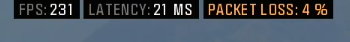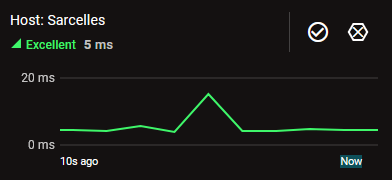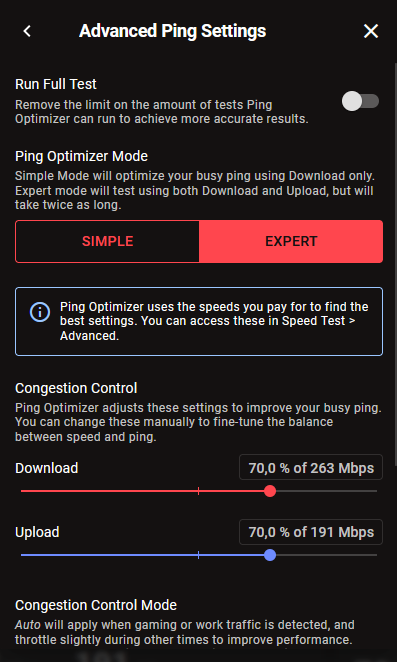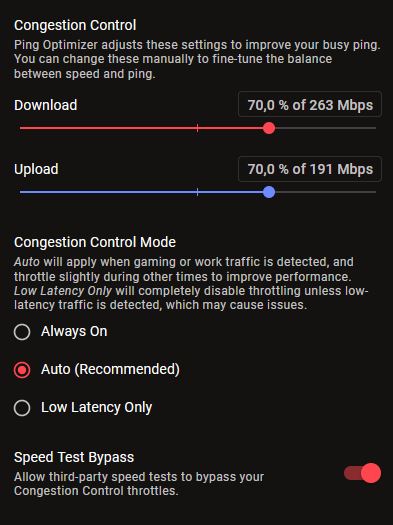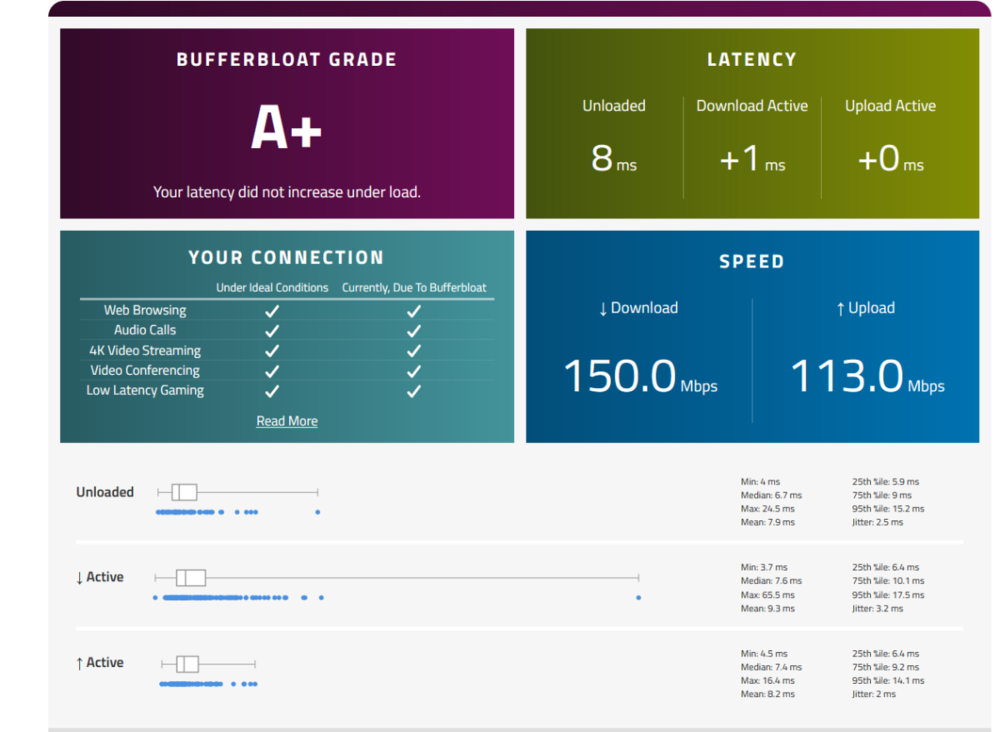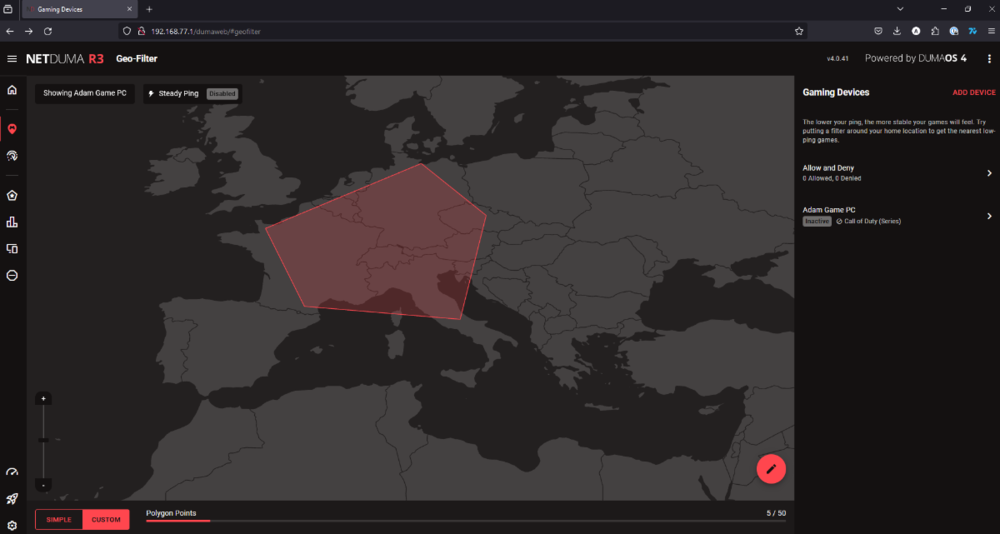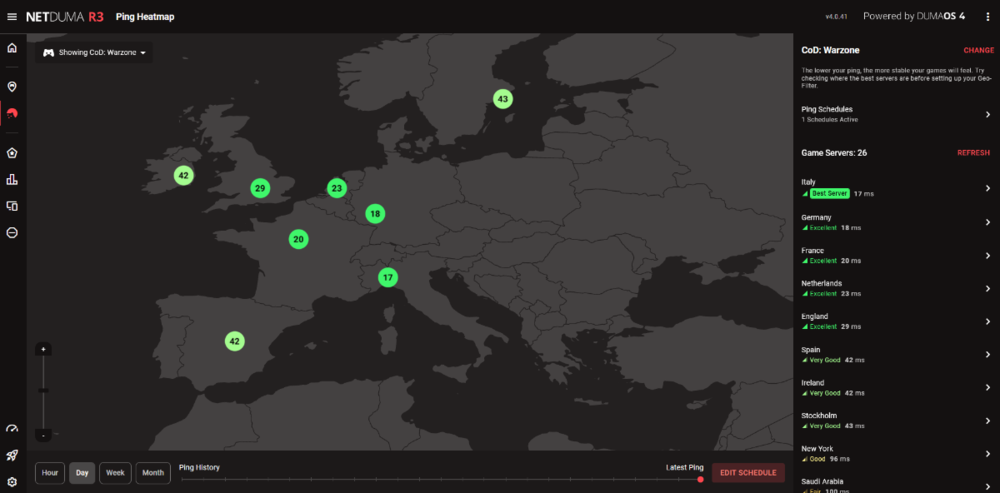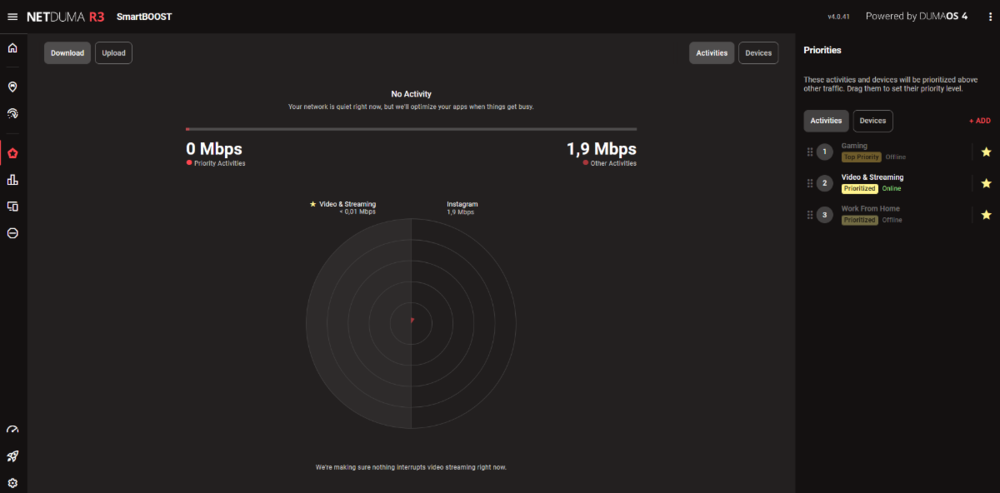-
Posts
13 -
Joined
-
Last visited
Basic Info
-
Location
Czechia
-
DumaOS Routers Owned
Netduma R3
Online Presence
-
Discord
discodr.gg/adisbak
Gaming
-
Gamer Type
PC Gamer
Console Gamer -
Favourite Genres
Shooters
-
Connection Speed
51-100mbps
Recent Profile Visitors
The recent visitors block is disabled and is not being shown to other users.
-
Hi @Netduma Fraser, I'm writing after about a week and I'm still having problems with lags see video. If I reconnect another router, I don't have problems. I updated my router to the latest update two days ago. lags.mp4
-
.png) Netduma Fraser reacted to a post in a topic:
Warzone PACKET LOSS 📣
Netduma Fraser reacted to a post in a topic:
Warzone PACKET LOSS 📣
-
I'll try it today and let you know, thanks a lot.
-
Yes I am connected directly to the router, when I connect the old router I don't have problems. I am sending screenshots regarding the settings.
-
AdisBak started following Warzone laggy servers only witch Netduma and Warzone PACKET LOSS 📣
-
Hey, everybody, I need some help. Lately I have 1% to 5% Packet Loss in Warzone and my teammates are doing fine. I have updated my router to version 4.0.209, I have Port Forwarding set up, I have tried enabling/disabling Geo-Filter and Steady Ping but nothing helps. There is a WSOW qualifier this weekend, so I'd like to get this sorted as soon as possible, thanks a lot.
-
.png) Netduma Fraser reacted to a post in a topic:
R3 Firmware
Netduma Fraser reacted to a post in a topic:
R3 Firmware
-
@Netduma Fraseradd me please too, thx.
-
I'm sorry I didn't write back sooner. The new season just came out so I didn't have much time. I'm posting a screen of the latency when I'm in the game (Netduma always shows less latency than I see in the game - I've never had 5ms latency) + I'm attaching another clip regarding the problem. I don't use Steady Ping. 2112398118-140456612-cb67681d-a9b6-4347-89ac-eebd70c56a41.mp4
-
Now I got on the phone with my internet provider and he gave me the information that we have an antenna on the roof of the building and from it a LAN cable leads to a gigabit switch and from it to our apartment.
-
I know about this and I'm sure it's Netduma, because if I plug in my old router and the problem goes away. Otherwise I don't have a Nvidia card but a NITRO+ AMD Radeon™ RX 7900 XTX Vapor-X 24GB. But thanks for the info.
-
Ethernet cable goes to Netduma, from Netduma to TP-Link LS105G and then to PC, my cables are all new CAT6. I set up Ping Optimizer according to this video.
-
In the clip you can see it between the first and second second, but I'll do more clips tomorrow. I'm no router expert, but I have a LAN from my provider plugged into Netduma and then a cable going to my stream PC and game PC. As for the setup, I'm posting screenshots.
-
About the slide cancel, it was just an example, in the clip you can see how the operator gets stuck for a moment and that's exactly the problem I have. I tried turning off the ping steds and it was the same. When I plug in my "old" router I don't have problems, so it must be the router or its settings.
-
Hi everyone I have a problem, I play primarily Warzone and almost every game I have micro lags even though I have good latency (in-game latency always shows me different values than Netduma). I'm sending a clip in the attachment where you can see it in the first second on the color operator (teleporting) and this happens to me a lot, like when I loot a crate the loot doesn't come out of the crate smooth, or when I want to do a slide cancel and I get micro lag I time the slide wrong and get stuck in crouch. I'll be glad for any help because once I reconnect the router to my Asus, everything goes fine. I'm a full time CoD content creator, and I upload videos and stream Warzone every day so I'd be glad for any help, maybe it'll be a small thing in some settings. I bought R3 right after release and thought it would improve my gaming experience, but so far I haven't had a good experience. Thanks a lot for the help. AT-cm dGhz50vaOTKVcbV5qOq0Kg.mp4
-
AdisBak started following Netduma Fraser
-
@Netduma FraserCould you send it to my DM too please?


.thumb.jpg.0205a3c03215fce8d7e6c101c927a35e.jpg)