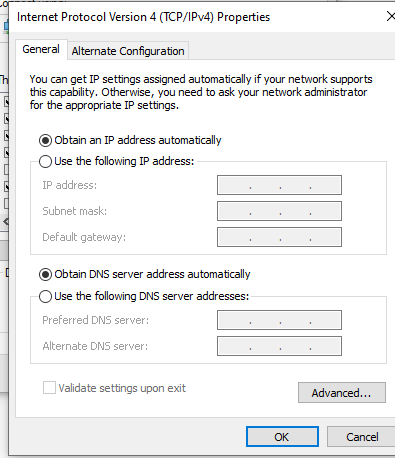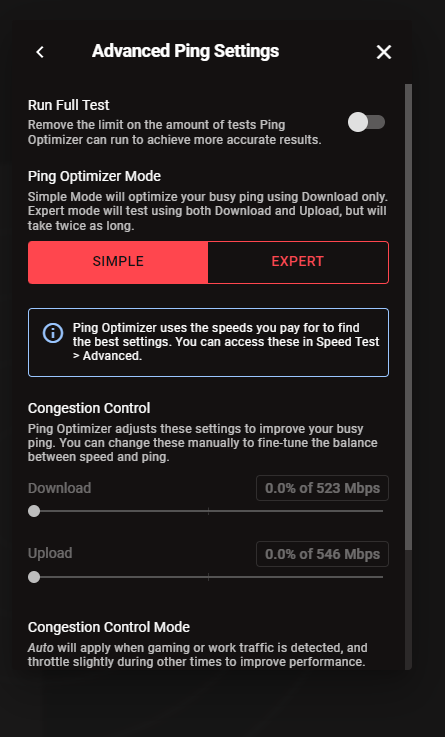-
Posts
62 -
Joined
-
Last visited
Everything posted by DeeKay_FPS
-
@Netduma FraserI'm still facing this issue even after multiple reboots. Plus my PC doesn't have an active internet connection when it boots up , it takes a minute to connect to internet. I remember I had this issue in one of the early version when I bought the R3. It''s really frustrating. I would like to go back to one of the recent stable version. Please suggest , unless there is a new update coming out soon.
-
@Netduma FraserDo I have to unplug power for 10 minute everytime when the duma webpage doesn't load ?
-
I'm facing this same issue on .402 firmware. My router homepage doesn't even open , its just keep loading. Any solution ? @Netduma Fraser
-
Just curious whether there is any update on this ?
-
@Netduma Fraseralso I noticed , When i switch off stready ping , it automatically gets switched on when I check it.
-
@Netduma FraserThis issue is happening to me as well. Just thought letting you guys know. I tried factory resetting R3 but it was of no help. All my devices gets randomly disconnected twice a day.
-
Thanks for letting us know.
-
Okay, so I tried xdefiant in Geo filter but for some reason it's not working as intented. It's not blocking the high ping servers. But the filters works on COD. any fix or trouble shoot ?
-
Will it be possible to add the xDefiant game in the Geo-Filter. Can I request the team to look into it for future update atleast, If possible.. Thanks in advance
-
@Netduma Fraser I'm currently on 4.0.41 , if there is anything newer please send me the link as I'm facing minor issues with the firmware.
-
@Netduma Fraser Unfortunately It happened once again. I was traveling due to work for 2 days and came back home to see my PC and mobile doesnt get recognized by R3. I had to remove the PC reserved IP. It's working now again. Is there any solution ? or Does it needs to addressed in a software update.
-
So I've been using the recent FW 4.0.41 , I did not face any issues for the last few days but since yesterday R3 doesn't recognize my PC ( Both wired and Wifi ). I tried connecting to a different internet and the PC is working as intended. Then I end up factoy resetting the R3 and it worked without any issues for few hours. And it happened once again. R3 doesnt show the PC and it was showing the status as ''PC offline'' under device manager. I'm not sure what to do. I did reset the router once again it's working now but I'm not sure how to fix this. Please help
-
Thanks for your response. Do I have to crank the download and upload all the way up in expert settings under ping optimizer ? Just looking for an optimal settings.
-
I used the ping optimizer during wizard. But everything was done automatically by the OS.
-
Please guide me how to configure it.
-
I did not touch the congestion control. My smart boost was enabled when I updated the software. I did not play with the smart boost settings at all. All I did was switch it off and the download speed is back to normal as provided by the ISP.
-
It feels the same.. I don't see any difference. Does smart boost imapct the game or ping ?



.png)