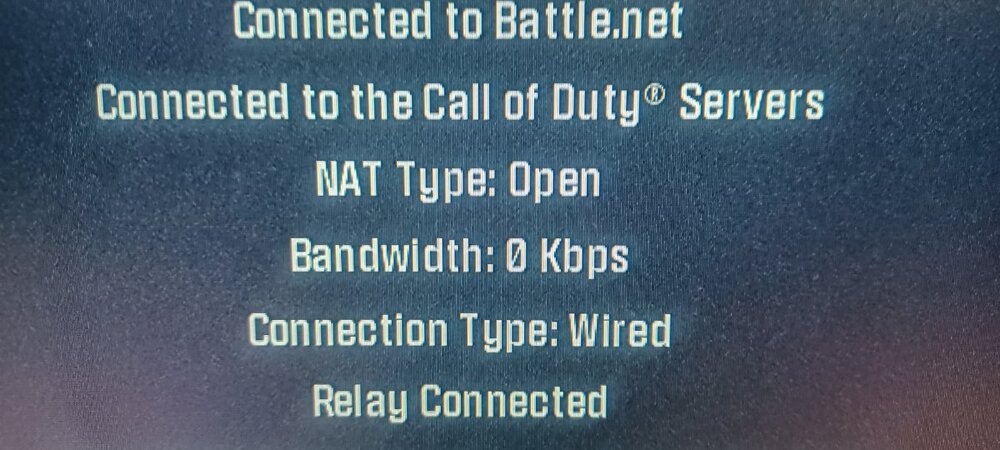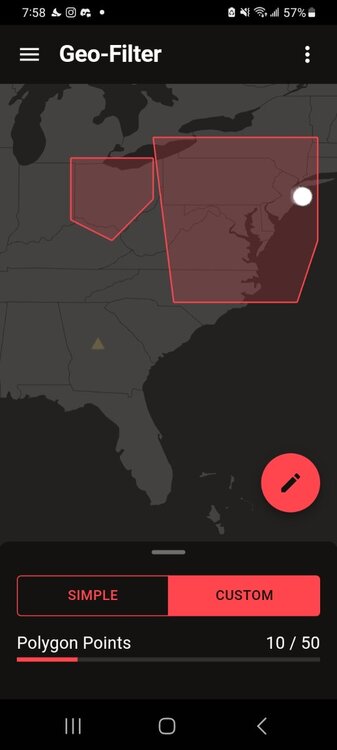-
Posts
201 -
Joined
-
Last visited
-
Days Won
1
Everything posted by iOrcus
-
As the tittle read. When I'm gaming and other people download and upload in my house my ping spikes to 200+. Smart boost doesn't do ANYTHING! I tried all different setups and I'm still experiencing the same issues. Smart boost is a WASTED of Featured. It does NOT work as intended. I miss the R1 features. It was perfect the way it was. I don't know why it wasn't brought back on the R3!
-
may i please get the early access?
-
EVERYTHING is soon soon soon, last time they say soon it was 4-5 months ago! I wonder how long this NEW soon is gonna take! *plays drake music*
-
on twitter go on their page
-
-

When is the NEW Firmware that FINALLY FIXES ALL these issues!?
iOrcus replied to iOrcus's topic in Netduma R3 Support
@Stilts29 I've tried everything. Ive tried all methods to fix these issues specifically when it comes to the Geo-Filter and it still wants to connect me outside my circle. I don't use steady ping. -

When is the NEW Firmware that FINALLY FIXES ALL these issues!?
iOrcus replied to iOrcus's topic in Netduma R3 Support
No I don't game on wifi -
GeoFilter doesn't work majority of the time it keeps trying to place me on servers outside my radius with every game i play on pc. I also keep losing internet in my house all the time. It's been almost 3-4 months with this router R3 and it's has been NOTHING but headaches! For the LOVE of GOD can we please get an actual update with what's been on the works for the new firmware? I've been nothing,but patience. Please! please! Btw I tried all methods to fix these issues above! I just want a NEW firmware to finally fix the current issues we all been dealing with for the past months!
-
yeah its so BAD i just turned my game off before i broke something lol.
-
-
@Netduma Fraser @Netduma Alex Hi guys, GREAT Job on making some servers available, thank you so much. I noticed that washington DC still not showing up on ping heatmap, for both mw3 and the NEW warzone. once i launch my game and while gaming mw3/warzone, the only two servers that stay showing up on the geo-filter is chicago and new york servers from the ones that i selected to play. I already did resync cloud and also rebooted the router multiple times. here are some pictures
-
I think you can turn it off by disabling smart boost
-
@TrayDay ok just curious
-
@Netduma Alex @TrayDay do you have fiber internet?
-
Follow ALL the steps below: #1) created a static ip for your pc or console. #2) if you have a Modern + R3 router, create a static ip for the R3 inside the Modern + place the R3 router into DMZ inside the Modern. #3) dissable UPNP inside the Modern. #4) port-forward COD ports inisde Modern + R3. #5) RESET firewall on pc + launch COD and ANABLE/ALLOW COD through firewall on Private + Public. #6) Closed COD + restart your PC. this should def give you an Open NAT TYPE in Call Of Duty. #7) you could also try and dissable UPNP inside The R3 (optional) ,but that's ONLY if you didn't get an open Nat Type after completing all the steps above.
-
@Netduma Fraser I have open nat type already. I figured out how to fix it. Im still on .20 firmware. I see too many people complaining about new issues with these NEW firmwares lately.
-
@Netduma Alex does this update fix the issue with Geo-Filter trying to connect me to blocked servers? It also takes me 5-8 minutes to finds games now.
-
@TODDzillaInLA Battlenet


.png)