-
Posts
201 -
Joined
-
Last visited
-
Days Won
1
Everything posted by iOrcus
-
Thank you. Its fixed. I Appreciate you 🙏
-
ok it works once i removed my pc from geo. whats the next steps now if i want to keep using the geo?
-
imma try to disable geo filter now. and do some other troubleshoter rq. ill let u know soon
-
I restarted both modern and router. I also unplugged both I deleted Cached on netduma site and I still having the same issue. Idk what to do. HELP anyone please! 😭🤮😔💀💔
-
Any update to when black ops 7 will added here? lets get ontop of this and have this ready before launch plesase!
-
mine games keep on saying that it cant ping the host. i removed my devices did the cloud thing re-added my devices and still says the samething. i waited 2 minutes between everything as well. idk why it keep saying it cant ping the host
-
Im having the same issues. The game takes longer to find me a game. Idk whats going on
-

THE BEST SETTINGS WITH v4.0.540 FOR CALL OF DUTY/ BATTLEFIELD 6
iOrcus replied to iOrcus's topic in Netduma R3 Support
-

THE BEST SETTINGS WITH v4.0.540 FOR CALL OF DUTY/ BATTLEFIELD 6
iOrcus replied to iOrcus's topic in Netduma R3 Support
UPDATED: I change the following settings because my bufferbloat was not consitent with the latest firmware. now its at all time. -
ok thanks
-
hey @Netduma Fraser are we getting the feature of being able to adjust all the things we care about in the main screen like we used to before? like i want to be able to put my geofilter, my steady ping, my smartboots, my network usage all on the main screen. Thanks
-

what is the best working firmware to use ???
iOrcus replied to steven101's topic in Netduma R3 Support
The latest one is super GOOD -
THIS ARE JUST SETTINGS OUTSIDE OF THEIR GAME CONFIGS. THIS IS MORE TOWARDS THE R3 AND YOUR PC BACKGROUND PROCESES! you will still need to adjust your ingame settings according to your own specs. ect ect ect. this are the ADSOLUTE BEST settings for your bullets to kill as FAST as possible! 1. heres a pic of my fiber without the R3 2. Heres a pic of my speed with the R3 and all the settings i dissable inside the R3 to eliminte latency inside my router. turn these settings off at your own risk. i did and havent usse it in a month w out any issues. 3. run some bufferbloat test until you find your sweat spot 4. nornal speed test web is down for me idk y, but you need to lower your jitter as much as you can even when you do a simple speed test. 5. look at your task manager and if you have more proceses than what I have, It might be the reason why your jitter is always HIGH! or your game feels laggy and dogpoopy. 6. if you need help lowering your proceses without damaging your pc. check this link. it will take you to this guy who is a profesional. he worked with people like clix, bugha, and more pros. watch the video and follow the instructions. MAKE SURE you create a restore point right before your start or do anything. the only thing im experiencing is once i did mine. i cant no longer play music audio without having to RE-install my media player again. i dont mind that. so i dont care. i use my other pc for that. i can still do everything tho, everything works normal. this is the channel. 7. this is my congestion control settings 8. my games feels amazing no more shoot first and die first. anything outside of my control like servers lag lol well yall know how that goes.
-
How did you fixed? I feel like steady ping is VERY inconsistent for me. @steelcity403
-

WHO ELSE STILL ON AN OLD FIRMWARE LIKE ME? v4.0.236
iOrcus replied to iOrcus's topic in Netduma R3 Support
-

WHO ELSE STILL ON AN OLD FIRMWARE LIKE ME? v4.0.236
iOrcus replied to iOrcus's topic in Netduma R3 Support
@Rodolfo Lima tenho internet fibra e tenho o controle de congestionamento definido para 70% para ambos -

WHO ELSE STILL ON AN OLD FIRMWARE LIKE ME? v4.0.236
iOrcus replied to iOrcus's topic in Netduma R3 Support
Yea, 120-150 kill games with only 20-35 deaths. I give my gaming pc all the priority + it's the ONLY device at my house in smartboost @Aspect of Wrath also if you have fiber internet it's a HUGE advantage compared to having Comcast or regular Verizon internet. + Just play with bufferbloat and find that sweet spot and you will see enemies before they see you. -

WHO ELSE STILL ON AN OLD FIRMWARE LIKE ME? v4.0.236
iOrcus replied to iOrcus's topic in Netduma R3 Support
Lol nice to hear. All the new firmwares are not good theres always some issues with them thats why I never bother with them. @Aspect of Wrath with this firmware I been going crazy dropping 100+ kills in Black ops 6 games -

WHO ELSE STILL ON AN OLD FIRMWARE LIKE ME? v4.0.236
iOrcus replied to iOrcus's topic in Netduma R3 Support
nice. its so good -

WHO ELSE STILL ON AN OLD FIRMWARE LIKE ME? v4.0.236
iOrcus replied to iOrcus's topic in Netduma R3 Support
Yea, only when I'm gaming and everyone at my house is heavily using the internet at the same time @Kush -
-

BRING BACK SHARING BANDWIDTH TURN OFF OPTION PLEASE!
iOrcus replied to iOrcus's topic in Netduma R3 Support
Netduma R3 does NOT give me my full 1gb speed.( even when I tried different FW's ) if YOU look at the congestion control you can clearly see my speed, which is what i get using the R3 852 down and 941 up. i got this by doing the speed test inside the R3 ( when i do a speed test on https://www.speedtest.net/ i get my FULL 1gb up and down). if i put my 1gb speed manually in the R3 i still face the SAME issues! when i play early mornings b4 anybody gets online, i NEVER lag ingame, but while everyone is using the internet i lag when i play games. i BEEN trying to explain this to you in so many different ways that smartboost and congestion control is NOT helping me with my issues, i also explain to you what worked for me with the R1 but, (respecfully) you keep on forcing smartboost and congestion control down my throat {no diddy}. ( im NOT new to this). as a custumer and consumer im telling you its NOT working. im a hardcore gamer, i LOVE messing with settings ect ect, im telling you its NOT helping me like the R1 did. i promise you im not the ONLY one with this issues about not having the options to NOT share bandwidth. thank you. @Netduma Fraser -

BRING BACK SHARING BANDWIDTH TURN OFF OPTION PLEASE!
iOrcus replied to iOrcus's topic in Netduma R3 Support
I prioritized activities as you can see in the picture. after doing so it seems like youtube is still taking half of my network bandwidth. some unknown BS is taking all my bandwidth as you can see. even after i prioritized LAST. ( look at the picture) twitch is doing good in terms of bandwidth. i even added my congestion control picture in case you asked for it. i play two games as soon as i did those changes in the R3 and i still lag while my girl is watching youtube and twitch at the same time. @Netduma Fraser -

BRING BACK SHARING BANDWIDTH TURN OFF OPTION PLEASE!
iOrcus replied to iOrcus's topic in Netduma R3 Support
I got you once I get home -
Go to the early r3 releases and scroll down


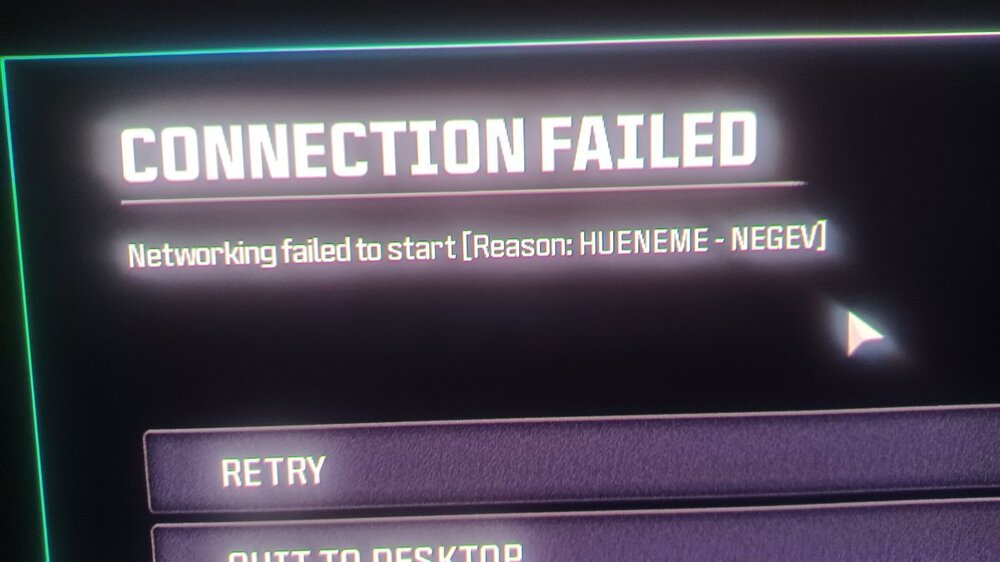

.png)
