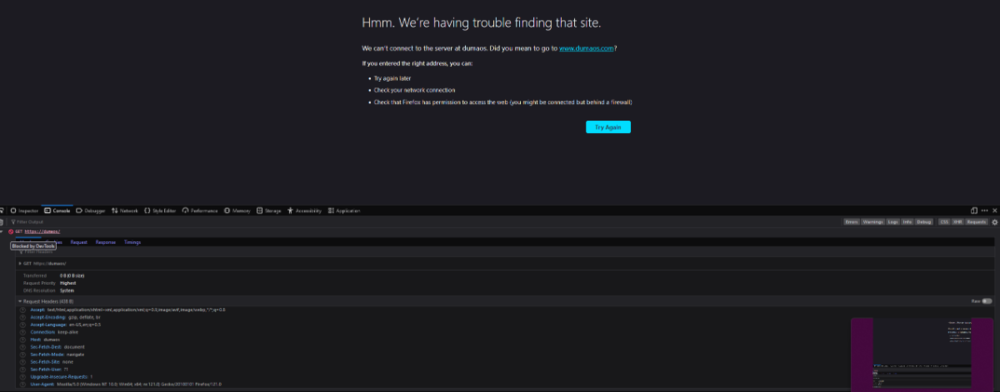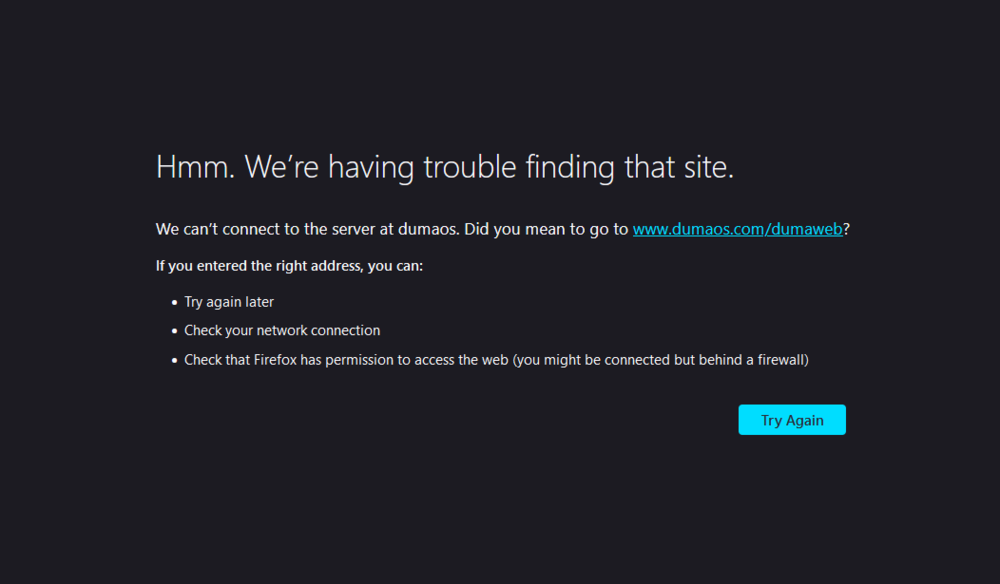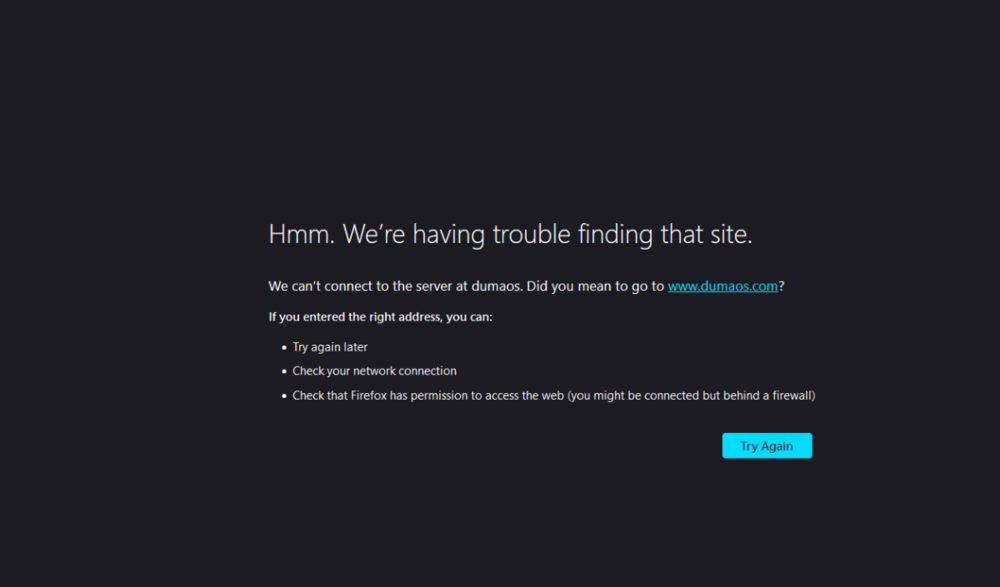DoubleTom
R3 Early Access-
Posts
12 -
Joined
-
Last visited
Everything posted by DoubleTom
-
Router crashes downloading games on Steam
DoubleTom replied to DoubleTom's topic in Netduma R3 Support
Looks like it worked. Tried downloading Mad Max (32GB) and had no issues. Love the new themes too. Thanks! -
Firmware: 4.0.290 Pretty much the topic. When downloading larger games on steam (>1GB), the entire internet cuts off and I have to manually turn the router off and then on again. I have tried capping the speed in steam, thinking it was related to downloading at a faster rate than what was allowed. 50mbps, 100mpbs, 500mpbs - it's all the same. After a couple minutes the internet cuts out. I don't recall having this issue prior to 4.0.290. Other downloads on Battle.net, GOG etc do not have this issue. Quick Edit: I have no issue playing any games on Steam or other platforms. It is purely issues with downloading games on Steam. I have also bypassed the NetDuma and have used the ISP router to download games with no issue. I have also done a factory reset on the router and tested before posting here (trying to save ya'll time).
-
bro chill tf out lmao, are you insane? you didn't even wait 20 hours before your last post. When a game updates they have to do some testing. They can't just release everything instantly or there will probably be bugs. Which you would then complain about.. @Netduma Fraser Just curious why the firmware hasn't been rolled out automatically yet? I'm hesitant to update because it came out 2 months ago, and if there were issues that would probably impact public release. I only really play CoD (and it works fine) so I don't really know if updating will be worth it on my end. Also I would just like to thank you guys for consistent support and updates regarding the router. One of the best purchases I have made in a while.
-
I just want to chime in and say I haven't had any major issues with my R3 and it is worth the money, in my opinion. Off the top of my head annoying issues I have are: Steady ping is on after reboot Clearing cookies reenables all the tutorials, I always clear all cookies Internet is randomly dropped very infrequently for a second or two like once every two weeks, I can't recall the last time it happened actually No way to set a reboot schedule, however maybe I'm dumb and missed that option. I pretty much only bought this router because I am financially stable enough to drop $220 USD (tax, shipping) for a gaming related product. I got fed up with MWIII putting me in lobbies that are 600 miles or more away in the name of "balance". The only thing I use this router for is essentially a region blocker on Call of Duty and for that it works perfectly on PC/BattleNet version. If I am in a group, it even works for the group of friends without them owning an R3 which is nice. I guess CoD won't connect players unless everyone in the lobby can connect to the server.
-
Same thing. I'm using Firefox v121 + uBlock Origin with all filter lists enabled, but even on a browser reinstall with no extensions I am getting the same error. Router has latest firmware 4.0.21. It doesn't seem like a huge issue (to me at least) but it was so weird how dumaos/ worked perfectly for the first logon and only changed to 192.168.77.1 after setting up the admin name and password. Have you guys tried reaching out to the dude in the video? I think he has a partnership with you or something as he was able to snag an R3 early. I'm not the most tech savvy so apologies if I am providing bad info. EDIT: I tried http and https for dumaos/ and http://dumaos/dumaweb and both did not work. I tried turning off HTTPS only mode in firefox as well.
-
Happy New year to you as well! Very happy with my purchase BTW and have recommended it to my friends who game often. EDIT: Some extra detail - I cleared cookies and I am not logged into the router when trying to use dumaos/. Even while logged in through 192.168.77.1 the dumaos/ does not work. Just odd as it worked upon first boot, and then after setting up password it no longer works anymore. Doesn't appear I am the only one either from the youtube link I posted previously.
-
1) Yep, cookies was the issue for the tutorials. 2) "dumaos/" connected the first time I used it, and then stopped working after I set up the router with admin/password. After that, 192.168.77.1 was the only way to connect which I only figured out after watching someones youtube video and seeing the link in their browser. (https://youtu.be/stLMcmJSe2s?si=GIf9d6bVKvJMFmcv) For the record, the R3 is connected to another "main" router. 3) Noted - I bought a separate power strip so the router doesn't shut off with the other appliances daily. I figured it was made with being on 24/7 in mind. Sorry for delay on this - didn't want to bother anyone on Christmas and it wasn't a pressing issue at all.
-
Does anybody know when the new firmware is suppose to drop?
DoubleTom replied to Zepplike's topic in Netduma R3 Support
I play on PC and had this issue with MWIII if I set up the geofilter AFTER I already launched Battle Net + MWIII. I had to turn off the filter, completely close the game and launcher (and double check the launcher was completely closed in the background). Then I put the filter on, waited a minute, and started battle net and launched the game and it worked fine. -
I’m really liking my R3 so far. Honestly, I was a bit on the fence as to whether I wanted to purchase the router as the only feature I was really interested in was the Geo-Filter. I play a lot of MWIII and it has been increasingly frustrating to connect to servers that are nearly 1000 miles away when I have one that gives me 5ms ping regularly. I was really debating, “do I want to spend 200 to just guarantee good servers?”. Well, I did, and it’s been great. Every game is 10ms or less. Sometimes the wait times are long but it’s good to know the deaths I encounter are due to my own lack of skill rather than connection. A couple issues I’ve noted (in the title) 1) The tutorial tours keep popping up every time I sign into the router via browser. Minor, but annoying. 2) Steadyping also resets to “On” every time the router is rebooted. I have it turned off because I didn’t notice any jittering, and it turned my 5ms ping into 20ms. I could use expert mode, but don’t really care too much. 3) Dumaos/ ( the path on the card that came in the box ) doesn’t work anymore after initial login, and I have to use 192.168.77.1. I thought I bricked the router after initial sign in. Maybe I missed it somewhere, but I didn’t see that listed on any manual or anything in the box. EDIT: One more question - is it okay to have the router turned off every night? It's connected to a power strip that is only used by my gaming devices ( I have two other routers in the house). Just wanted to make sure it wouldn't get messed up on heat/power cycles or anything like that.

.png)