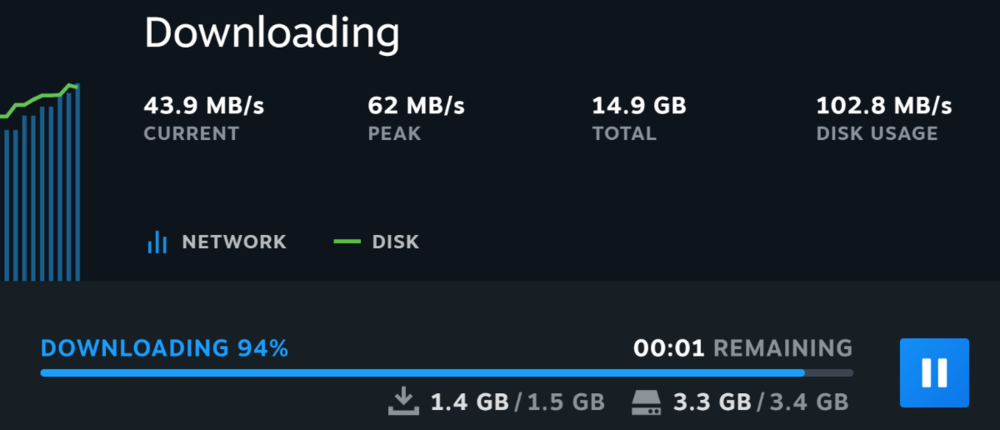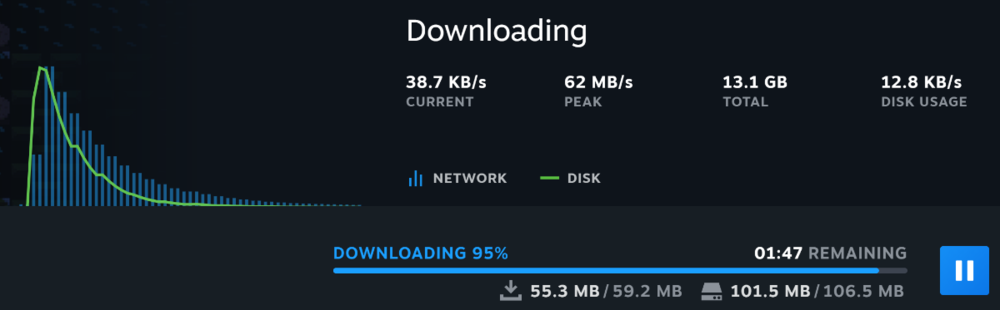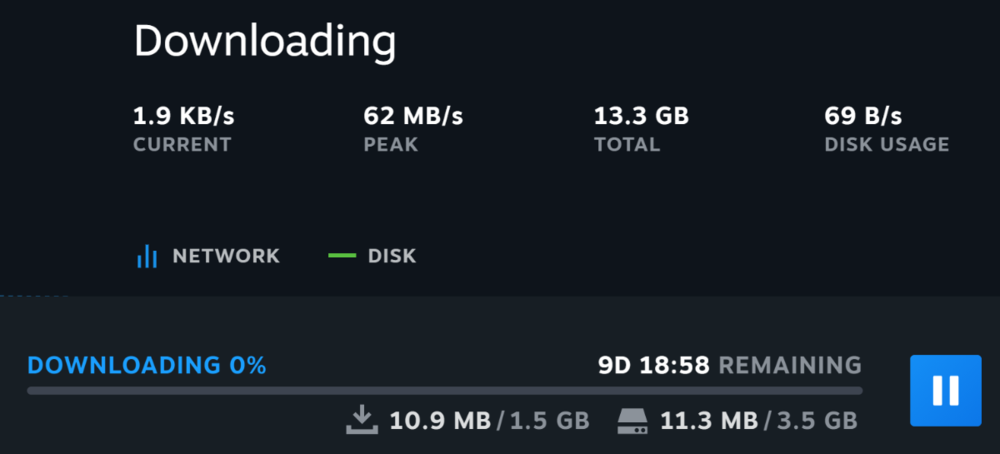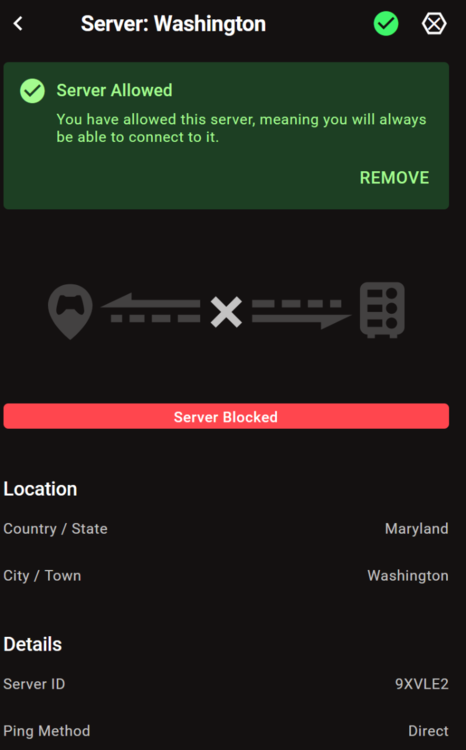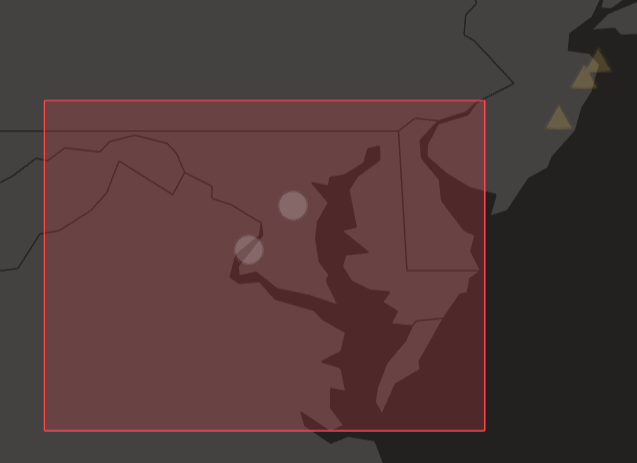JR_
R3 Early Access-
Posts
25 -
Joined
-
Last visited
Everything posted by JR_
-
Still requiring a hard reboot to access settings via web after the update. Unhappy is an understatement.
-
Same issue since launch firmware up to the current one. I have to reboot it daily to connect, and geofilter does not work if I don't.
-
The bug where the router becomes nonresponsive to web connections is still apparently present, ngl, getting pretty tired of rebooting it every time I want to access settings
-
Smartboost isn't saving any device/app settings, they all clear as soon as I leave the page
-
Yet another issue, I straight up cannot connect to the router now - last update it would break and require a reboot, but it would at least get to the router web ui, now it's just failing to connect entirely. Going to try a hard reboot. edit: rebooting let me connect, downloads were still glacial though - I turned smartboost on and it sped up, I've had it disabled previously - note my peak speed here is still ~30-40% slower than my previous peaks edit again: It's doing this consistently, it starts out fast, then goes down over time until it stalls out almost completely - also note the identical peak speed, as though it's clamped:
-
Getting some absolutely dire download 'speeds' from Steam after updating I typically got ~90-100mb/s on my isp router
-
Post update I can no longer connect to MW3 on launch with geofilter enabled - if I disable it to launch, it works afterwards once ingame
-
R3 needs rebooting everyday to access phone app/web page
JR_ replied to SamT98's topic in Netduma R3 Support
Same issue, but I thought I disabled smartboost, I'll check after rebooting the router again today -
Gave this a try - initially it immediately connected me to a DC server, but after that first game, it remains sitting at searching for a match <25ms ping, with either radius or custom geofilter applied and the settings from above changed (geolatency off, ping assist off, fast search off) - I also tried Steady Ping off, though that didn't seem to help either. This is different from before updating in two ways, the first being obviously that it connected to DC once, the second being that it's now failing with searching at <25ms, before it was starting at <100ms and counting up - vs perpetually stuck at <25 and never raising, nor according to the geofilter map, checking any servers. I tried restarting the game and despite actively pinging the DC servers, it refuses to connect again - I also tried manually allowing them, same issue, despite being allowed the duma UI says they're blocked and MW3 won't connect. If I expand the range to include NY it will connect again, still seemingly preferring the NY servers, despite them being farther away geographically and with a worse ping than the DC servers. edit: Tried restarting the game again and trying again, it still would not connect to DC servers, failing to connect to NY repeatedly. When I clicked over to Custom filter with a preselected region around the DC servers it immediately connected to a DC server. I left and tried to connect again, and once again it was stuck searching, blocking NY servers and refusing to even ping a DC server. The white dots are from the moment it connected to the DC server, but after leaving and trying to search again, it won't find them. Out of curiosity I checked Zombies and it exhibits the same behavior as multiplayer - refuses to even ping DC servers, attempts and fails to connect to out of range NY servers: I can't replicate the switching between Simple/Custom filter shape to connect to a DC server. Possible it might work after fully restarting the game, but not much of a solution if it only works once and inconsistently at that each startup. Backing out of search and changing modes then returning does not work either.
-
No luck, it no longer connects to servers outside the highlighted area, but it's also not connecting to the DC servers for whatever reason One oddity, unsure if it's meaningful to you, but set up that way, the first search is <~100ms ping ingame, rather than <20 like it usually is (moot since it didn't connect, just pointing it out) edit: after expanding the region back to include NY, it did connecting to matchmaking servers and began searching at <33ms - I'm now wondering if the problem is that there's no matchmaking server in the DC area, and so if it's filtered to just there it won't connect at all?
-
Neither range from home nor manually drawing an area seems to work. If I put the New York/Philly servers in range it will pick them every time, but I've only seen it connect to the DC servers once in a blue moon. If I put only the DC servers in range, it will search up to <200ms ping, fail to find them, then pick some arbitrary server. Any suggestions? Oddly the DC servers don't show on the ping list, but they are visible in the geofilter list occasionally, and connected to very rarely - I have half the ping to them when connected as I do to NY/Philly.

.png)