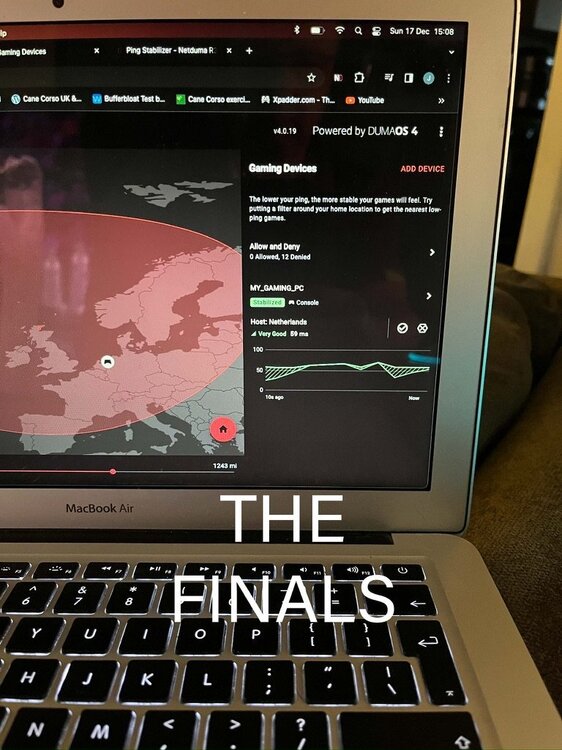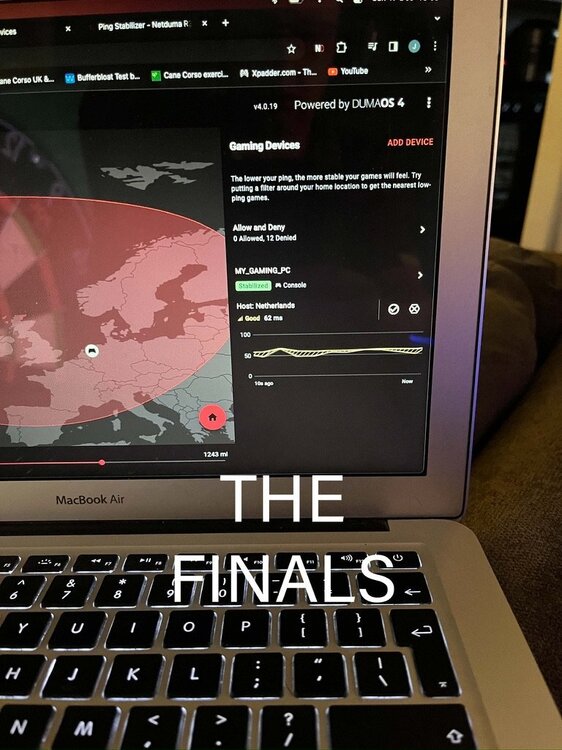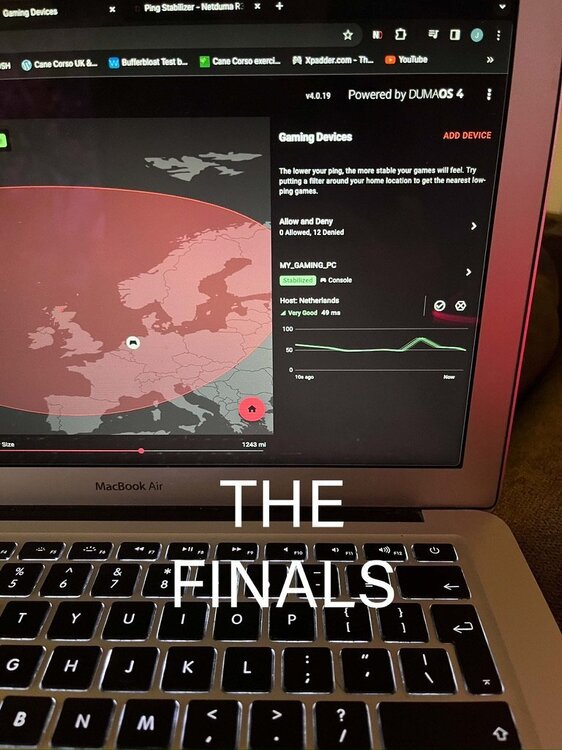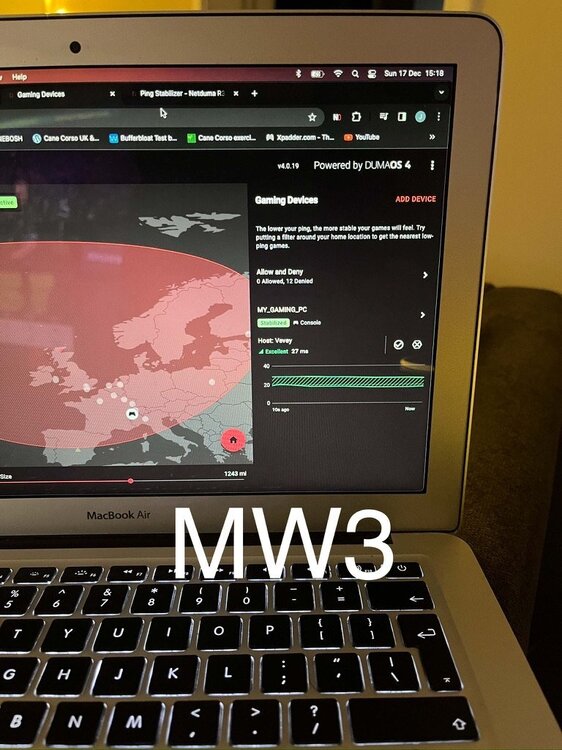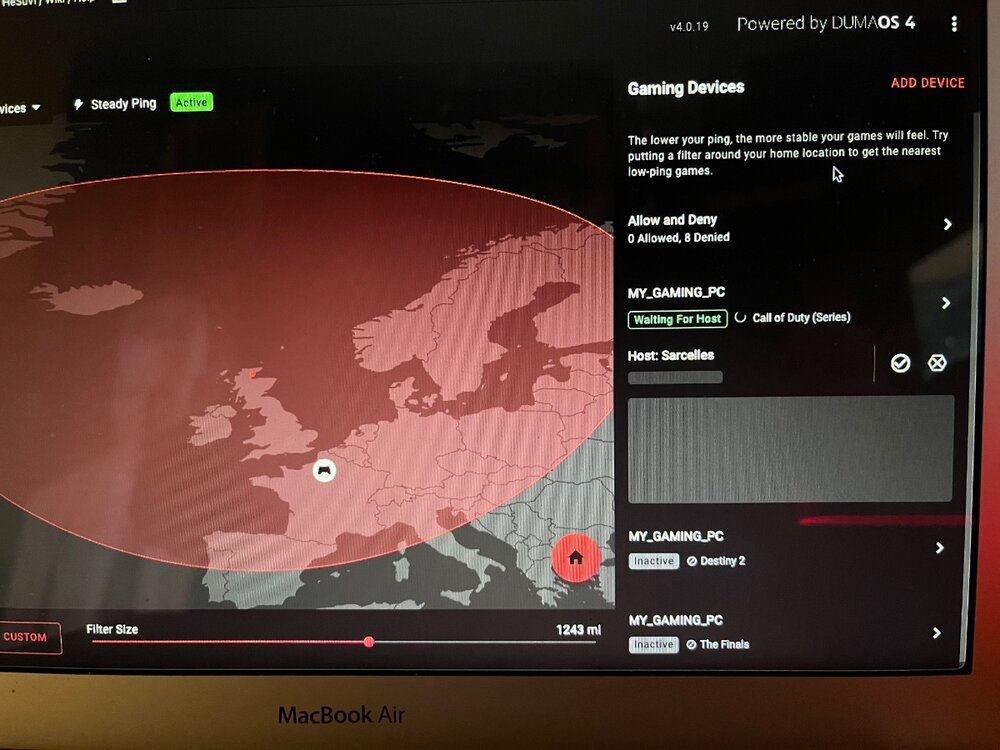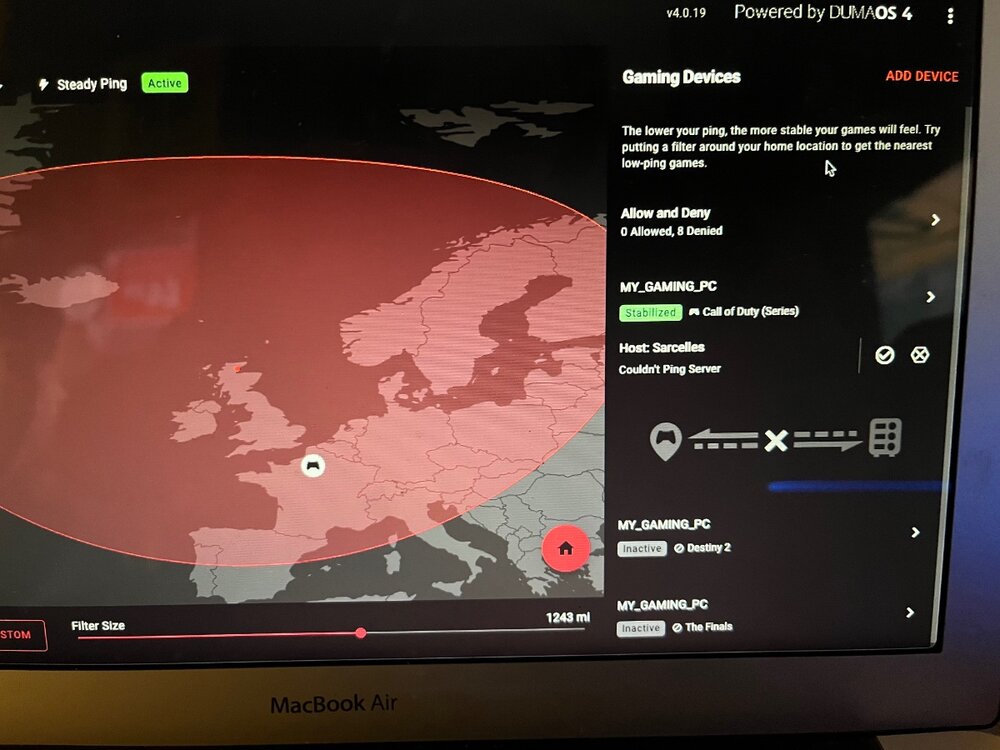FallenGhoul
R3 Early Access-
Posts
41 -
Joined
-
Last visited
Everything posted by FallenGhoul
-
Not all the time, but certainly more. I know you said on a thread that the ping optimiser etc is getting looked at so waiting for that now, but overall the router has made a difference, except MW3 like I said, but I don't think that has anything to do with the router at all. You put in some shift @Netduma Fraser, hope your at least going to have xmas day off 🤪
-
I have an Open NAT, certainly no issues with NAT, just testing for better connections, specifically to MW3, taking advantage of the free weekend to see if worth buying (its not, nothings changed) but think I have to concede that the game is manipulating the outcome, too many engagements just have a huge TTK and no hit detection. I was in one earlier and your R3 ping to the server was 43 and being optimised beautifully and the in game was ping 44 and I couldn't do anything against anyone, full clips into the abyss!! Then the very last game off the free access, almost identical ping and it was like I was slaughtering people with 2-4 bullets....if they think the 2 good games I've had all weekend (1st 31kills and last 24 kills) will offset the way it was over the weekend they are wrong lol So anyways back on topic, it was just to test options, because no real benefit I've gone back to just having the static IP. I have noticed again that the pinging of server is sometimes not working, like 6-7 times from 10, (after it worked with changing PC icon to a console) I do think when the stabilisation does ping the server it does improve the connection and the hit detection within The Finals and Destiny 2....but in MW3 not so, I think that that game is defo being manipulated in some way, I'm not the greatest player but I cant deny it when I shoot into someones back and whilst reloading I get melted by them when they look around, and KC shows nothing hit them lol Oh and just for clarity, the gaming PC and 3 consoles are the only things connected to this router....everyone else and my other pripherals go through the business ISP 👍
-
I’d defo quiz @Netduma Fraser about that as he’s a legend for helping sort that stuff out.
-
@COD WARFAREiys in settings and then port forwarding. The option is in the add rule part if I remember right lol
-
This PC is only used for gaming, and only connects to game servers and the windows update server There is nothing else on it, not even payment information, but understand what your saying. So does that mean that being in DMZ I’m not getting steady ping or ping optimisations??
-
I have just put my pc into DMZ on the router, just to test if any better, and have noticed that every game I’ve played since it doesn’t ping or show the stabilisation graph under the gaming devices section on the geo filter, is that normal?
-
Sorry @Netduma Fraser mate, went to use ping optimzer to fing the optimised ping to then do as you said above, but now it wont work, if I do test my ping it works, but then when I go to optimize the ping it keeps saying; Ping Optimizer has encountred a problem DumaOS is unable to complete ping optimizer process due to external circumstances I've redone the optimzer a few times now and still no joy, done on PC, Mac, Apple Phone.....same problem. Guidance apprecaited
-
Is the expert mode setting of maybe an extra 20/30ms from the ping that the optimizer is set at?
-
Hey @Netduma Fraser So Done as you said and I took some images of the results, hopefully they are attached. Destiny 2 just kept saying stabilising, throughout every crucible game I played. The Finals over every game had the same outcome as seen in the images, the ping kept fluctuating, in the images I think it shows a 10ms ping difference, but in the same match it went as much as a 25ms difference. MW3 games were pretty stable and the ping optimizer worked well in every game since I changed the icon to that of a playstation console, hit detection was pretty good too.....guessing the router cant do anything about the corner campers yet lol Does having the PC set as a console affect the servers/connection? As in different Servers etc? And I notice I no longer get option of adding the game I'm playing to the PC!!
-
Afternoon @Netduma Fraser I've noticed that when I play The Finals nothing comes up at all, in the GeoFilter or the Ping Stabilizer. I'll be testing with Destiny 2 later, so will let you know what happens with that game. When it does work, I feel it defo makes a difference, crisper hit detection and zero ping spikes or packet bursts, but when its like the images I have a spiking ping and like I say I get the packet burst icons...maybe its getting nullified by EOMM.
-
I get this 9/10 times now!! doesn’t matter where the server is, but noticed it ties in with poor hit detection and on occasion some packet burst as indicated on screen in game. so I’ve just blocked them, but would be nice to know why all of a sudden this is happening. I’ve been gaming on MW3 tonight for 3hrs and it’s work less than a handful of times.
-
Hey Fraser, Replied to your DM before I seen this, apologies. Out with dog at moment, will get it back out of box when I get back and update you when I've attempted the above, I'm a surface techy, not so good with the command line stuff lol Update to follow Cheers again
-
Hey I have put it back into its box just now until an update comes out to fix PPPoE issue, just not got room on the desk for another router tbh. It does have internet, as had to reconnect the Sky box, and it worked ok, but having done the restart 4 times and going through the setup to no avail is a tad annoying. I want this for the amazing software within to ensure some smooth gaming, and because its just not getting past the screen which says DumaOS 4 then I can't use its software, and thus may aswell just use the ISP router. Wish I'd kept my XR500 and XR1000 now, but when this arrived yesterday I gave it to my sons' to use at their houses, bit of a DoH! moment lol Any idea on when a firmware update will be available for this issue??
-
Hey, So I can get an Internet detected by going DHCP behind the ISP router and thats about it. Cant do speed test, enter manually and move on, cant do ping optimizer so skip and move on...then get the DumaOS 4 loading wheel of infinite spins, so decide to refresh page and back to the very start of setup....rinse and repeats for 4 attempts.....gives up Will disconnect this router until such time as the fix comes out for the PPPoE login details, if this is going to take some time I'd like to know so I can look at my options Cheers
-
Hey Fuzy, I'll give that a go and let you know how that pans out. Any ideas how long for the update? want to remove the ISP router from desk rather than cluttering with more devices.
-
Good Afternoon, So as the title says, I am unable to get internet at all. So some background, I have FTTP and a stock router from my provider, I got in touch with them for the login details, which they provided, and confirmation that I didnt need another modem in order to connect the Netduma R3 to their service, which again they confirmed, I would just need to enter the login details under the PPPoE section and all will be good. So I done that, removed their router, plugged in the R3 turned on, let it run for a few mins, then logged in via the PC, went to advanced settings and clicked on PPPoE and entered the username and password pressed save and got the message in attached pic?? I then tried to connect via the providers router, but same again zero internet and same message. Double checked with the ISP the login details were correct and they said the details are correct, but that they had not seen the new router login on their end. So connected straight to ONT via WAN and login, no internet and message as per pic. Then reconnected ISP router, internet straight away, and connected R3 to that and the same result and message!! Just for clarification on both ways mentioned above I tried the easy way, where I dont put in the username and password and just continually get the message - no internet detected. Any guidance to how to sort this would be much appreciatted as I'm keen to get the use out of this router asap. James 86F72ADB-AA0F-46D3-AB16-CEB648D39679_1_201_a.heic