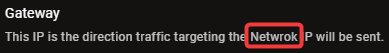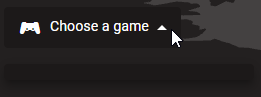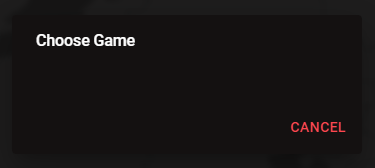-
Posts
11 -
Joined
-
Last visited
Basic Info
-
DumaOS Routers Owned
Netduma R3
Recent Profile Visitors
The recent visitors block is disabled and is not being shown to other users.
-
Disabling Adblocker didn't fix the issue unfortunately. But I had quite the same issue at first on the Pi so maybe it's something "normal", and that if I want this I should have a specific "custom DNS" on the NetDuma to do this, which is not something that is public in this case. For example, I can set this on my Pi: Which would make me connect to my ISP Modem when I enter `my-super.domain.com.wow`. This however does not work from the NetDuma's network. I have workarounds, but I was wondering if there was an easy way to do it!
-
Thanks for the answer! My Raspberry is replacing my Modem's DHCP and it seems the Upstream DNS is actually the correct one (I can see my requests on my Pi correctly), but I don't get why I can't access the custom ones (which should be correctly redirected using my custom DNS). I tried removing the Upstream DNS but it didn't fix it... While using modiying the hosts file works. Maybe I've got something that's badly setup... I feel like It should be working I'm missing too much knowledge 🥲
-
Cath started following Some questions about the R3 , Setup Custom DNS routes and Firmware Update to fix LEGO Fortnite / NAT Type
-
Hello here! So first, just to mention a typo here: And for my question! I actually have a custom DNS (Raspberry Pi) that acts like an Adblocker and DHCP. It's directly linked to my ISP Modem so everyone uses it (including the NetDuma). This works properly and as intended. However, to access this, I used to do `pi.hole/`, which would have me get onto the Dashboard. This does unfortunately not work through the NetDuma. I can access it directly through the local IP so it's pretty fine. Though, my ISP Modem IP is automatically redirecting me onto their "domain" (like it automatically changes into `myisp.modem.com`), and the issue is that this doesn't work either. Problem is that connecting through the IP directly redirects me everytime, so it's impossible to access my ISP Router (for changing stuff for example). I had the same issue with the Raspberry at first, but managed to add it into the "Local DNS Records". However I couldn't manage to find a way to do it on the NetDuma. Do you have any solution to be able to use custom DNS? Thanks a lot! EDIT: I didn't mention, but changing locally the hosts file works, but it means I have to have this setup on every device I connect to the NetDuma, which is more a bypass than a fix
-
 Fairypusher reacted to a post in a topic:
Firmware Update to fix LEGO Fortnite / NAT Type
Fairypusher reacted to a post in a topic:
Firmware Update to fix LEGO Fortnite / NAT Type
-
To add on that, I can validate that putting the R3 as DMZ and opening ports fixed my issue for Moderate NAT in MW23!
-
.png) Krush reacted to a post in a topic:
Firmware Update to fix LEGO Fortnite / NAT Type
Krush reacted to a post in a topic:
Firmware Update to fix LEGO Fortnite / NAT Type
-
Hello! Thanks for the PM! I actually was going to install it manually and it seem that it has already been released, so I installed through the "real" flow. It indeed fixed my issue with launching LEGO Fortnite, which it great, thanks!
-
Ok great thanks a lot! I'll check out my PMs, and I'll set the R3 as DMZ on my router, thanks!
-
 Cath reacted to a post in a topic:
Firmware Update to fix LEGO Fortnite / NAT Type
Cath reacted to a post in a topic:
Firmware Update to fix LEGO Fortnite / NAT Type
-
Cath changed their profile photo
-
Hello! Sorry for the 10th topic about this, but I wasn't sure about the solution so I preferred to ask in another topic. First, I never played LEGO Fortnite until yesterday, and I'm struggling to connect to the servers (but not my mates). I saw some other people had the same issue, and that updating the firmware to 20 should fix the issue, do you know when the firmware will be released publicly? Second thing, about NAT Type, I've done everything, but I read in the FAQ that we need to put the R3 in DMZ, is that right? I though putting a device in DMZ was a bad thing, but for the R3 it should be fine and I can put it as DMZ? So my Modem should DMZ my R3, and I can either put my PS in DMZ or open Ports, that right? Thanks!
-
Oh ok I understand! Though without it it seems it stays at Moderate so I don't really know 😕 My pihole is plugged into the NetDuma now, and my NetDuma is pluged (using WAN port) into my ISP Modem! So my pihole is at the "same stage" as my other stuff (PS + PC). It doesn't have any DHCP, and I can use it as DNS if I choose it manually but for now it's for the moment useless while I'm setting everything up. Ok cool! Just did that (I didn't know about the "hold the refresh button lol, thanks"), and it doesn't seem to change at all 😕 Well now I can't access `dumaos/` anymore after 2-3 refreshes with and without cache on my PC I can still access through `192.168.77.1/` but not the name, I hope I didn't break anything lol. Probably it'll come back tomorrow after I turn off my PC (the name is working properly on my Phone). EDIT: OKAY WAIT I can actually see the games when going through `192.168.77.1/`. I don't know what I've done, but it is working!
-
Yeah about 1ms that's what I thought, I think CoD "Ping Displayed" is quite not accurate lol. I have indeed a mad connection and connect to a server like less than 100km away, but the 1ms felt a bit of a lie. Maybe it just pings with some very small Data. On the NetDuma the ping is 13ms and optimized to 4ms (from the Ping Optimizer), and ingame I got between 10 and 20ms. But actually I didn't get mad 1ms, so maybe the NetDuma is actually helping CoD to know its self-ping. Ok that would be interesting in the future! Yes! For now I have deactivated UPnP on my modem since people are talking about it in some other threads, and put my console in DMZ. It was Strict but after Modem reboot it got into.. Moderate. Have no clue why, I will try disabling the Geo-Filter and see if it produces this! Oh so if the Geo-Filter makes this appear, it will still be able to connect to everything like if it was Open even if it shows Strict? So just tested; removing the Geo-filter and restarting the game/the console, I'm still in Moderate, even if I'm having it DMZ'd. Removed from DMZ and only used Port Forwarding, I got the same thing. Arg 😕 so I have ABP adblocker and I'm using Google Chrome on a Windows 10 computer! These are what I get: Oh and just realised, in UPnP I have a device which has opened a port, but the device IP does not exist anymore, and I can't remove it. I was thinking maybe you have it linked into the MAC Address behind the scene, and since I changed my PS5 address there's something causing an issue? (just mentioning it, because I have no clue what forwarded this port). EDIT: tried to disable my Adblocker on dumaos/, it didn't change anything. Using Edge didn't change it either.
-
Hello, thanks for the fast answer! I saw the message and completely forgot to respond myself, sorry 😅 But I've received my NetDuma R3 today, so I remembered I didn't haha. It feels great! Just need a bit more of setting up and testing! About all my points, it's interesting to have precision, thank you! 1- That's what I thought, thanks! 2- This is really nice, I will use that using my PiHole setup to block everything I want to block that might not be in the default list. 3- I need more testing, but I'm really interested in results! Currently the Ping Optimizer told it was from 14ms to 3ms; some games were between 6 and 25, I will try to see if I get 1ms games as before, and 80ms bad games also. Priorities could be a great thing too! 4- For now I don't need it for now, I will try to find a way to set it up as I like. Thanks! 5- My idea was to have a local server and access it from anywhere to be able to retrieve local files, or even stream from the server. A bit like a Cloud, but self-hosted. I don't have the setup yet but I thought of mentioning it! Also, since I've received it, I have two feedbacks on the setting: 1- I connected my devices by Ethernet and Wifi and I couldn't access the `dumaos/` on my stuff behind the NetDuma R3. I suppose it was because I had a Custom Setup with a non-modem DHCP and a device for it and DNS, but I had to connect to deactivate my custom DHCP and deactivate my custom DNS, and then only I was able to have access to `dumaos/`. I suppose my DNS was forbidding/overriding dumaos/. 2- I have an issue where I can't access 192.168.1.1 anymore once behind the NetDuma because it tells me the connection is not secure. I don't really know why. 3- I have the same issue on Open NAT that I read here: I will wait for an update on your side, but having already done the port forwarding on my modem that worked, I have it "inactive" constantly like this post has. Setting the PlayStation to a Static IP and setting the DMZ to it didn't change anything I'm still in Strict. After sending this message I'll try to reboot the NetDuma and my Modem. 4- When checking the Heatmap, I can't select any item and the dropdown is empty. There you go! Looking forward to be using it in the future! Thanks! Congestion should be narrowed with it then!
-
.png) Cath reacted to a post in a topic:
Some questions about the R3
Cath reacted to a post in a topic:
Some questions about the R3
-
 Cath reacted to a post in a topic:
Some questions about the R3
Cath reacted to a post in a topic:
Some questions about the R3
-
Hello! So after so many pride, I'm wishing to test out how amazing NetDuma is by preordering the R3. But I have a few questions, I hope not redundant! - First, what about "higher than 1 Gigabit ethernet port"? I'm lucky to live in place where I can have 2Gb or even more delivered by my modem. It looks like the R3 has 1 Gigabit ethernet only, is that right? So if I chose to put everything plugged in my NetDuma, I would concretely "lose" 1Gb my ISP could offer? That would mean on my PC I would only be able to dowload at 1Gb games and not 2.5Gb? - Second, how is AdGuard setup? I'm currently hosting a PiHole which is incredible. If I chose to use the R3, will I be capable of adding blocklists efficiently? If not, if I setup my R3 with DHCP instead of my Pihole, can I chose to use my pihole as default DNS for any new device? - Third, coming back on the first point, I have "sometimes" some paquet loss and some "high" ping (40-50ms when I'm mostly at 10ms). I suppose of course the worst the connection the more R3's pro's are visible. However, except the Ping Range, will ping stability and QoS be a thing even if I'm already on a great connection? - Fourth, if I chose to split my Modem ports into my R3 and a Switch (because I want to fully use my 2Gb internet), what will happen on the R3? Will it try to do the QoS stuff based on the 1Gb it receives only, or will it weirdly act with other stuff from my network not using the R3 as router? - Fifth and last! On this it's not something I'm really aware of, so it's more curiosity than the four questions I had before for which I'd really like information. If I use my R3 as router, do you know if it still is possible to reverse proxy into some devices, even if it's behind the R3 "while it's doing its stuff"? As I said I'm not really competent on this yet, I'm trying to learn a bit and I was wondering if it was something that had been already tried. That's all! Quite a lot sorry, but I'm very interested in answers! Thanks in advance and have a good day.