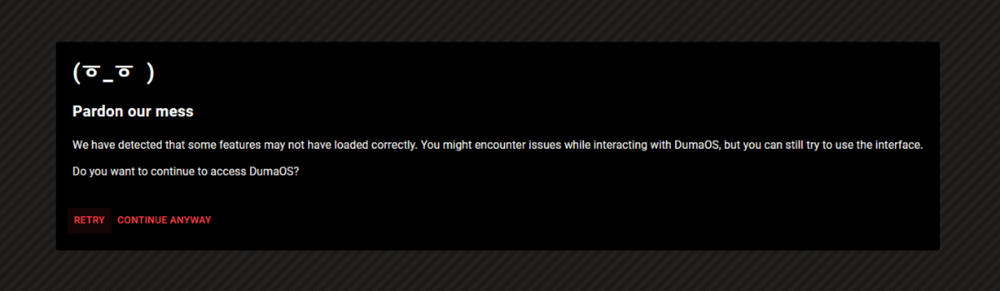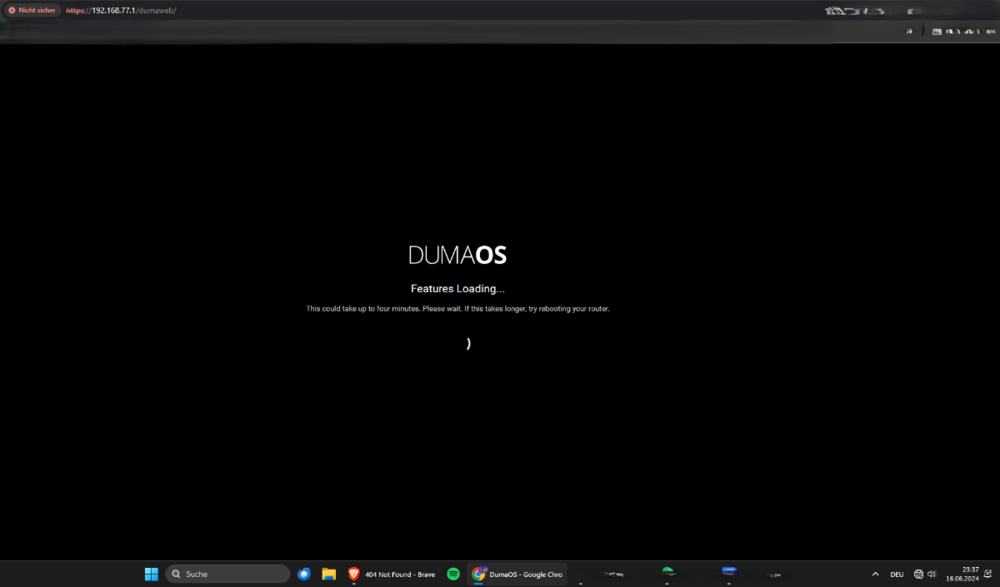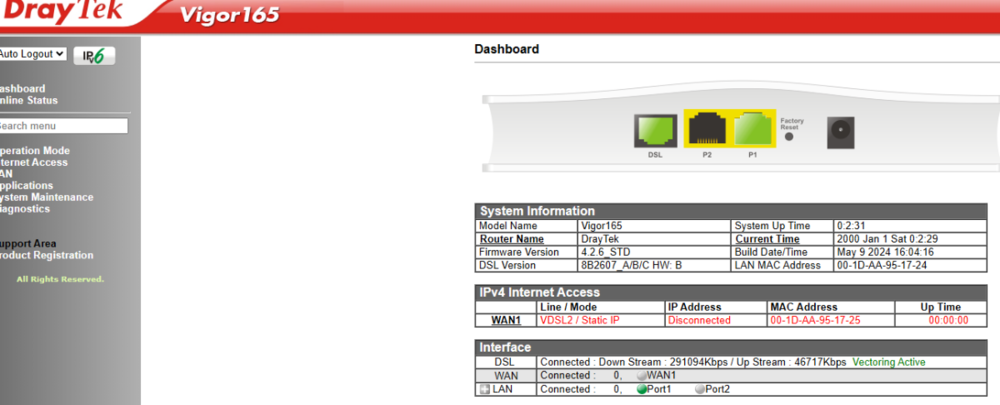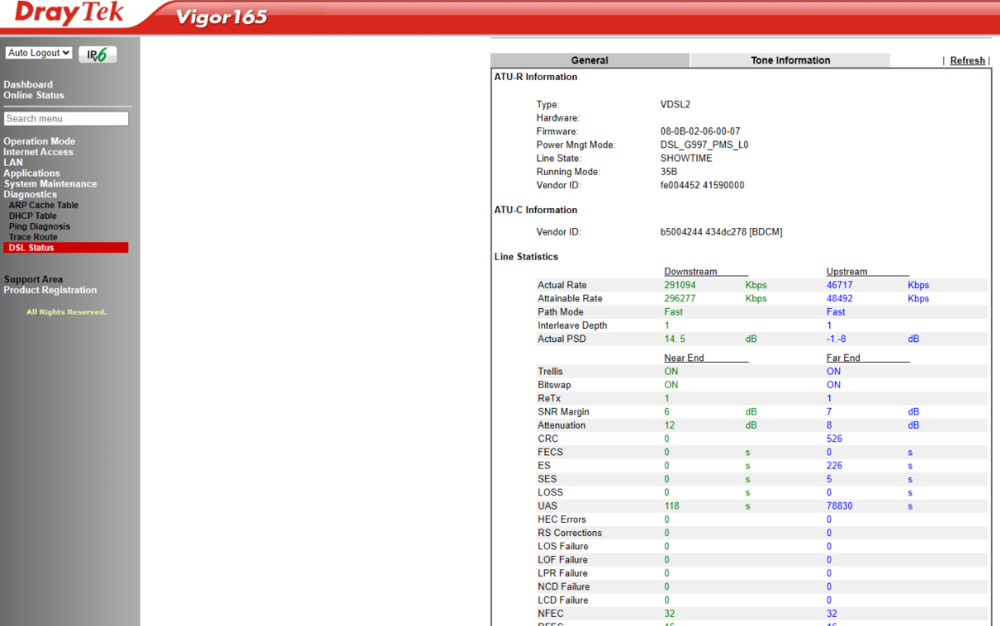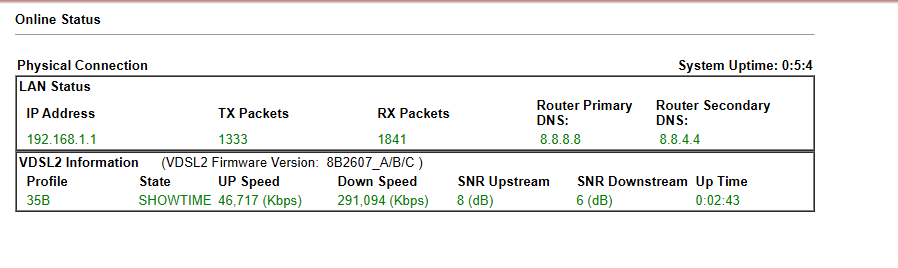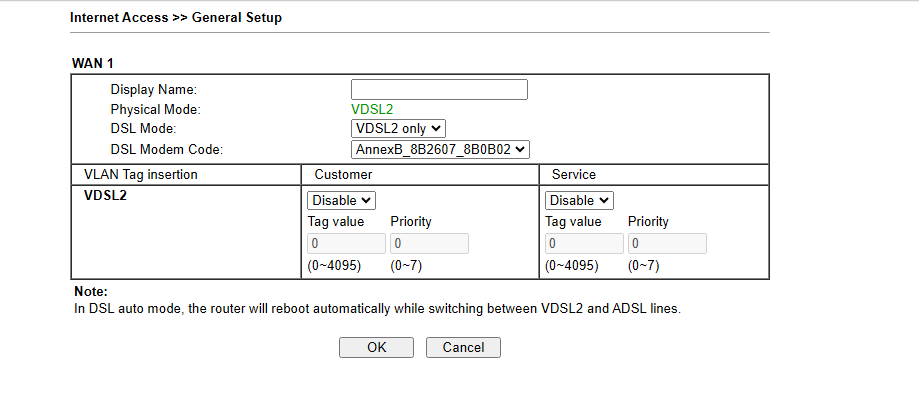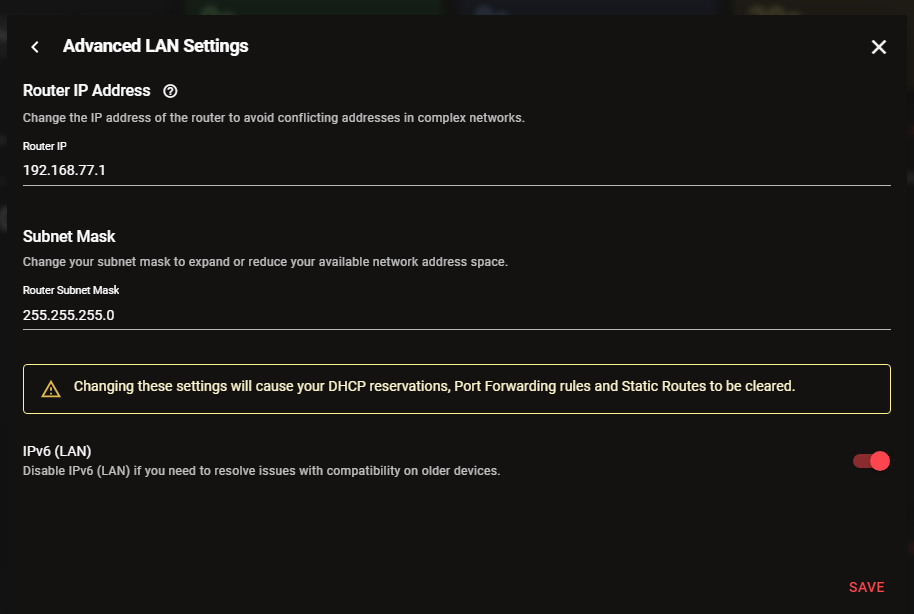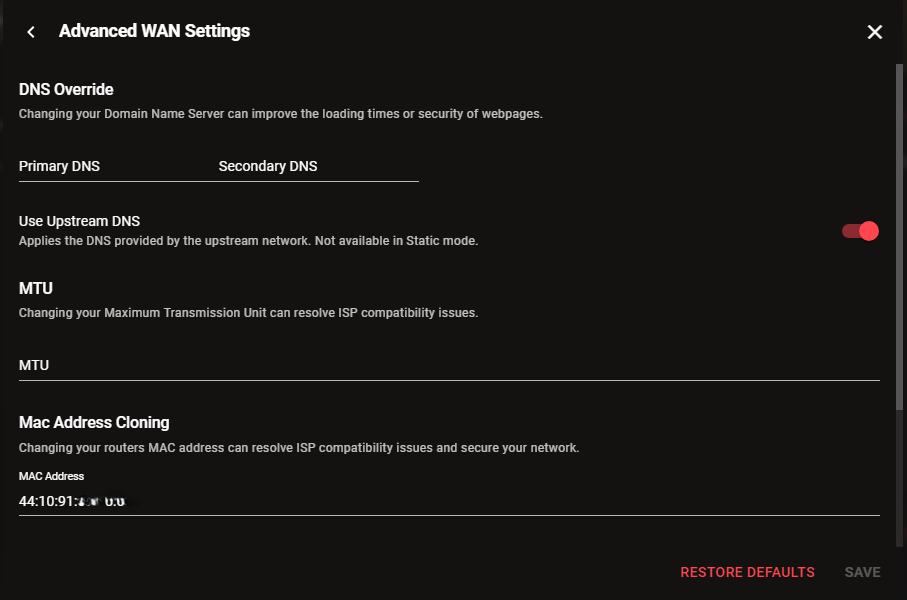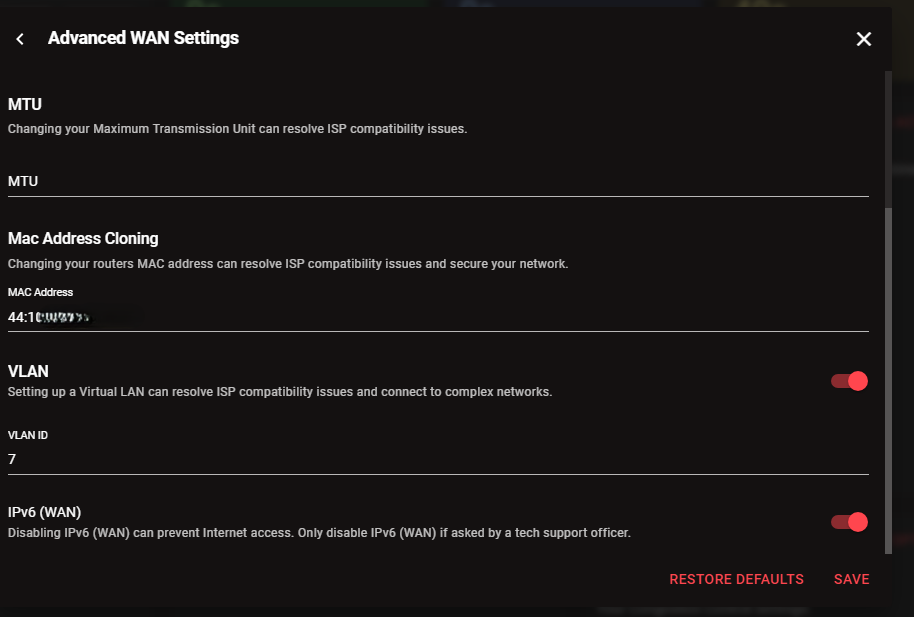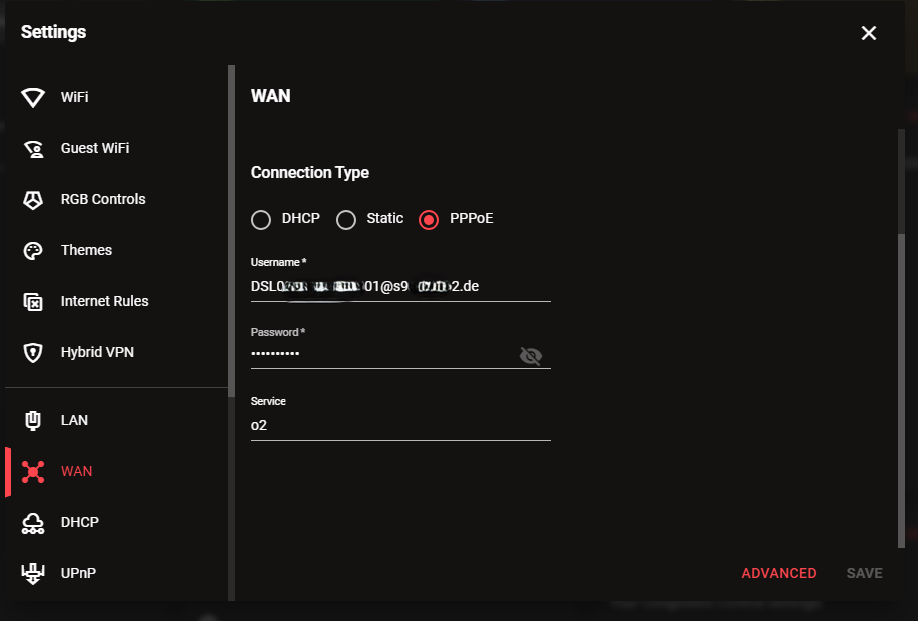-
Posts
60 -
Joined
-
Last visited
Everything posted by trixr1907
-
Hi there, I have noticed that the automatic WiFi channel selection does not always seem to choose the optimal, least congested channels. This has led to occasional performance issues in my network. I wanted to ask if there is a way to perform a WiFi channel scan manually with the R3 to identify and select the best channels? If this feature is not currently available, is there any plan to implement it in a future firmware update? Such a feature would be incredibly helpful, especially for users in areas with crowded WiFi networks. I look forward to hearing your thoughts on this.
-
as i said, i haven't just had the problem for 2 months (which is a long time) but for almost the whole year. i can't remember if it was like this at the time of release, because in the beginning i didn't mind restarting the router quickly
-
Hello, i still have every day this fucking disconnects. When will be this fixed.I simply cannot understand how this problem can still not have been solved in almost a year. In addition, for a few days now, every restart has been a lottery to connect to the Internet. In the past, it usually worked after the first restart. Now it sometimes takes 5 restarts or even more
-
Okay, thank you very much. Yes, I don't use a switch, only recently a home server which is connected after the router. The cable from the TAE socket to the modem and the cable from the modem to the R3 are both 2m or less. The last point is most likely to occur; I remember when I once had a download around this time. I've also observed this when I turned on my IPTV box or even just the phone's Wi-Fi during this time period.
-
I have added 5 screenshots from my HomeAssistant which show that there are repeated disconnects at similar times. Unfortunately, I do not have the complete log from before the disconnect. I don't have much time to search the forum, but is this a known issue or is it unique to me? I have tried many methods to find the error on my end, but without success. It would be helpful to know if this is a general problem and how far the team is in resolving it. Are they still investigating the cause or have they made progress? Would remote control help the team in my case, given that the disconnects happen at these specific times? I assume they might also be off work in the evenings. I would appreciate an update on the current status, the reasons behind this issue, etc.
-
when will be fixed this problem? i have still the issue that disconnects in every evening. I believe that this problem has not only occurred since this firmware update, but has always been present. It's nice to have an R3 with its features, which all work for me, but it's annoying that it keeps disconnecting. Lately, it's not just the disconnects, but after a restart, it's a matter of chance whether it connects at all.
-
Unfortunately, the problem still exists, despite changes. Extremely annoying, just on Sunday in the middle of the 2nd half of the European Championship final another disconnect. The current situation is that even after a manual restart you have to hope that it connects. If the team can't find a fault, is it perhaps the hardware itself? Are there any observations as to whether, for example, people who ordered earlier are more likely to be affected?
-
no im using no switch, simple setup Modem (Dreytek Vigor165) in bridge mode -> R3 What makes you think that?
-
hello, i haven't been in touch for a while, but the problems are still there. i also used your tip, but it didn't help. have you received any feedback from the team in the meantime? i'm attaching a log from this morning R3_2024-06-30T09_05_51.888Z_logs.txt
-
ok, today i have no disconnects. i will disable it when the old problem comes again
-
no, im living alone and it often happens when i look iptv, play games or whatever. yesterday it was one disconnect in the midday which is rarely at this time.
-
Today i Had 2 more disconnects...
-
Retry led to loading error, after a restart continued to the dashboard + internet worked then i deactivated ipv6 (WAN+LAN) and it worked wonderfully afterwards ...but only until just now, when I had another disconnect. when i tried to access the interface this screen appeared after 5-6 min still nothing happened... i tried the same on the phone, both via the app and the mobile browser - both failed. then i did a reboot, after that i got this screen again after clicking continue i had access to the interface again, but no internet connection. only after the 2nd manual reboot did both work again (interface+inet connect) i'll add 3 more logs, the first one R3_2024-06-16T21_38_29.557Z_logs.txt directly after the disconnect, the second one R3_2024-06-16T21_39_30.532Z_logs.txt a few minutes after the DC and the last one R3_2024-06-16T21_40_38.745Z_logs.txt after the successful second reboot /e: I still have remote access active. it is running now, but as i said only after the 2 manual restarts. tomorrow is a new day and i think it will happen again
-
-
Wäre gut, hast du den Vigor im Bridge oder FullBridge Mode? Vorher hatte ich das Modem im Bridge Mode und nur dort das VLAN (7) eingestellt. Jetzt ist das Modem im Full-Bridge Mode (VLAN+DHCP deaktiviert) mit VDSL only Einstellungen. Die richtige und neuste FW ist auf Vigor installiert. PPPoe Einwahl habe ich schon immer nur im R3 eingegeben. Ich glauber aber inzwischen das es nicht das Problem mit VLAN ist, kenne mich da aber auch nicht so genau aus. Btw besitze VDSL 250 von o2
-
retry effects no internet - after reboot with continue was successfull login+connected
-
hi, i have 2 days ago upgrade the firmware from my dsl modem (dreytek vigor 165) end configurate in the full bridge mode (with disabled vlan and dhcp).before i dont know it was correctly setup by me. so i set it correct in R3 after update to newest FW and factory reset (set vlan tag 7 and correct ppoe data). At first time i was tought the problem was solved, but few minutes ago it was the same problem with the disconnect than before. this issue is after 20h or 22h at the mostly time. i have 2 logs saved, the first one R3_2024-06-15T20_29_47.802Z_logs.txt few seconds after the DC and the second one R3_2024-06-15T20_31_55.019Z_logs.txt 2-3min after the issue. this screenshot is taken after the first reboot. after second reboot the R3 i have access to the internet. Its so annoying, because i watch the football europe cup via IPTV and when the disconnect comes im freaking out. i hope realy that this problem getting fast to resolved. i can also say that this is no device problem, when DC every device is affected. my remote access is still activated.
-
strange, now my PC (LAN) has lost the internet connection but wifi is still working. here is the log R3_2024-06-13T14_33_35.115Z_logs.txt
-
A few minutes ago I had another disconnect. I saved the log shortly afterwards, the DC was around 16:09/10. Internet only works again after a manual reboot. I have already installed the latest FW. Perhaps a fault can be identified. R3_2024-06-13T14_13_43.069Z_logs.txt R3_2024-06-13T14_12_25.002Z_logs.txt
-
ok i have upgraded to the newest firmware from the dashboard, or should i upgrade the firmware from the beta section? i also have activated the remote control, do u need any more data to have access to it?
-
Ich habe den R3 seit Release und egal welche Firmware ich getestet habe, es gibt immer wieder mal disconnects. Aktuell nutze ich die .147 Firmware die läuft noch am besten. Manchmal ist es nur das WLAN welches nicht funktioniert, manchmal aber auch das LAN. Ich bin sehr geduldig, aber nach über einem halben Jahr wurde dieses Problem mit keiner Firmware gefixt. Ich habe auch immer alle Schritte befolgt, mit FW Upload, Hardreset, Reboot. Wenn er läuft bin ich sehr zufrieden, mit Features habe ich kaum Probleme. Aber die Disconnects und WLAN Probleme nerven echt langsam, auch wenn es nur 1 oder 2x am Tag ist. Leider ist in dem Log nicht die Uhrzeit vom Disconnect dabei, der DC war gegen 21:39/40 Oft habe ich auch Disconnects zwischen 20 und 22 Uhr, Mein DSL ist aber voll inordnung, keine Abbrüche oder Zwangstrennungen. Ich hoffe das sich das Problem iwann mal ändern lässt. Es ist nämlich mühselig nach jedem HW-Reset alle Smart-Home Geräte neu zu verbinden. R3_2024-06-11T20_06_51.835Z_logs.txt
-
Hallo, Ich habe probleme die OVPN File zum laufen zu bringen. Habe auch die Version .170 Von meinem VPN-Anbieter gibt es mehrere Einstellungsmöglichkeiten der ovpn file. Welche OVPN Version wird benutzt? Welches Protokoll? UDP,TCP,Stealth VPN SSH,Stealth VPN Obfsproxy,Stealth VPN SOCKS,Stealth VPN HTTP,Stealth VPN stunnel Verschlüsselung? TLS-Variante? Schlüsselformat? unterstützte Ortsgruppierung?
-
There are of course many reasons for using them. As mentioned above, every ISP can be different in terms of routing. Then of course security, data protection or privacy, these can vary depending on the VPN provider, e.g. re-routing, DNS leak protection, often VPNs also offer ad blockers, malware blockers, protection against phishing sites/mails and much more. I come from Germany and don't know if it's the same abroad, but here with cable internet (shared medium here) you often get speed losses and ping spikes at the weekend at primetime. In addition, cable connections are often a DS-Lite which only tunnels a native IPv4 + IPv6. In my own experience, I've never had as good a gaming experience with a DS-Lite line as with a dual-stack line with its own IPv4; I suspect that the Playstation simply copes better with this. That's why I prefer my own DSL line. But these are all things that the R3 can improve. And there are other factors, for example, if you watch a lot of Netflix, Dazn or similar, ISPs often throttle the line, which can lead to buffering or loss of quality. All of this can be avoided with a VPN. There are of course different ways to switch a VPN, for gaming Wireshark is more recommended. For security+anonymity, OVPN (TCP for most security+stability and UDP is a bit faster. I'm also waiting the longest for the hybrid feature on the R3, it's about time 😀
-

Benutzeroberfläche auf PC (LAN) nicht erreichbar (XR1000)
trixr1907 replied to trixr1907's topic in NETDUMA Deutsch
versuch über die cmd -> ipconfig such nach der standart-gateway ip und geb die im browser ein, sollte dann funktionieren


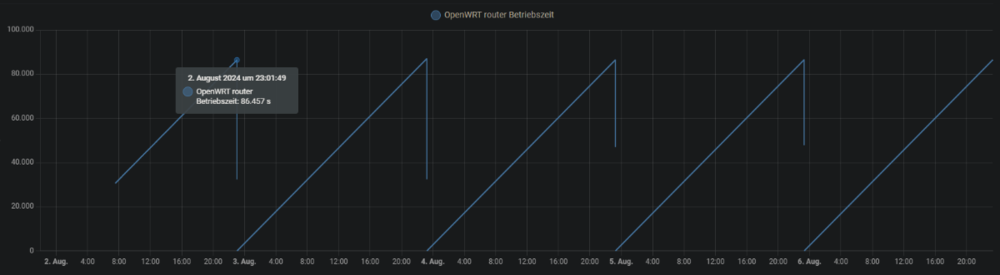


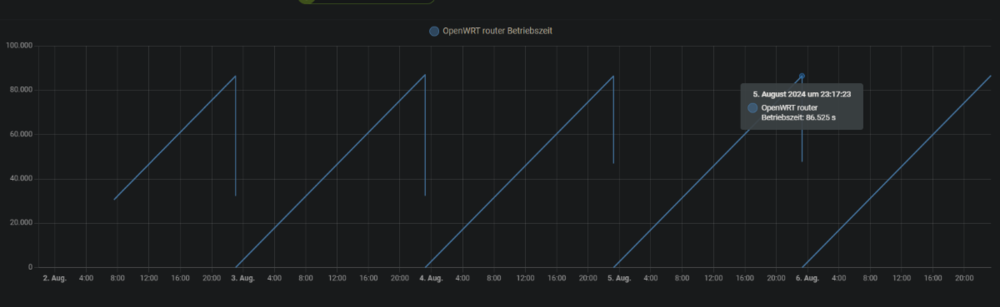

.png)