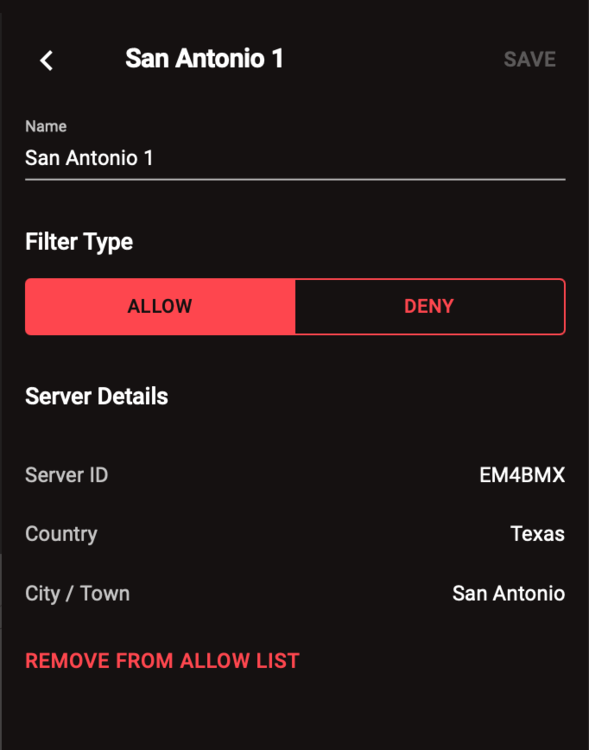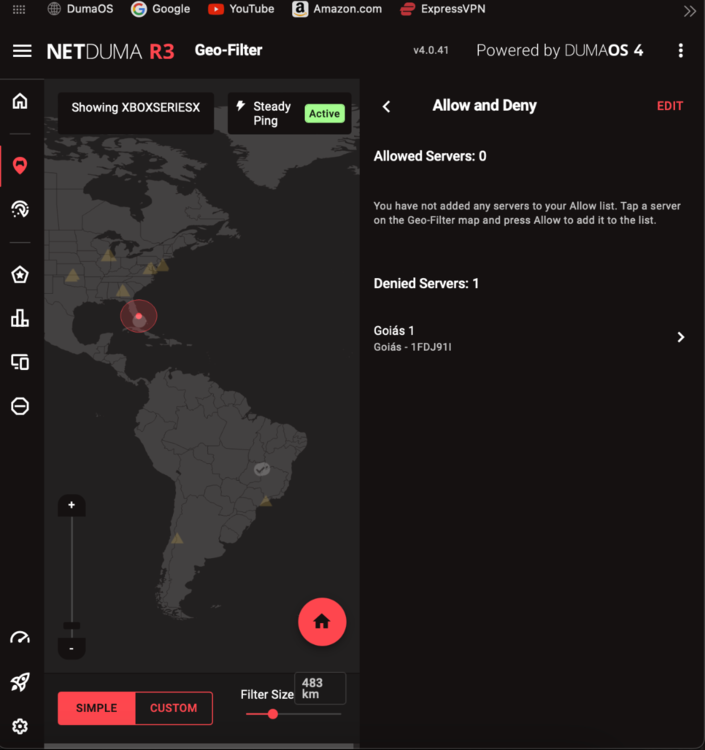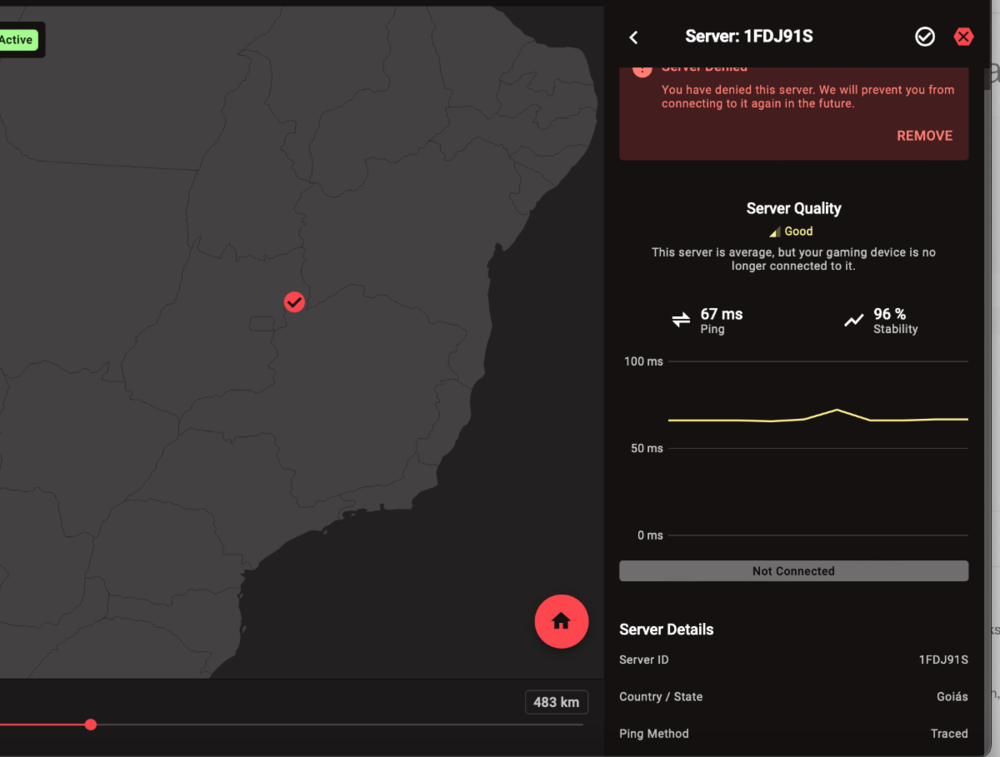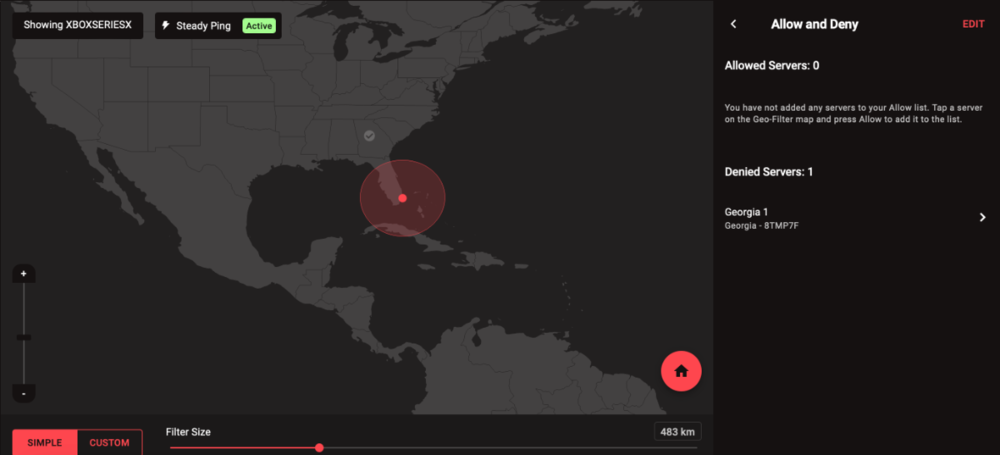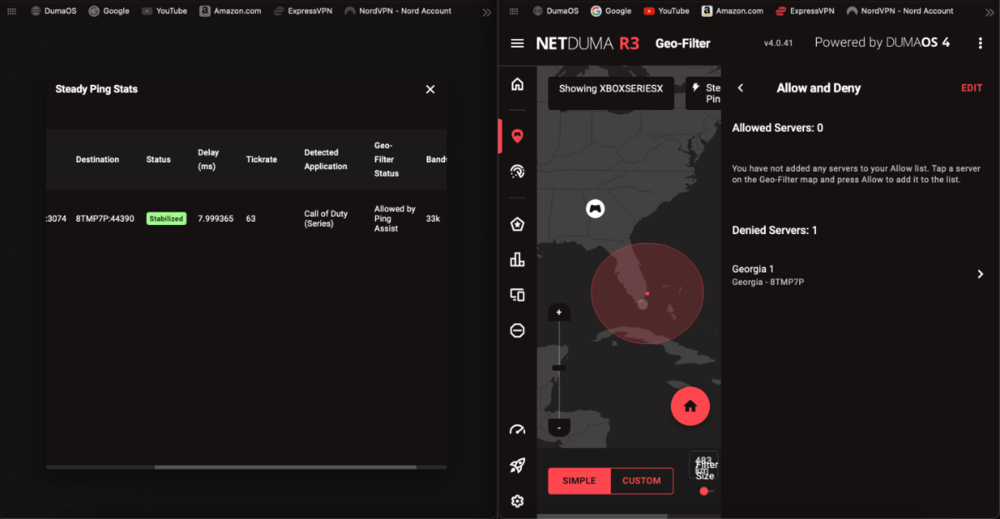-
Posts
74 -
Joined
-
Last visited
Everything posted by xNotTheBestJedi
-
Hello @Netduma Fraser may I have early access to the firmware as well ? Thank you.
-
Check your geofilter for a potential NAT server that is being blocked. This error can happen when the console can’t connect to a NAT sever and perform the validation. To check this, make sure you don’t have any games running on the background, run a network test from the Network menu and look for any servers being blocked, then run a NAT Test and again check for blocked servers. Add any server being blocked to your allowed list and restart your consolé.
-
Check your geofilter for a potential NAT server that is being blocked. This error can happen when the console can’t connect to a NAT sever and perform the validation.
-
That screenshot shows steady ping working. Open the Steady Ping Stats window you’ll see if it is indeed working or not, with info on servers and added latency
-
Settings/WAN/Advanced...need to scroll down a bit
-
Thanks!!!!
-
Hello @Netduma Fraser would it be possible to add Battlefront and Battlefront 2 Classic so that they re available in March when they are released? Would the Geofilter an smartboost be able to support them? Thanks for the support.
-
I have been having issues getting an Open Nat status on my Xbox Series X. In game on MW3 I always get an Open NAT but the console itself kept trying to get the NAT info and getting nowhere, if you try to do the manual NAT update it would return the "Teredo address not found" error. The console kept pinging a server in Texas (along with others in the US an Europe) but this specific one appeared always blocked (yellow triangle) by the Geofilter. After including this server in my allowed list the console has an Open NAT all the time now. This is the server info If you have NAT issues look into any servers (not while in a game) that the console may be pinging and are being blocked. @Netduma Fraser I think this server should be whitelisted so that it's not blocked by the Geofilter. Thanks for all the support
-
Do you have GeoLatency on? if so, turn it off. Does the icon looks like a white circle with a black check sign before it connects or just a full white circle?
-
MW3 servers are consistently having issues on high traffic hours (7pm-11pm )as of now. Yesterday was the worst, I had up to 300ms ping and 11-15% packet loss every other game for about 3 hours. Earlier in the afternoon everything was perfectly Ok.
-
The server you are connected while ingame should appear as a white controller icon on the map. White circles represent pings to other servers, like the xbox and NAT servers you are not connected to these. The yellow triangles are blocked servers. Hope this helps.
-
HEelo @Netduma Fraser Another Whitelisted server way outside of the Geofence. The Geofilter maybe working fine, these wihitelisted servers maybe the issue for these unwanted connections. Ping Assit set to zero (0) "Allowed by Ping Assist" is the reason for the connection. Thanks for the continued support and hard work.
-
Hello Fraser, This server too appears whitelisted and connects outside the Geofence. Thanks for all the support.
-
Same thing, different server apparently. Ping assist is set to zero (0). Appears with a check before connecting.
-
-
COD Servers today have the worst performance in Resurgence in a long time, closest server to my location is Miami usually 60 - 70 ms. Today : Ping in Netduma 72ms, Ping in Game: 212ms, rubberbanding and lagging the whole day since the update. Only Multiplayer have the usual performance. Update: Ranked servers perfectly fine. They gave the crappy servers to Pubs
-
General thoughts about .41 - Great improvement in general D/U speeds and WIFI performance. Good work! - Ping is very low. I always had low ping and a bufferbloat score of A but now it's A+ everytime. - Smartboost works well only if the deep packet inspection is consistent. Sometimes it doesn't classify gaming traffic correctly and it gets the "Unkwonwn" tag. Devices on the other hand get prioritized perfectly. - Deep packet inspection consistency wouldn't be an issue if Steady Ping didn't rely on this feature to work. I observed that when DPI is not working, Steady Ping doesn't work either. So it's very important to have a consistent DPI performance. - Steady ping is great when it works, I have a ping to COD servers of 60 - 90 ms and when steady ping is active it doesn't matter if a have a higher ping, the game feels very smooth and responsive. I think this is one of the best new features you implemented. Great work! Need it to work all the time. - Geo Latency needs a lot of work. It allows connections to servers outside the Geofence consistently. - And lastly the GeoFilter mostly works but it had happened on occasion that it gets a connection outside the fence even with Geolatency off. Overall I had a good experience with this update but there is still some more work to be done. The router is actually very good and I'm very happy with the experience. Thank you for the continued support.
-
After a few games of COD MW3, I'm glad to report Steady Ping working well but with Geolatency turned OFF When Geolatency is ON the Geofilter allows connection to servers outside the Geofence even with Ping Assist off (0), this feature needs more work still.
-
Great news Fraser, Thank you! Looking forward to try it
-

Warzone error - Error HUENEME - NEGEV
xNotTheBestJedi replied to Mr_Meeseeks's topic in Netduma R3 Support
Had the same issue today, changing DNS servers solved it. Thanks!! -
Thank You!
-
Hello, I’d appreciate it if you can send me the new firmware versión as well. Thank you in advance.
-
Check the 5GHz channel. Some extenders don’t work with DFS Channels ( above 48 and below 149). You can manually set your channel to one that is compatible and can be picked up by your extender. This was an issue with my XR 1000.
-

cant get bt full fiber to work with router
xNotTheBestJedi replied to Dazz21kk's topic in Netduma R3 Support
Just curious , was there an issue with using 160Mhz for the 5GHz WiFi?


.png)