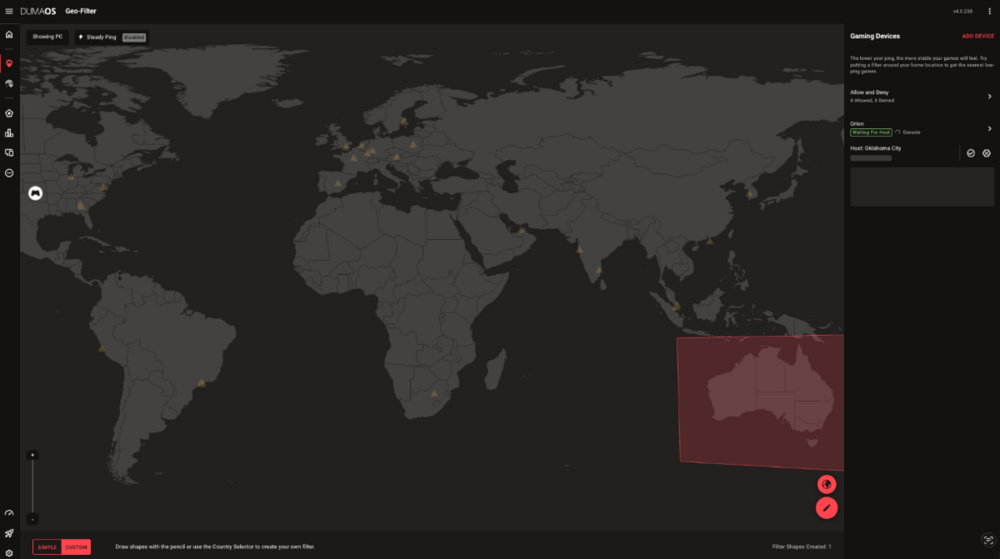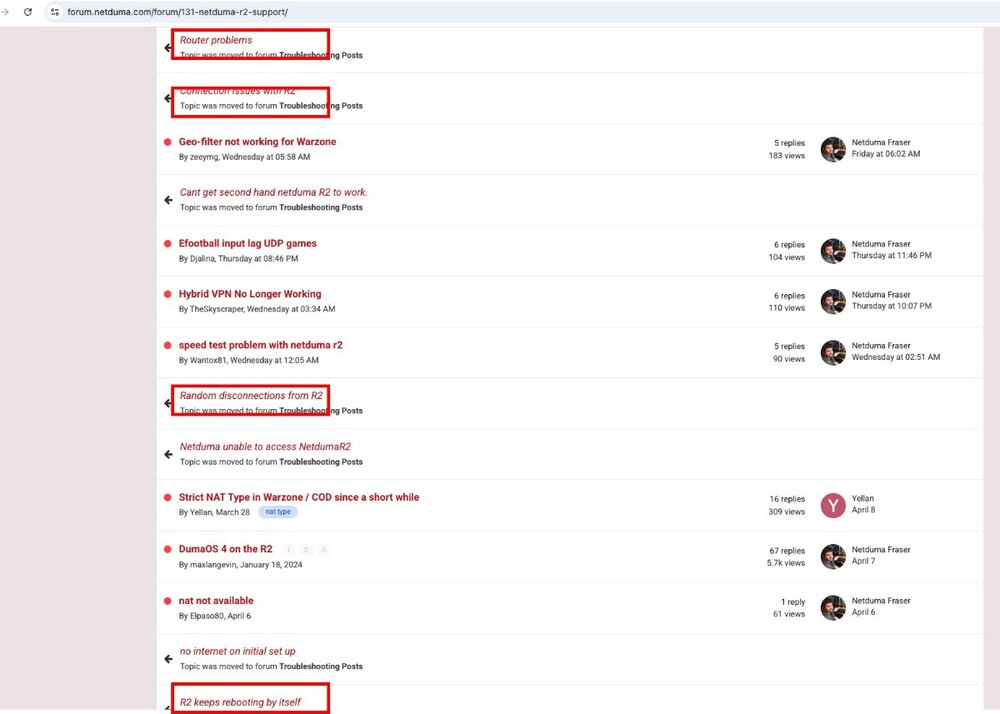adro
R2 Early Access-
Posts
28 -
Joined
-
Last visited
About adro

Basic Info
-
DumaOS Routers Owned
Netduma R2
Recent Profile Visitors
The recent visitors block is disabled and is not being shown to other users.
-
 adro reacted to a post in a topic:
Battlefield 6
adro reacted to a post in a topic:
Battlefield 6
-
.png) adro reacted to a post in a topic:
Battlefield 6
adro reacted to a post in a topic:
Battlefield 6
-
 adro reacted to a post in a topic:
Battlefield 6
adro reacted to a post in a topic:
Battlefield 6
-
 adro reacted to a post in a topic:
I need help with the geo-filter for Battlefield 6.
adro reacted to a post in a topic:
I need help with the geo-filter for Battlefield 6.
-
.png) adro reacted to a post in a topic:
Battlefield 6
adro reacted to a post in a topic:
Battlefield 6
-
.png) Netduma Fraser reacted to a post in a topic:
I need help with the geo-filter for Battlefield 6.
Netduma Fraser reacted to a post in a topic:
I need help with the geo-filter for Battlefield 6.
-
 YT_LowPingKing reacted to a post in a topic:
I need help with the geo-filter for Battlefield 6.
YT_LowPingKing reacted to a post in a topic:
I need help with the geo-filter for Battlefield 6.
-
I need help with the geo-filter for Battlefield 6.
adro replied to akuronoka0617's topic in Netduma R3 Support
Thanks please keep us updated here (or on X) so we know when it's fixed! -
.png) adro reacted to a post in a topic:
I need help with the geo-filter for Battlefield 6.
adro reacted to a post in a topic:
I need help with the geo-filter for Battlefield 6.
-
.png) adro reacted to a post in a topic:
I need help with the geo-filter for Battlefield 6.
adro reacted to a post in a topic:
I need help with the geo-filter for Battlefield 6.
-
.png) adro reacted to a post in a topic:
I need help with the geo-filter for Battlefield 6.
adro reacted to a post in a topic:
I need help with the geo-filter for Battlefield 6.
-
.png) adro reacted to a post in a topic:
I need help with the geo-filter for Battlefield 6.
adro reacted to a post in a topic:
I need help with the geo-filter for Battlefield 6.
-
I need help with the geo-filter for Battlefield 6.
adro replied to akuronoka0617's topic in Netduma R3 Support
I have the same issue with the Oklahoma server in BF6! I selected Sydney server and it's not connecting me to it! The Oklahoma server keeps coming up and nothing happens when I search! I have tried removing and re adding and it's not working! When I selected the Middle East server it was working, but can't get the Sydney server to work. I believe it was the same problem in the BF6 beta and Netduma still hasn't fixed the issue. The Sydney server is also missing on the ping heat map, even though there is 100% a server there as I know Australian players with 3 ping. -
Hi, I just upgraded the firmware since I wasn't able to get the geo filter to work properly in bf6 beta with the r2 and the internet also stopped from working randomly. I can report that bf6 geo filter is working better on dumaos 4 with r2. I'm not sure there is a server in India as reported, maybe its just for authentication. I'm only able to access the Doha/Middle Eastern server in that area. Want to get as far away from the chinese cheaters as possible. The Singapore, Hong Kong and Japan servers are full with sweats and cheaters.
-
@Netduma Fraser I have connected the router again after a long time and the issue seems to be resolved with the latest cloud update on the default firmware. Before you close the topic, would you mind adding a reply if the BF6 geo filter works or was tested on R2 v.3.3.280 or only on the early access DumaOS 4.0.258? Thank you!
-
adro started following Issues with Netduma R2 since April 2025
-
.png) adro reacted to a post in a topic:
Issues with Netduma R2 since April 2025
adro reacted to a post in a topic:
Issues with Netduma R2 since April 2025
-
.png) selswavy reacted to a post in a topic:
Issues with Netduma R2 since April 2025
selswavy reacted to a post in a topic:
Issues with Netduma R2 since April 2025
-
Seems to be a major issue @Netduma Fraser, a statement from Netduma on the product breaking stealth cloud update would be appreciated. Why isn't DumaOS v4 public yet for R2? There are other ways to make users upgrade to DumaOS v4, such as adding a new firmware available modal or a link/button to v4 in the dashboard itself via cloud update, the ux would be much better instead of having to request access via the forum in my opinion.
-
@wald0 I have it unplugged ever since. I'm not playing online much anymore and only use it for the QOS feature. Netduma Fraser wrote in another topic that the issue was caused by a cloud update and they have reversed it. I'll test it soon.
-
.png) NetTech reacted to a post in a topic:
Netduma R2 Disconnects
NetTech reacted to a post in a topic:
Netduma R2 Disconnects
-
Oh look, another "SIGSEGV" error that everybody including me is having all of a sudden!
-
.png) NetTech reacted to a post in a topic:
Issues with Netduma R2 since April 2025
NetTech reacted to a post in a topic:
Issues with Netduma R2 since April 2025
-
@Netduma Fraser It can't be a coincidence that we are all getting the same memory related crash (sending SIGSEGV to dpiclass for invalid read access from 00000000). The router was working fine for me since early 2023 and suddenly everybody is getting this error. cc @mertocarlo@NetTech
-
Thanks for checking and the support. 1. No, like I said it happens even after factory reset with default settings. 2. Yes, using my time zone and it shows the correct time in the log. 3. Using modem from my isp, it's called ZTE ZXHN, DMZ and bridge mode are not setup currently. 4. I can try, but I think it will crash again since there is something wrong with the software or hardware. Will report back when I have some time for testing.
-
I plugged it in and got the same error twice within 10 minutes. Log attached. log-1744904863828.txt
-
.png) Fairypusher reacted to a post in a topic:
Issues with Netduma R2 since April 2025
Fairypusher reacted to a post in a topic:
Issues with Netduma R2 since April 2025
-
Interesting, that's the same error as mine! Other R2 users have also reported issues recently, but their topics have been moved to the private troubleshooting section and I can't verify if they have the same error as us. I have disconnected my bricked router for now. Waiting for a response from Netduma.
-
I'd rather stay on 3.3.280 if it's more stable. I noticed a cloud update after restarting the router and it's been running without issues for 1h 30min. Mon Apr 14 20:36:03 2025 user.info com.netdumasoftware.config: Downloading files at mirror: http://api.netduma.com/... Will report back in case it happens again. RIP RIP! Mon Apr 14 22:35:51 2025 user.info traceroute-wsapp: recovering state com.netdumasoftware.dpiclass Mon Apr 14 22:35:51 2025 user.warn com.netdumasoftware.devicemanag: process '//usr/bin/dpiclass' died restart:true Mon Apr 14 22:35:51 2025 kern.info kernel: [ 7235.366799] ra = 77d842bb in libadpi.so[77d7f000+18000] Mon Apr 14 22:35:51 2025 kern.info kernel: [ 7235.356574] epc = 77ecb350 in libc.so[77e57000+97000] Mon Apr 14 22:35:51 2025 kern.info kernel: [ 7235.338126] do_page_fault(): sending SIGSEGV to dpiclass for invalid read access from 00000000 Mon Apr 14 22:35:00 2025 kern.info kernel: [ 7184.613443] ash (24818): drop_caches: 3 ... Mon Apr 14 22:34:48 2025 user.info com.netdumasoftware.devicemanag: recovering state com.netdumasoftware.dpiclass Mon Apr 14 22:34:46 2025 user.info traceroute-wsapp: recovering state com.netdumasoftware.dpiclass Mon Apr 14 22:34:46 2025 user.info com.netdumasoftware.neighwatch: recovering state com.netdumasoftware.dpiclass Mon Apr 14 22:34:46 2025 user.warn com.netdumasoftware.devicemanag: process '//usr/bin/dpiclass' died restart:true Mon Apr 14 22:34:46 2025 kern.info kernel: [ 7170.623937] ra = 77e572bb in libadpi.so[77e52000+18000] Mon Apr 14 22:34:46 2025 kern.info kernel: [ 7170.613747] epc = 77f9e350 in libc.so[77f2a000+97000] Mon Apr 14 22:34:46 2025 kern.info kernel: [ 7170.596402] do_page_fault(): sending SIGSEGV to dpiclass for invalid read access from 00000000 Mon Apr 14 22:34:43 2025 daemon.err cli.lua[3537]: goto outTLS hook failed
-
Hello, I've had my Netduma R2 for many years now with no issues at all! I disconnected the internet on the 4th of April and when I returned and reconnected on the 8th of April I noticed some issues with random internet crashes/disconnects. It seems like the router is randomly crashing / rebooting or loosing connection and reconnecting. I'm on R2 3.3.280 and haven't updated the firmware recently or changed any settings. I've tried using the internet without the router and there were no issues. I've also tried multiple factory resets with no luck. According to AI it's a memory related crash: This log shows a memory-related crash in the dpiclass process on your Netduma R2 router, specifically a segmentation fault (SIGSEGV) caused by attempting to read from memory address 0 (null pointer). The router is trying to restart the process but it appears to be happening repeatedly. The key issues in the log are: do_page_fault(): sending SIGSEGV to dpiclass for invalid read access from 00000000 - This is a null pointer dereference process '//usr/bin/dpiclass' died restart:true - The router is restarting the crashed process The crash is occurring in libadpi.so (DPI stands for Deep Packet Inspection) This is likely a firmware bug in the router's DPI functionality (which analyzes network traffic for QoS or security purposes). Possible solutions: Disable DPI/QoS features in the router's settings Perform a factory reset on the router Update to the latest firmware if available Contact Netduma support with these logs for assistance Here is the system log with the lines related to the crash: Mon Apr 14 18:22:16 2025 user.warn com.netdumasoftware.devicemanag: process '//usr/bin/dpiclass' died restart:true Mon Apr 14 18:22:16 2025 user.info com.netdumasoftware.neighwatch: recovering state com.netdumasoftware.dpiclass Mon Apr 14 18:22:16 2025 user.info traceroute-wsapp: recovering state com.netdumasoftware.dpiclass Mon Apr 14 18:22:16 2025 user.info com.netdumasoftware.devicemanag: recovering state com.netdumasoftware.dpiclass Mon Apr 14 18:22:16 2025 kern.info kernel: [19125.608919] ra = 77e412bb in libadpi.so[77e3c000+18000] Mon Apr 14 18:22:16 2025 kern.info kernel: [19125.598557] epc = 77f88350 in libc.so[77f14000+97000] Mon Apr 14 18:22:16 2025 kern.info kernel: [19125.580875] do_page_fault(): sending SIGSEGV to dpiclass for invalid read access from 00000000 Was there a (stealth) software update on the router / cloud recently or did my router get hacked or is one of it's components dying? Please help. /Update Tried with DPI/QoS off and same problem: Mon Apr 14 20:06:54 2025 user.info com.netdumasoftware.devicemanag: recovering state com.netdumasoftware.dpiclass Mon Apr 14 20:06:52 2025 user.info com.netdumasoftware.neighwatch: recovering state com.netdumasoftware.dpiclass Mon Apr 14 20:06:51 2025 user.info traceroute-wsapp: recovering state com.netdumasoftware.dpiclass Mon Apr 14 20:06:51 2025 user.warn com.netdumasoftware.devicemanag: process '//usr/bin/dpiclass' died restart:true Mon Apr 14 20:06:51 2025 kern.info kernel: [ 869.600521] ra = 77e172bb in libadpi.so[77e12000+18000] Mon Apr 14 20:06:51 2025 kern.info kernel: [ 869.589949] epc = 77f5e350 in libc.so[77eea000+97000] Mon Apr 14 20:06:51 2025 kern.info kernel: [ 869.572068] do_page_fault(): sending SIGSEGV to dpiclass for invalid read access from 00000000 Traffi
-
.png) Netduma Fraser reacted to a post in a topic:
Delta Force
Netduma Fraser reacted to a post in a topic:
Delta Force
-
@Netduma FraserThanks, can't wait!