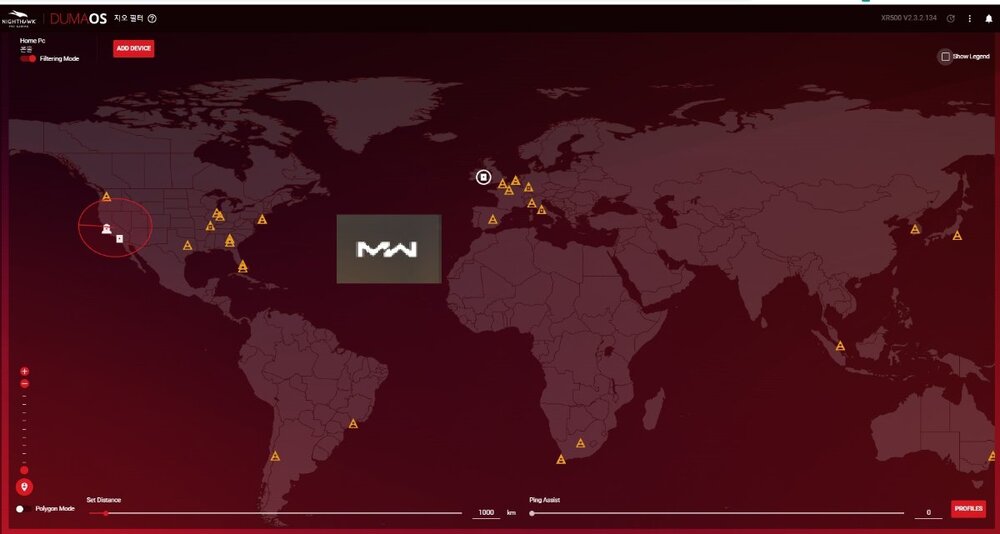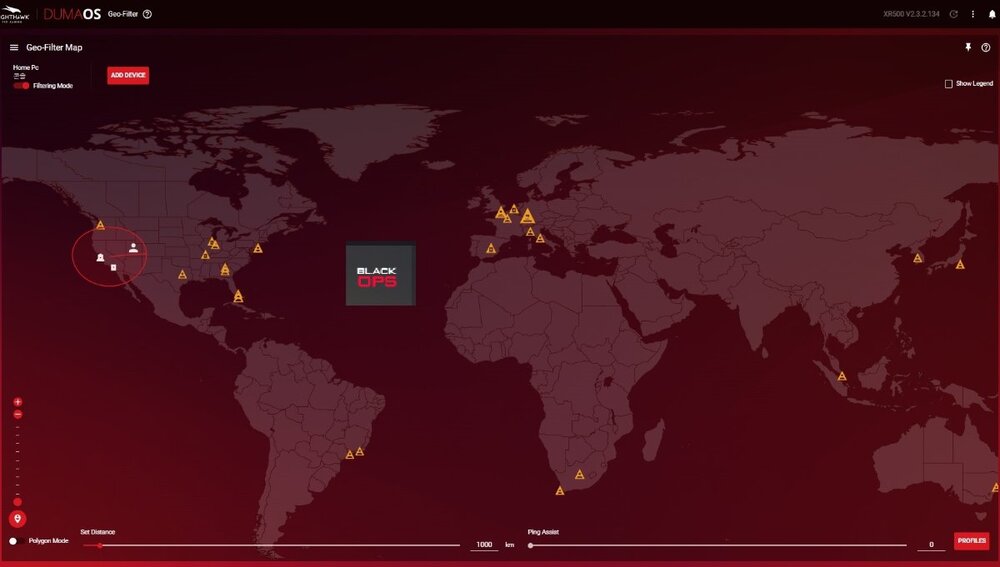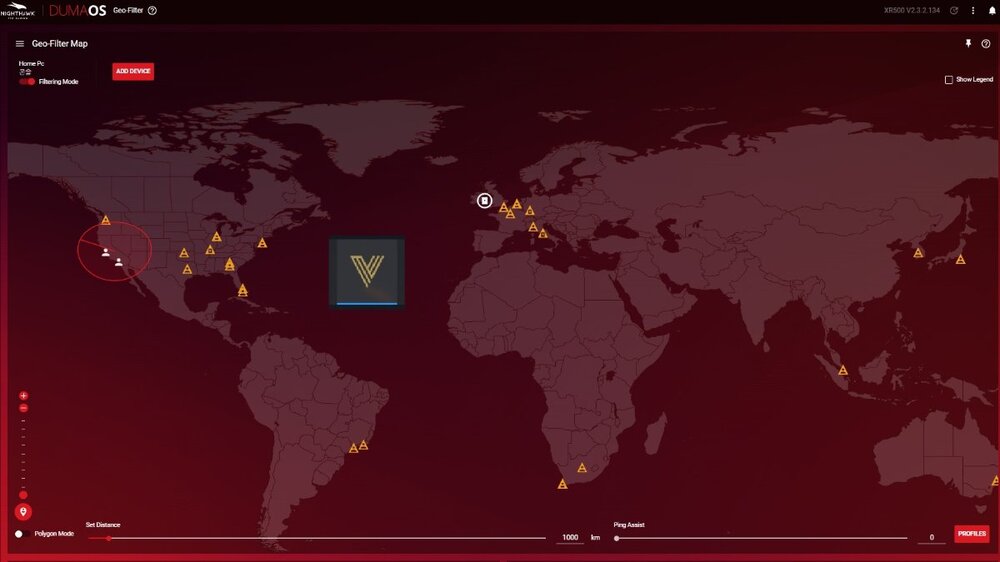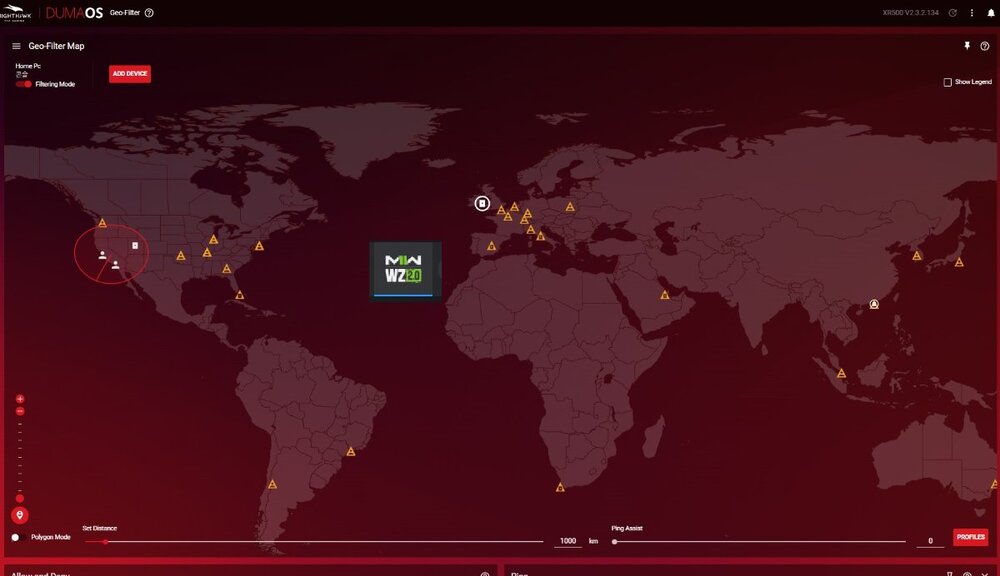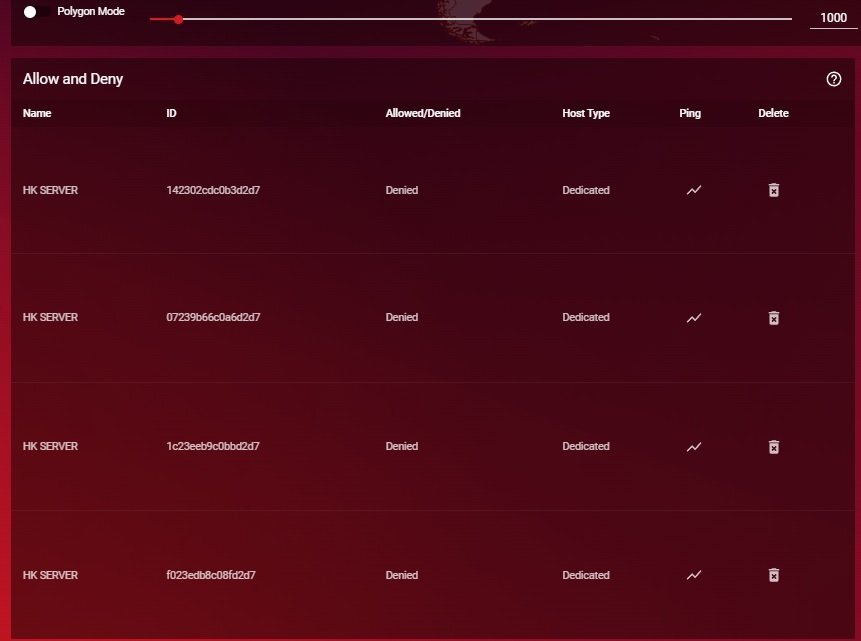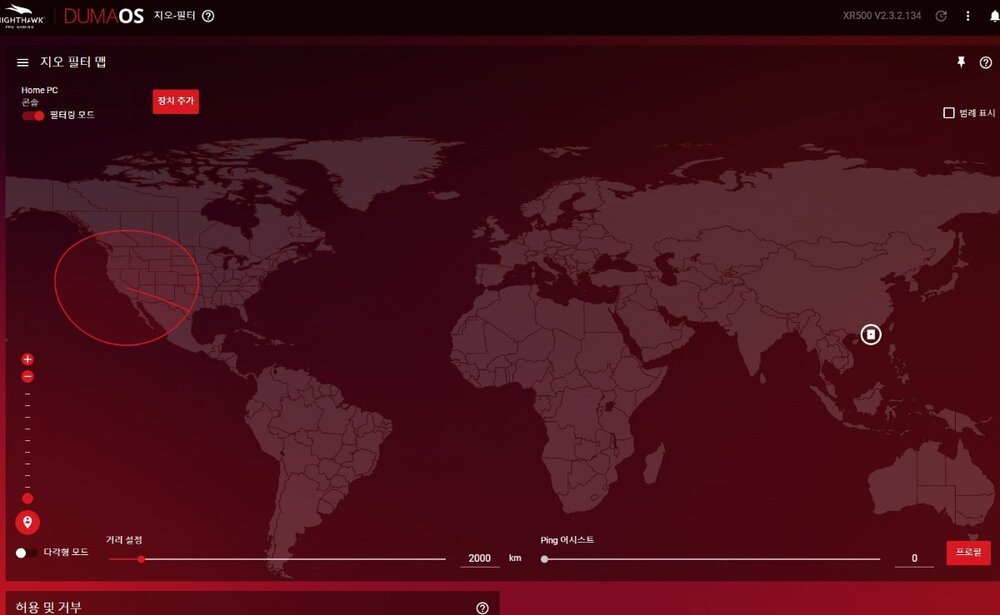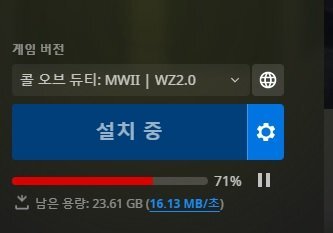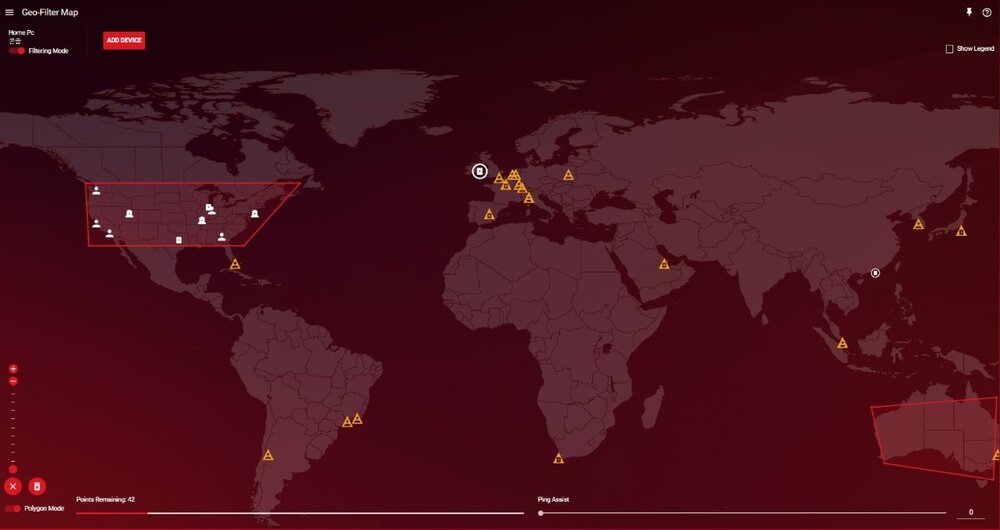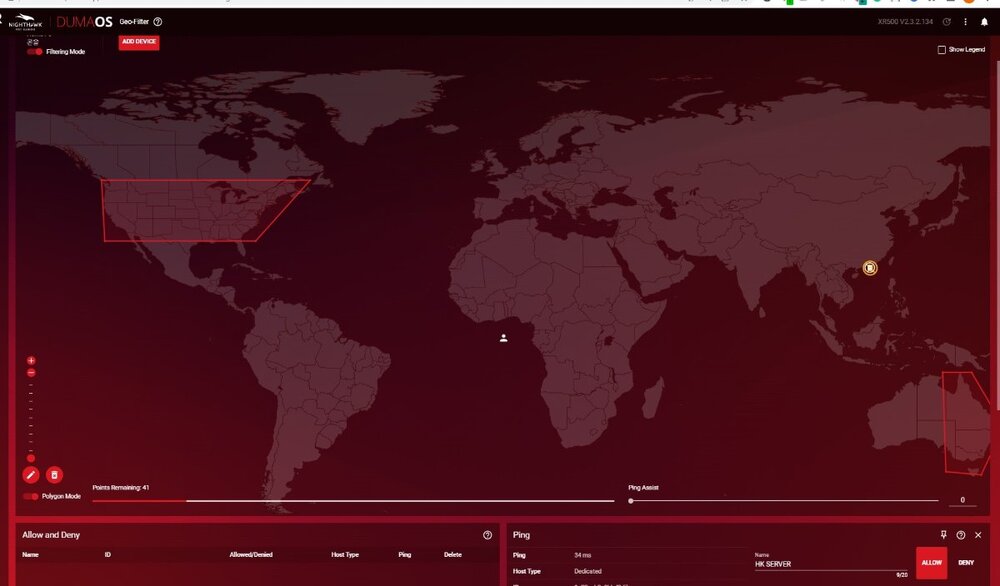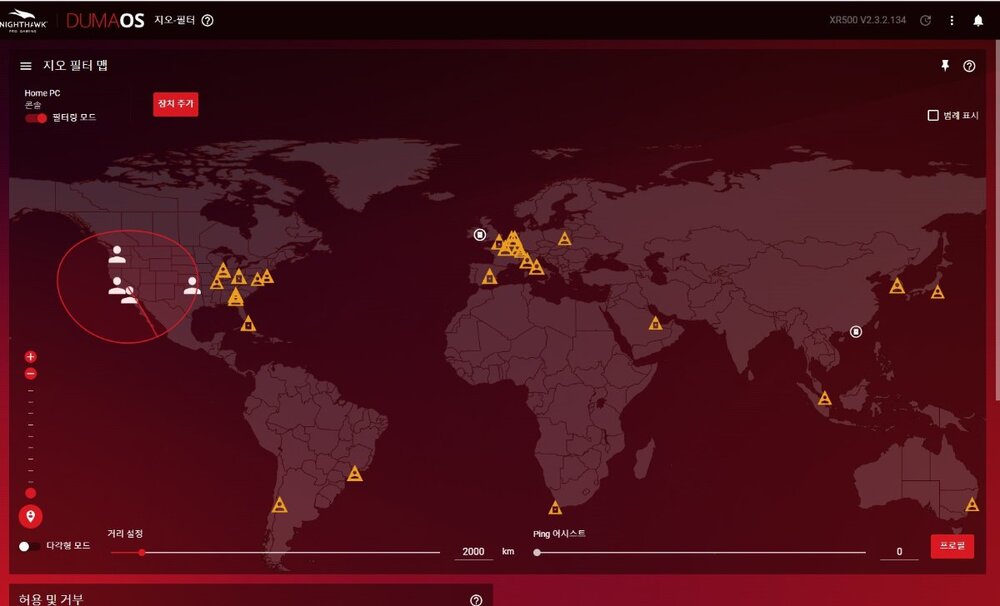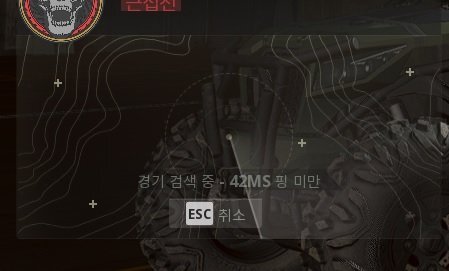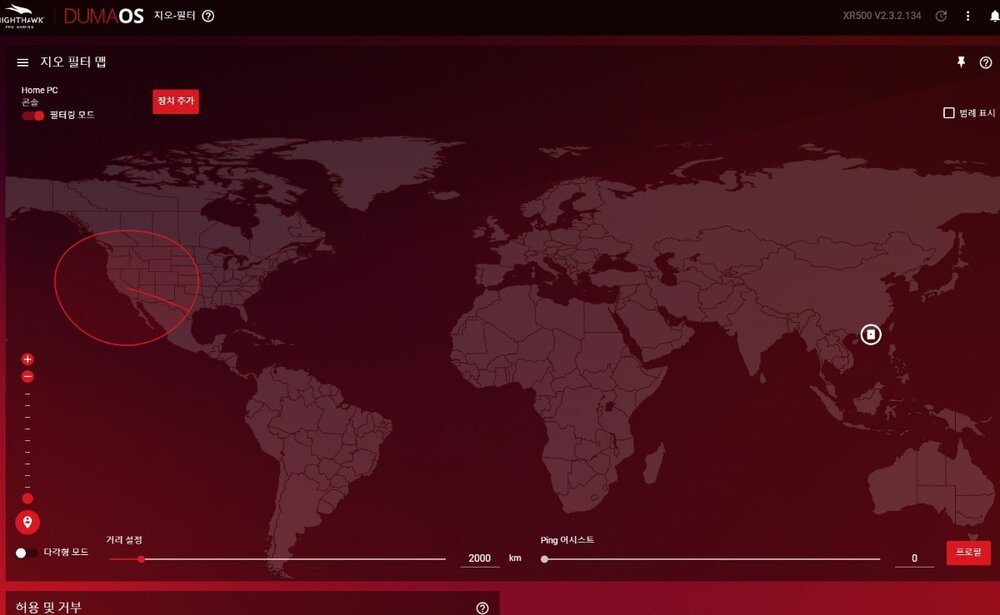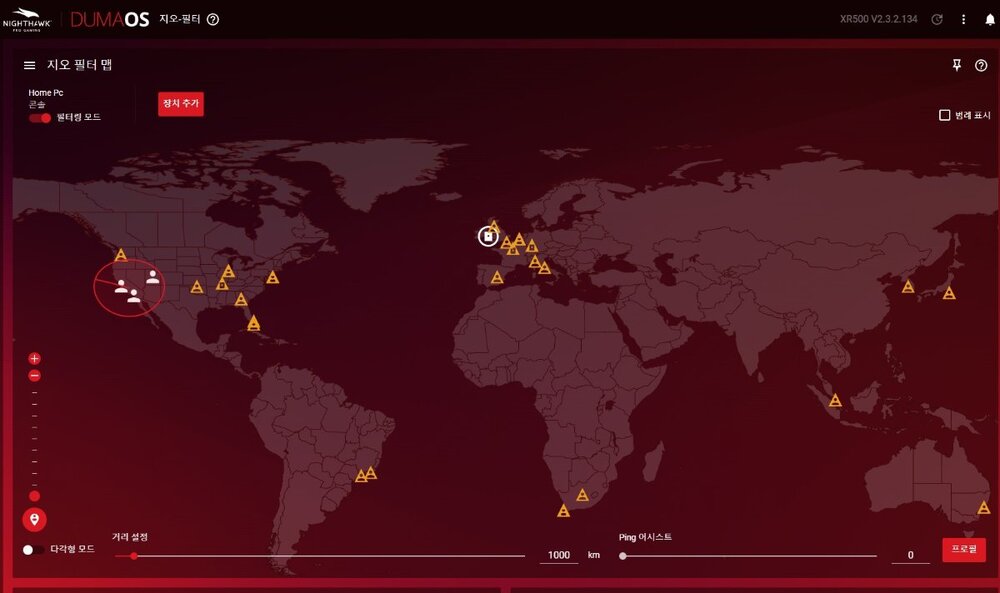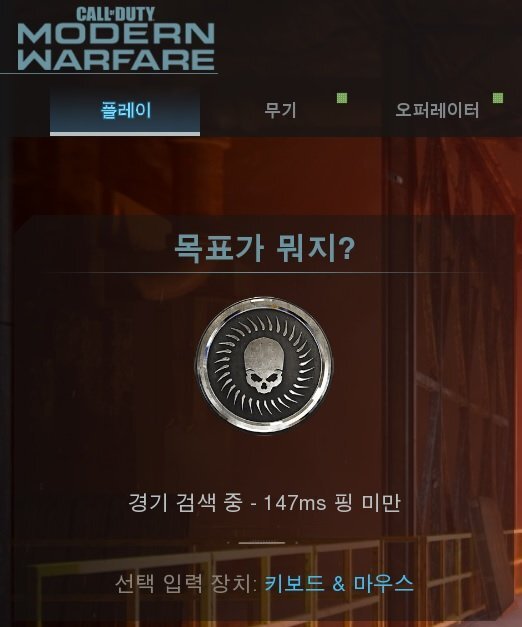xenomaid
Members-
Posts
19 -
Joined
-
Last visited
Everything posted by xenomaid
-
I am using XR500 and from one day, I experienced the phenomenon that internet becomes slow. Also, the CLOUDFLARE CHAPTCHA of a specific site is loading infinitely and I cannot access the site. Currently, the problem is solved by using AP mode, but the problem is not solved because I have to use geofilter. If there is a good method, please let me know.
-
Geofilter M.W2019 works fine, but M.W2022 doesn't.
xenomaid replied to xenomaid's topic in Call of Duty Support
-
Geofilter M.W2019 works fine, but M.W2022 doesn't.
xenomaid replied to xenomaid's topic in Call of Duty Support
I set the geofilter in the same area as you. I confirmed that I was connected to the Hong Kong server during the game. However, the delay rate is indicated as 150 or more. It is doubtful that it correctly indicated the connected server. This is because it maintained a ping of 40 to 50 when forcibly connected to the previous Hong Kong server. -
Geofilter M.W2019 works fine, but M.W2022 doesn't.
xenomaid replied to xenomaid's topic in Call of Duty Support
No one tells me why the Hong Kong server is visible. Whether it is only visible to Asian users or allowed only to special users. I guess on my own. This year, Activision Blizzard did not extend its contract with China and withdrew from there. But the Hong Kong server is running and doing something. You may know that Activision can move regions through VPNs and specific routers. The Hong Kong server may have a role in blocking it. This is just my guess. The reason I created a new ID and tried to connect was a different idea. I checked the existence of the whitelist here on the forum, and I worked under the assumption that I belonged to the list. Of course, I am not a pro gamer or streamer. I don't know now, but there was an ip ban about multiple accounts in the past, and I thought that if I created multiple accounts on my computer, I would get out of the whitelist. It was a crazy idea, but my geofilter worked fine after that. If it didn't work until now, you may have changed the ip or the internet line. Or maybe they sold the router. If you create a free ID one more time, wouldn't it be possible to escape? Good luck to you. (P.S _ I'm not an expert, so I'm just writing down what I thought and did. Sorry I can't write professionally) -
Geofilter M.W2019 works fine, but M.W2022 doesn't.
xenomaid replied to xenomaid's topic in Call of Duty Support
Since I left the Hong Kong server, the geofilter works normally until now. It connects me to the area I want with high ping. Considering the distance from Bangladesh to Hong Kong, a ping of over 100 makes no sense. Even when connecting from Korea, I confirmed a delay of about 40 to 50. Did you check the server location on the geofilter screen in duma os during the game? I'm not an expert, so I can't explain everything, but I hope my actions will help someone who is going through the same thing as me. good luck to you... -
Geofilter M.W2019 works fine, but M.W2022 doesn't.
xenomaid replied to xenomaid's topic in Call of Duty Support
Check out how I did and good luck to you. -
Geofilter M.W2019 works fine, but M.W2022 doesn't.
xenomaid replied to xenomaid's topic in Call of Duty Support
I created a new Warzone Battlenet ID to play games for free and accessed the server. After connecting to Warzone, the geofilter worked fine and no longer sent me to the Hong Kong server. After that, I used my existing ID for Modern Warfare 2 multiplayer, and I saw the Hong Kong server, but I no longer to leave the place designated by Geofilter. I also deleted the servers of ALLOW AND DENY, and so far, the GeoFilter is working as I want. I don't understand why this happened, but I just wrote down my actions as above. -
Geofilter M.W2019 works fine, but M.W2022 doesn't.
xenomaid replied to xenomaid's topic in Call of Duty Support
the problem is solved. I don't know why... I found out about the existence of a whitelist, and I made a new ID and confirmed that the geofilter was working normally after connecting. I connected again with the original ID and no longer stayed in the Hong Kong server. I still don't understand how this can be solved. -
Geofilter M.W2019 works fine, but M.W2022 doesn't.
xenomaid replied to xenomaid's topic in Call of Duty Support
I tested it with 4 games I have. Of the four games, only MW2 2022 has a Hong Kong server and is always connected there. MW2019/COLDWAR/VANGUARD gave me access to the geofilter. Even if the whitelist exists, I am not a streamer or a progamer. -
Geofilter M.W2019 works fine, but M.W2022 doesn't.
xenomaid replied to xenomaid's topic in Call of Duty Support
you're right. The Hong Kong server is marked with a white circle. A domain name is made up of numbers and bc.googleusercontent.com. I don't know if it has something to do with the whitelist. But I am not a streamer or pro gamer. -
Geofilter M.W2019 works fine, but M.W2022 doesn't.
xenomaid replied to xenomaid's topic in Call of Duty Support
-
Geofilter M.W2019 works fine, but M.W2022 doesn't.
xenomaid replied to xenomaid's topic in Call of Duty Support
-
Geofilter M.W2019 works fine, but M.W2022 doesn't.
xenomaid replied to xenomaid's topic in Call of Duty Support
-
Geofilter M.W2019 works fine, but M.W2022 doesn't.
xenomaid replied to xenomaid's topic in Call of Duty Support
I've changed all three of Asia, Europe, and America, but it doesn't change. Deleted the blizzard entertainmet & battle.net folder from the PC. Still I am connected to the Hong Kong server. -
Geofilter M.W2019 works fine, but M.W2022 doesn't.
xenomaid replied to xenomaid's topic in Call of Duty Support
Why is this "Posted 1 minute ago · Hidden - This content must be approved before it can be edited." -
Geofilter M.W2019 works fine, but M.W2022 doesn't.
xenomaid replied to xenomaid's topic in Call of Duty Support
Deleted the blizzard entertainmet & battle.net folder from the PC. Still I am connected to the Hong Kong server. -
Geofilter M.W2019 works fine, but M.W2022 doesn't.
xenomaid replied to xenomaid's topic in Call of Duty Support
I've changed all three of Asia, Europe, and America, but it doesn't change. -
Geofilter M.W2019 works fine, but M.W2022 doesn't.
xenomaid replied to xenomaid's topic in Call of Duty Support
I also tried polygon mode, and the server was blocked continuously. However, it only connects to the new server in the same location. -
I'm playing in Asia Korea, and I can't enjoy the game because of hackers from country C. I have a PC and XR500. I learned how to operate the geofilter in this community and applied it to M.W 2022, but it always connects me to the Hong Kong server. I was expecting to play on a North American server with great players, but I'm failing to connect. Can this community help me? -MW2022 GEOFILTER ScreenShot -search Ping Start State - In game... But... - MW2019 GEOFILTER ScreenShot -search Ping Start State (MW 2019) I want to play the game on a server with a lot of clean and good player. Help me please

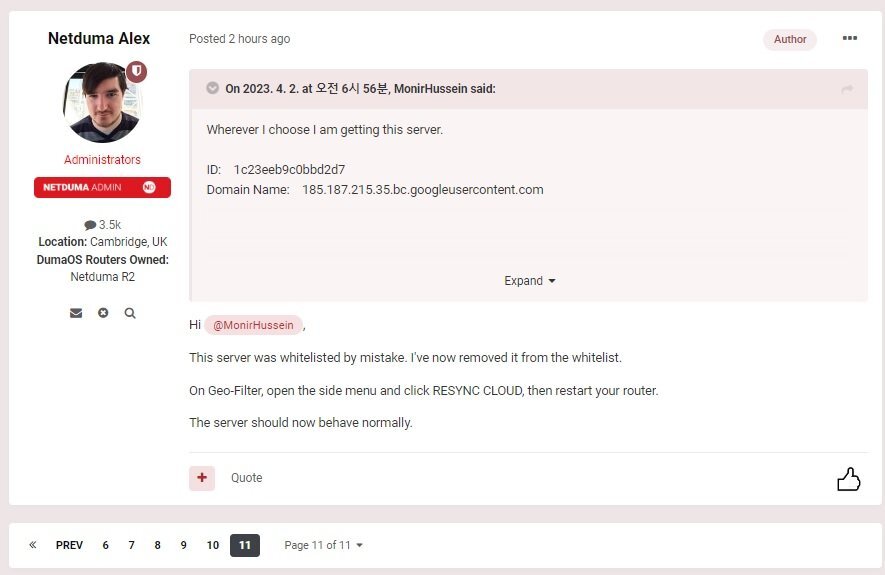
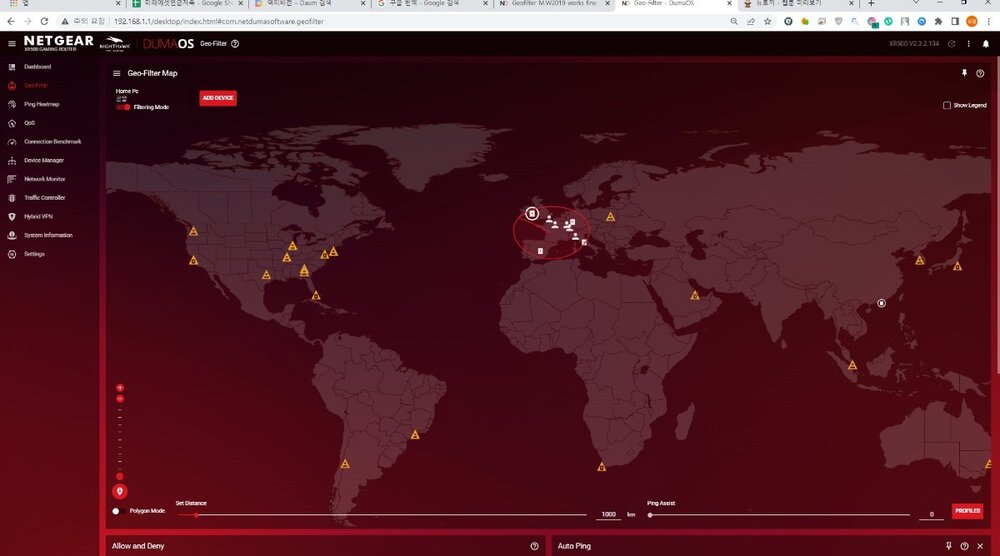

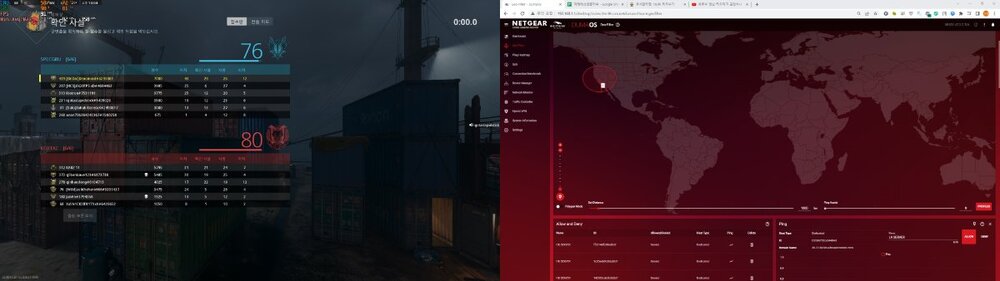

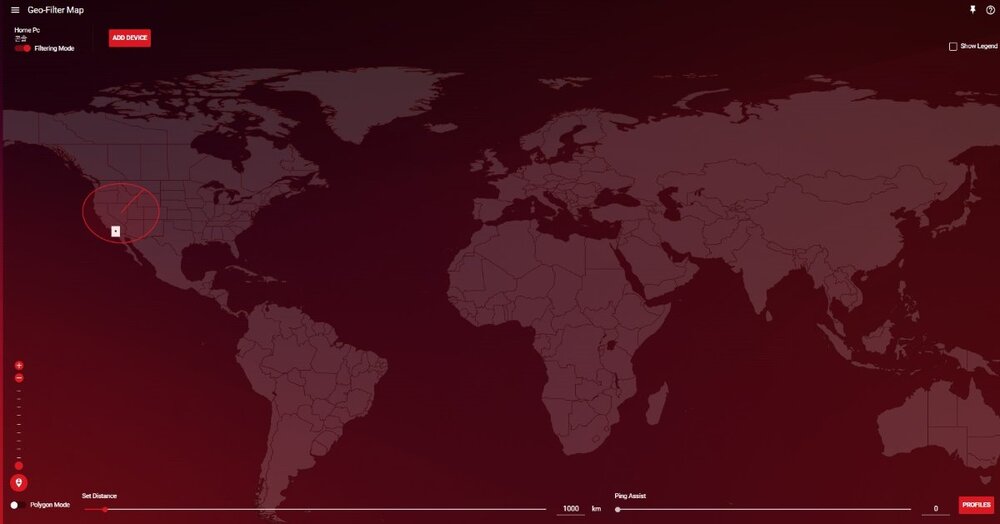
.png)