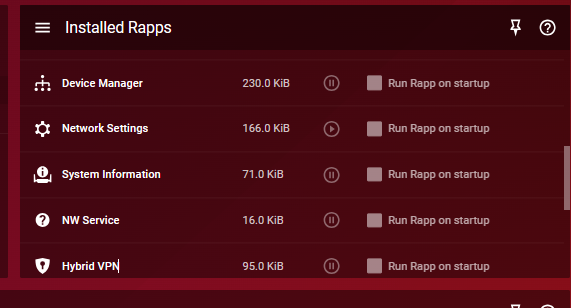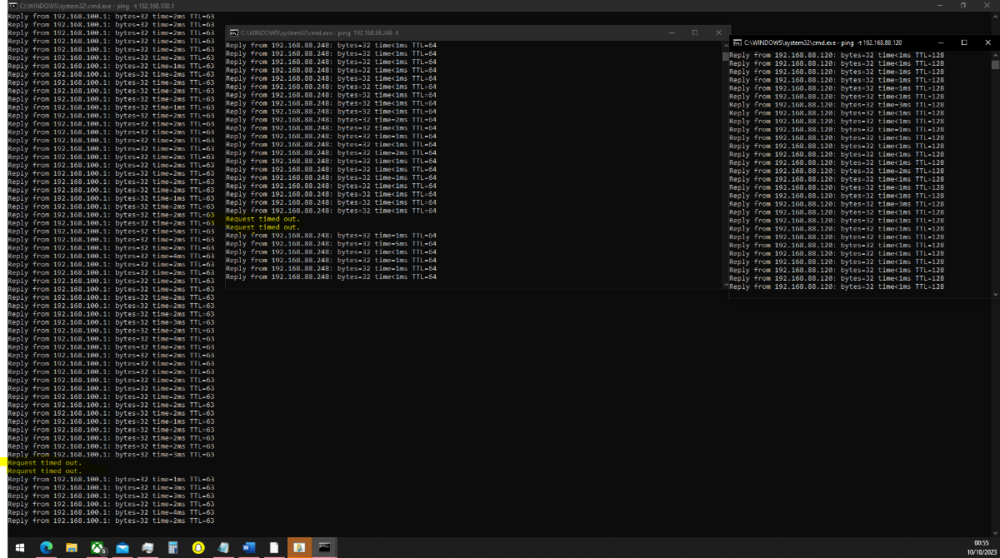DillyDally5549
Members-
Posts
7 -
Joined
-
Last visited
Basic Info
-
DumaOS Routers Owned
Netduma R1
-
When I scan the QR code on the router interface it takes me to an app called Orbi, which seems to have no luck in detecting the router and when I try to scan the QR code on the router interface in the actual Orbi app, it says that the QR code is invalid. When I download the Netgear Armour app which seems to be the app I need to use, I cannot find a way for it to pickup the router and it doesn't seem to detect it automatically. Also it says that there is no subscription available for anything on the Armour app and I can't seem to find a way to get a free trial of the Armour app therefore. Is there a way to actually set this up or is the Netgear Armour advertisement just in the UI for decoration?
-
This problem has seemed to appeared probably since the router was accidentally switched off along with the Virgin Modem at the plug, and despite a restart of both router and modem, adding Xbox to DMZ, opening port 3074, having Xbox go directly through a public DNS server as opposed to going through my local DNS server, unblocking UDP 443 and 53, nothing has worked. The same thing seems to be happening on my brother's Xbox and for me the problem is disruptive enough as it causes me to be booted from GTA lobbies. I think I''ll probably move onto another router that's more advanced, less buggy and cheap as well as this router has several unaddressed issues with one of them being the settings icon randomly showing a pause/play symbol and you can't access the settings page without restarting the thing. Pretty poor really. However can anyone advise the possible issue in the meantime?
-
I'm trying to setup my Hyrbid VPN so that GTA on my Xbox will connect to American lobbies, whilst all other applications and services go through my ISP internet connection, but can't get it to work. I've added ports: 6672, 61455.61456, 61457 and 61458 (all UDP) as well as ports for Xbox Live core services to 'Only VPN these services', yet the game still tries to connect to European lobbies, and when the added ports are set to 'Do not VPN these services', the game now connects to American lobbies, but now the whole Xbox is on the VPN which I do not want. I added my phone and my PC to the Hybrid VPN, and set 443 TCP to not go through the VPN, yet both devices were showing the VPN IP in the web browser, and showed my ISP IP when set to 'Only VPN these services'. However, when I set all ports 1-65535 UDP and TCP to do not VPN these services option, I get my ISP IP and VPN IP when set to only vpn services, which is what I want, but strangely, random ports that as far as I know have nothing to do with HTTPS can make the HTTPS traffic go through either VPN or main ISP (which ever applicable). Can anyone hel
-
Hi, just got of a game of World at War with my friend... We were playing Zombies, and at random times I would get insanely high packet loss to the point where I would be jumping across the map and 2 times at least this caused me to go down which in turn caused us to lose the game. I had open 2 CMD windows on my other monitor: one pinging 1.1.1.1 and the other pinging my modem's local IP address (192.168.100.1), and both were timing out at the same time signifying a brief breakdown in communication between the router and Virgin modem as opposed to a problem in VM's network. When I got off, I opened multiple CMD windows with one each pinging: my DNS server/Pi-Hole (connected directly to the router), my NAS (connected to the same switch as my PC which is the one pinging), and one pinging my AP (connected 2 switches away of the switch my PC is connected to). I would only get timeouts on the DNS server, modem, whilst the NAS and AP (not connected via the router) remains unaffected. I play CoD on the odd occasion and never had this happen to me before. Additionally, my brother plays Fortnite quite reguarly and if he were to be subject to large amounts of packet loss then you would here him complain about it in which I have not heard him. I have the R1, which apart from the network settings on the admin page displaying a pause (or play) icon in the status page and thus inaccessible until a reboot, I don't have that many issues with the router. I would buy the newer R2, but haven't got that sort of money to dish out for it at the moment, so asking if anyone else has this issue, and what may be causing it and how to fix it. Thanks! 100.1 is the modem, 248 is the DNS, 120 is the NAS. Notice how the NAS doesn't get any timeouts. Edit: I ended up restarting the router after the firewall crashed and the ping signals seem to be fine to my DNS so far.
-
Ok but this is just silly now. Ever since I bought this 2nd hand nearly a year ago I have had nothing but problems. WiFi crashing constantly, getting errors telling me the "Rapp" has not yet loaded, sometimes the router crashes entirely when trying to change or apply a setting, traffic controller is broken. I'm definentley not the only person who has this as other people (who use the R2) have complained about their product on this community and nothing seems to be done. Reboot does nothing, reset does nothing, firmware reinstall does nothing. It's a shame because the only reason why I bought this router is to connect to NA CoD servers from the UK via the geofilter but all these problems just let the device down. If you are planning obselesence on the R1 and possibly the R2 in favour for the Nighthawk then just admit it as I will be getting rid of this router soon or flashing it with OpenWRT. Cheers