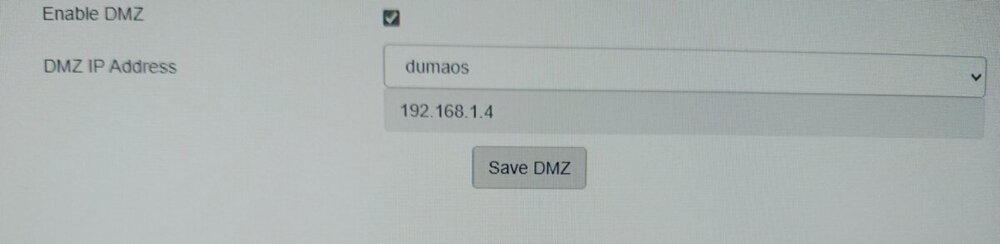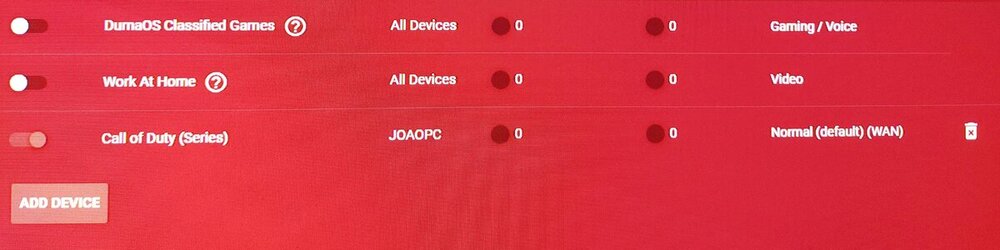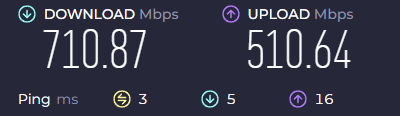-
Posts
28 -
Joined
-
Last visited
About Holz

Basic Info
-
DumaOS Routers Owned
Netduma R2
Recent Profile Visitors
The recent visitors block is disabled and is not being shown to other users.
-

CALL OFDUTY BLACK OPS 6- UNABLE TO CONNECT TO HOST
Holz replied to Satiros's topic in Netduma R2 Support
I have R2 and I'm having the same problem. I'm searching for match and a message appears saying it was unable to connect to the host. Another problem that happens when I open the game: I receive a message saying that I have been disconnected from the servers. And I can only get into the game after restarting R2. I really believe the problem is with R2, but I can't say what the problem is. -
.png) Holz reacted to a post in a topic:
traffic prioritization l Netduma R2 Firmware atual v.3.3.280
Holz reacted to a post in a topic:
traffic prioritization l Netduma R2 Firmware atual v.3.3.280
-

traffic prioritization l Netduma R2 Firmware atual v.3.3.280
Holz replied to Holz's topic in Call of Duty Support
Problems resolved! -

traffic prioritization l Netduma R2 Firmware atual v.3.3.280
Holz replied to Holz's topic in Call of Duty Support
I installed the previous firmware and then installed the latest one to fix the problem, but nothing resolved it. I factory reset after installation. -

traffic prioritization l Netduma R2 Firmware atual v.3.3.280
Holz replied to Holz's topic in Call of Duty Support
-

traffic prioritization l Netduma R2 Firmware atual v.3.3.280
Holz replied to Holz's topic in Call of Duty Support
I tested all the recommendations, but nothing solved the problems mentioned. -
.png) Holz reacted to a post in a topic:
traffic prioritization l Netduma R2 Firmware atual v.3.3.280
Holz reacted to a post in a topic:
traffic prioritization l Netduma R2 Firmware atual v.3.3.280
-
Holz changed their profile photo
-

traffic prioritization l Netduma R2 Firmware atual v.3.3.280
Holz replied to Holz's topic in Call of Duty Support
I will test and return with the result. Is the effect of console prioritization the same as on PC? -

traffic prioritization l Netduma R2 Firmware atual v.3.3.280
Holz replied to Holz's topic in Call of Duty Support
My modem is a Nokia G-1425G-B (fiber optic). I have configured R2 in modem DMZ mode. I play on PC via ethernet. I manually set it to Call of Duty( Series ), type normal( default ) apply to wan. I have open NAT without R2, but I can only get moderate NAT with R2. I've tried putting the PC IP into R2 DMZ mode, but I still can't get NAT open. -
Holz started following traffic prioritization l Netduma R2 Firmware atual v.3.3.280
-
I did the tests and ipv6 only works if R2 is in pppoe. But the R2 speeds are very low.I have 500mb download and R2 does not deliver my contracted bandwidth speed.
-
I'm on firmware 3.3.280 and I can't use IPv6. I tested ipv6 on the ISP modem and it is working correctly, but on R2 it does not work. Is this a firmware bug?
-
 Holz reacted to a post in a topic:
congestion control
Holz reacted to a post in a topic:
congestion control
-
I took some time to do some tests and wanted to ask another question about bandwidth speed. My current plan is 500MB download and 250MB upload, but my ISP is providing me with 1GB download and 500MB upload speeds. In my tests I get speeds (with the provider's modem) of 947MB download and 510MB upload. What speed do I need to put on my R2 to improve optimization?
-
I'm on firmware 3.3.280
-
I only left the PC to do The speed test and it didn't exceed 800mb in The speedtest. If i put R2 on pppoe the bandwidth is lower than 700mb. I saw your comment recommending using R2 in dmz, but the problem is not resolved. Do you have any tips for me to try ?
-
I hired 1gb down and 500mb up. I tested the speed only With the PC connected directly to the cable, but it doesn't exceed 800mb.
-
I put 1000mb download and 500mb upload, but I can't reach more than 800mb. I'm using netduma R2 on dmz and I can't get any more bandwidth. I have already disabled all protection options and left only IPv6. Is this a defect in netduma R2?