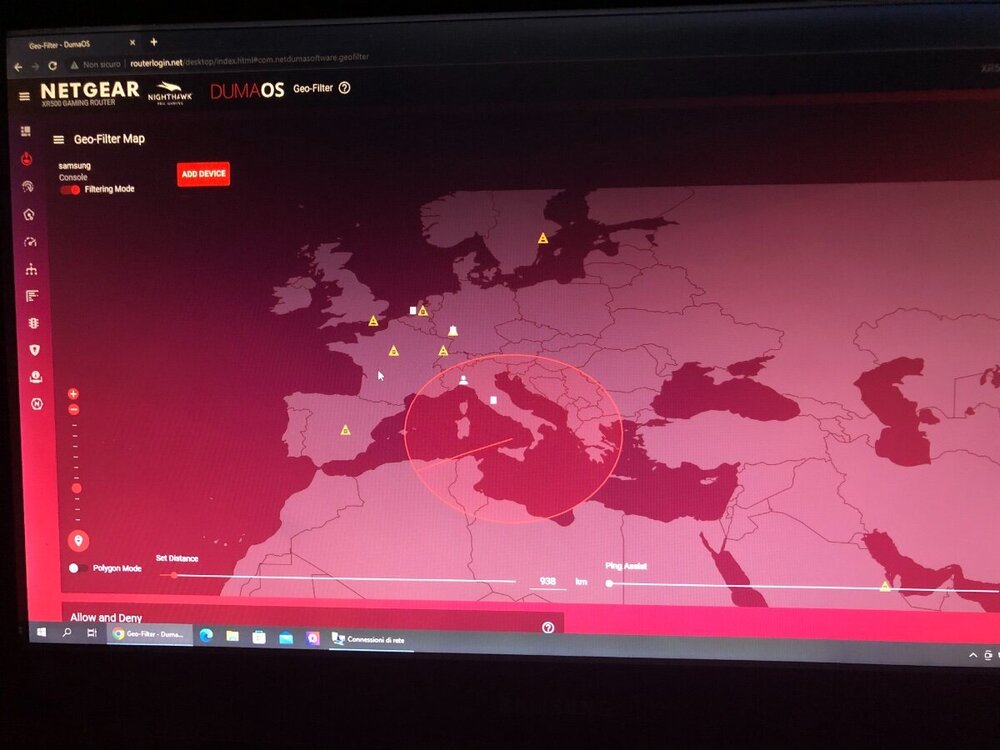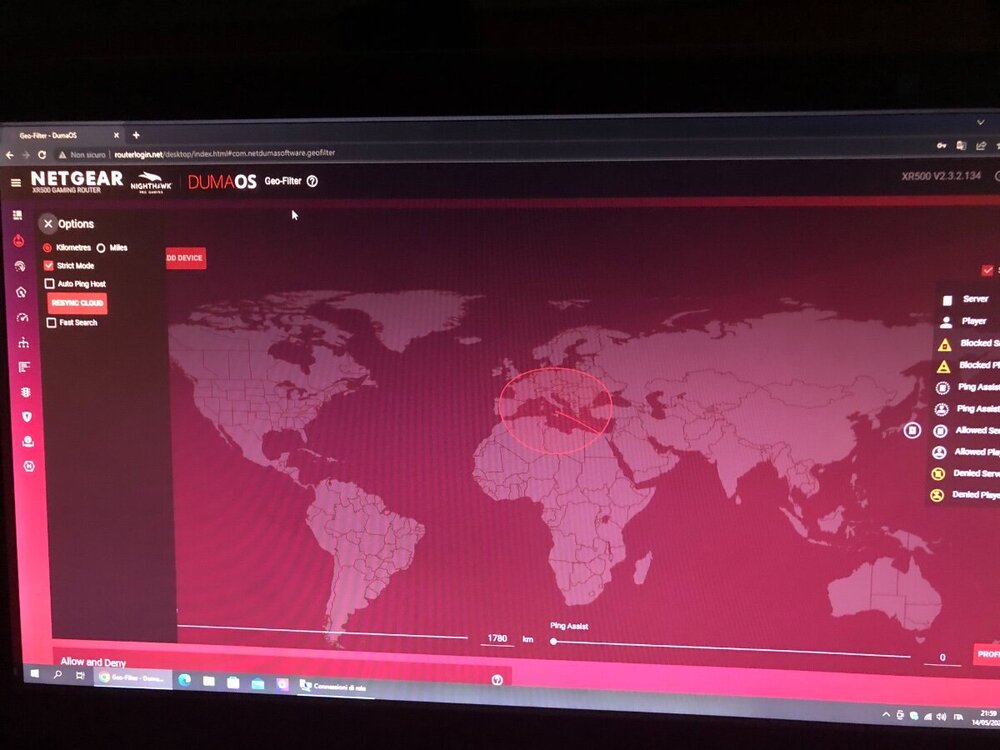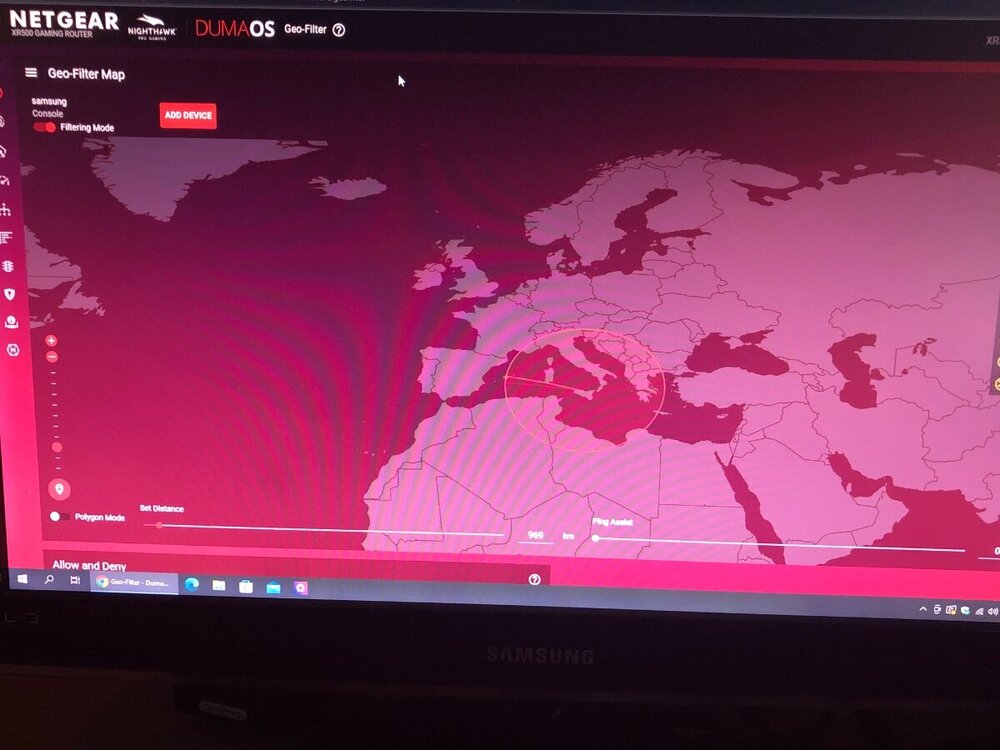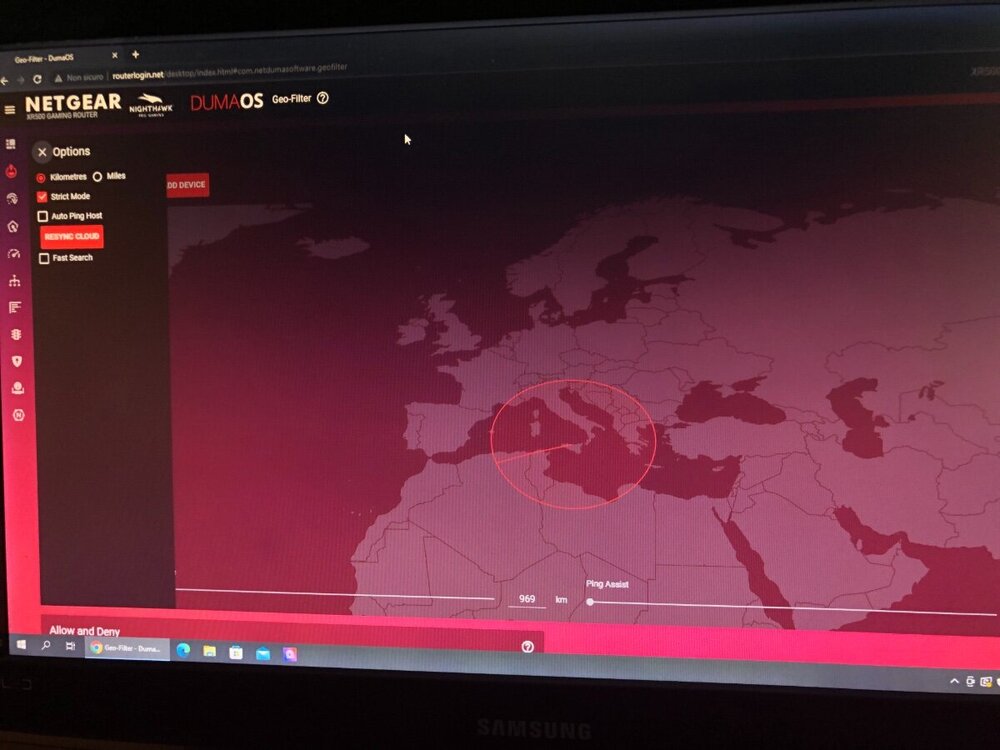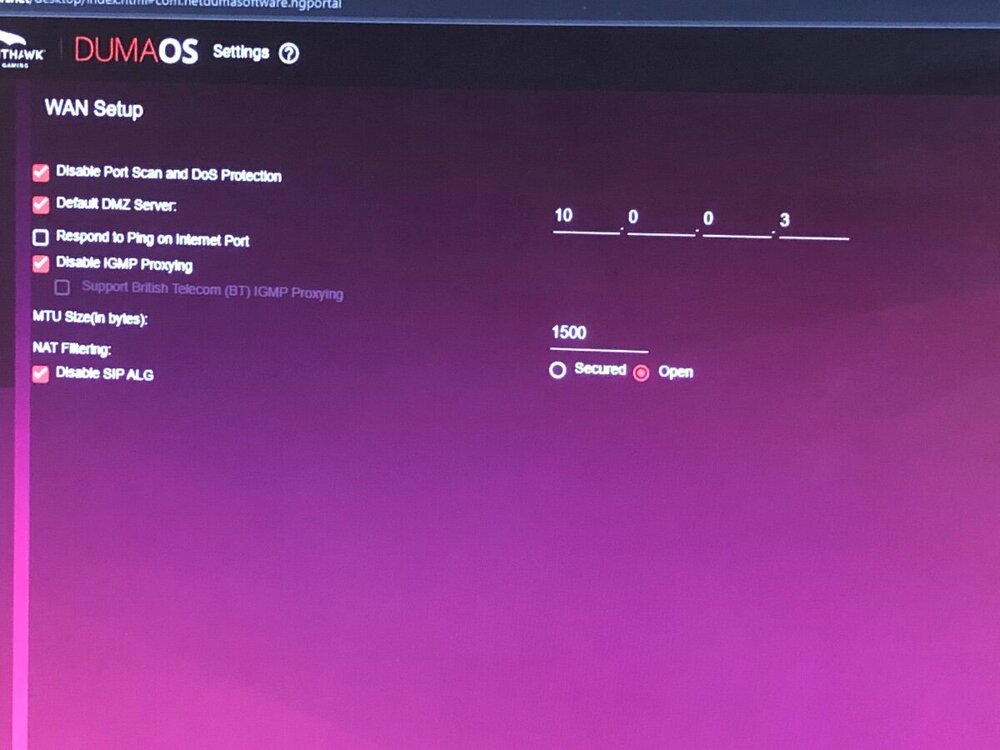Bul
XR500 Early Access-
Posts
213 -
Joined
-
Last visited
-
Days Won
1
Everything posted by Bul
-
nothing, it does not go from the interface, I have to enter the router and click disconnect / connect on the vpn, (I turn off by pressing the power button behind the router)
-
I don't know how to quantify the hours, I turn it off in the evening and turn it back on the next day 7-10 hours too, it does it even if I simply restart it without the hours passing
-
I can't answer you because I manually turn it off from the rear button
-
I didn't touch anything and didn't update the router after you helped me set it up
-
he always reconnected automatically I don't understand
-
it never drops the connection, it does so only when I restart the router
-
it occurs when I restart the router, but from 1 day it started to do it, I'll explain to you, I have interference problems with the wintre modem then I turned off the router and fixed the modem windtre, once turned on the router started doing this every time it was off (in the modem wind3 I simply changed the channel to 10 and it does not interfere with the router which is 13)
-
here I am again, I often turn off the router at night and then turn it on in the morning and so far everything was fine, about 1 day when I turn on or restart the router it gives me the "status" of the vpn "failed", I simply have to disable / enable the vpn and reconnects, but this bothers me a lot because I have to enter the router and then until now it has never done so, how can I solve it?
-
can you set vpn configuration L2TP / IPsec?
-
if I disable vpn and geo-filter, then I restart the routers, I get nat open, immediately after I activate geo-filter and vpn, after one day I have nat moderated again, it can be solved or I have to live with it( i have open/moderate Nat in game)
-
I was able to open it on the game yesterday when I had the geofilter disabled
-
it was one of the first things I did some time ago hehe
-
now that the geolocation works perfectly the nat has become moderate hahaha
-
Yesss, thanks to you for your availability
-
I thought and rethought what it could be, the last thing I did was to put the ps5 in the traffic priority and this causes the geo-filter to conflict, absurd I am attaching the photos that demonstrate it now, do not add the device you play with in "traffic controller"
-
-
I changed some settings in the widtre modem and now I have nat open (nat is solved now). As regards the geo-filter if I remove the strict mode I see all the servers on the map, even the Italian one when I enter the game, while if I enable the strict mode I don't see neither the countries outside the circle blocked nor the server inside accessible .. When it worked I saw the countries outside the circle, yellow as they were blocked and the server inside the circle, white accessible .. I don't know what it can be. ... samsung is the ps5
-
-
I am having problems with geolocation, only strict mode does not work, I am not seeing any blocked servers and no accessible servers, I repeated the path 1 delete the device 2synchronization 3add device 4 manual selection 5then I put ming assist 0 6strict selection 7and I open the game
-
as for the hybrid vpn everything ok, now I have removed the hybrid vpn and I am reusing the geo-filter, I am having problems of restricted nat despite having put the wan address of the router on the dmz of the isp
-
for a console configuration, in the vpn traffic section which ports I add beyond 443 o and 3074?
-
Do you know if for ps5 you need to add other tcp or udp ports?
-
the modem is the one given by the house wind-tre homelife, it is also wi-fi. i have two question, 1)is there a way to do the geo-filter together with hybrid vpn? 2)if i add the device (vpn traffic) and select "do not vpn these services without writing anything, i get a normal vpn? then i can enable the filter in italy?
-
without vpn the geo-filter works but the nat after each number of games changes, becomes restricted and I have to restart the modem, I tried to restart the router but I still have the restricted nat so I also have to restart the modem to change nat, solutions ?

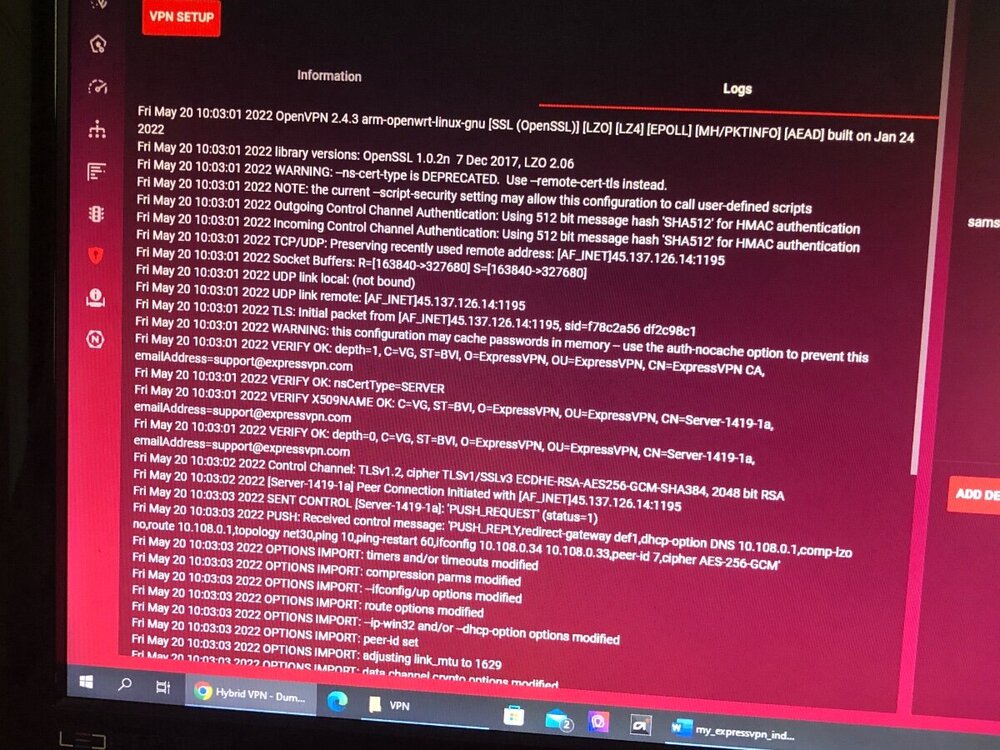
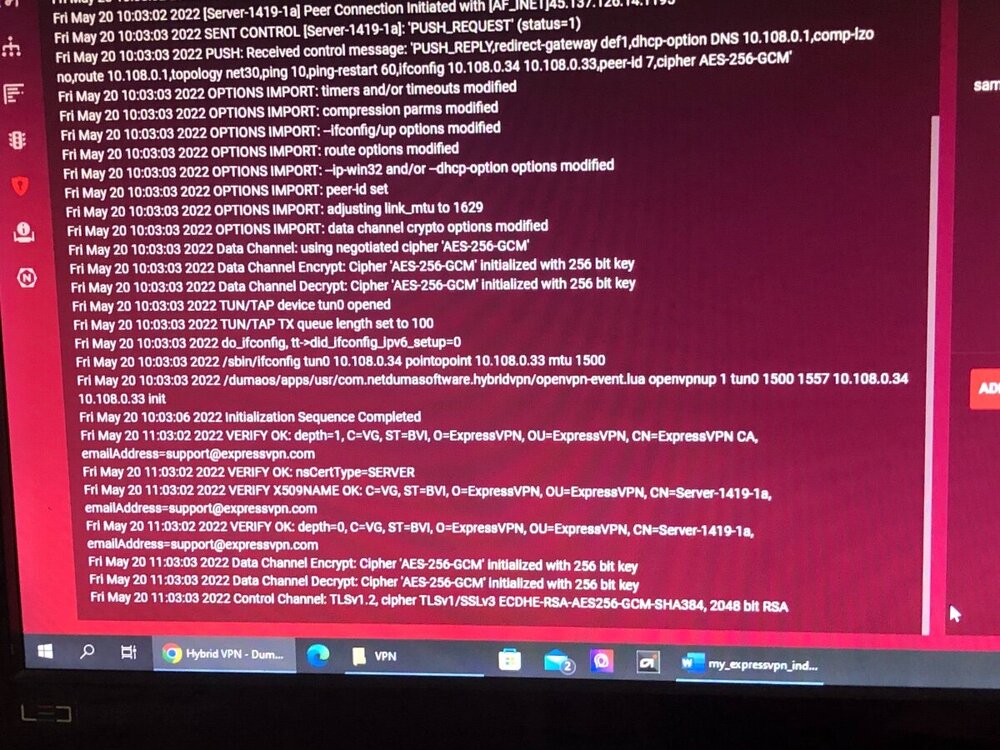
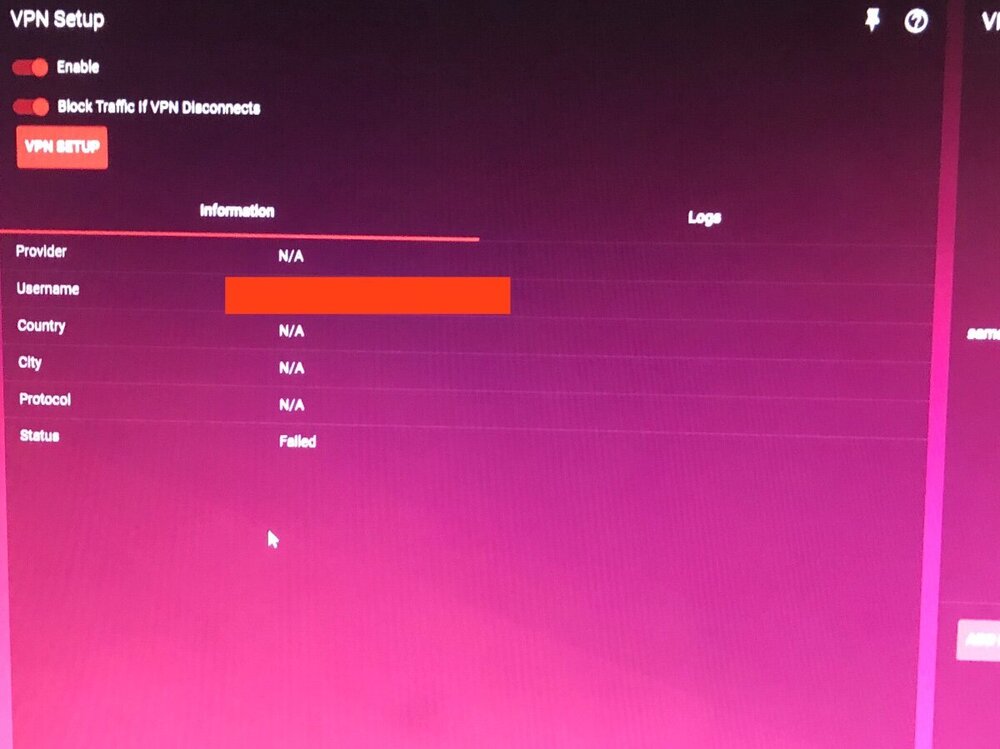
.png)