
steelcity403
R3 Early Access-
Posts
104 -
Joined
-
Last visited
-
Days Won
1
Everything posted by steelcity403
-
Here's the screenshot. It does look like I"m connected there. I haven't tried that. I was one of the ones that had all kinds of issues with the router dropping connectivity at the beginning and this has been stable so I haven't wanted to mess with it. I can try it and see if it helps. I'll also maybe try a factory reset after I update. Side note: I REALLY wish you guys would add the ability to backup the names/mac addresses of the devices connected to the router back in. I was able to do it on my XR1000 but can't do it with this router. It's really nice not having to go through all of the devices to rename them after a factory reset...
-
All the settings on the router are default. Nothing has changed in regard to any of that. Default network settings on Windows too. Can take screenshots of anything you want me to for settings... Here's what the map looks like when it's searching and I have filtering on. I've let it sit like this for a half an hour and it just won't put me into a game. Occasionally it will say "waiting. Loading Level." and that when I get the failed to join party message shown above. I've been able to get into exactly one match with filtering enabled since the season 5 reloaded update. Here's what it looks like with filtering off. I don't know what that server is off the coast of Africa that it picks up when filtering is disabled...
-
I"ll try it again today and report back. However, I've had the issue ever since the season 5 reloaded update dropped. I've had the same basic polygon for about 4 years now and I've never had issues with not getting a game that was this bad. If I wanted to i could let it search for an hour and not get a game I bet. I've waited 5 -10 minutes for a game before late at night but something has changed in the last few weeks...
-
I don;t like the radius because in order to get chicago and the mid west servers it has to be big enough to include Atlanta and the Atlanta servers are filled with spanish speaking people which I don't care to play with because I can't understand a word they're saying. The only servers I add to the deny list are the Atlanta servers which are outside of my area. I'll try deleting the polygons...
-
Can't get a match unless I turn filtering off. I've had the same geofilter on for several years and never really had an issue but I haven't been able to filter since the update. I basically have the Northeast quarter of the US OK'd and there are tons of servers here but it won't find a match no matter how long I wait...
-
So Over the last two weeks my NetDuma has started blocking my Discord voice channels. I have to turn off filtering and connect to the voice channel and then turn filtering back on to get into a voice call. Has something changed? Is there any workaround for this?
-
-
Still can't get Steady ping to work consistently and I am still being connected to servers outside of my geofence...
-
OK so I fixed that but it is now finding servers outside my boundaries. Strict mode is on and it still seems like there are a lot of servers that it can't ping
-
-
-
And with this I'm about to choose which devices go through the VPN and which ones don't in hybrid VPN?
-
Hello, What VPN do you all recommend that is best for privacy and speed that can interface with the router so all my internet traffic goes through it without having to install an app on everything? I know there's a way to do it but I've never tried so any advice is greatly appreciated. Thanks!
-
Hello, Is it possible to put this router in bridge mode and still use the geofilter and ping assist? I'm one of the people having constant discounts on the LAN ports. I currently have a Deco system running in AP mode behind the R3 (for instead Wi-Fi reliability) and was wanting to put the R3 behind the Deco system and connect my PC directly to the R3 but retain the geofilter and ping assist functions. Thanks!
-
I'm not sure what game you play but COD's servers have been a disaster since the new season came out. Loooooong queue times (which I'm sure are compounded for me by denying servers in 75% of the country), stuttering, servers crashing in the middle of games, etc. They definitely f**ked something up with the update like they always do. I've had the Deco's setup for about 5 days now and haven't had any major issues. I'm not doing anything crazy on my network but I do hammer it with traffic. I average about 35gb per day. I am on. 41 if that makes a difference.
-
I haven't had any issues with geofilter or ping stabilizer. Optimizer on the other hand is a hot mess. Took me about thirty tried to get it to work the first time and haven't really messed with it since. My Wi-Fi was very very weak and constantly dropping out. All my smart home devices were always randomly disconnecting. My work laptop as well. I had to do something. To be fair my Wi-Fi has never been great in any router I've had because I live in an area with a ton of other networks jammed into the same area so the AP's were probably needed anyway. However, in comparison to the other routers I've had the Wi-Fi on the R3 is exceptionally bad.

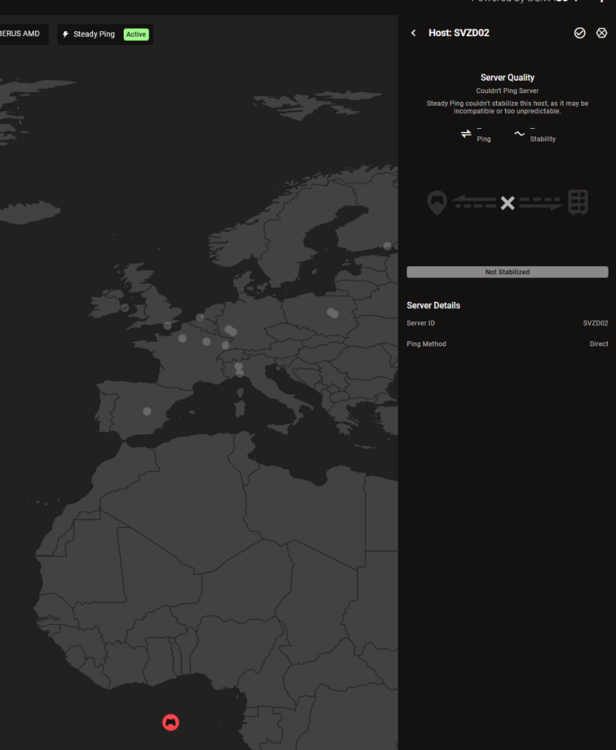
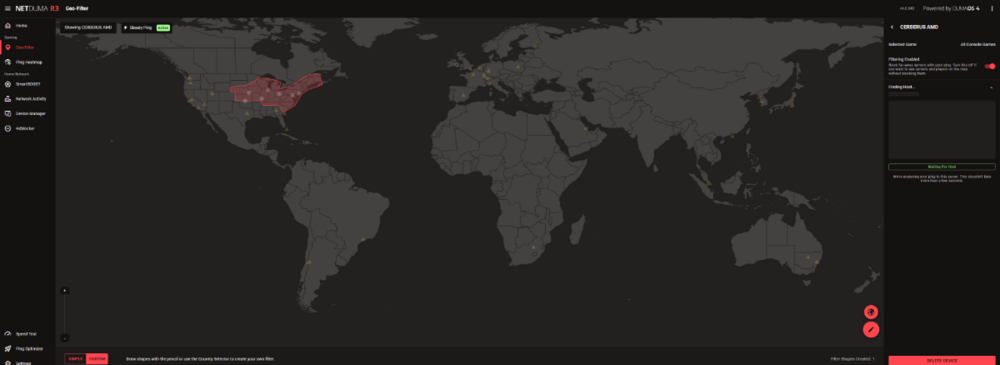
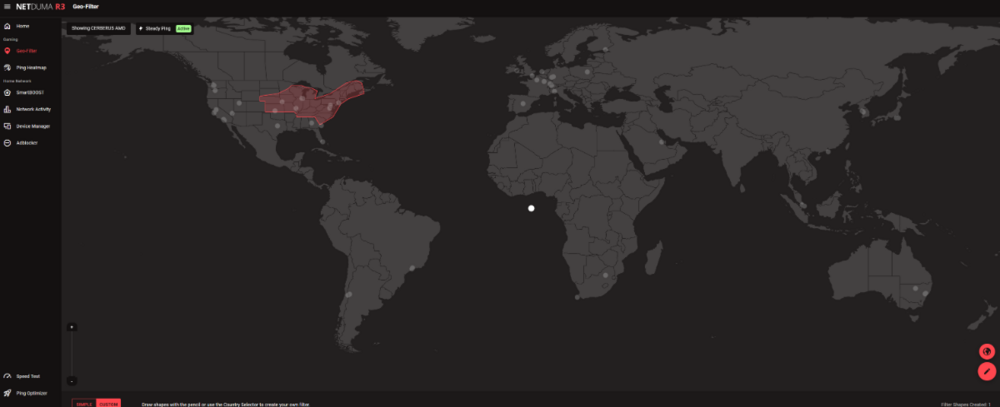
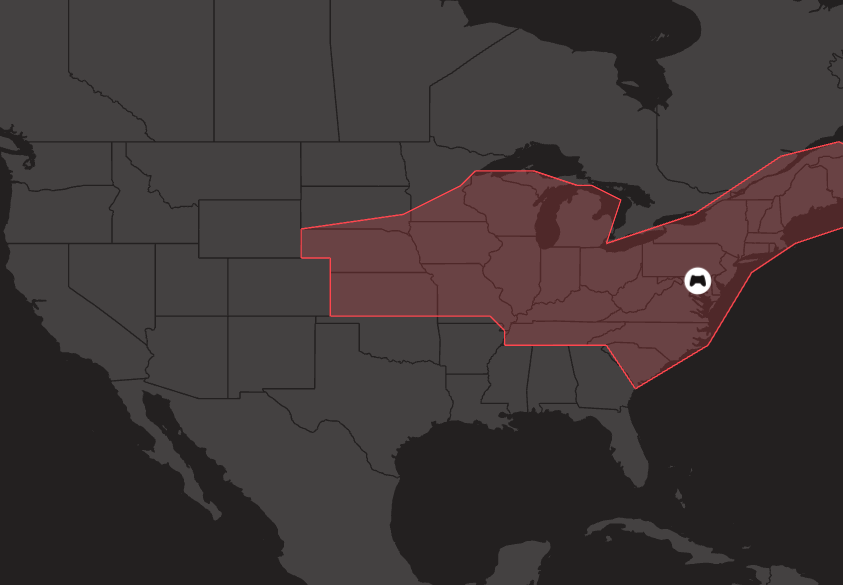
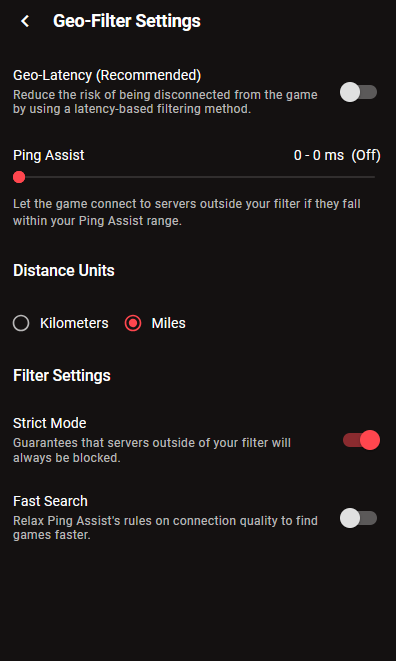
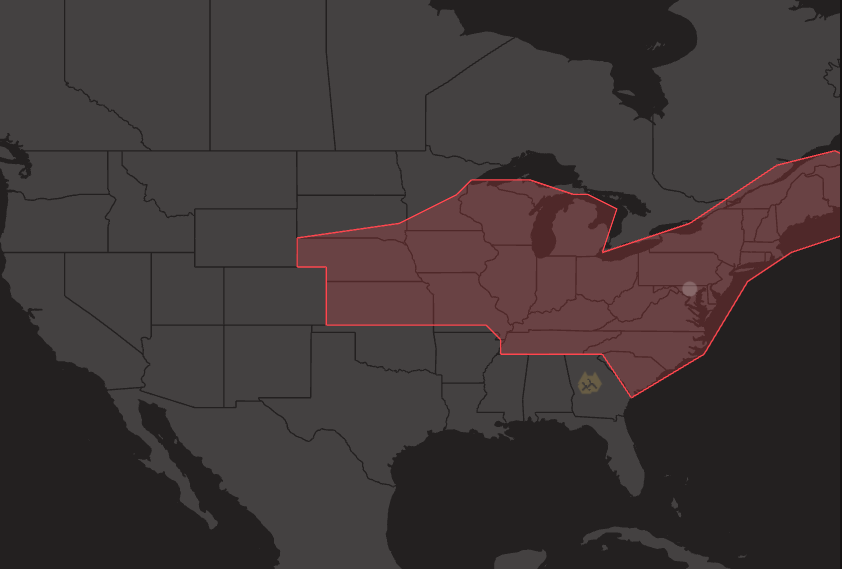
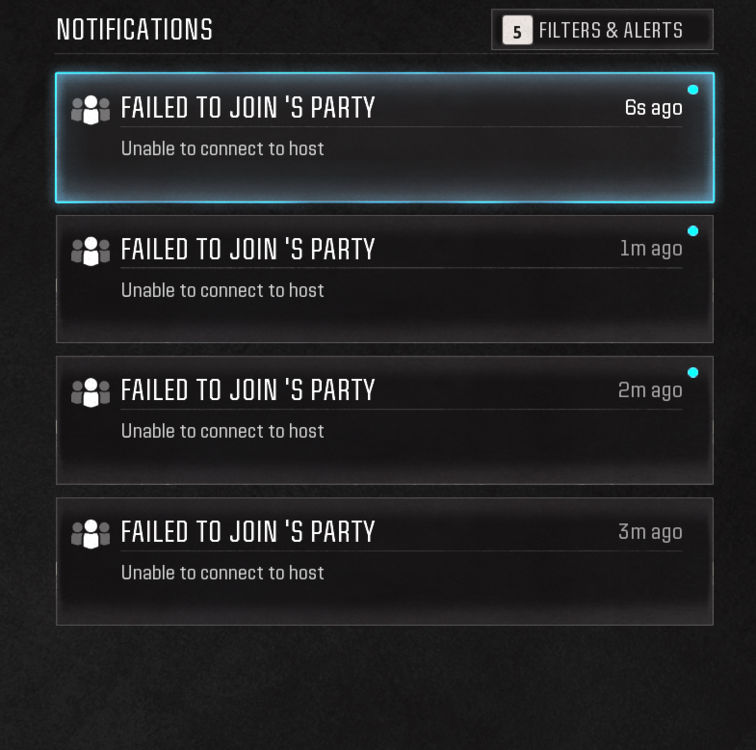
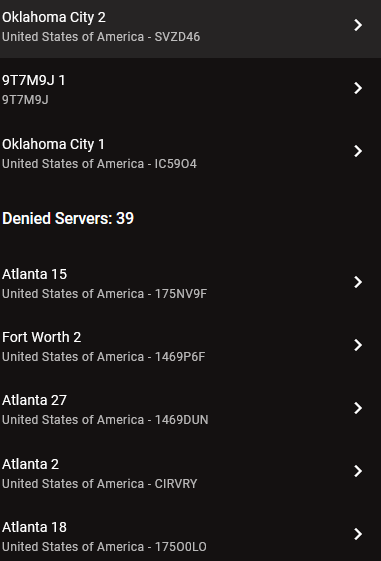
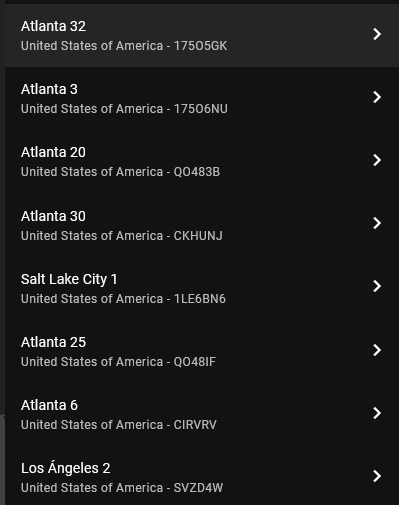
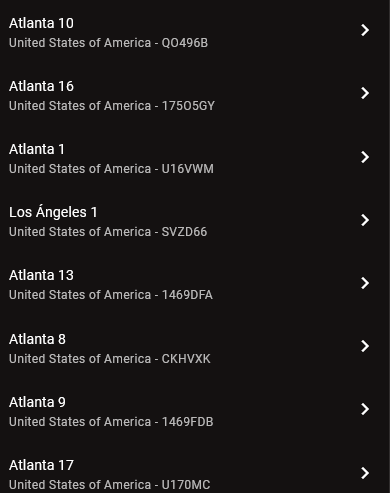
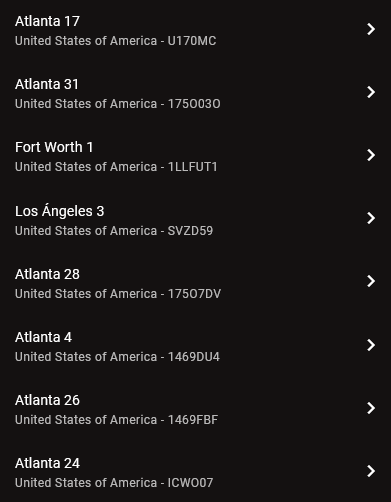
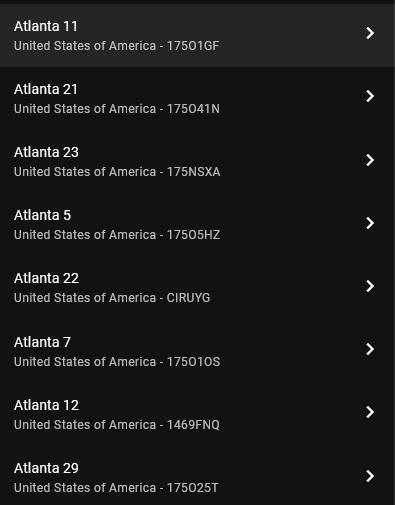
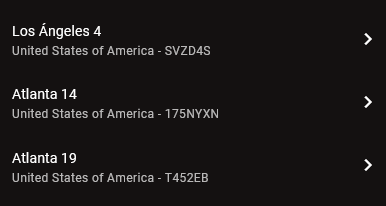
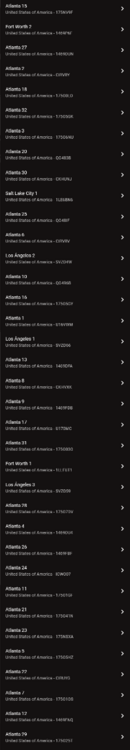
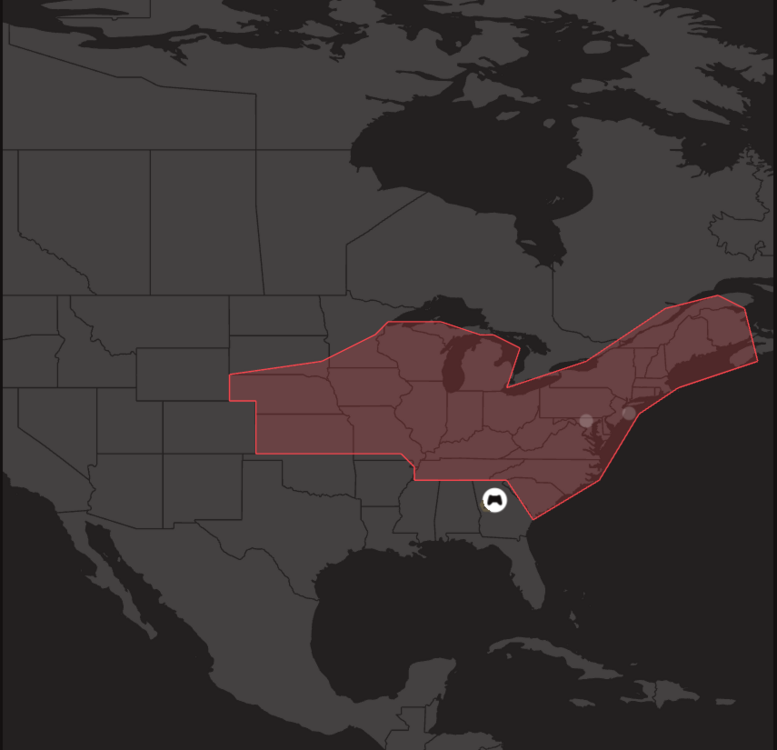
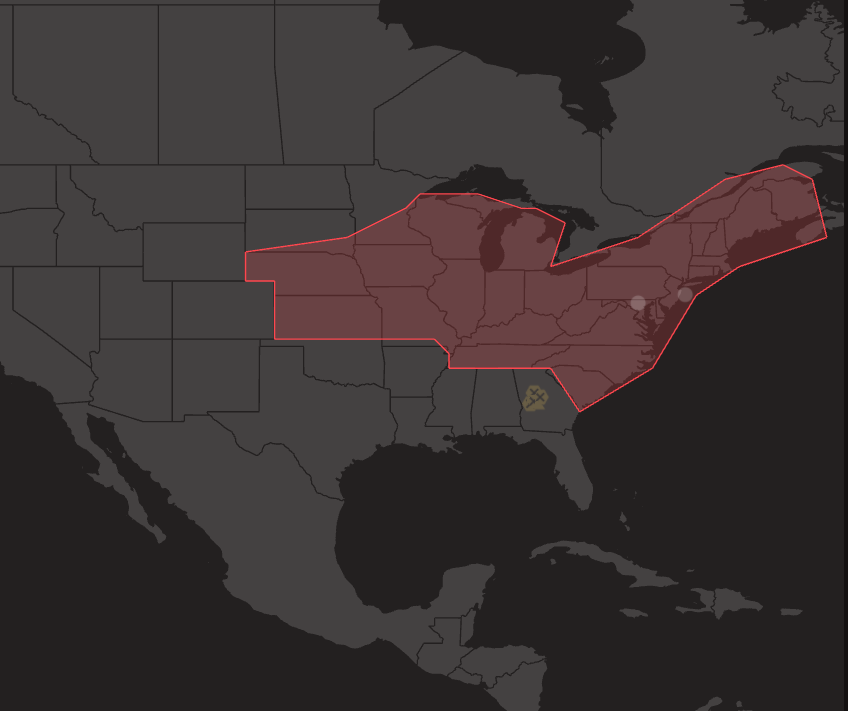
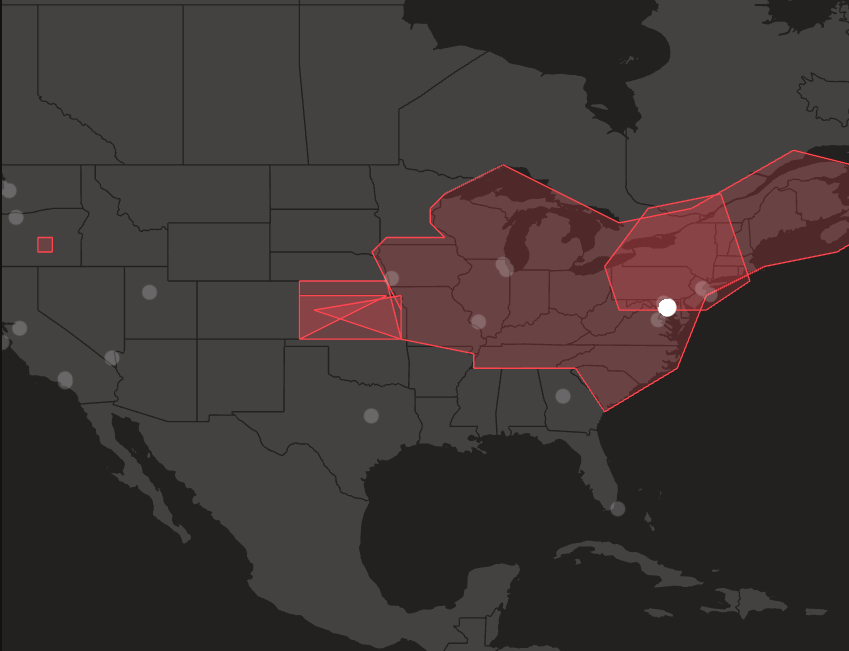
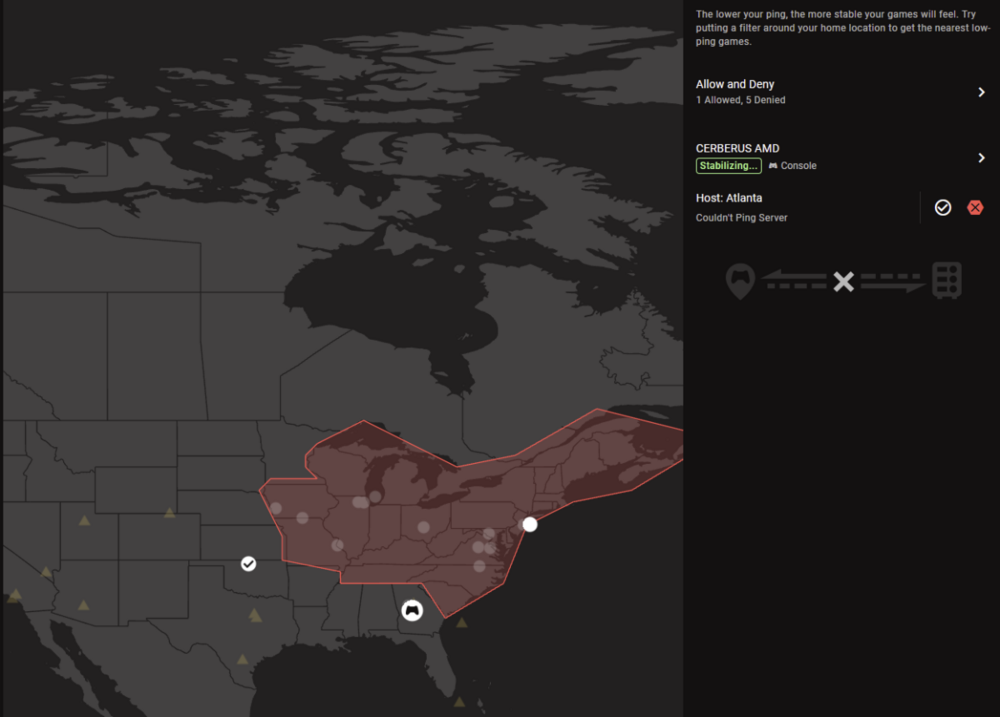
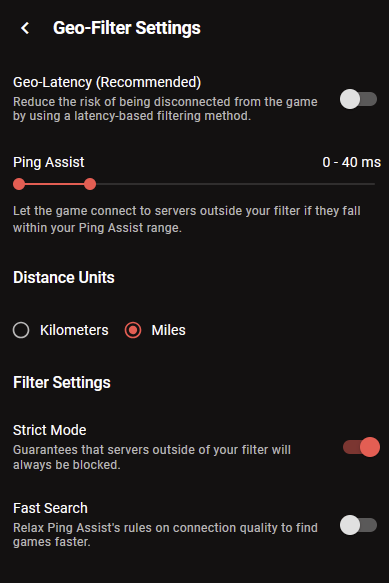
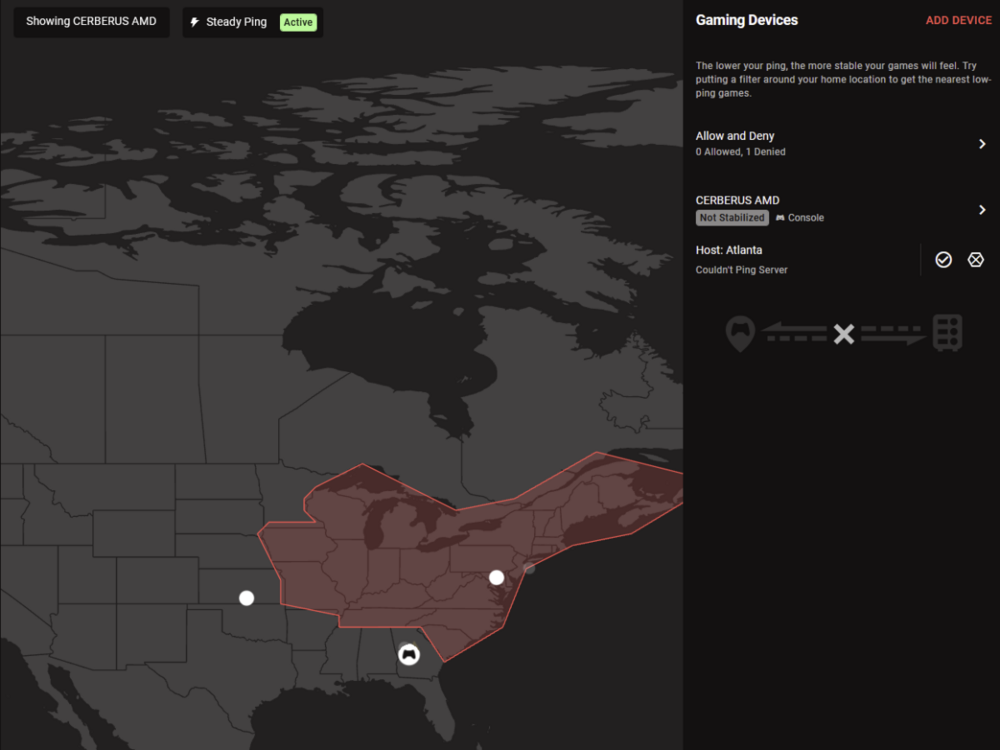
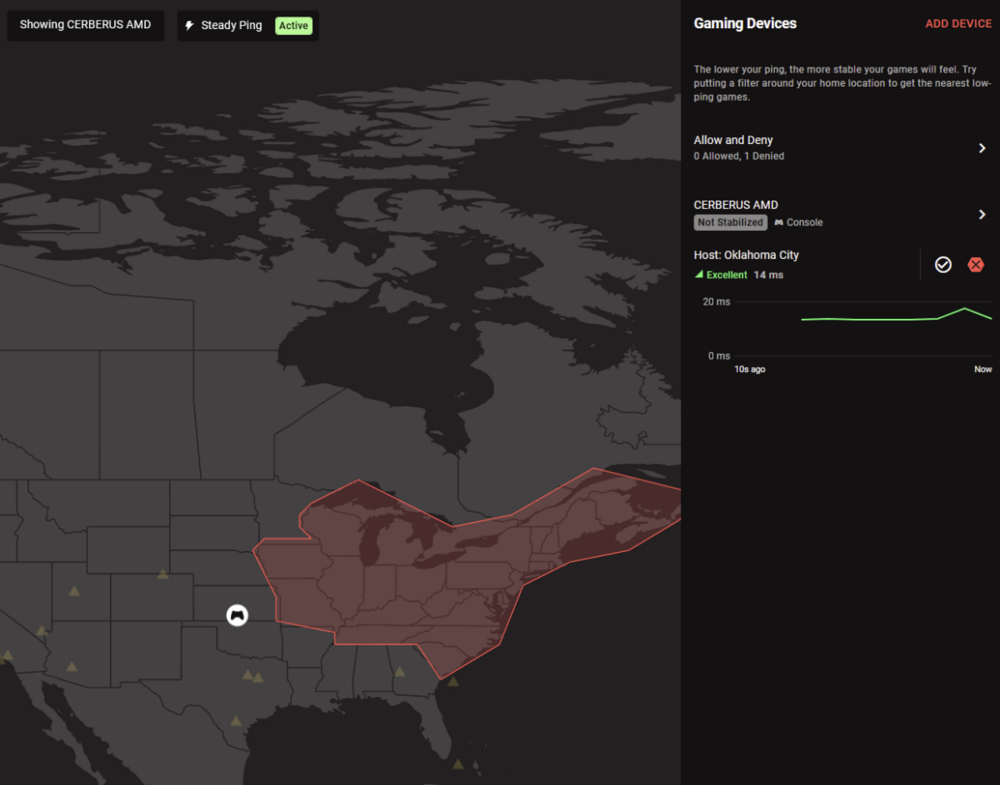
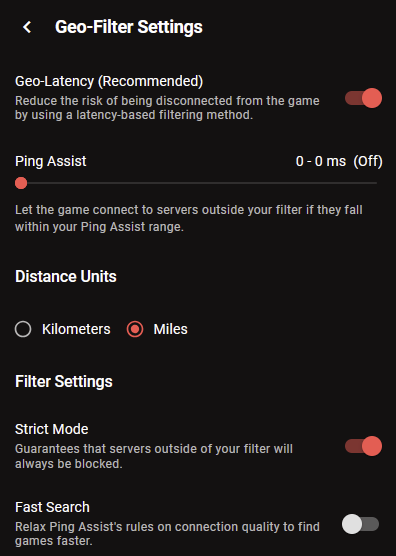
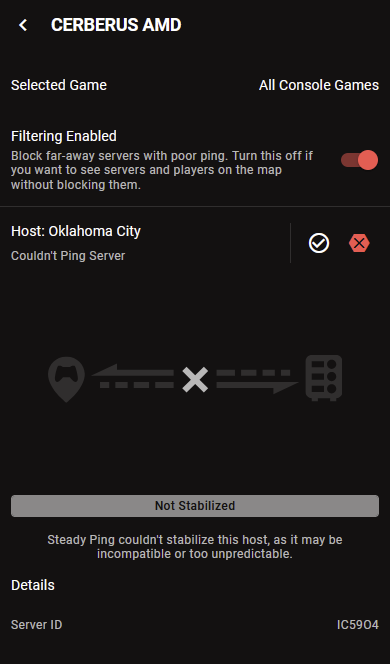
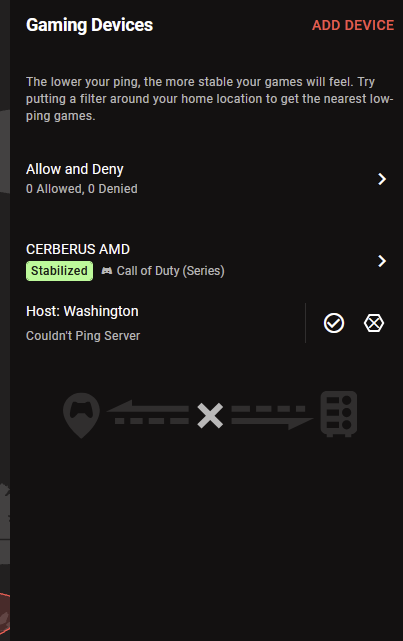
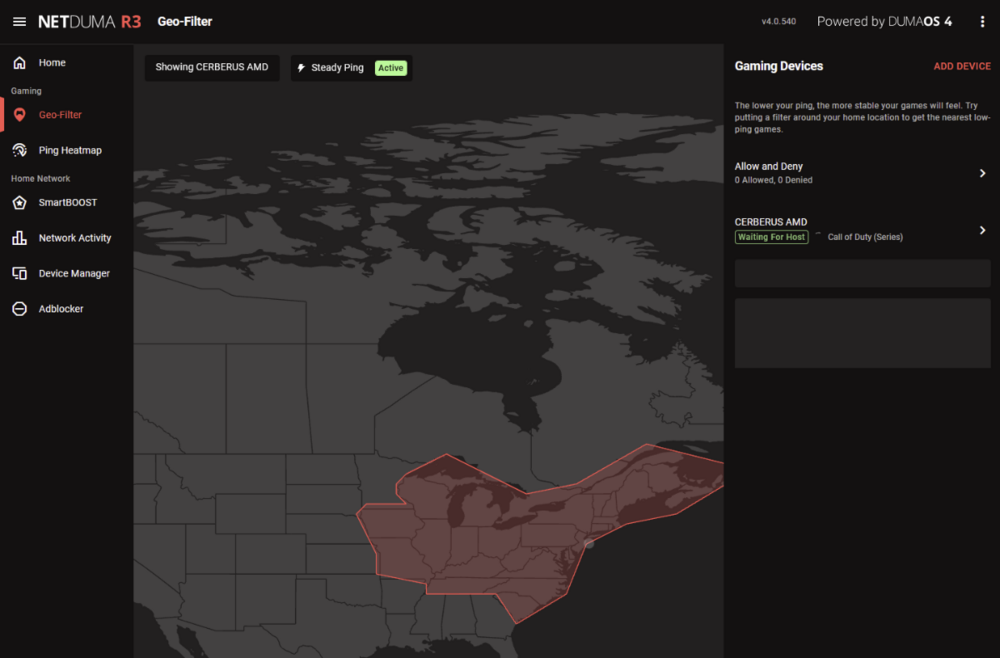
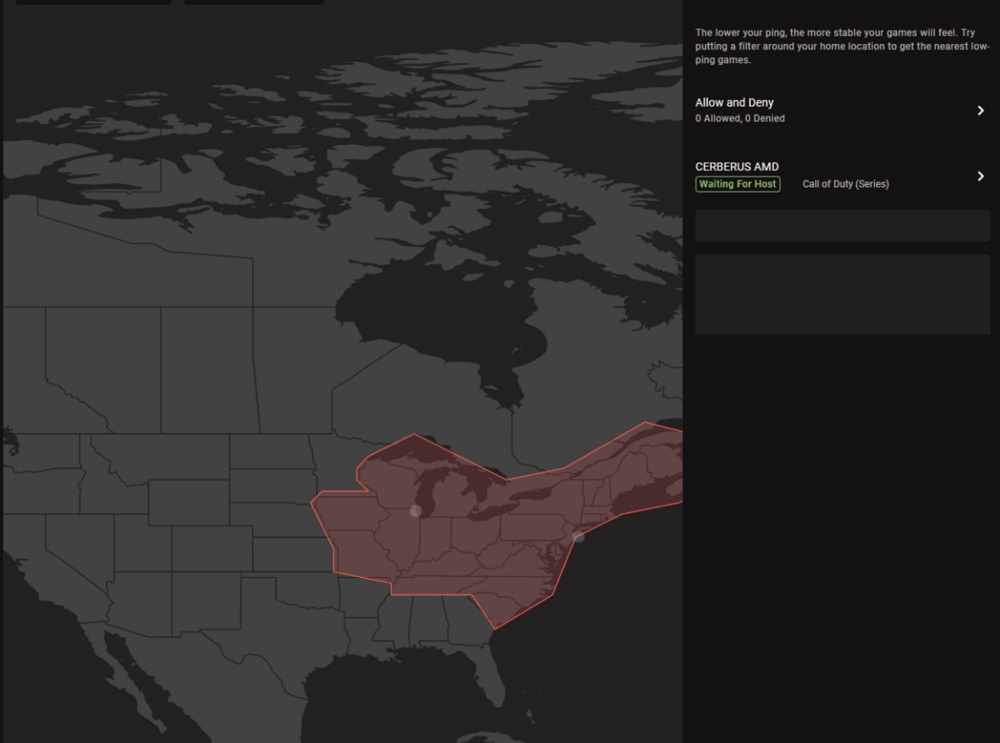
.png)