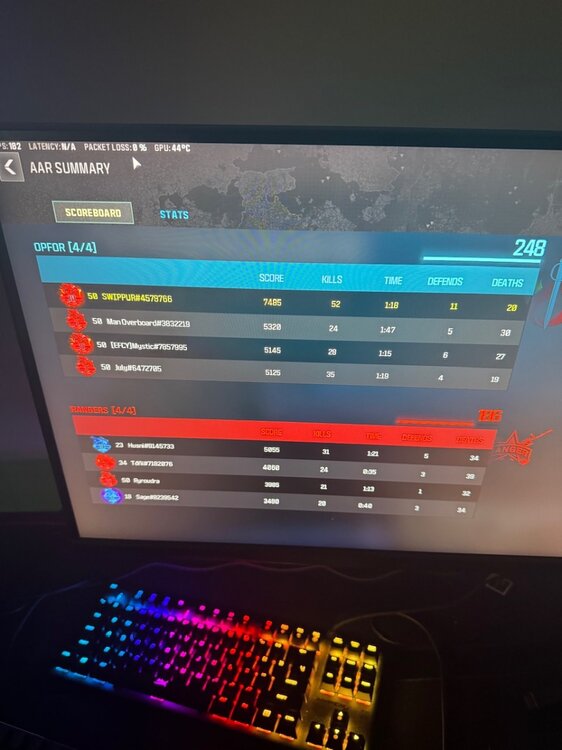Aimz
R3 Early Access-
Posts
99 -
Joined
-
Last visited
-
Days Won
1
Everything posted by Aimz
-
Yeah you was getting double router processing so I know you felt delayed in game lol
-
Well here’s a game I played earlier today on netduma r3.. im getting accused of wallhacks. I did this SOLO against a 4 stacked party one in their party had purple flames
-
It’s definitely rigged now that’s a fact.. the algorithm that COD has now decides who’s going to win the game. But COD seems to have buffed their cheat detection recently. Also With AI getting more and more sophisticated cheaters are getting much easier to make
-
You’ll be surprised how many gamers play on WiFi here and complain of connection drops.
-
This is a thing now with newer cods. Based on your performance for your last few games you will get nerfed / buffed depending on how well or bad you played. They call it EOMM.. it’s a few YouTubers that talked about this. Some games your hit reg will be spot on, other games you will shoot nerf bullets. It will be nice if you can test this with a VPN. I’m not sure if it works or not but competitive players play on a VPN called SBMM off.
-
Do you play on WiFi or Ethernet
-
Same here.. the random drop like once a day is the only issue I have so far. Lots of people here are saying the netduma r3 is paperweight.
-
That’s exactly what I did, I turned WiFi off completely on the netduma r3 and have a WiFi 7 router as my access point.
-
I think there’s issues with waveform servers, sometimes I get perfect jitter mostly around early in the morning. After that the results are so random. Best way to test is have 2 PCs. One PC pinging google DNS in command prompt and have ping plotter running also. And on another PC you use it to hammer your network.
-
Asus gaming routers works fine but netduma hit detection feels better to me. The average gamer couldn’t tell a difference between a asus gaming router and a netduma router That asus router has better hardware than the netduma r3
-
I wonder if turning off Green Ethernet or Energy Efficient Ethernet in adapter settings would be a fix for that
-
I’ve also tried a VPN, it feels the same for me. I would say a vpn is only good for gaming when your ISP has bad routing to the servers
-
I’m on my phone when I’m on netduma forums, not sure what the problem is of me taking a simple picture of my rank with my phone vs screenshot. You thought I took a picture with my phone and then moved the photo to the pc then uploaded it?!? I’m lost
-
I’ve tried the Asus ROG Rapture GT-BE98 Pro annd I used your exact settings. I connected my gaming pc to the gaming port on the Asus rog router and used adaptive qos with gaming first priority.. And I’ll say the hit detection was okay. I spent $900 on that router so I was expecting it to be the best. But the r3 hit detection feels better to me theres less shoot first die first moments. The Asus router is definitely second on my list out of all the other routers I’ve tried. And now I have it in AP mode because the WiFi is really good. What would be nice if we could play some private matches together to put the routers to the test 😂
-
Aww man I know that sucks having to play on those far servers. The United States have lots of servers. The highest ping I see when playing is 60ms. I have Google Fiber and they have really good ping to all the United States servers. During the peak hours I usually get 6-25 Ms servers.
-
Steady ping doesn’t work on every server.. so I’m guessing the isp you’re having problem with has bad routing to the servers you’re playing on On the ISP it’s not working with do you get the message saying this server can’t be stabilized or something like that??
-
Which type of router performs better than the netduma r3 for you for gaming? I’m just curious because I’ve tried lots of different router OS. I’ve tried pretty much everything. I simply can’t find anything better.
-
This is my rank on MW3 so you know I’m not a newbie. And I knows what gives me the edge playing competitive.
-
This isn’t a support post, this is just a post from a hardcore call of duty ranked player giving my honest review of the router. Because ive been seeing soooo much negativity about this router. Ive been playing ranked play on call of duty modern warfare 3 on pc for about 8 hours a day. I can honestly say the netduma r3 melts my enemies. I’ve tried multiple different routers so I know how each router feels when you’re playing competitively when every millisecond counts! I’ve tried Openwrt, Ubiquiti, Arista, Mikrotik, Pfsense and Asus ROG routers. They all do very good A+ 0ms bufferbloat with QOS. BUT the problem with those routers is the hit detection / lag comp. Where you clearly see the enemy and shoot them first and you die first. It’s like you shoot nerf bullets and they just INSTA DELETE you! I don’t know how netduma does it but this router is manipulating the lag comp / hit detection to give you a advantage. I mean theres still some moments when I’m like how did I lose that gunfight but it’s ALOT less compared to those other routers. The latest firmware still has some bugs that I’m sure is going to be fixed.. but the firmware is more than playable for me Anyone else feels this way or its only me?
-
Do you see the bufferbloat getting better with different percentages on congestion control? Like test at 100/100 then try 70/70.. does the bufferbloat get better as you lower the percentages?
-
Looks like you have Speedtest bypass enabled
-
You have to make sure steady ping is disabled.. there’s a bug with steady ping and it gets enabled again by itself without you touching it. Especially if you like to reboot the router alot. So I would suggest making sure it’s disabled before you start every gaming session. And if you can test the ping with another router vs netduma r3 that would help to pinpoint any other problems.
-
If you want to use your full 1.5gb link then I would suggest using 2 routers. One main router that has atleast 2.5gb Ethernet for everything else except gaming and using netduma r3 for gaming. Forward the ports needed for your games to netduma r3

.png)