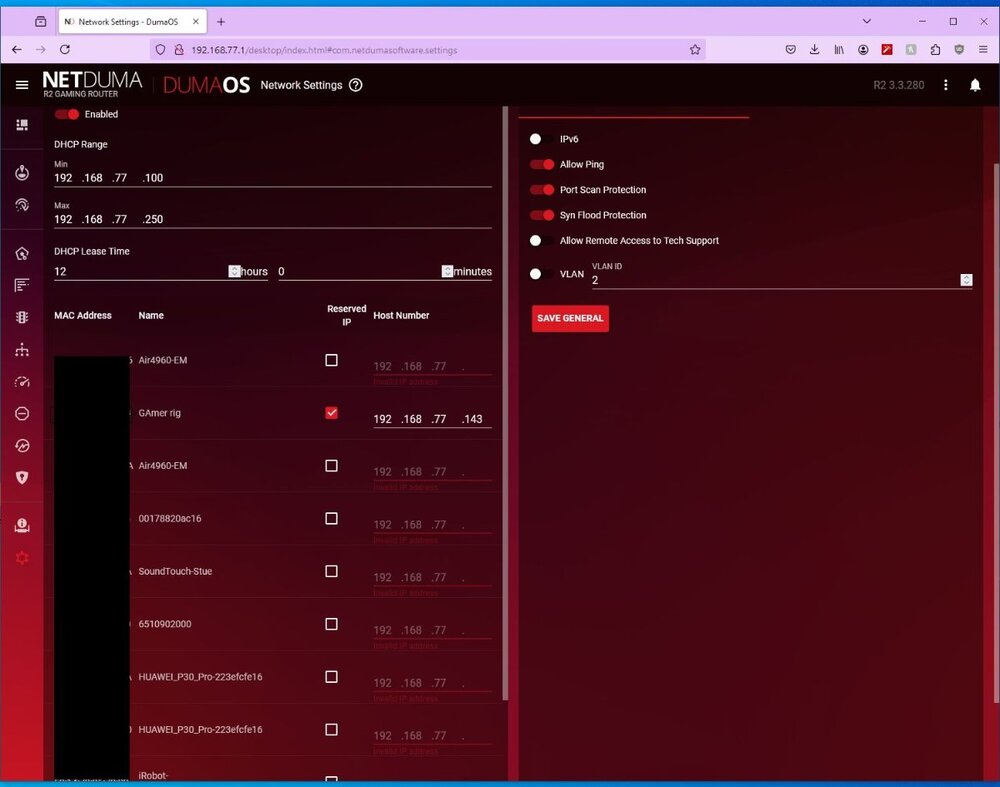Some_Dude
Members-
Posts
33 -
Joined
-
Last visited
Everything posted by Some_Dude
-
I just recently discovered an issue with latency with firmware 04.540 and ps5 playing The Finals I use adblocker, but disabled on ps. I had geofilter to 1.440 km. Smartboost enabled. Port forwarded to the game. But disabling everything except port forwarding is more responsive. And shots hit. But it's a different game now. There has been issues with the finals game servers lagging and the recently had a DDOS attack. I usually just suspect cheaters when lagging. No other connected computer or anything is using the fiber connection. PS5 is wired to netduma 3 as well as scuf controller and headset. Before this the games were totally different after taking power for 10 seconds with better hit detection. Although its season 9 the finals there are a lot of bugs in the game. That could also affect latency.
-
Geo-Filter issue with eFootball servers
Some_Dude replied to Mohamed87's topic in Netduma R3 Support
Try this: -
Yes, there is no disconnect. I set congestion to always on with 80 percent threshold. It does catch gaming. But it sometimes thinks it's video. Especially with ingame videos during upstart. It plays characters per team before a game. Ps5 is a static local ip with forwarded ports for the finals. I will try to monitor gaming stats. Ty 🙂
-
The device is a iplink switch with connections to TV and network drive plus my robot vacuum cleaner. Come to think of it. It doesn't actually disconnect after reset anymore 😕
-
Fiber 100/100 mb, ps5. So I factory reset the new update. But it's not running that good for the finals - Europe servers. It's an unreal engine game. At one point. Ping assist was 100 ms in advanced mode. So that's obviously not intended. It felt really terrible. There are issues with the finals servers. And some servers cannot be pinged. It might be for security reasons. I don't know. Also disconnect for my living room through cat 6 cable is happening. Thank you for any suggestions. Flemming
-
New isp _ New subnet - can´t login to the dumaos
Some_Dude replied to Some_Dude's topic in Netduma R2 Support
If they up the lease time in the fiber box. It will be updated back to 3 hours lease in regular updates. -
New isp _ New subnet - can´t login to the dumaos
Some_Dude replied to Some_Dude's topic in Netduma R2 Support
No, not at all. They have some feature to update their network settings. But I just got a Netduma R3 yesterday and it has been running smoothly for 18 hours without any problems. :) -
New isp _ New subnet - can´t login to the dumaos
Some_Dude replied to Some_Dude's topic in Netduma R2 Support
They couldn´t make it a static ip in the fiber box it as it is in bridge mode. Also my Netduma R2 suddenly yesterday started disconnecting the ethernet ports. First port 3 then port 4. I reset the router and now the ethernet ports all work again. 😕 It still reboots continously after 3 hours lease is up in the fiber box. -
New isp _ New subnet - can´t login to the dumaos
Some_Dude replied to Some_Dude's topic in Netduma R2 Support
I can´t access the fiber box. I´ll try if technical support can do it. Thank you. -
New isp _ New subnet - can´t login to the dumaos
Some_Dude replied to Some_Dude's topic in Netduma R2 Support
Thank you. Although it continously reboots the first time. Taking the cable to the fiber box stops it and plugging it in gave me 4 hours 50 minutes without problems and then it occurred again. With rebooting until I took the cable and waited for steady lights and plugging the cable again. -
New isp _ New subnet - can´t login to the dumaos
Some_Dude replied to Some_Dude's topic in Netduma R2 Support
sure. Firmware is 3.3.280. I tried changing the DHCP lease time to 3 hours to correspond with the lease time on the fiber box. But that made is far more unstable for just about 10 - 20 minutes up time. I just had no static ip for my gamer rig and ps5. They still get the same local ip each time. And the dhcp request in both of them are automatic. 😕 -
New isp _ New subnet - can´t login to the dumaos
Some_Dude replied to Some_Dude's topic in Netduma R2 Support
The rapp ping heatmap starts the reboot thing. I changed the cable to the fiber box just in case. I moved the power cable to the netdumas to a different wall socket. -
New isp _ New subnet - can´t login to the dumaos
Some_Dude replied to Some_Dude's topic in Netduma R2 Support
it´s a Netduma R2. I did it in Network settings - DHCP. -
New isp _ New subnet - can´t login to the dumaos
Some_Dude replied to Some_Dude's topic in Netduma R2 Support
it turns out it may be the ps5 that tries to become a router instead of the netduma r2. Very weird. The cable on my pc also looses the internet connection continously. on / off all the time. It only connects to the internet for at very short period of time. But the ps5 is not in sleep mode but turned off. Now it´s cabled off when I don´t use it. Let´s see it if changes everything. The support also suggested that it could be the netduma power supply that could be the problem. Next 3rd hour is in 1 hour. The ps5 is also a static lan ip address for port forwarding. -
New isp _ New subnet - can´t login to the dumaos
Some_Dude replied to Some_Dude's topic in Netduma R2 Support
The release time in the fiber box is 3 hours and after that the Netduma R2 keeps loosing internet connection. I managed to factory reset and apply the 3.3.280. The update kept not applying the 3.3.280 (Which I already had.) The changed the fiber box just 2 months ago because the old one malfunctioned. So it´s the most recent version for fiber connection here in Denmark. The fiber bos is in bridged mode and I have a static IP address. But now the Netduma keeps rebooting until I unplug the fiber box cable. It´s very strange. I´ll try to get 12 hours release on the fiber box connection. I would like to praise your Netduma app. it´s so easy to port forward and make static lan connections. ipconfig: Connection-specific DNS Suffix . : lan IPv4 Address. . . . . . . . . . . : 192.168.77.xxx Subnet Mask . . . . . . . . . . . : 255.255.255.0 Default Gateway . . . . . . . . . : 192.168.77.1 There´s only 1ms in tracert. and 1 jump. 1 <1 ms <1 ms <1 ms Thanks for any help. -
New isp _ New subnet - can´t login to the dumaos
Some_Dude replied to Some_Dude's topic in Netduma R2 Support
It´s a dynamic ip, so they didn´t setup a static ip. Also I will get out of cgnat asap. It´s 10 jumps Thanks for your help. -
New isp _ New subnet - can´t login to the dumaos
Some_Dude replied to Some_Dude's topic in Netduma R2 Support
I took the power of the fiber box. removed ethernet to it and set up the netduma. But without even having to enter login and password after reset. Set the password and now Default Gateway . . . . . . . . . : 192.168.77.1 Thank you. I hadn´t rebooted the fiber box... duh 😕 -
New isp _ New subnet - can´t login to the dumaos
Some_Dude replied to Some_Dude's topic in Netduma R2 Support
Thanks for the reply. I have a public ip and they would put the fiber box in bridged mode. Nothing happens. It times out. Ping results in TTL expired in transit. -
Result of ipconfig: IPv4 Address. . . . . . . . . . . : 100.110.5.195 Subnet Mask . . . . . . . . . . . : 255.255.255.0 Default Gateway . . . . . . . . . : 100.110.5.1 I stupidly set ipv6 by mistake in the reset proces. And now managed to get the pc working without ipv6 in networking, but the wifi doesn´t work or broadcast. I can´t setup NAT for open nat. But the ping and bandwith is way better than my former ISP. I hope, you can help. Thank you.

.png)