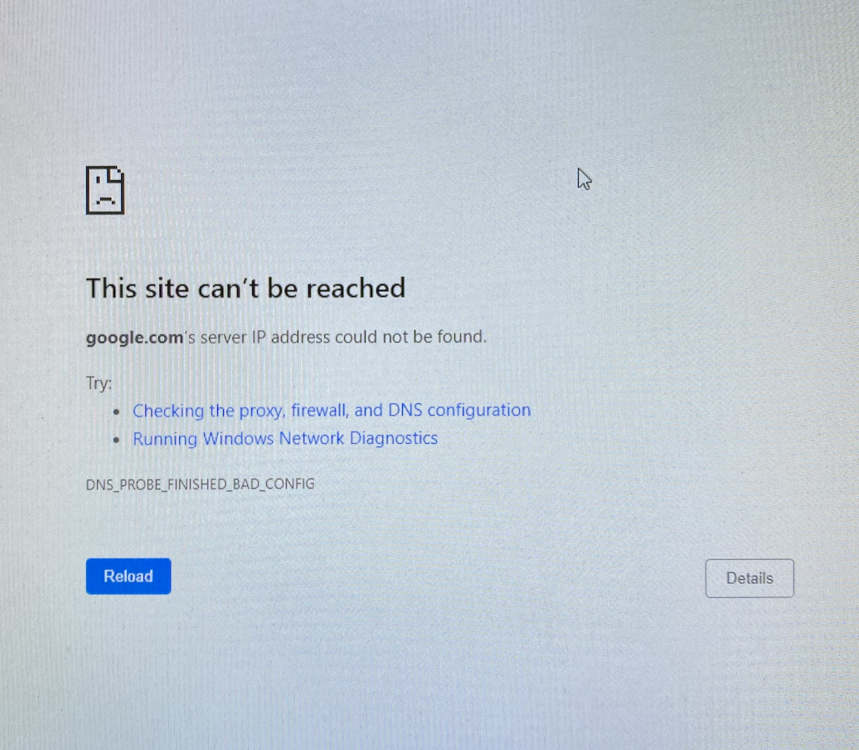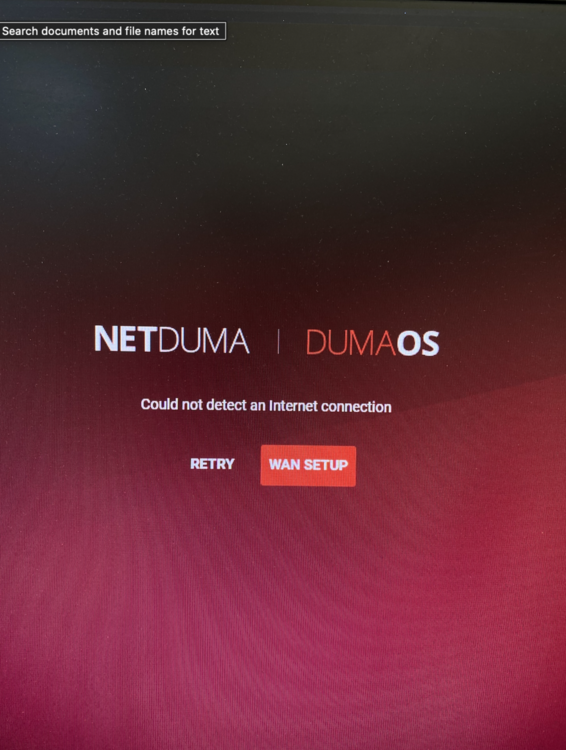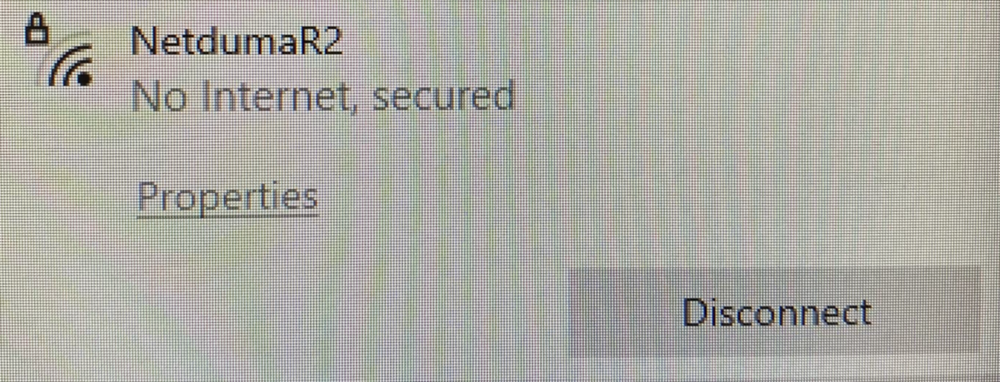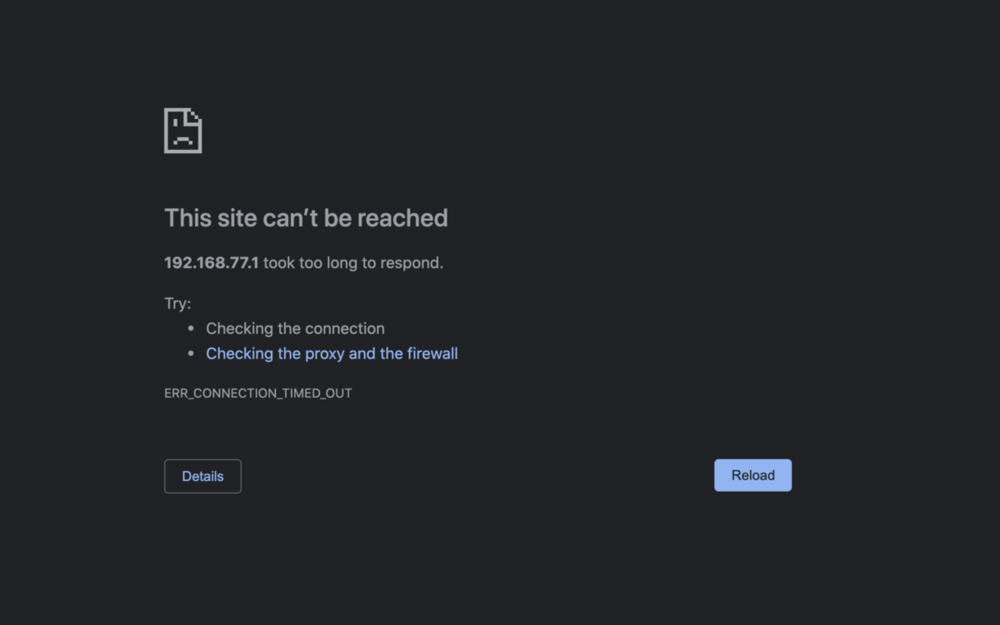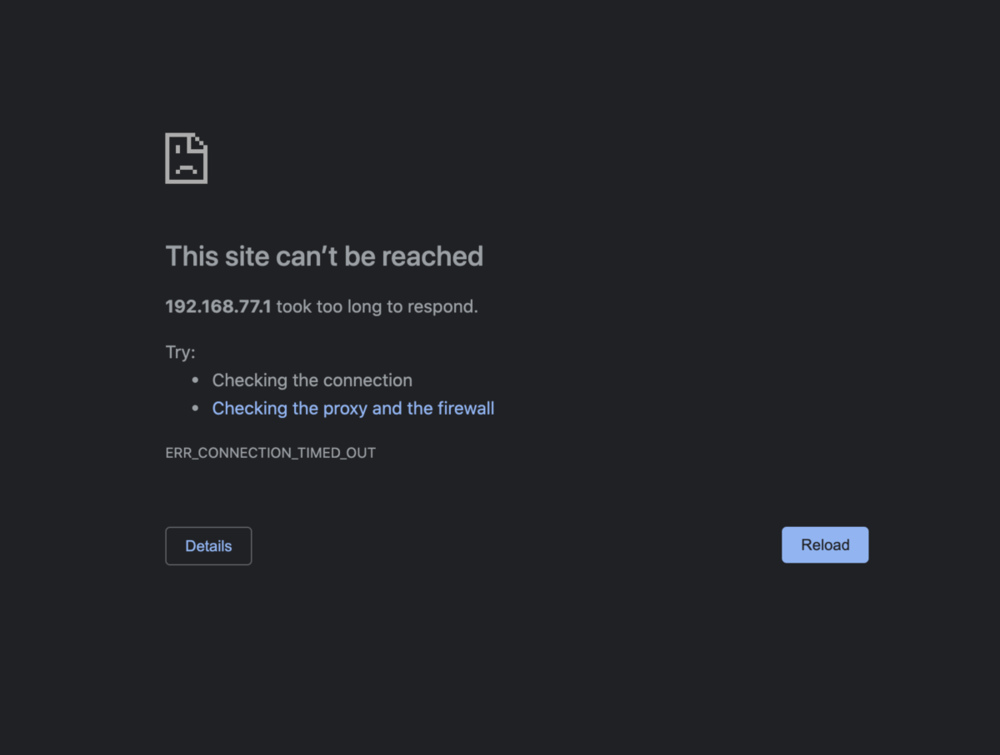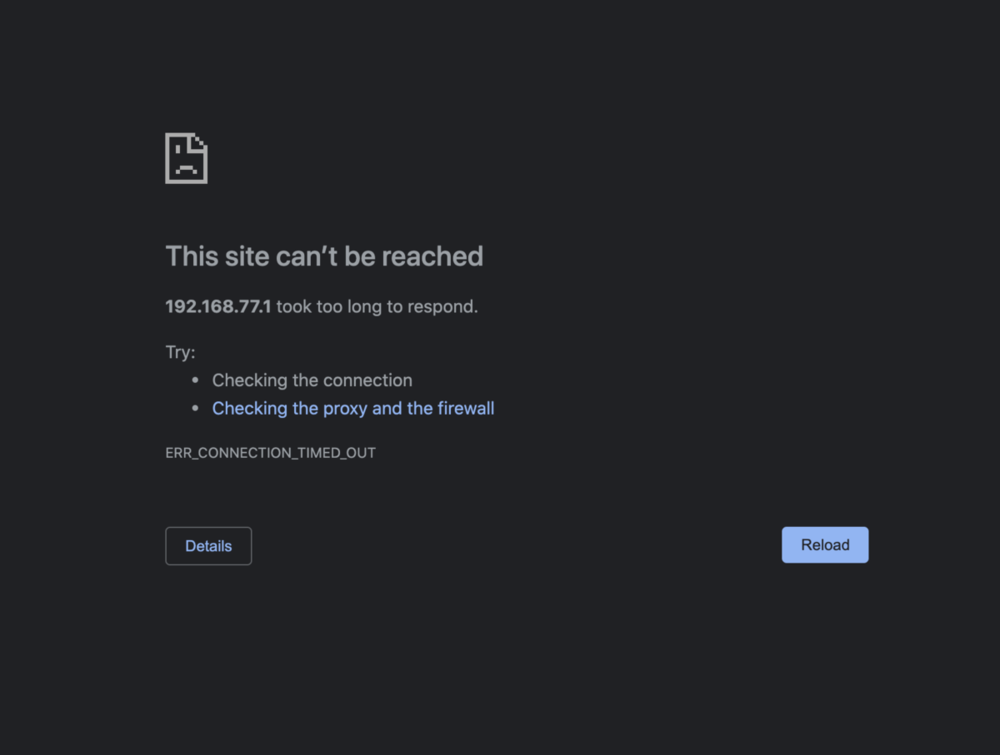-
Posts
32 -
Joined
-
Last visited
Everything posted by jamesherz
-
I did - For some reason I haven't been able to achieve internet connection over wifi now to the R2 like I was before so I can't access the setup wizard at all
-
No worries. I feel like I am back to square one as I cannot even access the setup wizard/interface anymore. neither the wifi nor ethernet are giving an internet connection at all. never was able to get internet via ethernet, but the wifi isn't even allowing internet access now to even access interface Wish this whole process was more 'plug-n-play' haha
-
I get zero internet when I plug the R2 into the wall jack that I usually have the google wifi router plugged into. Previously we were able to establish internet via wifi when it was the usual: wall jack--> google router --> R2, but was never able to establish connection via ethernet to my PC. Do you guys offer any kind of teamviewer support or any kin of live support? Would love to get this setup today as I have had the R2 for about 3 weeks now haha
-
There is an option within the google wifi app to change to PPPoE - should I try that?
-
How do I find the PPPoE or VLAN?
-
Yes, when i connect the internet port to the box that my google router was originally connected to, the R2 cant connect to internet at all. when I connect the internet port on R2 to the google wifi router instead, I am able to connect to internet via wifi, and it shows that there is a connection via ethernet on my pc to the R2, but it says it cannot connect to internet
-
Has there been other R2 owners with google fiber wifi that have run into this issue before? feel like this shouldnt be this complicated haha
-
When I try to connect the R2 ddirectly to what my other router is connected to it won't even let me pull up the /dumaos page to check and see if its sending and receiving packets
-
Sorry for the delayed response on this matter - tried this and still no luck
-
I tried but it is greyed out. tried googling it and it said to plug in other router but i had already done that
-
I tried searching for a firewall to deactivate but couldnt come up with anything. tried googling if g hub had a dmz setting but the only things that came up were putting it in bridge mode or utilizing port forwarding
-
I don't have any other devices to connected to it via ethernet, but this is the message im still receiving:
-
Ok got the update downloaded, did a factory reset, re-entered the static details again, still says connected via ethernet (from my pc to the r2) but still will not let me load a new browser window on chrome.
-
I went to the link to download and hit download, now everytime i try to open the download and run it, it does nothing. how do i check and see if my software is up to date on the R2 interface?
-
-
It worked! just restarted both routers and my PC and it shows connected now via ethernet. However just tried to open up a chrome bowser and it wont load any sites/tried firing up a game on blizzard and it stuck saying its connecting
-
R2: 192.168.86.62
-
It's letting me adjust geo filters and everything within the duamos interface-I'm just not connected to the R2 wifi or ethernet cable
-
Ok awesome. Just tried that and rebooted and still dont have internet access. There was no IP in the first field so i entered the r2's IP, the subnet you sent, and would the google hub gateway be the WAN IP for the google router? sorry for so many questions! Update: found the google wifi's static gateway IP and put that in the gateway field- still no internet via ethernet
-
I have the Google Wifi point- in the google wifi app is shows "dumaos" connected via wired connection
-
Ok I was able to connect via Wifi and get into the setup wizard--applied what you said above and am still unable to establish an internet connection via ethernet when plugged into the R2 from my PC. I have the r2 connected via the provided ether cable to my ISP in the blue internet port & my PC connected to the R2 via ethernet cable in the first yellow ethernet port.
-
-
-
-