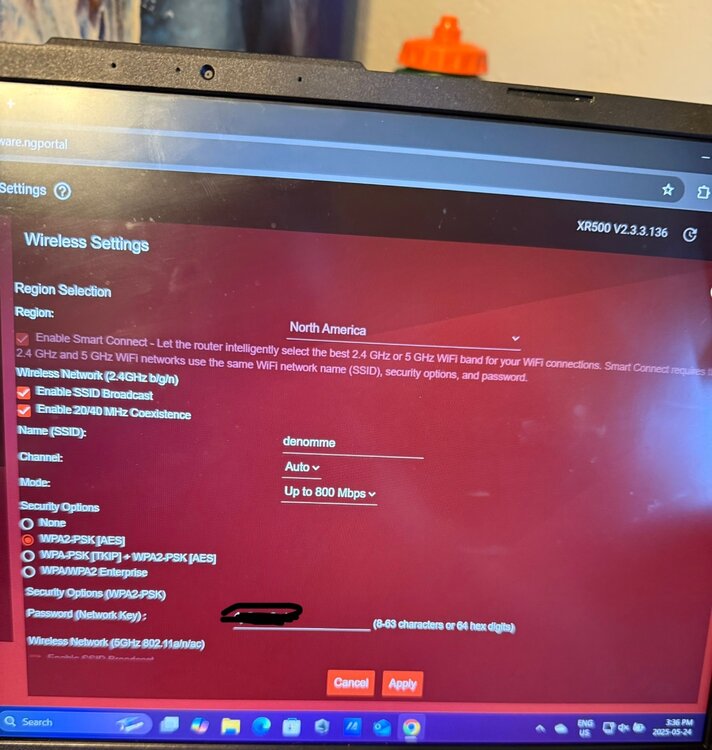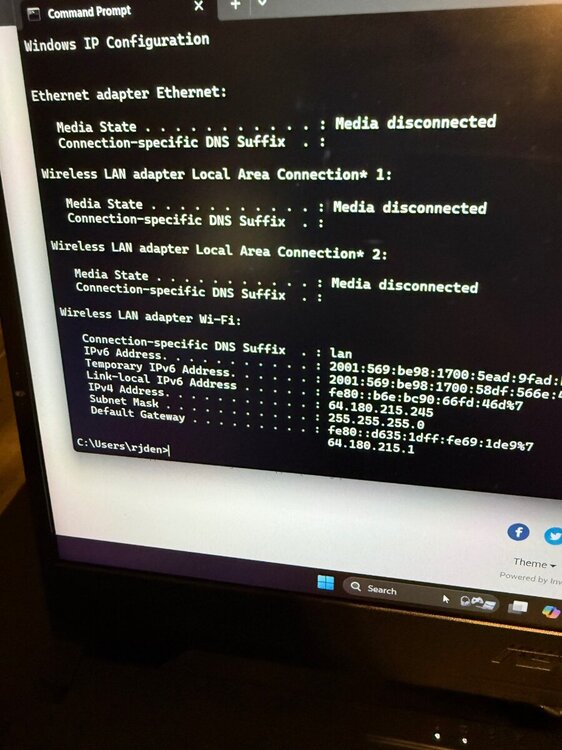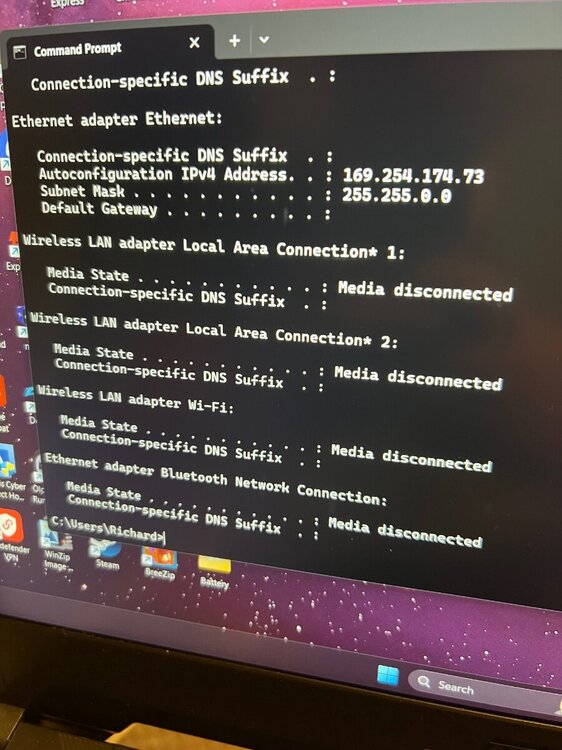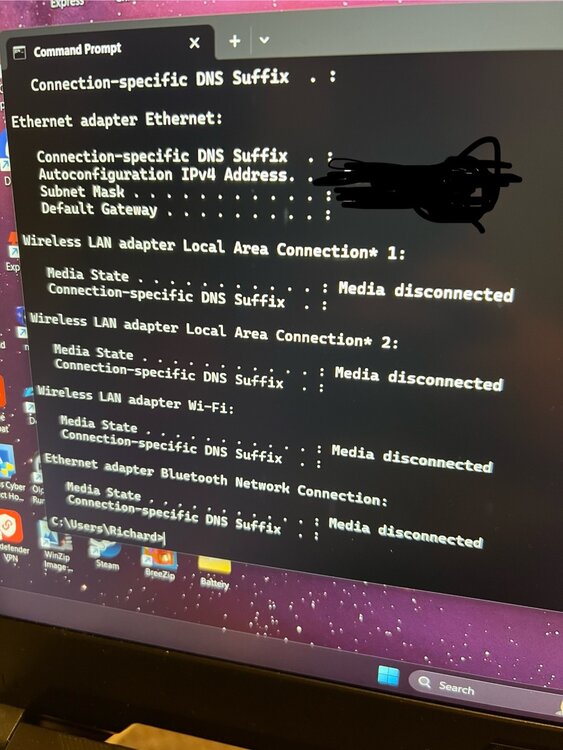-
Posts
137 -
Joined
-
Last visited
Everything posted by rjaaayyy
-
yes only 1 disconnect since then. Much better 👍
-
there was indeed bridging problems with isp! i think i got that resolved. it is currently working longer than it has in awhile. ill be back to update haha
-
it still happened during a game, after i downgraded.
-
-
it is enabled, but its grayed out and i cant toggle it off. Its saying in the game, while playing it will kick me out and show, must have active network connection to play online matches. Even though the router never loses internet.
-
forgot to respond, my bad. No it did not let me get in still new question, while using the router for console gaming. It disconnects says must have active network connection, but the router doesnt actually lose internet. Any fixes??
-
via ethernet i am able to get into the xr500. yes the isp modem/router is in bridge mode.
-
alright thanks for the info, did you get the ip config picture? or did it not go through
-
-
Yes wirelessly, 10.0.0.1 doesn’t work but wired does which is fine I guess. New question, I have 1gb up and down and I have a cat6 cable from the xr500 into my console with qos has all upload of Xbox. When I speed test the Xbox series x, it can’t get into the 700s, but the download is much higher. How come???
-
sorry this time i hard wired laptop to the xr500 while in bridge mode with the 10.0.0.1 and it worked. i just cant get into it without the wire
-
the ip said the samething, and routerlogin.net took me to the site again.
-
i recently got new internet and a new provider. When i put it in bridge mode, it recognizes the xr500 as a connected device, but using the 192.168.1.1 it does not let me into the xr500, it says page took too long to respond.
-

XR500 dropping internet often.
rjaaayyy replied to rjaaayyy's topic in NETGEAR Nighthawk Support (XR range)
I am on version V2.3.2.134-dumaos33-rc14. we updated to that one because it helped my updating games problem previously. ya it will all go white, then eventually it will reboot and the orange will go on and eventually boot back up. -

XR500 dropping internet often.
rjaaayyy replied to rjaaayyy's topic in NETGEAR Nighthawk Support (XR range)
Mine flickers all the time when it’s working and goes solid white when it stops or just goes out. If I leave it, it will reboot on its own, but I usually just turn it on and off. There is no consistency to it. Some days none at all, some days just once, and some days more times than normal. -

XR500 dropping internet often.
rjaaayyy replied to rjaaayyy's topic in NETGEAR Nighthawk Support (XR range)
From the same place as last time? Because I can’t access router without internet. -

XR500 dropping internet often.
rjaaayyy replied to rjaaayyy's topic in NETGEAR Nighthawk Support (XR range)
Oh, yes I can get into the router interface. -

XR500 dropping internet often.
rjaaayyy replied to rjaaayyy's topic in NETGEAR Nighthawk Support (XR range)
Never mind, I forgot the 00 after ip. But I still can’t get into 192.168.77.1 websites do work. -

XR500 dropping internet often.
rjaaayyy replied to rjaaayyy's topic in NETGEAR Nighthawk Support (XR range)
Okay so gaming wise the numbers worked. When I did it on my PC. It’s connected to internet, but won’t load any websites. Says took too long to respond. Can not access 192.168.77.1 -

XR500 dropping internet often.
rjaaayyy replied to rjaaayyy's topic in NETGEAR Nighthawk Support (XR range)
-

XR500 dropping internet often.
rjaaayyy replied to rjaaayyy's topic in NETGEAR Nighthawk Support (XR range)
-

XR500 dropping internet often.
rjaaayyy replied to rjaaayyy's topic in NETGEAR Nighthawk Support (XR range)
Even though I have it set to getting into the router without internet, I can’t. Haha -

XR500 dropping internet often.
rjaaayyy replied to rjaaayyy's topic in NETGEAR Nighthawk Support (XR range)
No help still several times a day. Should I put it back on or keep it off? -
This isn’t the first time for this issue, my nighthawk router will work until the flashing white internet goes constant white and stops working until it reboots up . My starting DHCP server is at 50 and my devices are between .2 and .49. Any other little things that could be affecting it? It hasn’t had this problem in a couple years and nothing has changed other than firmware updates.
-

Networking regarding the router and Xbox.
rjaaayyy replied to rjaaayyy's topic in NETGEAR Nighthawk Support (XR range)
so far this has worked! Thank you 🙏 much appreciated


.png)