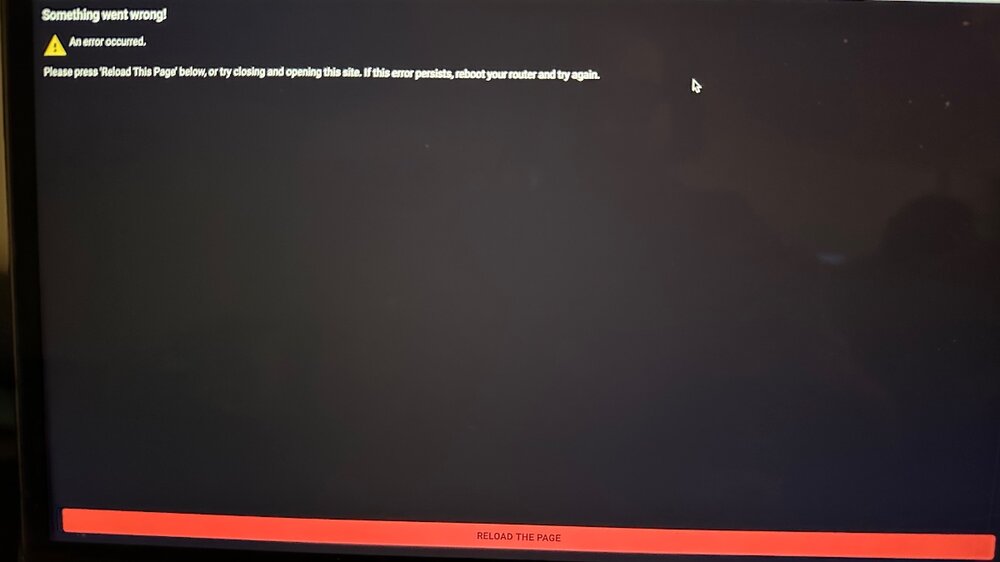-
Posts
45 -
Joined
-
Last visited
Everything posted by BatmanX
-
I would like the beta also. Thx.
-

Router stops working & no access to R3?
BatmanX replied to Aspect of Wrath's topic in Netduma R3 Support
It has done this from day one. I didn’t change anything even after factory reset I will try a different outlet tho if I disable WiFi can I still log into the r3? i use my isp router for the rest of my house just r3 for gaming -

Router stops working & no access to R3?
BatmanX replied to Aspect of Wrath's topic in Netduma R3 Support
This seems to be exactly what is happening to me. I disabled smartboost but still experience the crashes. It usually happens when I am done gaming and go back to gaming and use the MacBook Air to see the geo filter and ping. how can i use my other router to log into the r3 if my WiFi is disabled? AP mode? Thx. -
so internet is working on wifi but won't connect to r3 so can't see anything that's going on with dumaos. says restart router. app on phone says internal server error and nothing will pop up on MacBook.
-
I just downloaded logs but have no idea what I am looking at but maybe they can help. I can do it again right after the wifi goes out also if you want.
-
R3_2024-02-08T20_03_15.332Z_logs.txt
-
It’s working now but later or tomorrow when i log in to play ps5 it will probably need rebooting again. That’s what we need to figure out. Why is it doing that.
-
So I rebooted router and disconnected the ethernet cables and unplugged it. Wifi popped right up and connected to Mac book just sharing but not sure how we corrected it. Thanka again
-
so the router works perfectly on ps5 with ethernet cable but I have to reboot router everyday sometimes multiple times to get a wifi signal that works and it may connect with WiFi or may not then I reboot until it finally does. what I thought it was doing with it connecting when ps5 was on was wrong that was just a coincidence No. Changed my password for wifi and split the 5gz and 2.4 so it’s a different wifi name and password i had a comcast router that was not split and kept knocking me off wifi so I figured I’d try that still very frustrating even with a reboot it may not connect i was like that before the .41 update and I hoped this would fix it.
-
I did do that and still won’t connect the MacBook stays connected but soon as i try the iPhone it knocks the MacBook off and iPhone doesn’t connect
-
Didn’t disable DHCP and cannot connect with app. iPhone sees wifi but just doesn’t connect MacBook will connect but then disconnect right away but when I turn ps5 on it stays connected to Mac but still nothing works with my iPhone 14 Pro Max
-
So I have firmware.41 and did a factory reset. So now I can only connect with my Mac book air over wifi when my PlayStation 5 is on. Cannot connect to my iPhone at all. Don’t have anything but PlayStation that is capable of connecting with ethernet cable. Was able to connect before that’s how I set it up but not sure what or why it’s almost locked until I turn ps5 on then I can log into Dumaos and use geo filter and everything else. works great but would like to be able to use it with iPhone and other devices. Thanks.
-
I would like the update also. thank you.
-
-
I can try. Thank you for the quick response.
-
I log into the netduma router page and it doesn’t load. Says refresh or may need to reboot router. Which is why I have to reboot it from the switch on back. Not a big deal but it’s pretty much every other day or more often.
-
This seems to be a pretty good update except for having to reboot or turn the R3 off from the switch in the back almost every other day. Any reason this could be happening to me or is this seem common with the .23 firmware? Thanks in advance.
-
Send me it manually I would like to try it out.
-
the update you sent me Fraser definitely is working. can log in ea servers and play nhl 24 online. mw3 is smooth and running great. thanks man.
-
Have the new R3 and watched a video from lowpingking on how to set up. Works as far as getting on internet and playing warzone mw3 but it was very jittery and laggy then tried NHL 24 and won’t even connect to ea servers. Anyone know a fix? I am connected to my Comcast modem router combo but everything is open to the R3 and I port fowarded all the recommended ea ports. Thx.
-

Worse jitter with R3 than ISP / XR1000 routers.
BatmanX replied to m4rc3_AVL's topic in Netduma R3 Support
Was having really bad jitter on warzone and mw3 yesterday. Will see today after I reset everything. -
no everything is the same. I really think it might be ea even with Xfinity it doesn't always connect. even my buddys have trouble here and there
-
well its back to not connecting to ea servers so idk what is up. lol
-
I disabled ad blocker and it let me log into ea servers hopefully that's all it was. thanks for the help
-
no just all os a sudden stopped connecting. wonder if ea blocked something or maybe I need to add more port forwarding


.png)