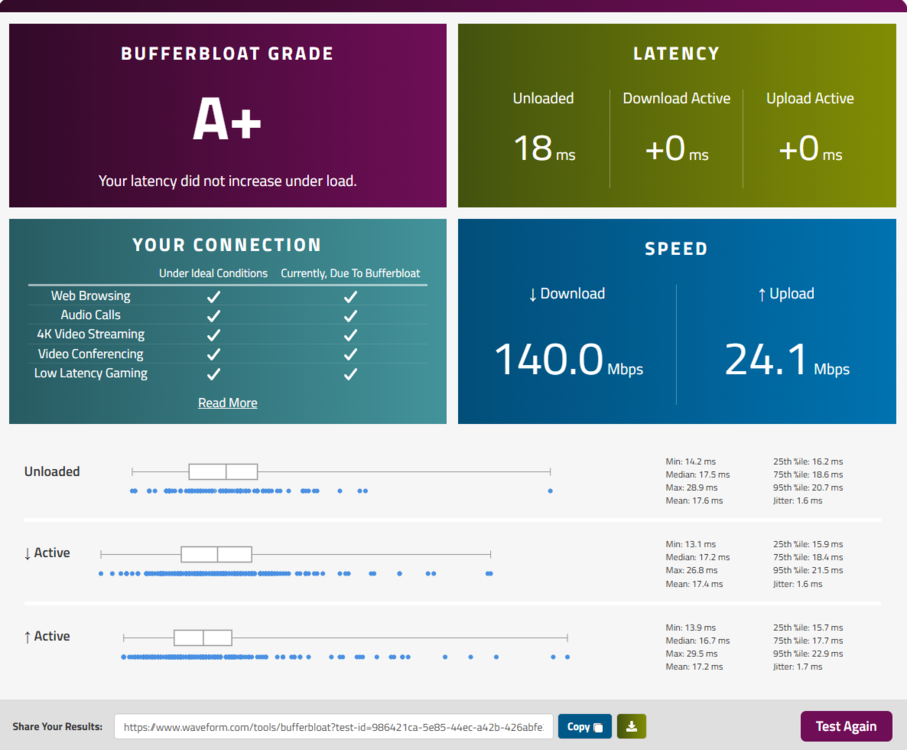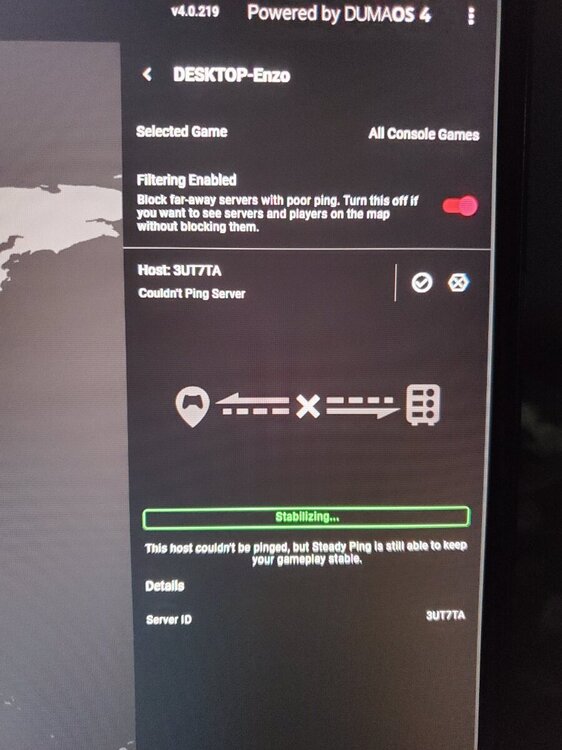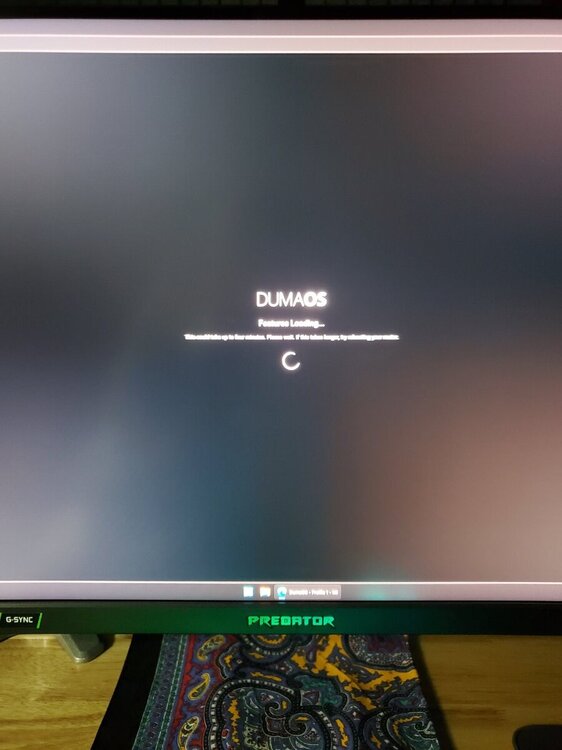-
Posts
79 -
Joined
-
Last visited
Everything posted by Ramesh
-
@Netduma Fraser Ok so after testing the game it's still not categorizing as gaming when in a game in Delta Force. This is with me in a lobby that's started and playing. It only works on the "Devices" but not "Activities". I've attached screenshots. Also as stated the game has not been added to the Geofilter. As per attached photo. Just because you see servers showing doesn't mean the filtering is working as I still get put in high ping lobbies as it's not properly configured yet. The game is already showing the regions available all they have to do is add it to the Geofilter and Ping Heatmap. Game categorizing should be an easy fix. Please ask them to sort this out like urgently. Enough wasting my time and yours constantly with this simple task We don't need more features what we need is implementation of the current features to work properly first. I'm hoping the new beta firmware will fix the disconnection issues daily. Let's see Thank you
-
I'll check and follow up. The game does show in the filter but doesn't exclude me from high ping servers because it was not on the list of games that are filtered. I also saw the following as your video but because they didn't add the game as filtered like for say Apex Legends or Black Ops 6 it didn't get filtered. Game categorizing was not doing its job but I'll check again. I constantly saw it not highlighting as online. Will check this too. If this is actually done hallelujah well done 👍
-
Get them to identify Delta Force as gaming ASAP at least. Right now, I've added my entire device. Don't think it's that hard to just categorize the game correctly. Please don't tell me this simple task is going to take months. Geo Filter, I remember you all said now it's easier to update via cloud and it will be easier to add new games. The only game added is Black Ops 6. Delta Force & Space Marine 2 which I've been asking since last year are yet to be included. I'm guessing it's either 1 guy is doing this task or he has other tasks and doesn't even have a single day to just add some servers. If I could do it, I'd already get this done sadly I don't have access to update the cloud. I mean asking for patience at this point is a joke. We are in a whole new year. At this rate I won't be surprised I'm still asking in this forum come May. I know @Netduma Fraser that you do your job extremely well. Seriously the backend team my God a snail would have reached the finish line at this point. It's always excuses. I remember last year it was 1st hey we will do it & then sorry Black Ops 6 is out team busy. 2nd Sorry it's Xmas and holiday's now. Now what's the new excuse. Wait you don't even need to tell me. Here is my 3rd excuse that's coming sorry we are finalizing the firmware update. Sigh!!! Fine don't do the Geo Filter I give up just do the bare minimum and get the Delta Force game categorized right. You don't even want me to get on the constant disconnection issues everyday once because of PPPoE and Vlan. I'm monitoring the situation & for 1 year have to keep restarting my router once every day. Yes, I'm on the VERY LATEST BETA RELEASE OF THE FIRMWARE! Yes, I have completely done a hard reset. Sorry, this is extremely exhausting at this point
-
I did upgrade to the latest firmware. Still not categorizing Delta Force as gaming. I even started a game and alt tab to check still greyed out. Only my device is lighted up and working. Geofilter I didn't see Delta Force. Please ask them to sort it out
-
In Smart Boost it's not being highlighted as gaming. It shows as uncategorized. I've added my device for now. Also please ask them to add Delta Force to the Geofilter. It's been so long now and a New Year. Please sort this out thanks
-
Delta Force filtering still not working. Also it's in uncategorized and not Gaming. Can you please get the team to complete this. Also tell them Space Marine 2 still not added and we in a New Year. Like come on 😔
-
What do you mean prioritize the game? You mean SmartBoost? I don't see it light up when I'm in a game playing. Only devices show up but activities gaming Delta Force doesn't light up. Hopefully filtering done soon
-
Yes hopefully this gets fixed soon my God. My job everyday is to reset the router once before gaming. My Asus 0 issues. Please it's been nearly a year. I hope they've finally fixed it
-
Has the team finished testing and adding it. I hope Space Marine 2 also is being worked on. Been months on that
-
Has Delta Force been added to the cloud. If not, please add this game thank you
-
So, has it been added yet? I see BO6 has been setup and done. I've not checked if Space Marine 2 has been added. Hopefully the team has some free time now
-
It's soon to be 2 months since the request been made. I mean the whole cloud update DPI feature was to make it easier to add games to the cloud. I've been waiting patiently for this game to be added but come on at this rate I would have quit and moved on. I mean 2 - 3 weeks should be the max downtime not close to 2 months. Can you tell the team to please hurry up and implement this game. It's not even an unknown game. Thank you
-
Has it been added. Oct 14th the game already is a month old pls get the team to update server list. Thank you ❤️
-
Hopefully soon coz it's Sept 26th and still waiting. It's got good PvP just need to region lock it 🙂
-
So has this been added since it's been sometime now
-
Has Space Marine 2 been added to the Geo filter? Thank you
-
SmartBoost is not picking Helldivers 2 as a game when connected even though I've already started playing and not in a lobby. It's been out for some time now so please update
-
Which console should I choose. There's Playstation, Xbox & Games Console? So your telling me if I'm on PC which I am. Then I should change to console and play Helldivers 2 and Steady Ping should work? Also when choosing do I choose manually filter when adding the console device?
-
Just want to ask does Steady Ping only work on filtered games. Does it also work on games that are not filtered and normal web surfing? I'm asking this because if it's not being utilized unless I play a specific game, I want to disable it until I play say COD. Also does Helldivers 2 have a filter? or is there a way to set it up?
-

PS5 SETTINGS MODERN WARFARE, POSSIBLE CONSOLE FIX?
Ramesh replied to meck1's topic in Netduma R3 Support
Ok that was smart. Letting SmartBoost be turned on but disabling all Activities & Devices. This is in turn let's Congestion Control work. I was wondering how you got Congestion Control to work because when I disabled SmartBoost it said Congestion Control was turned off. Doing the above gives very good Bufferbloat when gaming. I have another fix. So, when I game before entering say COD what I do is turn off Filtering. So, enter COD & only when I'm at the lobby do I go and turn on filtering. After that I click on find game. I find it's the best way to find servers fast and close by as the entire server list is properly being loaded. Give it a try Also turn off Use Upstream DNS in the WAN section. Only use DNS Override. Upstream DNS uses your ISP DNS. I need to finetune my Congestion Control but yeah it works wonders for my Bufferbloat doing it your way My "Unloaded" usually is from 10 - 12 but a bit higher now. I know the issue coz it's related to the IP I'm getting from my ISP. Once I change the IP it'll be very low -
Is Steady Ping working if it shows as attached. It says cannot ping the server but it's still able to keep gameplay stable. Is it working or better to disable. It's been like this for Battlefield 2042 from the moment R3 was available. Warzone has no issues going Stable. Tested and confirmed.
-

PS5 SETTINGS MODERN WARFARE, POSSIBLE CONSOLE FIX?
Ramesh replied to meck1's topic in Netduma R3 Support
Please do show us. I too feel SmartBoost adds delay. How did you stop Ping Optimizer? Put settings to 0 Thanks for the assistance -
I'm getting this error as attached. After like 1 or 2 days I can't login via browser or the phone app. I've got to restart the router again. I thought this was fixed. God I've got to reset my router everyday or after 2 days Let me check what model ONU I'm using. I know it's ZTE
-
I already factory reset more than 15 times. Nowadays I have to turn off the router then enter the router page go to WAN click DHCP>Save then PPPoE>Save. Only then will I get a working IP So yeah its not fixed. I've spent the last 3 days just non stop hard reset firmware. Setup and find out not working and doing it again and again
-
Still having issue so after full setup if I shut the router power off and turn it back on it doesn't get a connection. I've got to go to WAN click DHCP>Save then PPPoE>Save. Only then do I get an IP Older firmware back in the day I never used to have this issue. Please get the team to have a look into this problem


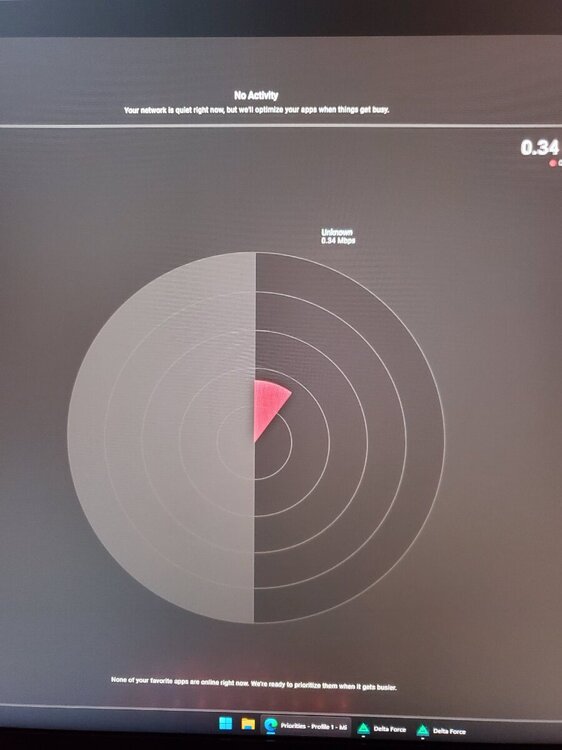
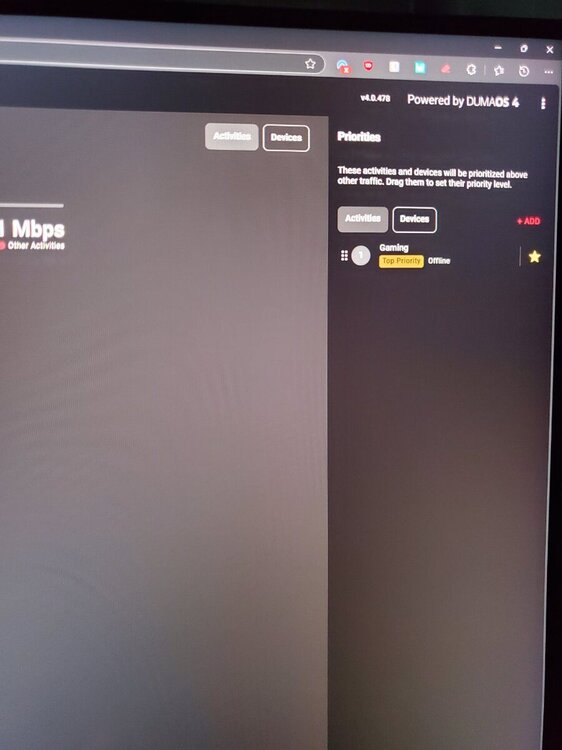
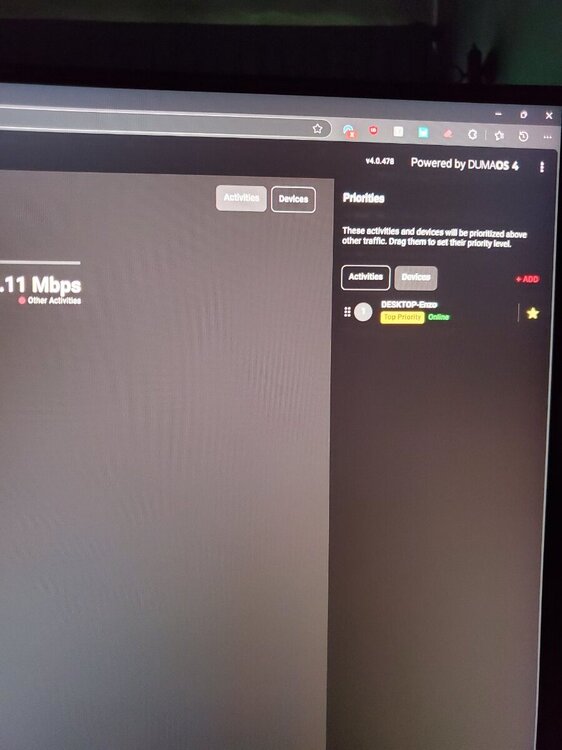
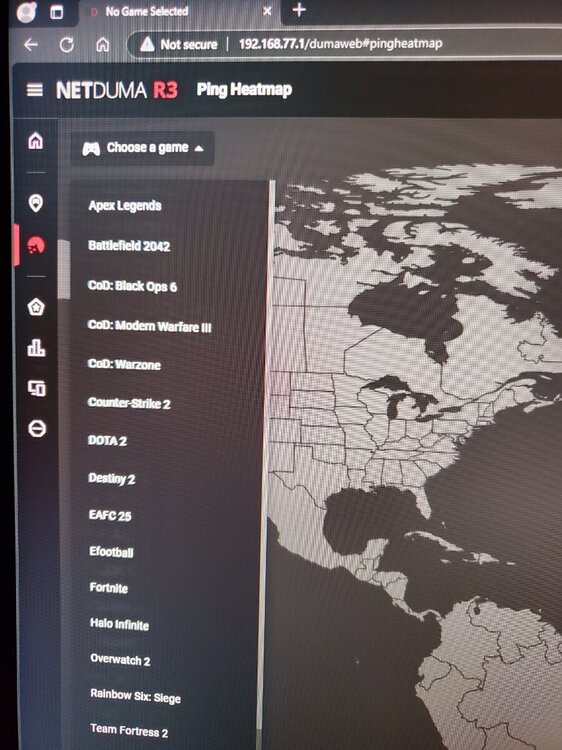

.png)