-
Posts
93 -
Joined
-
Last visited
-
Days Won
1
Everything posted by BadBill_UK
-
Will give it a try
-
It just dropped connection again on Ethernet connected decices. Was running for 4 days fine. I checked it wasn’t isp problem by using WiFi on phone and all working ok. Tried to login to router to get logs but wouldn’t let me. Rebooted router and all working again.
-
I have installed 4.0.23 and so far it’s not dropped connection. Hoping it stays like this 👍🏻
-
And still no reply 😞 I see there is a newer firmware to 4.0.20 would that fix my problems?
-
Well I waited few days for you to connect but never got a reply, I did see you were bombarded with requests for help. So thought you would get to me eventually but nothing. I have found 4.0.20 more stable but still not able to run ping optimiser. The Ethernet devices seem to stay connected for longer. Hope you manage to fix the bugs.
-
Hi sent you private message with public ip address in.
-
I have just R3 connected to fibre modem on wall. Do you want me to private message you my public ip address?
-
It’s installed and remote access enabled
-
I have enabled remote connection and trying out the file you sent.
-
I did reboot every device after I gave them a static ip address so they were using new ip address. Standard practice for me.
-
Just noticed on my LG C3 tv (that is wired to my 5 port switch) has a weird IP address and no entry for DNS or Gateway. I have LG TV assigned as a static address. So it looks like the DHCP server is broken! Not giving out addresses properly! I went into TV setting and manually input the static ip address and it’s working now. Will try manually entering ip addresses on all the static reservations I have.
-
Going to try disconnecting Linksys and just have switch on.
-
Logs after reboot and instant shut off! R3_2023-12-19T11_29_21.066Z_logs.txt
-
Just rebooted R3 which normally fixes problem for awhile and straight away Ethernet shut off again 😡😡 think I will go back to R2!
-
Right so I gave all wired devices a static IP address and a few wifi devices like ring door bell and all seemed fine for a day. Then just now its lost ethernet devices again! I have tried just having PS5 wired nothing else connected with R3 wifi and this only lasted 45 mins before disconnect! So back to my theory that ether net ports or the driver is broken. I have attached log file. also picture of network devices while in ethernet disconnect state. As you can see it says connected for devices yet no internet connection available. R3_2023-12-19T11_08_47.058Z_logs.txt
-
I agree they are very bright white and in your face in a dark room. I have requested a way to at least turn them off!
-
Hi I know you can turn off the ambient lights on the top of R3 but can’t seem to find any way to turn off the white lights on the front? They are very bright at night and would be good to be able to turn them off.
-
Do you mean any devices that are wired ?
-
Any feedback from logs I sent other day?
-
I have had the same setup for years going back to xr700 then R2 then tried Linksys m4000 for week to see if router any good no problems like this! Put R2 on for mouths with latest build no drops on Ethernet. Put R3 on and randomly shuts off Ethernet ports all of them! I tried moving connection from ports 1 and 2 to 3 and 4 still same! I will try without switch but seems like either Ethernet faulty or software issue with Ethernet.
-
Why no reply?? Can see other posts getting answers 😞
-
Getting really annoyed now at the R3 ! Was playing MW3 zombies just equipped some good items and went to join a match it started loading into match jumped out helicopter and bang Ethernet ports that connect to switch that my ps5 is attached to cut off again! Reboot router and went back into game and lost all my equipment! Have you got a new firmware I can try because at the moment I have had enough with the R3! Can’t even use ping optimiser! 😡
-
Oh forgot to say I had to reboot PS5 after turning UPNP back on.
-
I had that problem with PS5 but I had UPNP turned off. When I turned it back on my NAT went to open on MW3
-
Closed safari on iPhone and managed to reconnect to R3 and tried ping optimiser again. Still same error. Managed to try is 5 times in a row this time no joy!



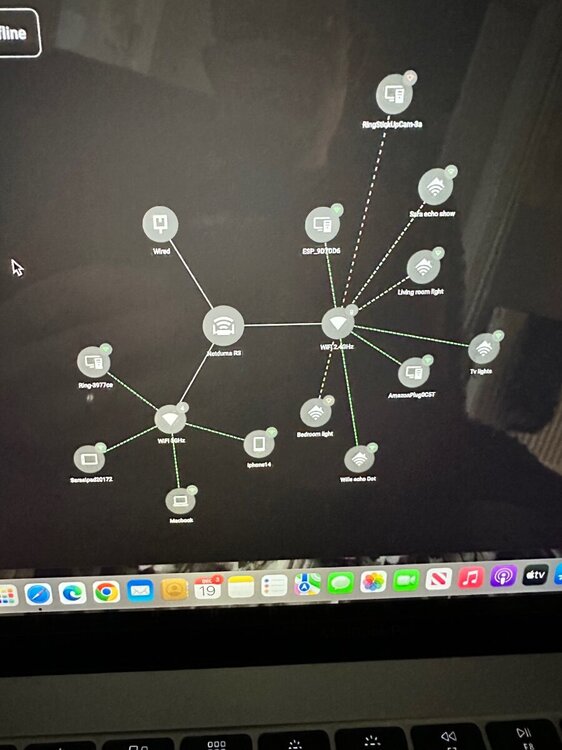
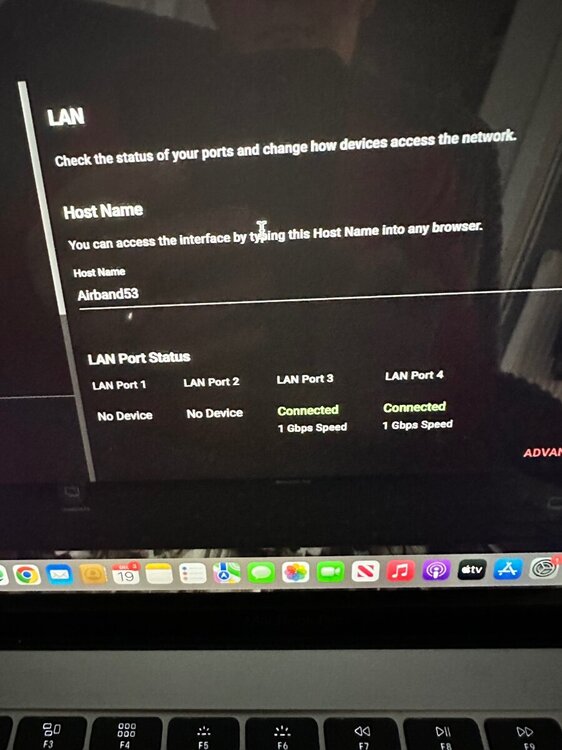
.png)