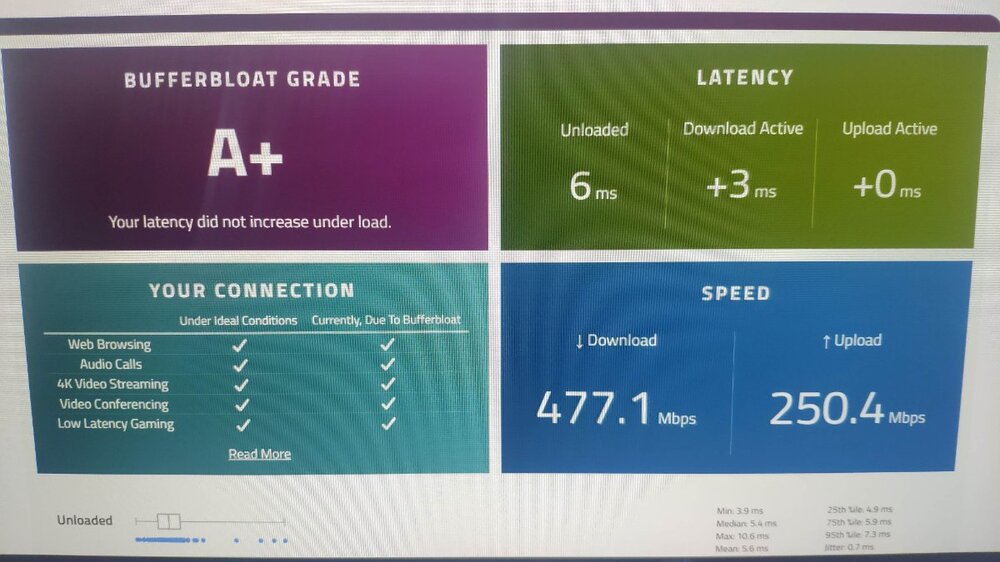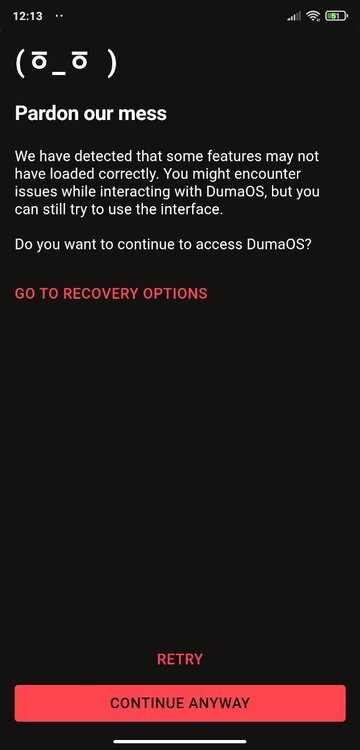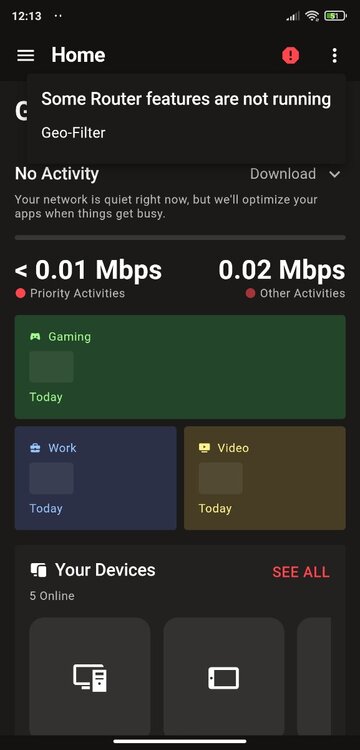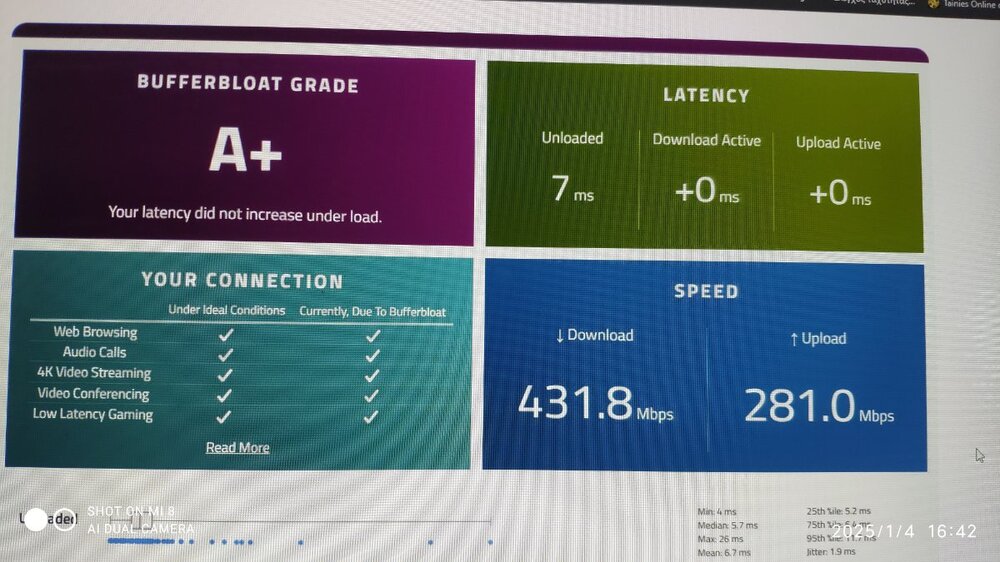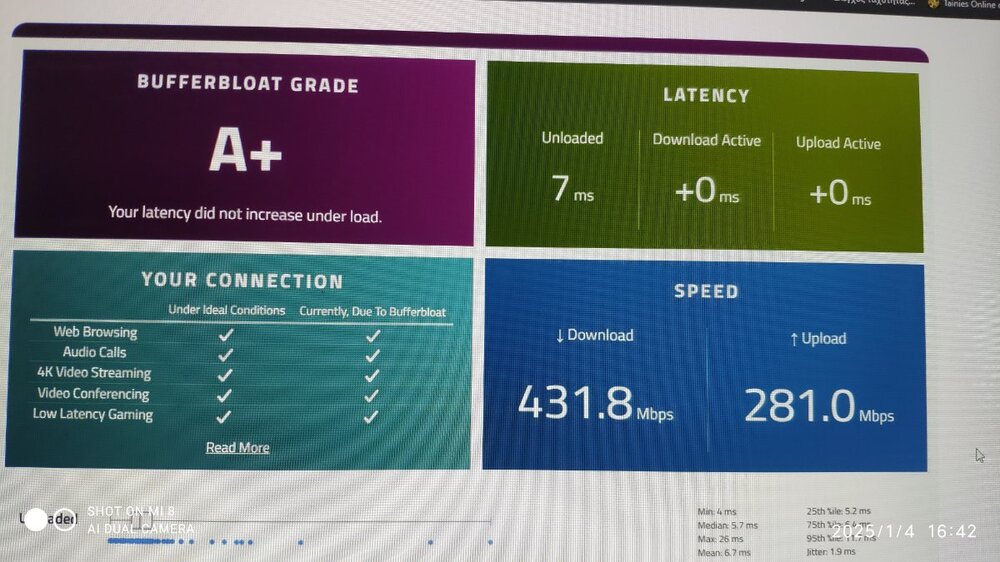-
Posts
96 -
Joined
-
Last visited
Everything posted by RME
-
My friend you are correct to your statements. Exactly the same happening in efootbal. They always punish the good lines. We pay so much money for network equipment to ensure that we have the best we can regarding our network structure and these games/company's punishing us hard. Its not fair. The r3 is doing his job excellent but in reality its worse because for the above statements
-
Ok guys in this post i will tell you based of my experience with r3 regarding online gaming. So you must understand that the r3 is as good as your internet line is. Another critical factor that the r3 or any other router out there cant change is your geographical position related to the gaiming servers. These are the 2 basic critical factors. If these are optimal then the r3 can elevate your online experience. Dont forget that . The r3 can't with some magical way transform the 2 factors as i wrote above if they are bad. For example i have 35 ms with my game servers and this the closest server at my location. I live in Greece and the 35 ms is with Germany. Whow suppose the r3 can change this ping to lets say 10 ms? It can't NO WAY. The r3 can't change physics. So don't expect from r3 or the team behind to do this. CHECK YOUR LINE YOUR POSITION and then evaluate the r3 the correct way
-
I think its due to this specific game net code. I blocked the the far away servers and its ok now
- 3 replies
-
- siege x
- rainbow six
-
(and 1 more)
Tagged with:
-
Yes Fraser on the surface. Its only first time that fail and the last. I have a long uptime times. Sometimes are months continuously uptime flawless.
-
All games have their best servers based on when you live but rainbow six siege puts me in west eu despite eu central being best server i can join , to be exact eu west servers give an average of 50+ ping but eu central gives me 20-40 ping max thats big difference in comp games also i have a 500mps which is a very good base for low ping
- 3 replies
-
- siege x
- rainbow six
-
(and 1 more)
Tagged with:
-
Yes the log is after the restart unfortunately Fraser. One of my thoughts is that could be due to a high temperature. Here we had 37 degrees Celsius outside. The r3 was hot but not too hot to touch approximately 45 degrees celsius
-
Hello guys All of a sudden the wifi stops working but only the wifi everything else was flawless. After a restart all back to normal. I upload the log files. I am going to try the 640 firmware R3_2025-06-08T11_39_59.839Z_logs.txt
-
Recent waveform test proves that everything works flawless. Congestion sliders are at 95 percent both
-
Hello netduma team So , everything continues to work flawless. I have Uptime 4 days and i have tested everything. With same settings as before. No issues at all. ZERO.
-
Hello guys 540 feedback from me Yesterday late night i installed 540. Everything and i mean EVERYTHING works flawless and the performance overall is better and more responsive. I will monitor the r3 and if something goes off i will respond immediately.
-
I am on 500/300 fiber plan Frasrer i am on ppoe as well in 478 and r3 max out my connection at 520 down 300 up with r3 speed test, okla speed test, and waveform when the congestion controls are at 100% Fraser your test beta user(me)😄😄😄 is coming at your door with 520 feedback. Stay tuned today
-
Hello guys A quick question here. Do we have to prioritise all our devices or only the ones that we want only to be prioritised for example only the ps5 prioritised and leave the others outside of priority's. Thanks
-

Geo filter not running. This is came out of nowhere
RME replied to RME's topic in Netduma R3 Support
Thanks frazer. I am about the next minutes to perform the 478 update. I will keep you posted -

Geo filter not running. This is came out of nowhere
RME replied to RME's topic in Netduma R3 Support
Update. As i write this post i rebooted r3 and is back to normal now. But is this a random fault? I had up time until now for 2 weeks and 3 days with flawless performance. -
As title says. Everything is and was fine until now. Everything is working as are should. Internet perfect all are good except geofilter
-
Thanks guys fraser and fuzy for your patience and time to dealing with me with lightning fast responses and so much help. I Will continue to post any updates regarding r3 performance. I am so close to hit the button to install the 402 firmware but...... i don't make up my mind yet to yes or no, its the so good dreamy excellent performance of r3 with the 290 right now which is holding me back
-
Good morning 🌞 Here is an update regarding ps5 chat Now i am at custom setting in the geofilter with geo latency off and ping assist at 50ms and i have readded the ps5 in geofilter as game consoles not as playstation5. Now 98% when i am in chat it connects me to Athens with ping 1- 2 ms and i must say tha the quality of audio chat is much better with 1 or 2 interrupts or none the whole 3- 4 hours of chatting. Only 2 or 3 times it connected me to usa again but it was some other users also from Greece not with my mates. As for the games gameplay it connects me always at nearby servers with pings from 20 to 40 ms. I have boiled its blood of the r3 literally and still rock solid. The only thing i haven't done is to throw it against the wall to see if it will be operational again after that😅😅😅😅😅😅 Still on firmware 290 Fingers crossed 🤞 and i am watching it to see who it goes.
-
The qos sliders are set automatically by the ping optimizer at 93% for both down and up. I am on 500/290 plan This what i get from the tests And now i have read a post of yours about the solution to a user connection issue and you suggest that he must be clone its old router acus mac address to the r3 in order to have connection. And its works. Do i have to do this as well? In my case simply i grab the isp router I threw it away from the balcony and put the r3 in its place. All things went as smooth as butter and i have connection from the day 1. If you are going to tell me "yes mate you have to clone your isp router" I must find the isp router from the balcony 😅😅😅😅😅😅😅
-
Yeap Fraser you are right Your post is very analytical and it covers all the questions that someone like me has.
-
Hello guys I have a question regarding r3 hardware software and the team behind all this. So i bought the r3 31/12/2024 and after the initial setup updates and immediately one reset i begin to use it and until today 6/1/2024 is up and running rock solid regarding hardware software and mobile app without a single reboot or reset and i have been playing with its settings options and everything else all the time, connect to it what ever you can imagin simultaneously all together bringing the r3 to its limits and the r3 never fails. It continues to perform rock solid. What i want to say here is that all the issues i am reading here in this form until now never happened to me and trust me i have done everything in my power to saturate my connection and the r3 together. The r3 it never lost a wan connection, never disconnect a lan devices, never freezes, never drop a wifi connection, my speeds is exactly what i am paying for, the smarboost the geofilter and everything else works, never unable to access the ui from everywhere tablet phone android ios pc windows and mac What is going on? Is it hardware failure from the factory which they have bad QC? Is it software coding failures from the netduma team? or Is users faults from our end? Am i so f...ing lucky that my r3 is indeed good from the factory? I am on fiber 510 down 290 up Setup: Fiber > ont > r3 wan > devices Firmware 290 This a test on waveform bufferbload with my connection extremely saturated and plus two playstation simultaneously online playing. I am not saying that the problems that all users reporting are fakes and indeed i understand their frustration and disappointment but something is off here Sorry about this post if i offended anyone here but its not logical in my mind this was an reflection from me and i wanted to share it with you all
-
Thanks fraser. Right now the connection in my end is as follows 1a: Fiber > ont > Wan ppoe R3 > DEVICES I want to ask this What is best and more optimal? the 1a that i have right now or 2b: Fiber > ont > WAN ISP Router > WAN dhp R3 > DEVICES Thanks
-
Fraser i need a little favour I want to tell me about geofilter latency and ping assist settings what exactly are the mechanisms of them and if they are related together. Do I have to always enable geofilter latency in order the ping assist to work or you can set them individually Thanks
-
Thanks fraser i get it. I am playing right now with geofilter just to understand its mechanism with various settings because the desert ocean method with ping assist its too hardcore and with matchmaking it won't connect you for long period of time even if it find a server within a ping assist limit. I tested that with rainbow six siege I had to enable geofilter latency for to connect me. Rainbow six siege by the way its not detected at all in gaming priority or its self if make a priority for it. Now i am playing with custom radius geofilter off and ping assist 45ms
-
Hello again. In the ps5 there is a section to the menu of the playstation plus that has a bandwidth test to measure your line if its capable to do a game streaming. This is deferent from the actual network test in network settings of the ps5 that we all know. When i run the test obviously it connects me to Oklahoma city and finishes the test successfully in 1.5 minutes😲. Then after a hundred of tests at number 101 test IT HIT'S ME. It connects me to Frankfurt and the test finishes successfully IN 2 SECONDS.. The rating after another 100 test was 98 to Oklahoma city and only 2 to Frankfurt. Then it came to my mind this nice clever gentleman guy fuzy who told me to put my shelf in the middle of the ocean and to avoid desert islands 😅😅😅 and i did it. I put ping assist to 50ms and geofilter latency off and begins the tests again. After another 100 test runs i had 0 to Oklahoma city and 100 to Frankfurt and the test all finished in 2 seconds successfully. I KNEW IT I KNEW IT THAT IT WAS NOT NORMAL I KNEW IT THAT THERE WAS ANOTHER SERVER IN EUROPE. The main think now i want to test is the actual chat. I have another console here but its ps4 i will put it in the same net and make a chat with my other user to see what it will happen. In sony consoles what ever you do if its gaming or chat or anything else regarding network traffic you have to pass through their psn servers first. This is a default round trip and there's not any workaround methods at all. Imagine my case then with Oklahoma city psn servers from Greece. Now with all makes sense i remember all of these years that i had days where the chat was excellent as landline phone and online gaming was as offline and obviously the days where the chat was with interrupts the online gaming was horrible. But again if someone here want to make a statement that has o logical point the statement will be like this: Come on mate are you believe that all the ps5 in the whole Europe including Greece works fine with their default network equipments and connect them to Europe and only YOUR PS5 in whole Europe connect to usa and the only workaround is to have a special router like r3? I am laughing myself when i thought this 😅😅😅😅😅😅 Laughing with the statement not for the r3 Not misunderstanding me
-
I think that you over reacting I understand your frustration but the r3 is going to face billions of different network infrastructures that the variables are unlimited . The netduma team is doing an extremely difficult job to help and overcome these unlimited network variables for everyone here. In my network the r3 perform flawless and rock solid . I understand that you have a problem that you want a solution right now but believe me they are going to help you to solve this.


.png)