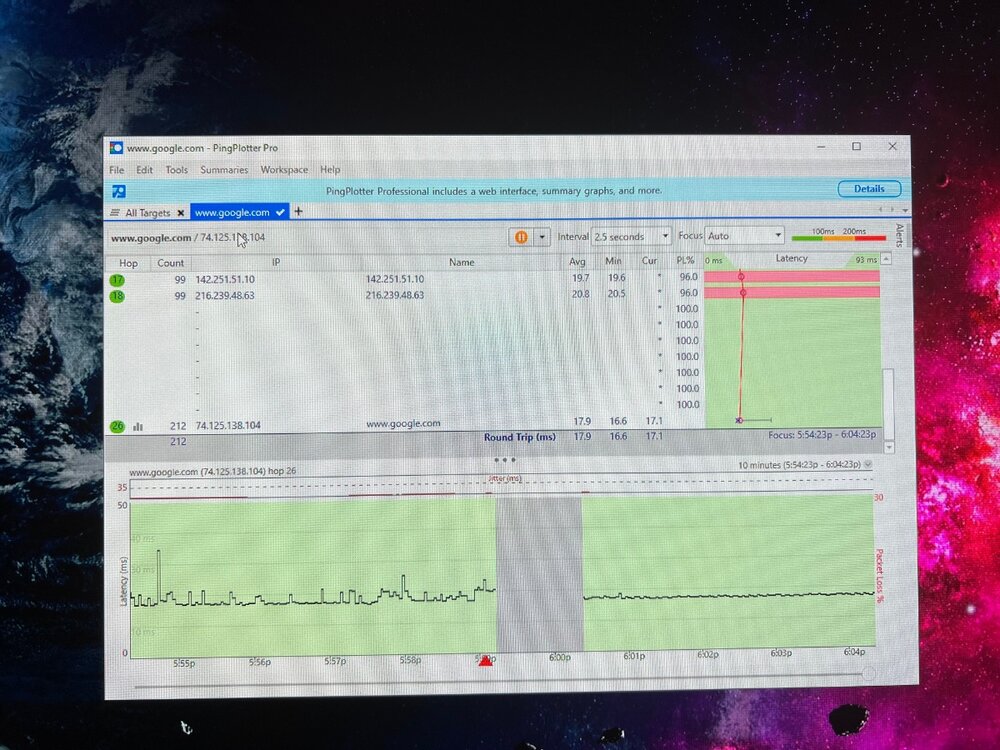x12Tyler
R3 Early Access-
Posts
200 -
Joined
-
Last visited
Everything posted by x12Tyler
-
Just asking because that’s not what happened and we both ended up with higher ping. And it seems like everyone is getting a higher ping then normal like him on Fortnite as well as my wife on Fortnite on 3 different systems.
-
So let’s say theoretically me and my son play a custom game against each other on a Georgia server that is 20ms, I only have my pc added to the geo filter so that should mean he would get the 20ms ping and mine would get whatever steady ping adds correct?
-
When Steady Ping is selected on is it on for all devices or just the device like my pc I put in for the geo?
-
It might be I’m just going off what it shows in the top left corner which I’ve seen his go to 1-7. It bounces but idk. From what I’ve seen personally what it shows me in the top left in game matches exactly what it shows if you view the ping heatmaps and monitor it there.
-
I have seen people like swagg be able to get 1-3ms pings before
-
Geofiltering Not Working & No Tick Rate Stats (MW3)
x12Tyler replied to TheT's topic in Netduma R3 Support
I don’t think that’s accurate. Their server tick rate is like 12 or something like that. I knows it’s 20 or less definitely not in the 60’s. -
Sometimes but there has been a few times where I was on the game and got a scan and repair once and loaded back up and it happened, no big deal though I know how to get around that for now anyway by turning off filtering while I load up
-
Idk about him but I use only the r3 so other routers/modems connected to it. Another issue I’ve been seeing is it won’t connect to cod when you first launch the game, something to do with geo filter cause I can go in click to turn off filtering then it loads up fine then I turn filtering back on.
-
Yeah if you disabled crossplay on your ps5 that does carry over if you play on pc as well, you have to go back in on the ps5 itself and enable it back.
-
Yeah I agree 100% but I’ve been monitoring the forms I haven’t really seen anyone else take the time to test all of that and report back so far.
-
Overall if it stabilizes where it should about 25ms(will be lower if they fix the issues I’ve reported) which will only do in mp hardly ever in wz if feels great but it fluctuates so much it ends up stabilizing way higher even when sometimes it will be one little spike above the stabilized ping, the higher it stabilizes the more jittery it feels as well. And I find myself getting 50-70ms warzone games on a server where if I used my r2 would be a consistent 14-15ms no spikes ever. That does make it feel like there is a huge delay at times not always though.
-
Thank you. I do believe if they can get this fixed it’s going to be a really solid product. Steady Ping can be amazing but again stabilizing so much higher then it should be sucks when it does that the game also feels a lot more jittery compared to when it stabilizes around 24ms. I did go over my buddies that got one as well, he is using a different isp so I wanted to rule that out as a possible issue and tested all of the above from his r3 and he had an Asus Rog rapture I tested ping plotter on as well and basically the same results. My guess it’s one of 3 things. Either steady ping itself is activating somehow on the background even if it’s disabled. Something to do with the cc, although I’ve tried 100/100 on my r2 and it still don’t bounce all over the place like the r3 is, or something to do with the cpu usage consistently hitting 100% or very high. I do hope you guys can get to the root cause fast and get it fixed.
-
I’m sorry but you don’t get the issue, it’s not that steady ping increases your ping there is an issue with the router itself, hopefully this issue will be fixed. Frazer did give suggestions to try which I tried all of them and the issue persists and it’s not just me again I’ve seen 5-10 post not really understanding cause they didn’t do the testing like me. A couple were using steady ping which they didn’t realize was enabled by default. And for anyone saying there isn’t an issue with the router itself I would love to see the google/personal ip stats in ping plotter compared to another router they have.
-
If you go look at the topic I created specifically names higher base ping. I have seen about 5-10 people at least comment or post with similar or the exact issue. Steady ping disabled and the base ping is usually about 4-8ms higher than other routers. More so imo it’s not the base ping that’s higher it’s that the ping is fluctuating. In that thread you’ll see my pingplotter results r2 vs r3 which translates to the same thing happening in game as well. I’m not saying it’s the same case for every single person but I know me and my buddy whose I was able to test personally to confirm the same issue and multiple people have had the same issue, most people likely just ain’t took the time to compare the results from the r3 to their original router to see exactly what is going on like I have. for clarification if I use the r2, Asus Rog rapture, xr500, or my isp router all which I have I will get a 14-15ms ping with a max of 16 sometimes in the menus before the game starts on the r3 it usually sits at 18 or higher and fluctuates all over the place. Sometimes going to the 14-15ms it should be at but not for long. I get what steady ping does but even that isn’t functioning properly as it will increase the ping by 30 sometimes just to stabilize because of the high fluctuations always happening
-
That’s not going to fix it, there is a ping increase and ping fluctuations for a lot of us even with steady ping disabled
-
Lmao you’re sad tbh. If you just purchased it wait for an update like the rest of us did.
-
I have tested all of the following except As a test put the PC in the DMZ (briefly for the test then remove), then do a test, is there a difference? I don’t really know what you mean by that tbh and I didn’t try using a different dns but will try that later tonight although I don’t expect it to change anything. I am using only the r3 plugged straight into the Ethernet cord no other routers/modems. I am also using dhcp, I don’t really know what the other options really do and dhcp was the default. I have tested during the day and night the results are always the same, when pinging my ip in pingplotter it goes up to a little over 4 ms and fluctuates compared to 0.4-0.8ms on my other 3 routers, then the ping to google also still fluctuates as well i want to add that the ping stabilizer which I heavily like right now seems to be very inconsistent I can be on the same server and sometimes it will stabilize at like 25ms or less then other times all the way up to 50ms, again I really like the feature but it shouldn’t be going that high, I do believe it’s do to all these ping fluctuations that are occurring though.
-
Problem with download and upload speed, poor ping.
x12Tyler replied to Sergejs Kotovs's topic in Netduma R3 Support
Responded in my original post -
Problem with download and upload speed, poor ping.
x12Tyler replied to Sergejs Kotovs's topic in Netduma R3 Support
We can only hope it’s something like that which I would think should be able to be fixed out easily. -
Problem with download and upload speed, poor ping.
x12Tyler replied to Sergejs Kotovs's topic in Netduma R3 Support
I live in the us. In Kentucky. When I ping my isp I get like an 0.4-0.8ms max on any other routers but on the r3 it’s consistently going above 4ms as well. -
Problem with download and upload speed, poor ping.
x12Tyler replied to Sergejs Kotovs's topic in Netduma R3 Support
-
Problem with download and upload speed, poor ping.
x12Tyler replied to Sergejs Kotovs's topic in Netduma R3 Support
I have a topic under high base ping that I’ve tried everything you asked. The ping just fluctuates on this router no matter what -
Problem with download and upload speed, poor ping.
x12Tyler replied to Sergejs Kotovs's topic in Netduma R3 Support
That’s not something I can answer unfortunately as my ping is higher like yours but fluctuates on top of it compared to any other router I’ve used -
Yeah I disabled both but it did make the wifi stop working both times I’ve did it but after a few minutes I just rebooted the router and the wifi started working again
-
It don’t really disable them it just takes a few minutes to start working again for some reason, when I disabled them I have it like 5 mins then rebooted my router and wifi started working again

.png)