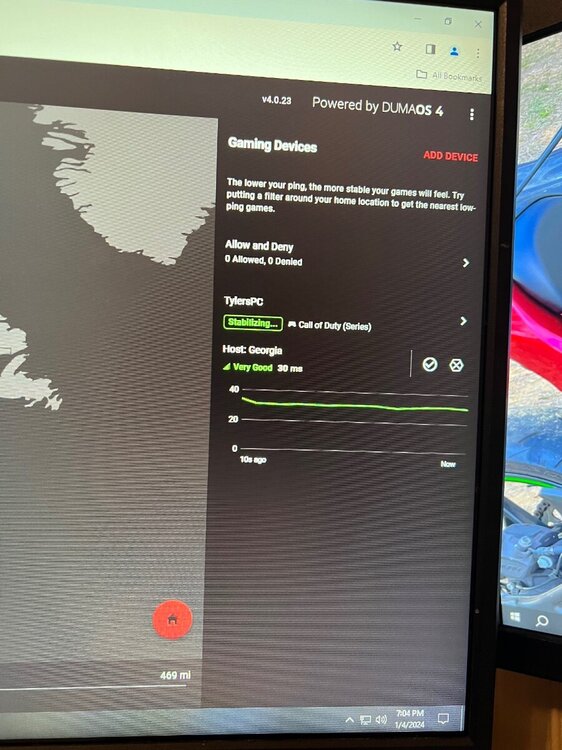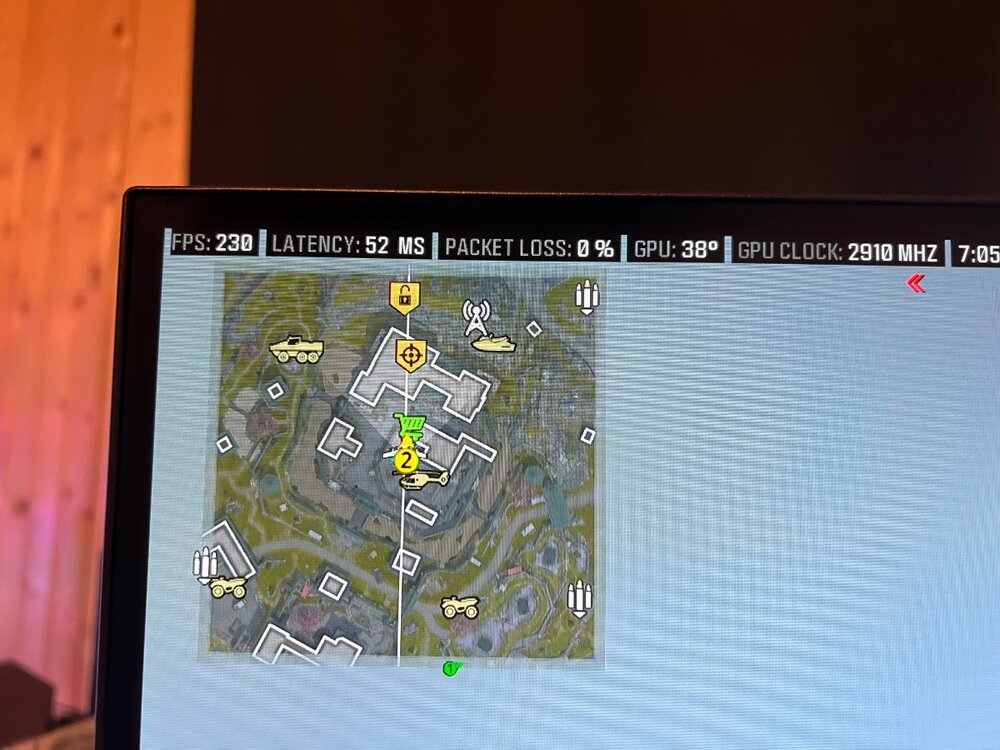x12Tyler
R3 Early Access-
Posts
200 -
Joined
-
Last visited
Everything posted by x12Tyler
-
Yes I’ve had them disabled for weeks now
-
The test I showed was one without steady ping I’ll have to get you on with it on and see what you think. But no settings were changed before I started getting the interface error. I’ll wait and see about this new firmware to see if that is the cause or not. I suspected it is but won’t know until I can test the new fw
-
Just saying once again you’re wrong on this one. If the ping shows 10ms on the r3 in the heat map mw3 shows 10ms on game on the left and scoreboard. There is absolutely no processing delay that shows its 1:1 to what the r3 shows. Unless I am misunderstanding what you mean by processing delay but on mw3 what shows in game specifically is is for sure 1:1 with the ping in the dumaos if your tracking it when it spikes by a few ms and everything
-
That’s an issue with battlenet not the router. I’ve had this happen for months even on my Asus router previously. Is especially slows down with around 2gb. There won’t be anything you can do about it. I tried everything in the past.
-
It isn’t fixed it’s doing it every time I close the page down then try to go back to the interface, clearing the browsing data then reloading the page allows me to log back into it but it’s annoying. It just started doing that yesterday. And yes I only use the r3 hooked straight into the Ethernet cord no isp router. The 6 games I played a few hours again wasn’t doing it so hopefully it fixed itself out, like I said I think it was something related to my isp and the snow not the r3 itself. A few other things that’s happening. —I’m getting like 1-2% jitter on the r3 Speedtest. Was a lot lower on the r2 like 0.2-0.4% –Steady Ping seems to be adding a crap load of jitter, the last few days I thought it was just my pc but the game just don’t smooth at all a lot of times, I disabled steady long and the game was noticeably smoother instantly, why would that be the case? Isn’t steady ping supposed to remove the jitter and make it smoother not the opposite? Like with it on I’ve been feeling a huge delay as well which is weird because it wasn’t doing that until the last few days. —I know it’s been mentioned but the ping optimizer will run but sets my speeds to 100%, is this just a glitch with it? —Also with steady ping enabled on the blufferbloat test I don’t get the check next to low latency gaming, I’m not sure if that’s normal or not either.
-
Fixed after clearing my browsing data, was happening on 3 devices though. The packet loss continues probably related to the snow and my isp will be testing the r2 to see if it continues later
-
I started getting this critical error when trying to access the interface. It happens from all devices. I’ve also been getting massive packet loss today thought it might have just been mw3 until I tested in pingplotter as well.
-
I hope xdefiant gets added pretty quick as well when it releases. Shouldn’t be long now
-
Any idea on when that new firmware is dropping other than this week? Or is it possible it might get pushed back?
-
I get what you mean about it being on its way but did you not say above the new one will be .23 or did I misread that? If it’s . 23 and we already have the one you gave out how does that affect it do we upload a new version or what? Not sure if I’m making to much sense there.
-
How is it exactly the same if it was supposed to fix some of the ping issues and we are already on .23?
-
Doubtful that my Netduma router is working as supposed to
x12Tyler replied to Simon Thomas's topic in Netduma R3 Support
It’s not the servers that’s spiking though it’s caused by the r3 itself -
Doubtful that my Netduma router is working as supposed to
x12Tyler replied to Simon Thomas's topic in Netduma R3 Support
In warzone it constantly unstablilizes is the issue I’ve been seeing, it’s on and off the entire games because I think the ping spikes that occur no matter where is stabilizes it at, I believe it’s the issue that’s supposed to be addressed with the new firmware. In mp it stays stabilized most of the time though it’s more so warzone that don’t. -
I definitely hope the new firmware fixes those spikes been dealing with them since the r3 launch.
-
Can't get a lobby in Warzone with the geofilter enabled
x12Tyler replied to MambaMentality's topic in Netduma R3 Support
Sometimes that just happens on cod and I don’t think it’s router related. A few days ago we went in a loop like that. It would find act like it was going to start a game on a specific server then restart, we all left each other and tried to find a game individually, it ended up being someone in our group that don’t even have a netduma router just needed to restart her game then it let us find games fine.- 23 replies
-
- warzone
- call of duty
-
(and 1 more)
Tagged with:
-
“Unknown” activity taking precedence over gaming.
x12Tyler replied to JayC7's topic in Netduma R3 Support
Nevermind now that I searched it I was able to add it to smart boost. I never new that was an option -
“Unknown” activity taking precedence over gaming.
x12Tyler replied to JayC7's topic in Netduma R3 Support
What do you mean adding cod to your priorities? Or are you referring to having gaming as a top priority? I’ve not seen an option to add just cod on there. -
Higher base ping on speed tests and COD with the R3
x12Tyler replied to Leidsy's topic in Netduma R3 Support
I haven’t seen anything about later this week I may have just missed it, hopefully not just the .23 firmware unless they’ve made more improvements because that’s the one I’m using currently and it didn’t help with anything related to higher base ping and ping spikes. -
Higher base ping on speed tests and COD with the R3
x12Tyler replied to Leidsy's topic in Netduma R3 Support
They’ve said they are aware of it so I expect it to be fixed, how long that’s going to take is the real question because gun battles are real inconsistent right now imo. -
Higher base ping on speed tests and COD with the R3
x12Tyler replied to Leidsy's topic in Netduma R3 Support
It’s not the servers it’s for sure the r3 causing that -
I’ll be honest that’s not really accurate. If I have a 15 ping that’s what it shows in game in the top left in game it don’t add extra processing or anything like that. It’s something only to do with the r3 and it really should be never adding that much extra to begin with, when steady ping works like it should I get around a 25ms ping in both the duma interface and top left in game. The router itself causes higher pings or has fluctuating that then causes the ping to go even higher sometimes. I could play 10 games in a row all on the 1 Georgia server that pings on the duma app and 7 of those games will be 25-30ms then you’ll have the 2-3 that goes 50-60 for what looks like no reason other then stead ping over doing it when in warzone it rarely stabilizes anyway. (I do believe I’ve seen people bring that up and it is true, warzone itself is adding the extra ping from steady ping and hardly ever stabilizing or when it does its only for a few seconds) —I will add the only way like in my screenshots I shared that the ping should be that high is if I was really connected to another server not Georgia but was still showing I was on the Georgia server in the duma os(inaccurately showing the actual server I was connected to) I know you guys are aware of a lot of these issue but it does seem to be 100% steady ping or something else with the r3 that causes it. Like I’ve already said on any other router my ping with be a stable 14-15ms every game. There’s already a base ping that should be around 0.4ms that spikes to 4-6ms when pinging my ip in pingplotter to and the spikes happen at the same time pinging the google server. I know some of this is really hard to explain from my point on what is happening but without steady ping I would then be getting 14-22ms what shows in game and on duma compared to the 14-15ms on other routers. Then cause I do like and use steady ping adds another 10 or so depending on how bad those fluctuations are could then stabilize at 25-30ms that’s a normal game currently but it’s just weird because it sometimes does that then adds the extra 20-30ms out of no where. The main thing really is fixing this ping fluctuating where it’s actually stable that would imo fix a lot of these issues even with steady ping.
-
It don’t matter steady ping on or off. —If steady ping is disabled we get around 17-21 with a lot of fluctuations still (14-15) using any other router. —With steady ping enabled all devices connected to the router is getting higher pings my wife’s ps5 on Fortnite, sons pc on Fortnite and basically every other game. But what was stated above was only the device added to geo in my case only my pc should be activating steady ping correct? I’m also having a lot of games like this in the screenshots where the Georgia server(mainly the only one I play on) should be sub 20 but steady ping already adds like 10 to begin with as you can see on the graph but then adds like 20 more ms on top of that as you can see in the second screenshot, it don’t always do that but it is weird.
-
Steady ping basically increases your ping and stabilizes it so if you have a 15 base ping for example it will raise it by as an example 10 and give you a flat 25 with no fluctuations which you can see from the geo interface below what it actually stabilizes at. They do have a video on it in their YouTube you should check out. The problem for a lot of is if we’re supposed to have a ping of 15 normally it may go to 15 but is fluctuating a lot going to like 15-21 when it shouldn’t do that to begin so are ping is already higher then it stabilizes it even higher then that and sometimes continues fluctuating which keeps raising it. If I’m not mistaken they are aware of it and hopefully that will be fixed out soon.

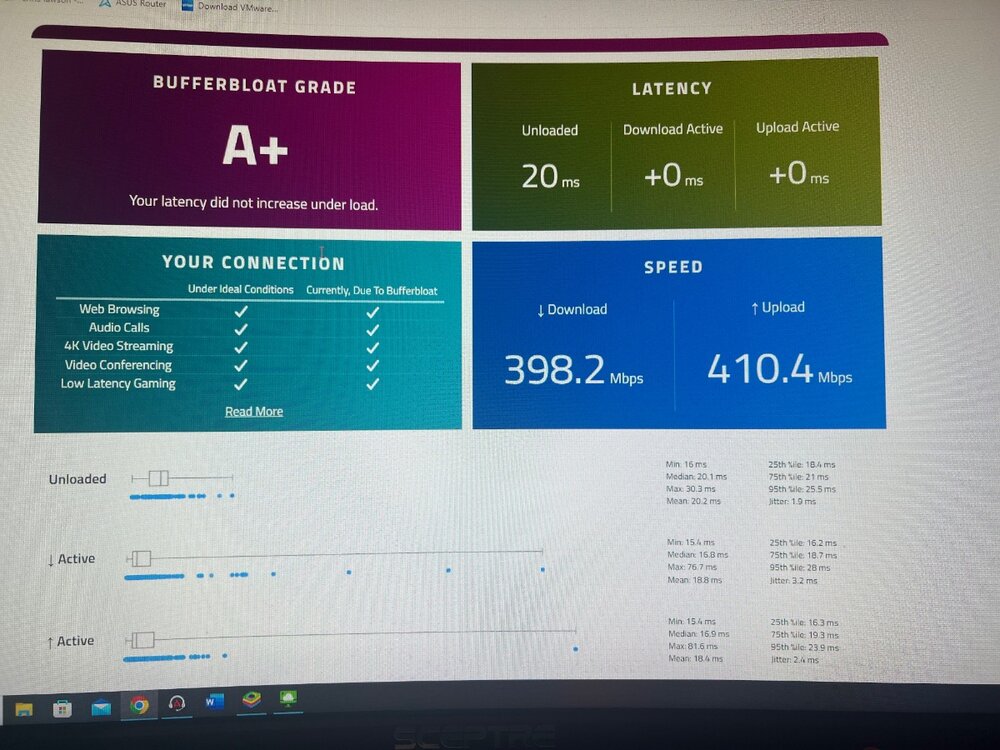
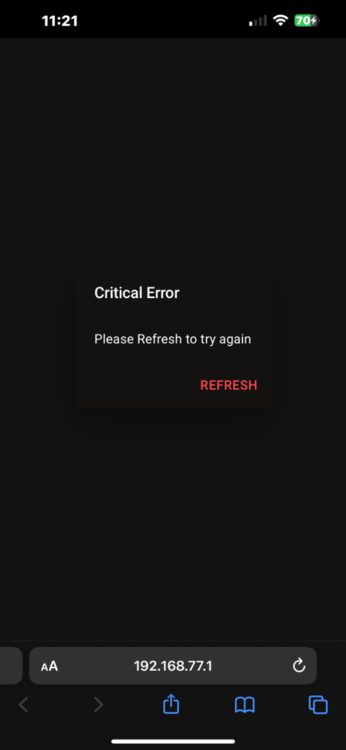
.png)